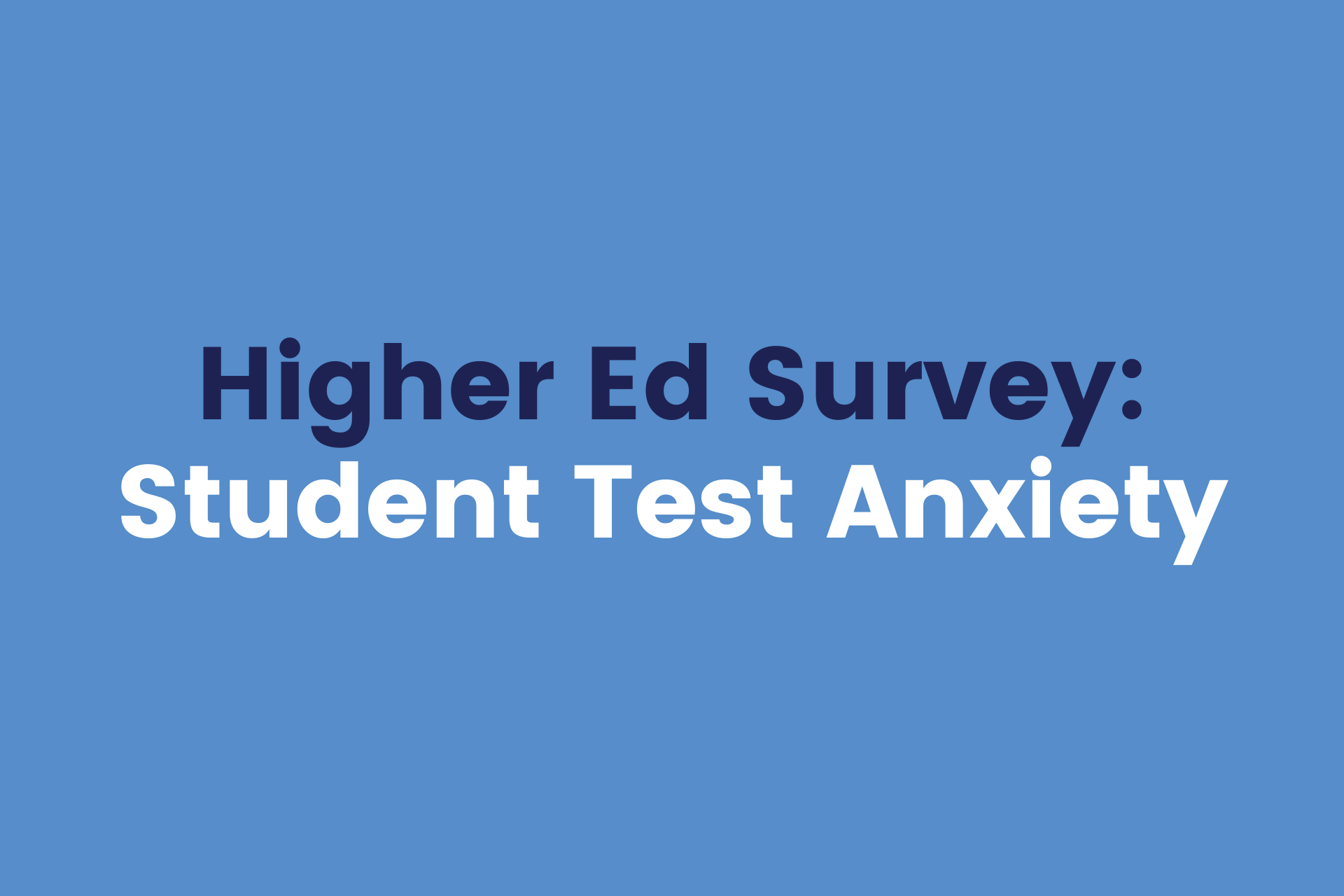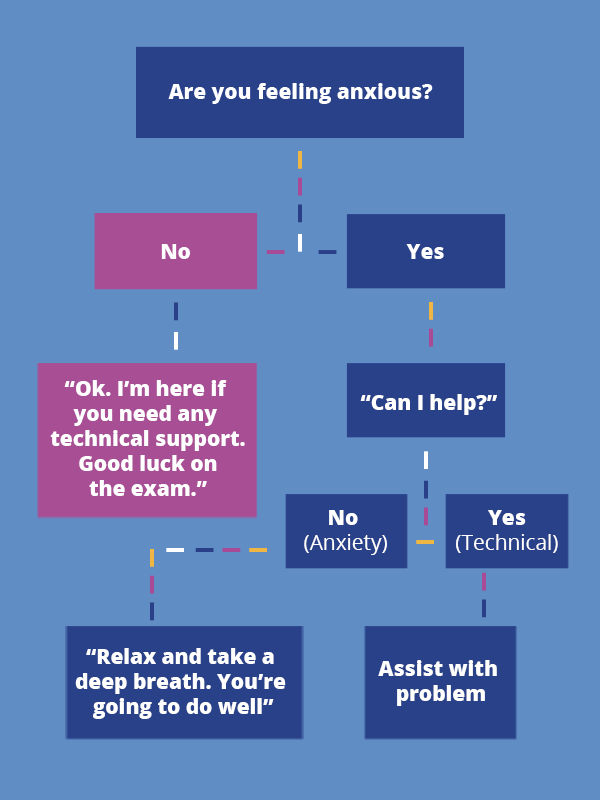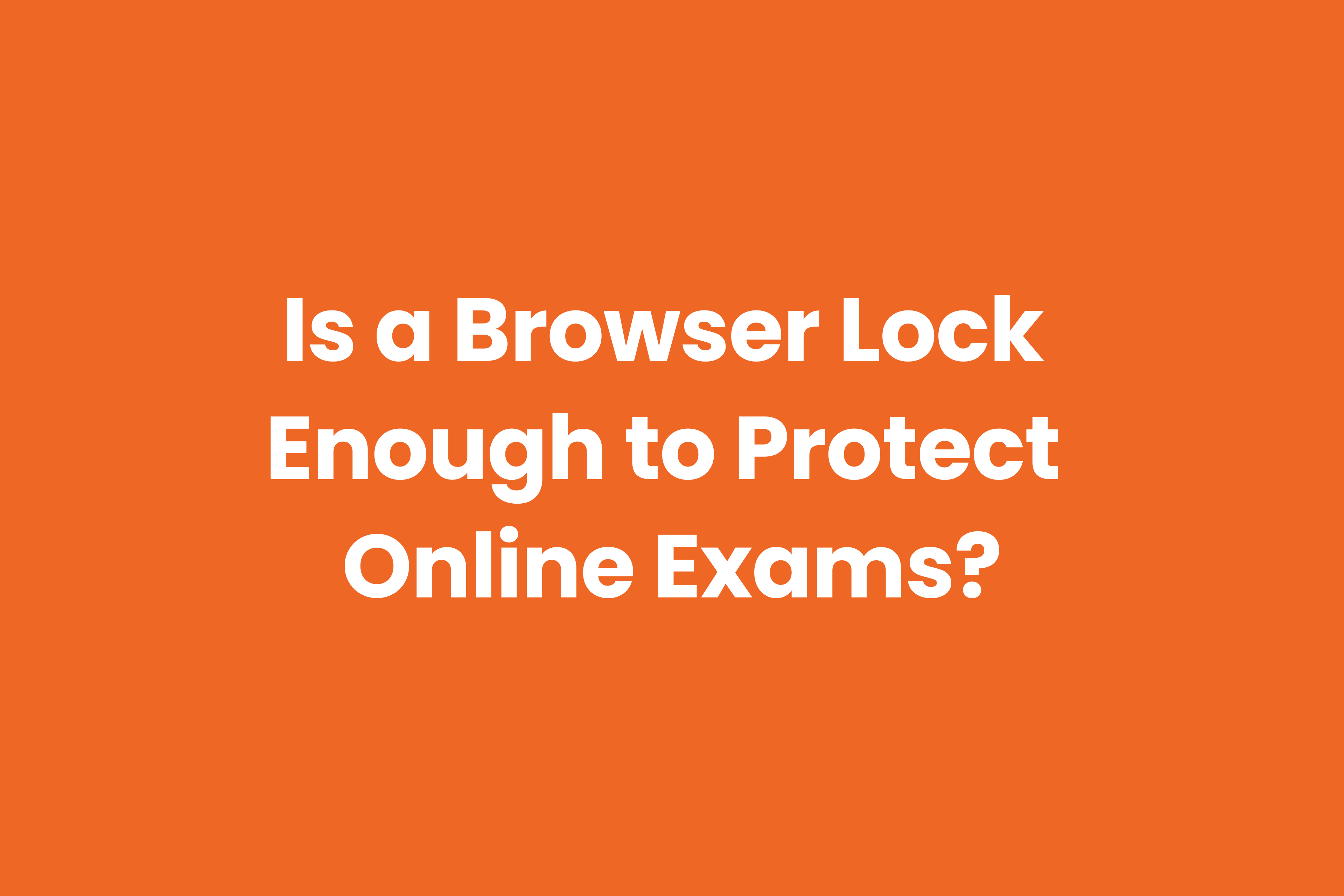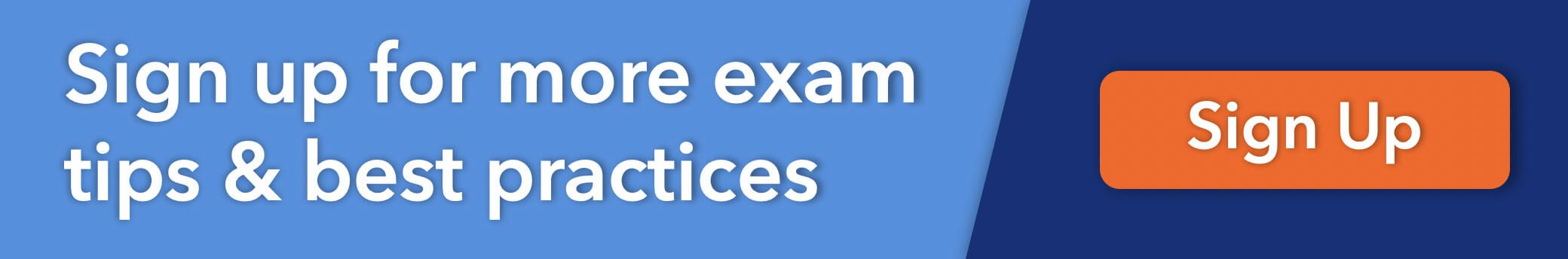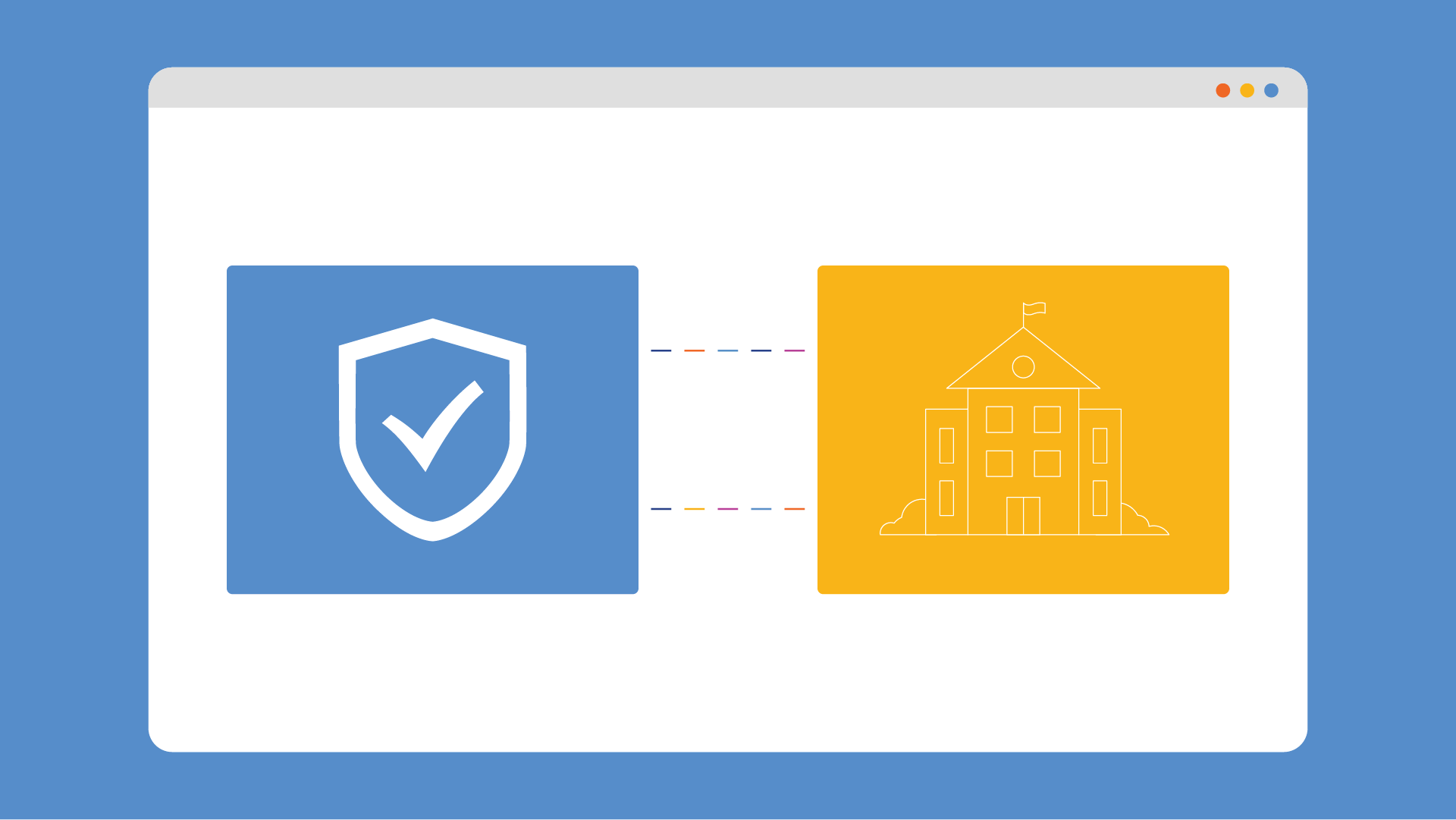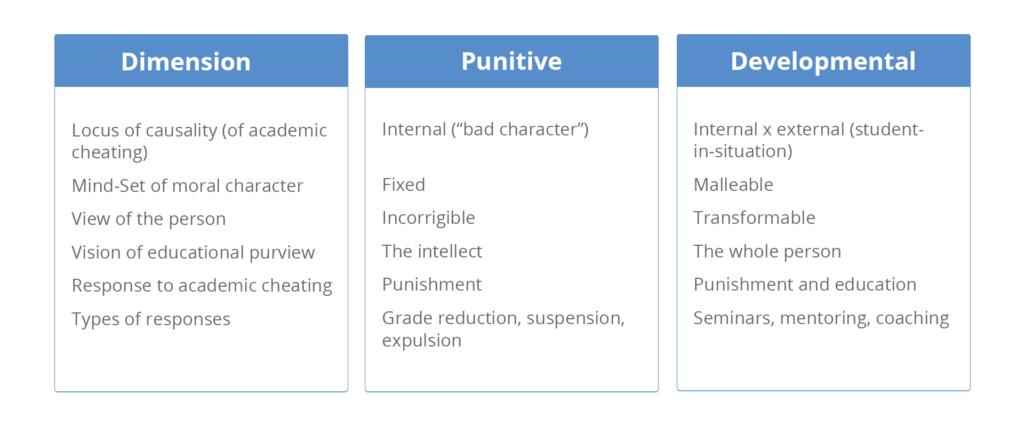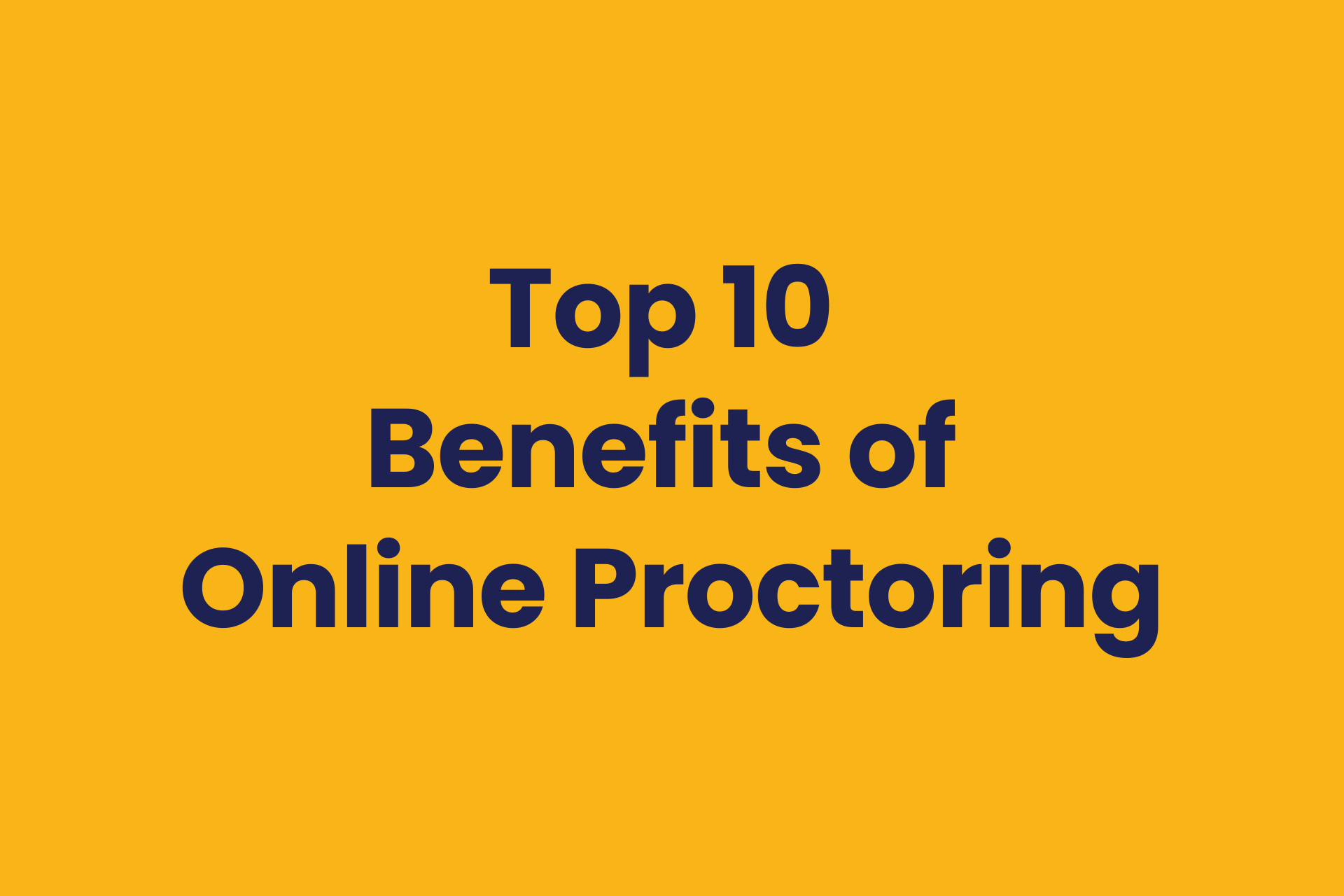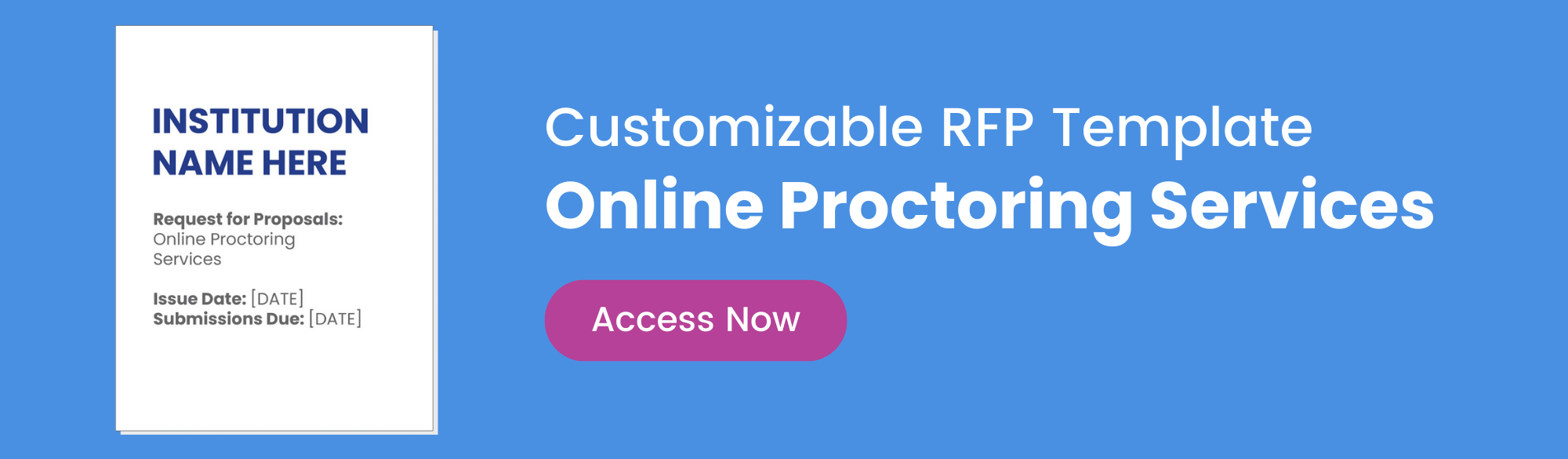What does a proctor do?
- Monitors test-taker behavior
- Ensures that test rules and guidelines are followed
- Intervenes and supports test-taker if potential issues occur
- Reviews test-taker accommodations and test rules provided by the exam admin
- Provides the exam admin with reports and recordings
Before we detail what a test proctor is and what they do before, during, and after exams, here’s a quick summary of what online exam proctoring is and how it works:
What is remote proctoring for online tests?
Remote proctoring, sometimes referred to as online proctoring or test proctoring, uses test monitoring software and/or live exam proctors to monitor behavior throughout online exams to prevent cheating and protect academic integrity.
What is a proctored exam?
A proctored exam uses AI test monitoring software such as video proctoring, cell phone detection, browser lockdown, and voice detection to monitor test-taker behavior.
Some online proctoring services offer AI software (including only using a browser lockdown), live online proctoring, or a combination of AI and human test proctors.
What is a proctor for online testing?
At a high-level, a proctor definition includes monitoring test-taker behavior during online exams to help prevent and deter cheating and stay on track to successfully complete the exam.
Here’s what an online test proctor does before, during, and after the exam.
Before the test starts
Reviewing and understanding test rules, guidelines, and accommodations
To ensure a successful exam and that expectations are clear, test proctors need to fully understand test rules and guidelines provided by the exam administrator. This can include what is or isn’t allowed, such as no cell phones or talking, or allowing specific books or notes to be used if the admin chooses. It also includes accommodations such as bathroom breaks and extended time limits.
During the test
Monitoring test-taker behavior
With some services, the proctor may have to watch a dozen test takers at the same time, but there are better solutions that monitor behavior with AI software and notify the proctor of any potential academic dishonesty. Blending AI test monitoring with human proctors can provide a less stressful testing experience.
Intervening and supporting test-takers if potential issues occur
Remote proctors can typically intervene when potential academic dishonesty occurs to assess the situation and help the test-taker get back on track.
Ensuring that test takers are following test rules and guidelines
An exam proctor definition also includes enforcing test rules provided by the admin and ensuring that guidelines are followed. Test rules include everything from time limits and accommodations to allowing scratch paper and other applications during an exam.
Providing accommodations
Proctors also allow specific accommodations that the exam admin provides in the exam details.
After the test is finished
Providing exam reports and recordings
With some services, the test proctor may send additional notes to the exam admin to help provide context of any incidents as they review the reports and recordings.
Online test proctors are a resource for test takers
It’s difficult to overcome the idea that online test proctors are only there to catch cheating, but if online proctoring is done right, it can be a benefit for test takers and exam admins.
The right approach to proctoring online exams can help reduce test anxiety
A recent test anxiety survey
The survey by Honorlock and the University of North Alabama found that online exam proctoring can help reduce test anxiety. It showed that test takers had less anxiety after their first proctored exam and every test taker who interacted with a live test proctor responded that the proctor made them less anxious.
How’s that possible? Aside from our non-invasive combination of AI and human proctors, proctor training is crucial for success.
It’s important to note that nearly all proctoring services that offer live test proctors say that they’re trained, certified, or even claim that they have a “human-centered proctoring policy.” But what does that actually mean? Clarity is needed.
Here’s how Honorlock trained exam proctors a better way
The full-time remote proctoring staff is trained by a nationally certified counselor and educator to assist and support test takers who are experiencing anxiety and stress during the online exam.
This training equips our exam proctors with the ability to:
- Recognize signs and symptoms of stress and anxiety
- Deescalate problematic behavior and encourage appropriate behavior
- Increase positive interactions and help test takers learn to self-regulate behavior
While other online proctoring services may just try to catch cheating, Honorlock aims to bring integrity, humanity, confidence, and positive outcomes.