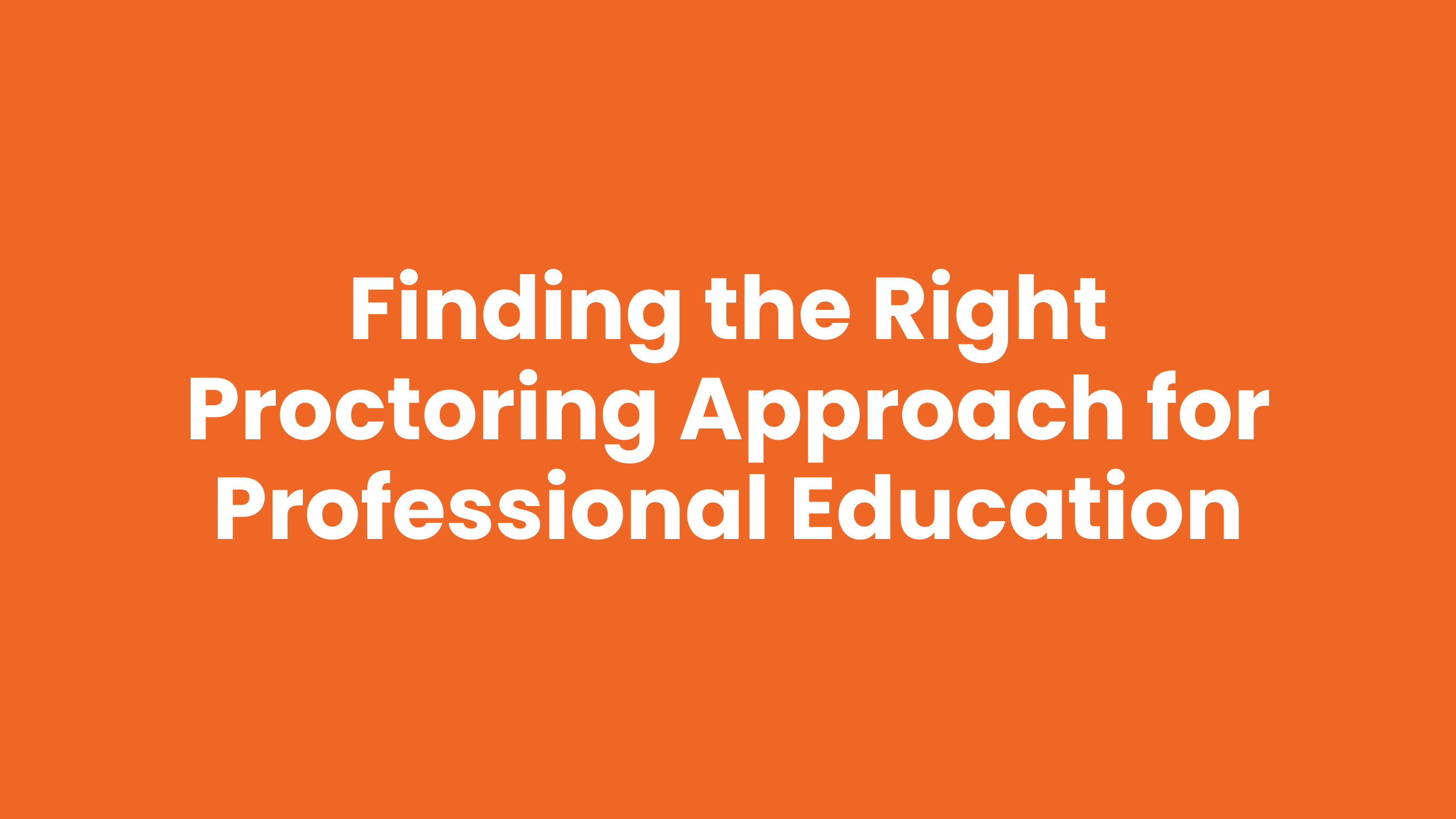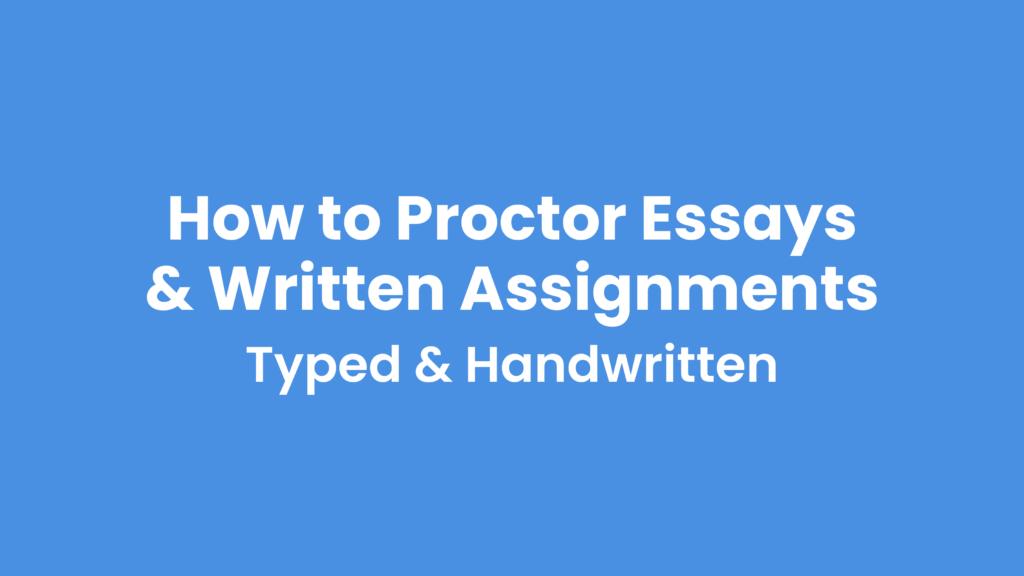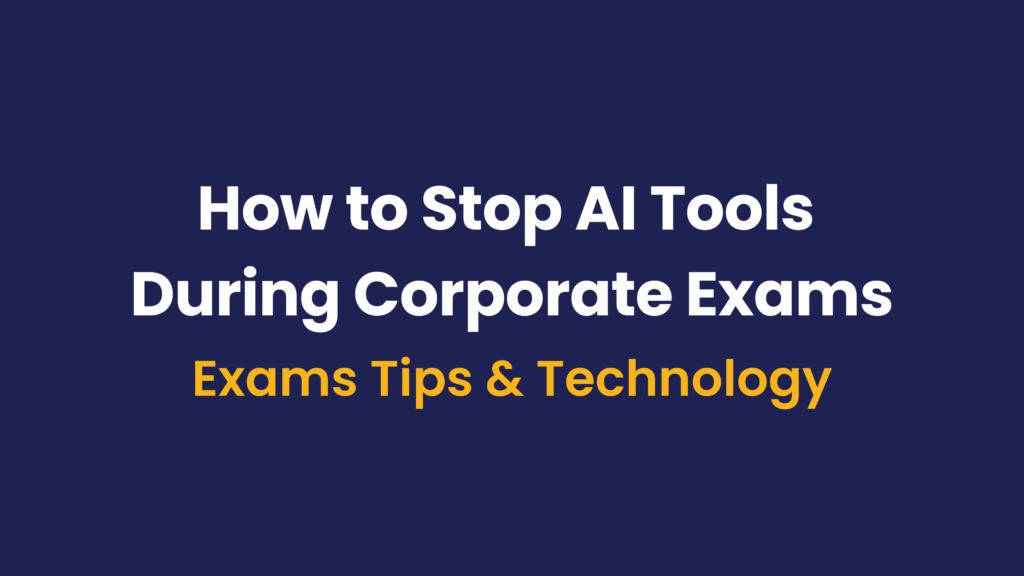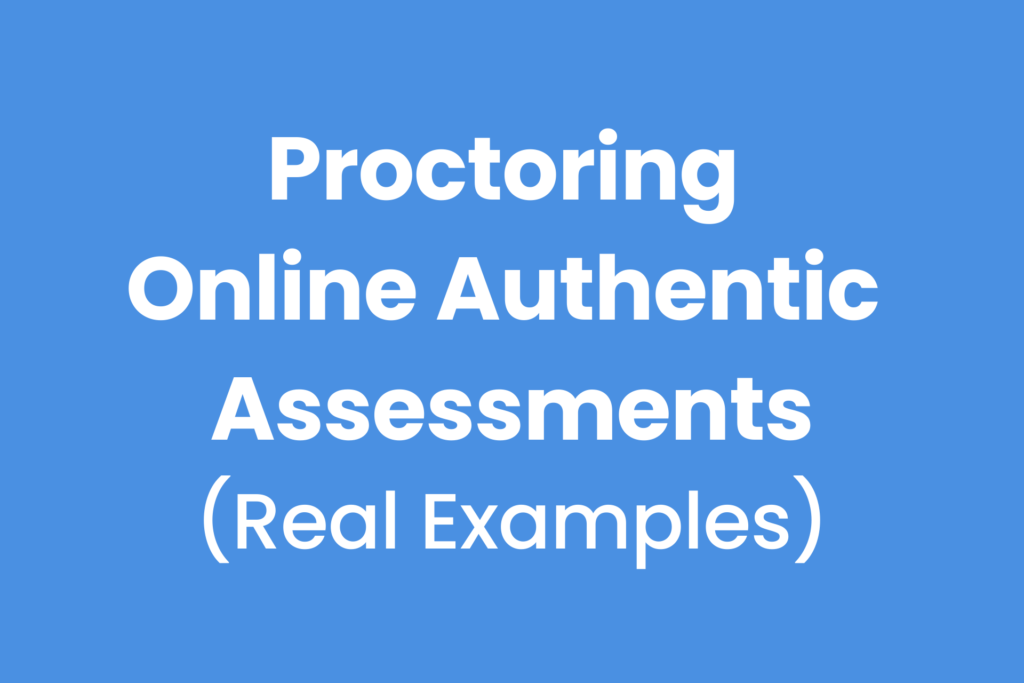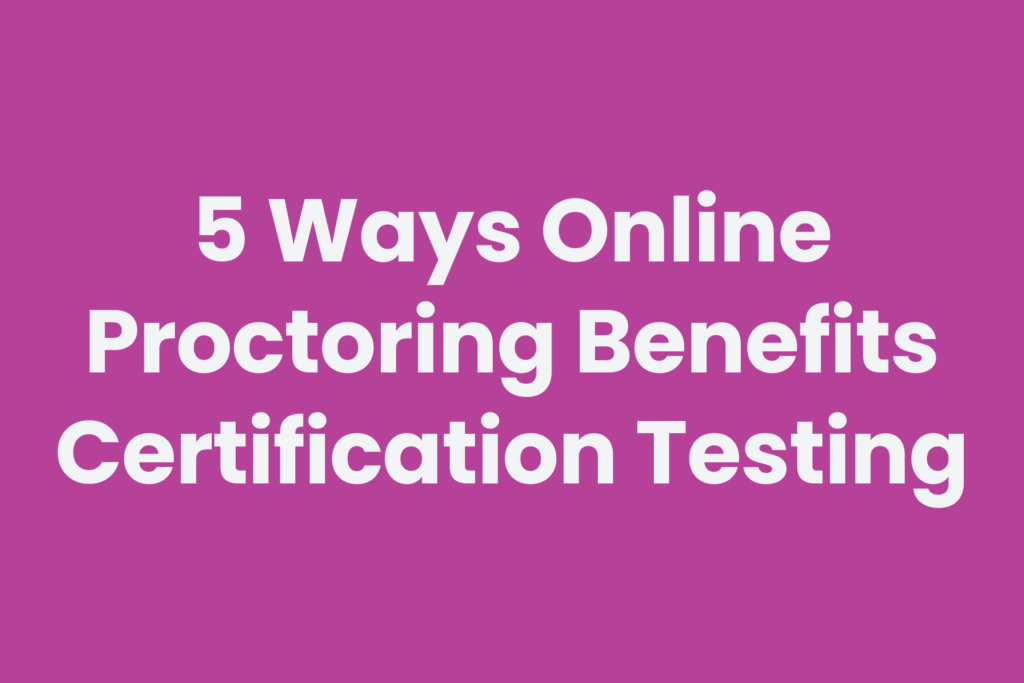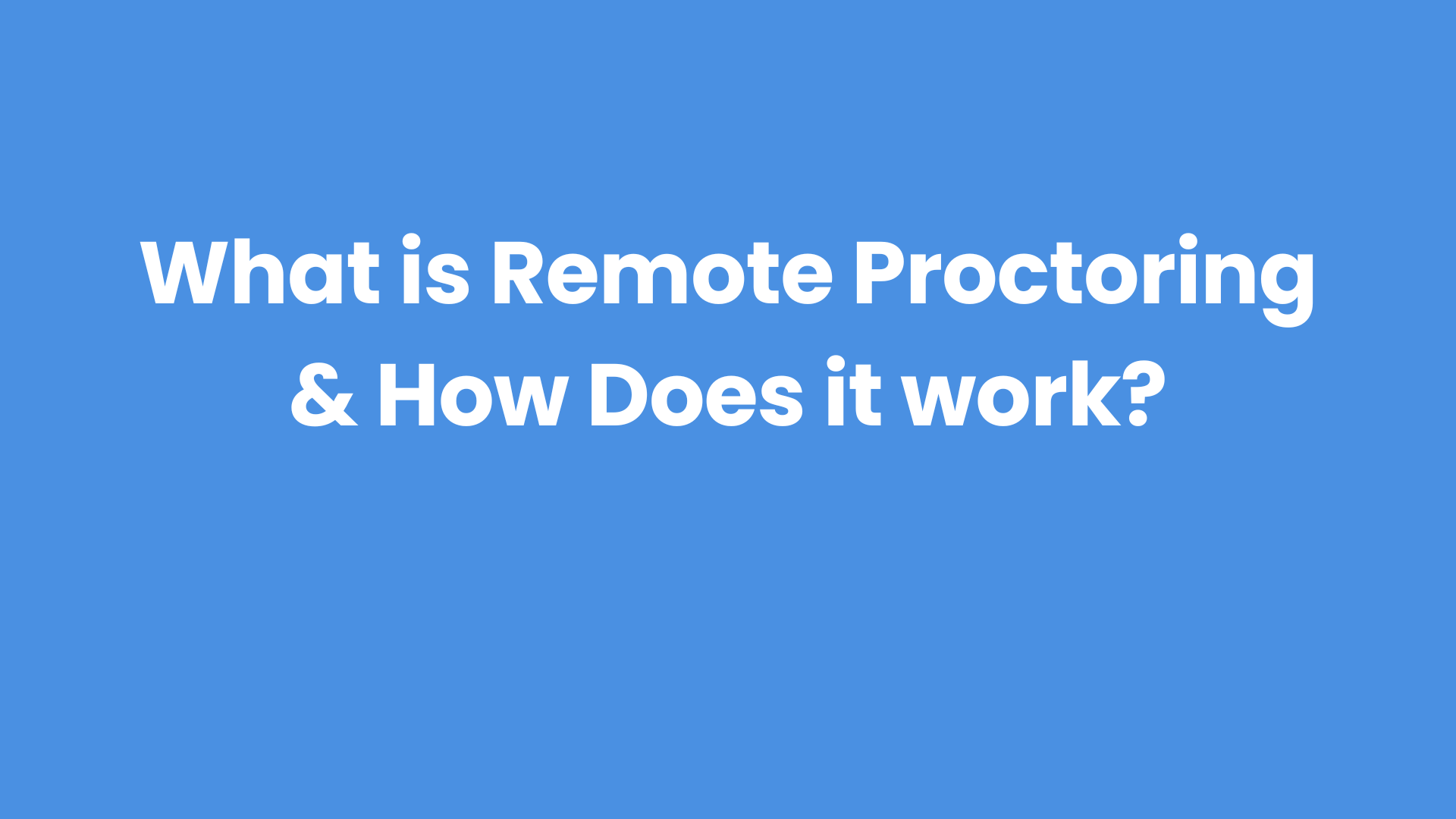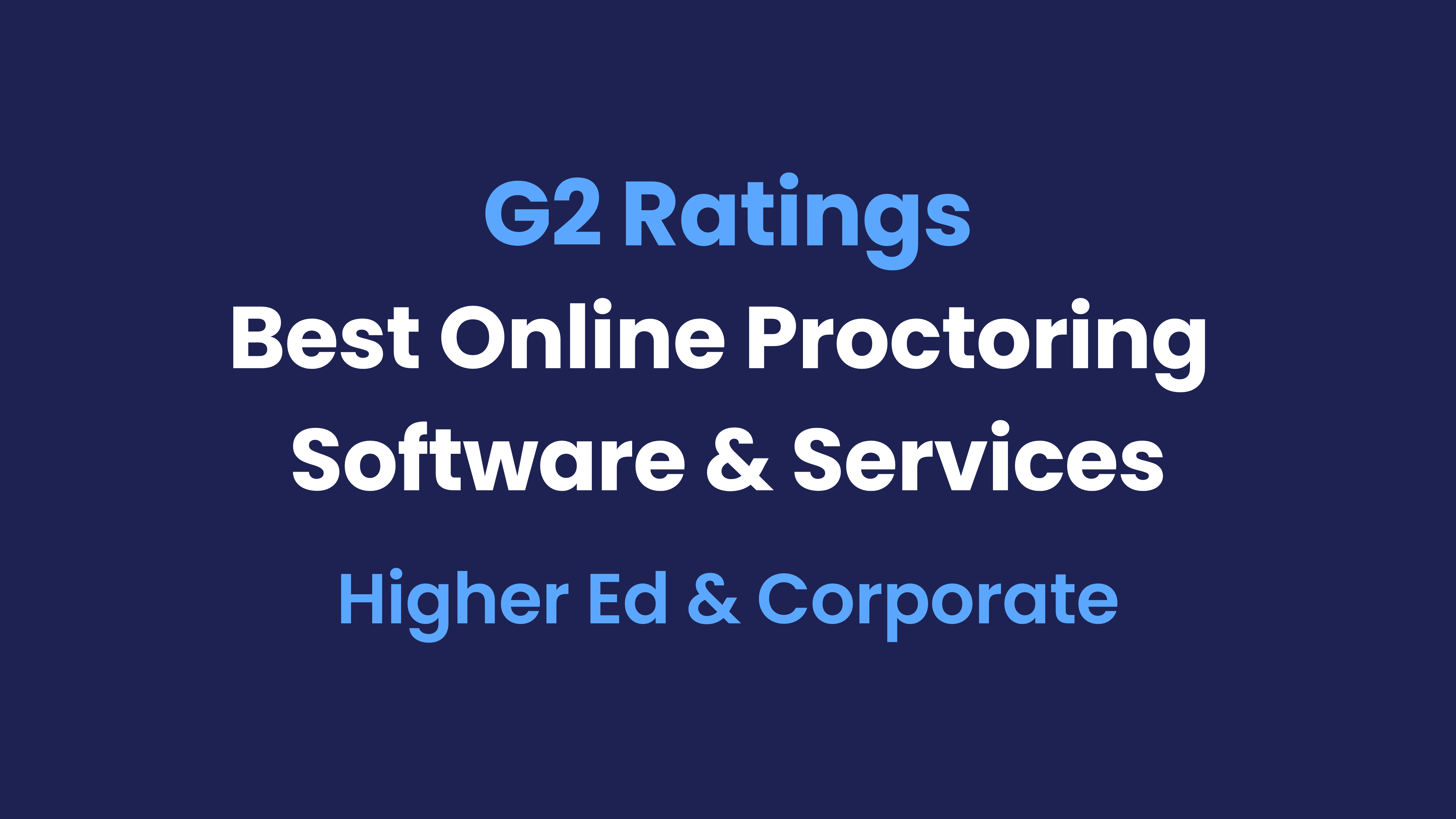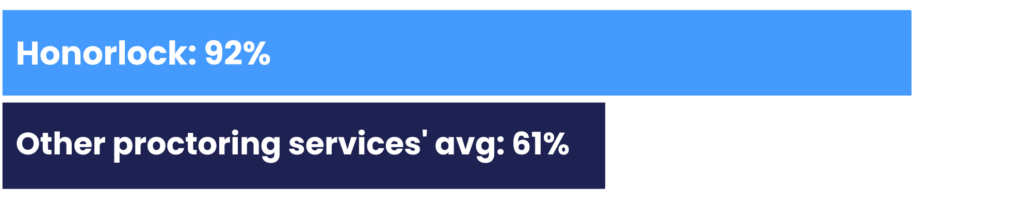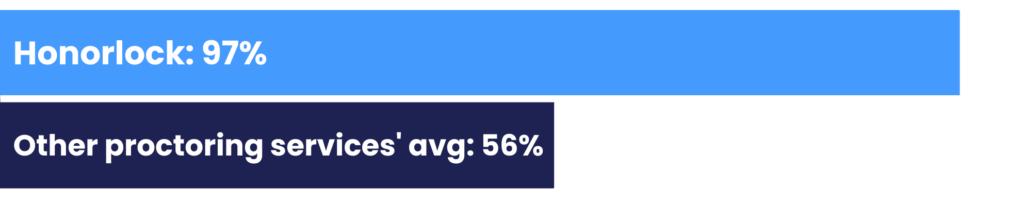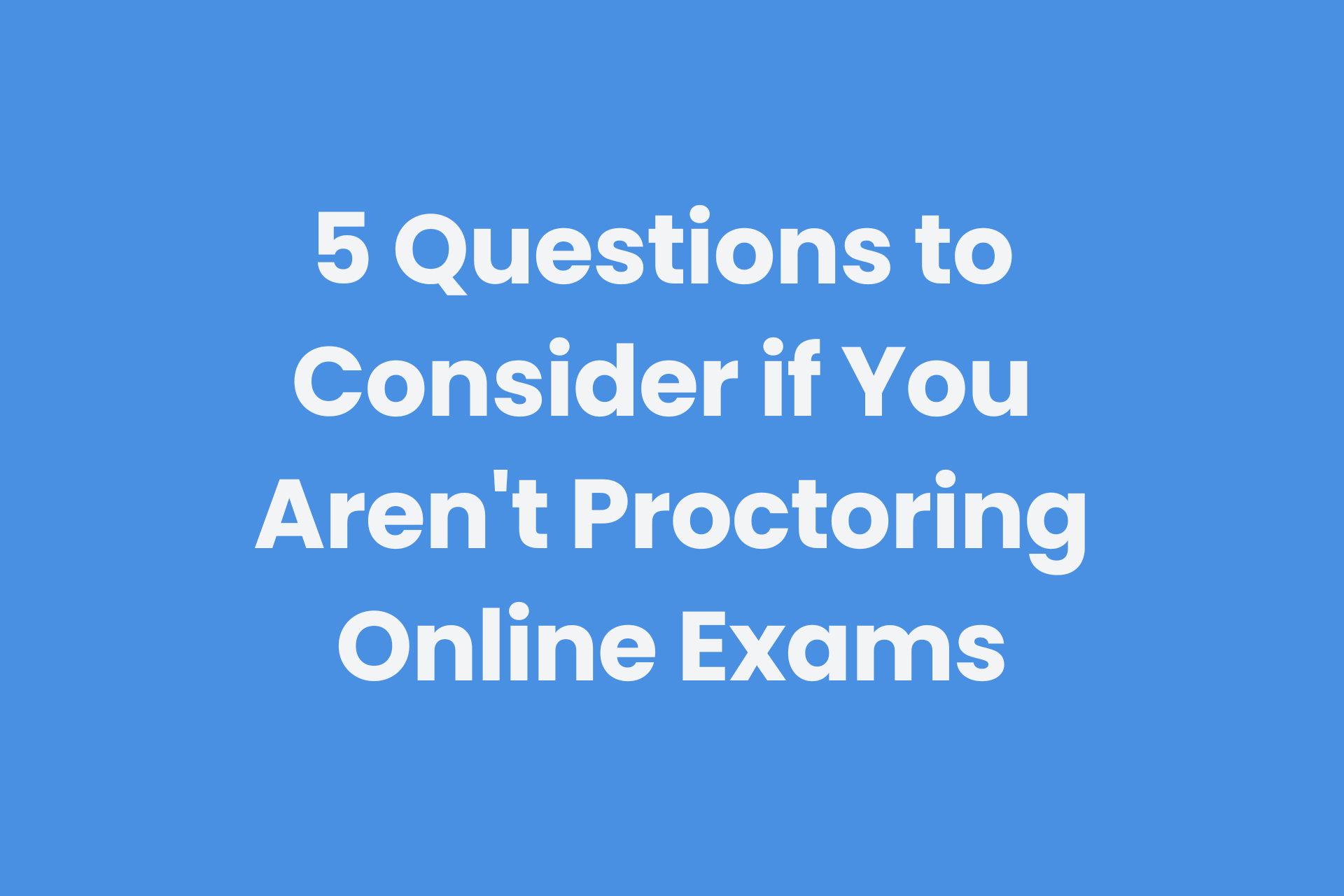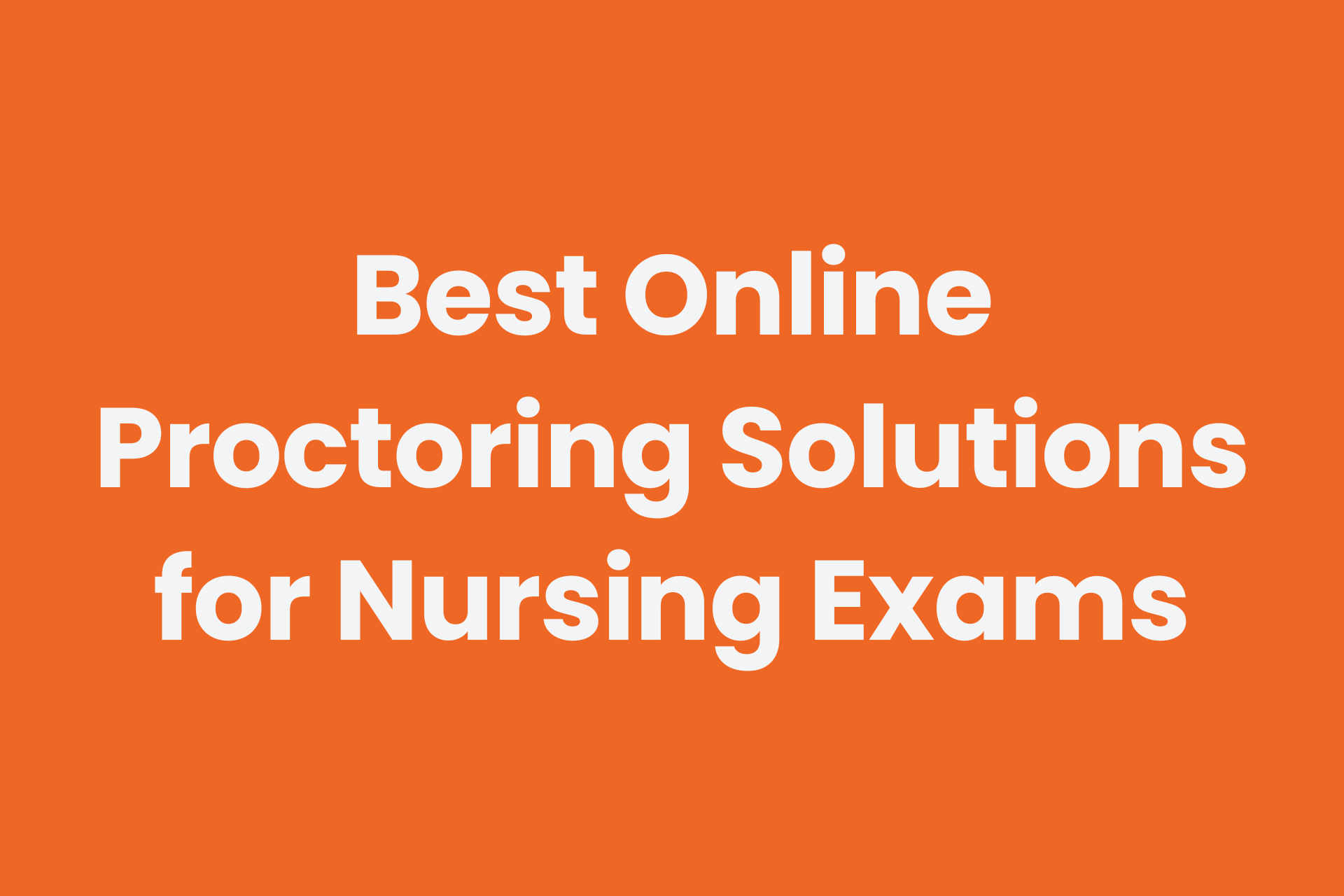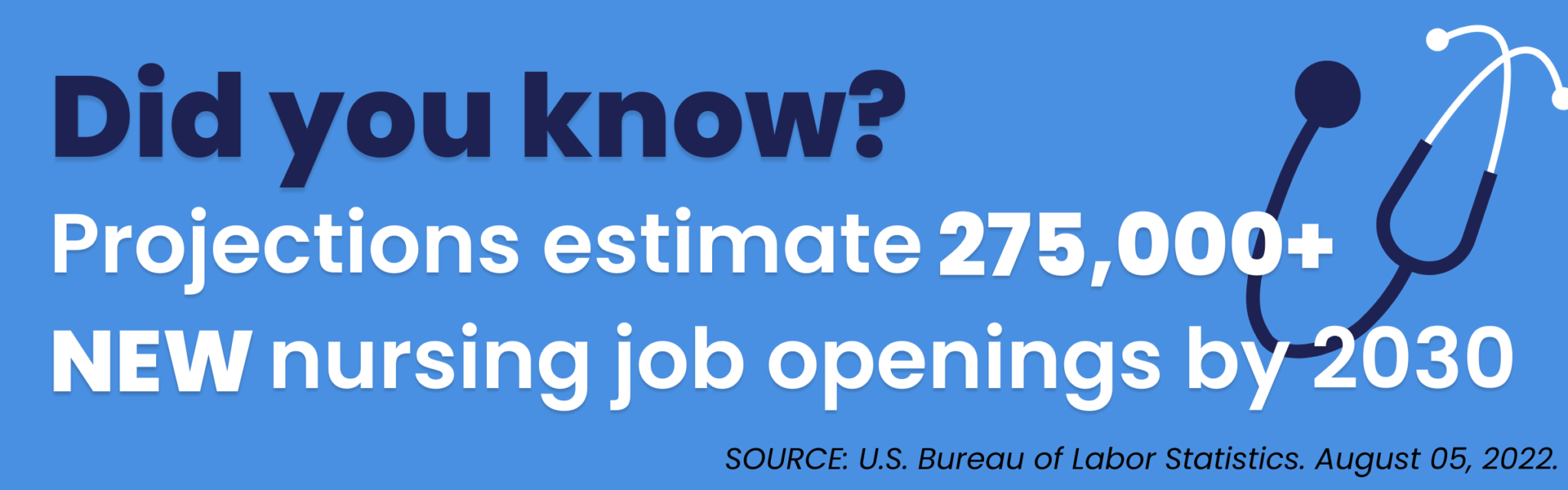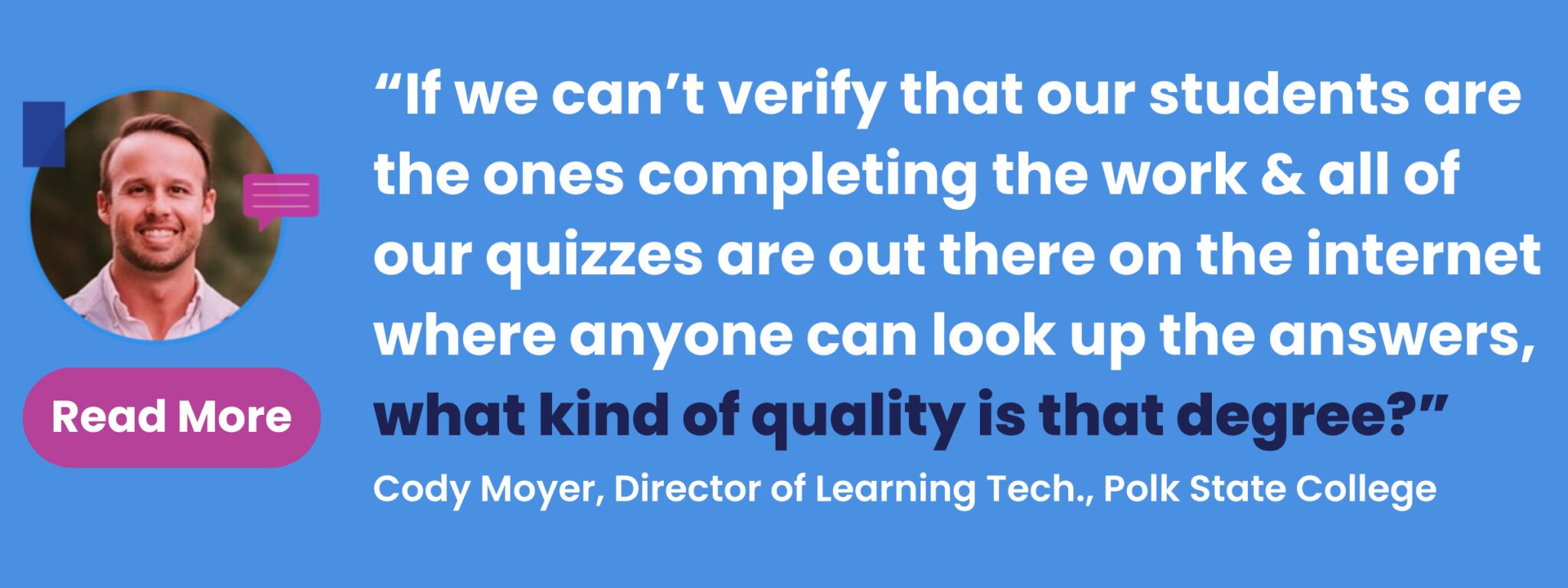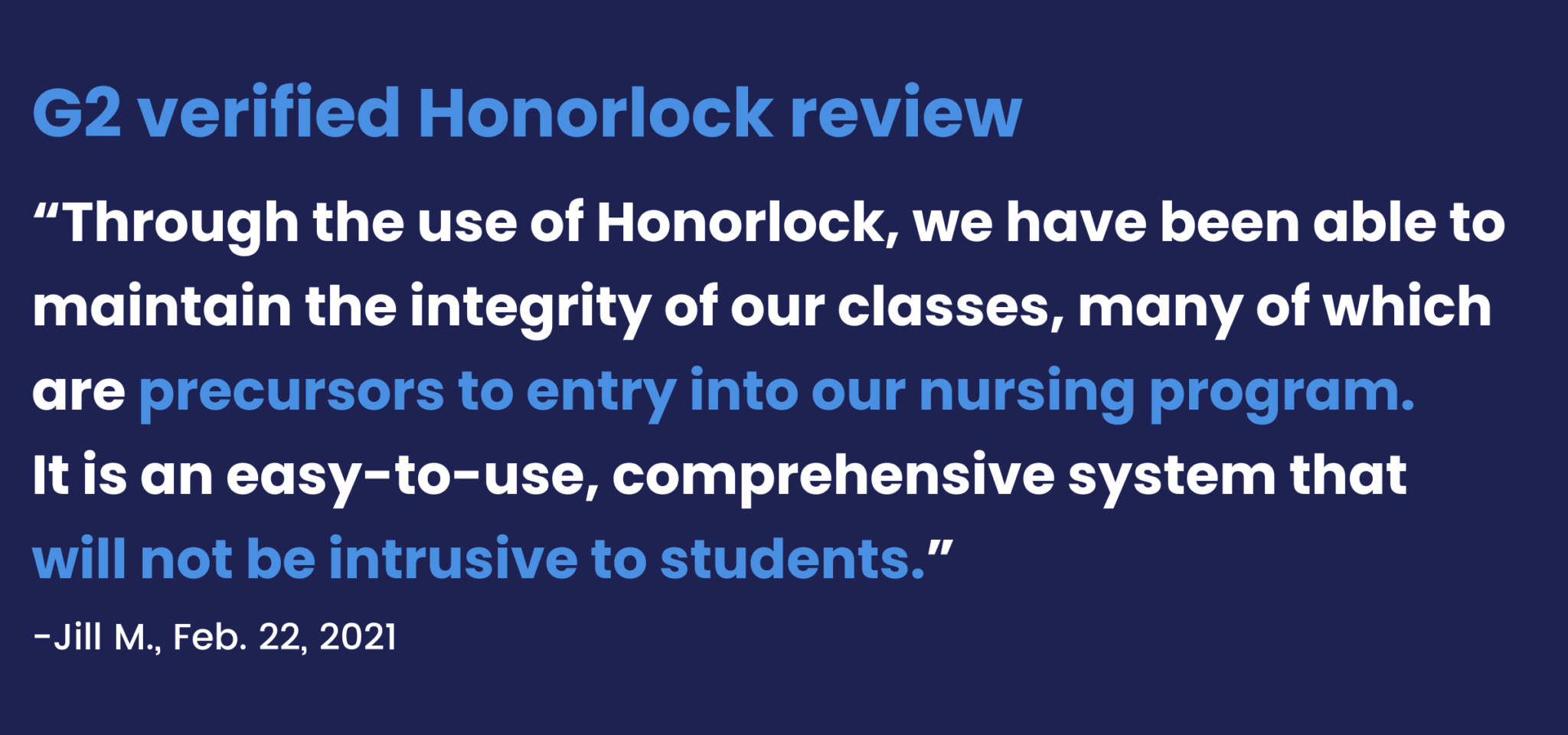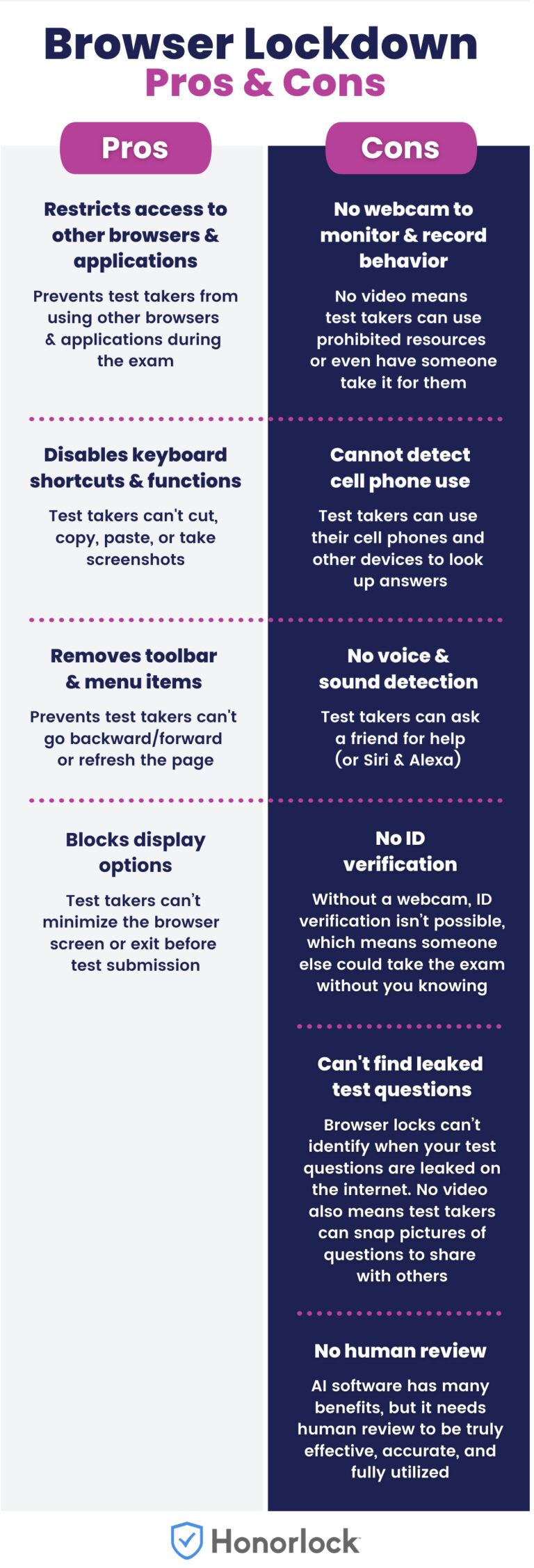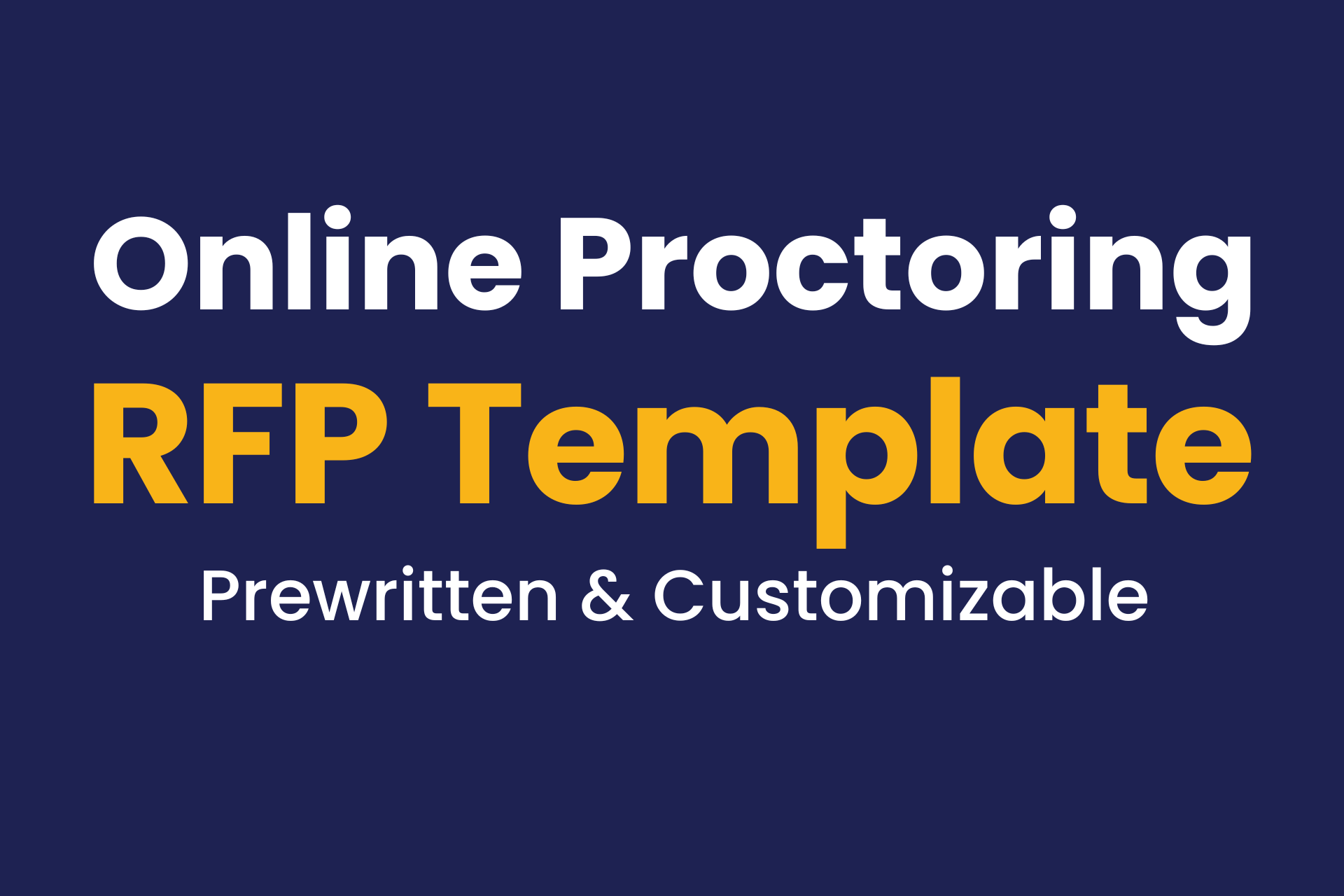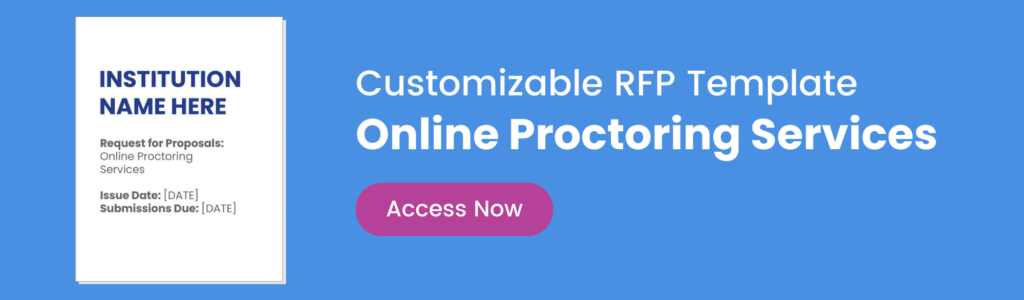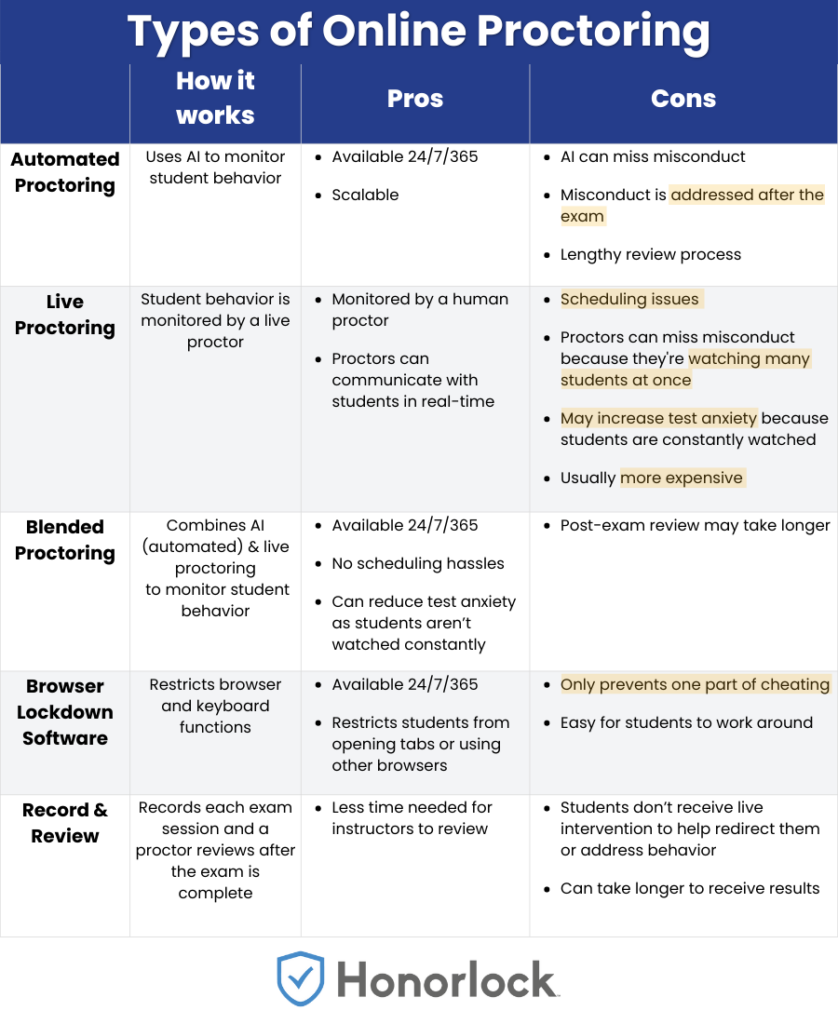Shifting from in-person to remote proctoring
Historically, professional education, certification, and licensure programs have relied on traditional face-to-face proctoring in a brick-and-mortar setting, often in physical testing centers.
The pandemic prompted the need to experiment with remote proctoring, also called online proctoring, which uses software and/or live remote proctors to:
- Record and monitor test takers’ behavior
- Verify identity
- Protect test content
- Prevent cheating
Different types of proctoring
Browser lockdown software
AI remote proctoring
Uses artificial intelligence to monitor remote exams, with no human oversight, which can negatively impact the experiences of test takers and exam administrators. For example, when the AI proctoring software uses sound detection (not voice detection) if a test taker sneezes, the AI flags the noise and could even kick them out of the proctored test.
For sound detection alone, imagine how many unimportant noises (coughing, tapping the desk, dog barking) could be flagged during tests that exam administrators must review afterward. Navigating through a tremendous amount of false flags is the greatest complaint about AI-based proctoring solutions.
Live remote proctoring
A live remote proctor monitors one or more test takers at once. Typically, this format is the most expensive, but not always the most effective as proctors may watch as many as 10 or 12 test takers simultaneously. For test takers, being watched can be distracting and stressful (and creepy).
Additionally, exam scheduling can be challenging for test takers in this format.
Additional live proctoring pitfalls in professional education
Traditionally, professional education programs relied on live, remote proctors. These providers boast low proctor-to-test taker ratios but ignore their shortcomings, such as low efficacy, inconvenience, rigidity, and high costs.
This preference has resulted challenges for certification and licensure proctoring, such as failure to launch, exam scheduling and rescheduling issues, and human error.
Failure to launch exams
A quick scan of Reddit or a Google search uncovers many “Failure to Launch” and “Human Error” examples documented in articles and reviews and surfacing within online discussion threads.
We have uncovered horror stories from candidates whose remotely proctored exams failed to initiate and who had trouble reaching support or a timely resolution. Test takers often report that proctors do not show up for the scheduled examination time or disappear after a break, leaving the candidate high and dry. They face the difficulty of rescheduling their exams, bearing the burden of a rescheduling fee, through no fault of their own.
Human error
When test takers are lucky enough for the proctor to show up and for the exam to launch successfully, certification programs suffer from the limited efficacy of live proctors, who are subject to natural fallibility, which may result in failed accreditation audits, hefty fines, and/or bad press for organizations after the proctors miss violations and fail to protect the integrity of the certification or licensure assessment.
Honorlock’s smarter proctoring approach
The perfect blend of live proctoring & AI
In contrast to other online proctoring services, Honorlock provides the perfect blend of live human proctors augmented by artificial intelligence.
Instead of over-relying on our live proctors, Honorlock’s unique best-of-both-worlds approach bolsters their efficacy and responsiveness. Strengthening our live proctors with smart technologies elevates efficacy while reducing costs, resulting in a scalable and highly effective live proctoring solution.
Our new “Pro Mode” further blends the concept of a live human proctor and AI, creating a unique, symbiotic relationship. This symbiosis makes possible the real-time feedback and real-time intervention, based on human decision-making, that professional education programs need.
To follow best practices and meet or exceed the high standards of accrediting bodies, your proctoring solution must recognize and respond to infractions immediately, such as:
- Having prohibited devices, notes, or tools in the workspace
- Wearing headphones or a smartwatch when not permitted
- Moving one’s face out of the frame or looking down at notes
- Appearing to have or use a phone
Flawless execution simply isn’t possible with human proctors alone.
On-demand live proctoring & support
Honorlock’s unique approach frees online test takers from the burden of scheduling (and rescheduling) proctored online exams. Our live test proctors and support team are available 24/7/365 so participants can take their exams when and where is most convenient and beneficial for them, without introducing obstacles such as driving, traffic, parking, waiting, or unexpected delays.
Intentionally different proctoring with a truly unique approach
No other remote proctoring service innovates and improves the online assessment experience by leveraging the best of both worlds—humanity combined with the power of our highly trained and responsive AI.