Get Support
Need technical support?
Click on Begin Live Chat to connect with a Support Team Member now.
Support Is Just A Click Away
Like our exam proctoring system, our support is on-demand.
From implementation to exams, our US-based, trained support agents are available 24/7/365 via phone (administrators only), live chat, and email. Support access is built into our platform in real-time.
Throughout every proctored exam, a link to live chat and support services is just a click away—no need to leave the test session or investigate how to find technical help when encountering a problem. Support follows you through the exam and ensures that everything runs smoothly.


Best-in-Class Team
We provide thorough training to our support agents so they can offer you clear, quick, and consistent assistance. Any time of day or night, you can contact our best-in-class team and immediately speak with someone who can help you. Working on an exam on Labor Day? Setting up an assessment over the holidays? Getting a head start over the weekend? Our agents are always available to help.
Technical support is included with the proctoring fee at no additional cost and is provided by Honorlock employees based at our corporate headquarters in Boca Raton, Florida. They’re ready to answer your call day or night, weekday, weekend, or holiday.
We've Got Your Back
Our support team is well-versed in your institution’s or organization’s learning management system. Exam administrators receive a high-priority phone support number. No matter the issue, we can solve it for you. We’ve got your back—anytime, anywhere. If you need help, give us a call, send us an email, or start a live chat session.
Honorlock Support Options
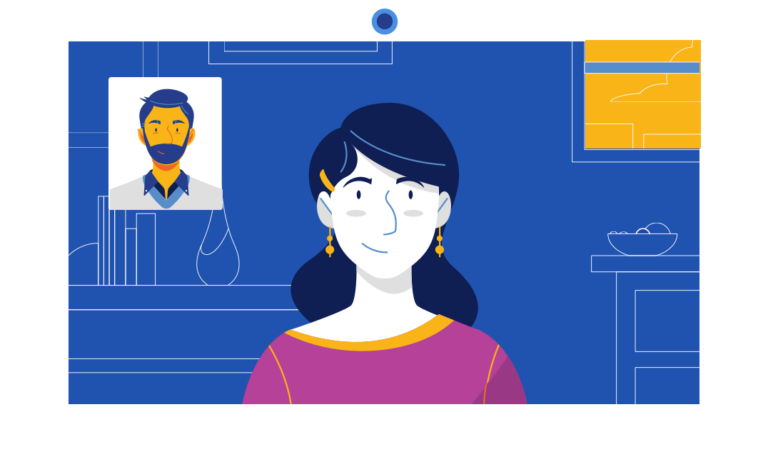
What You Need
To get started with your exam, you need a functioning webcam and microphone and the Honorlock Chrome extension. You don’t need to download any software to use Honorlock test proctoring services. Beginning your assessment is simple—all you need to do is log into your learning management system or assessment platform, go to the course, find the test, and click to start.
Disclaimer: This webpage discusses Honorlock’s widely available services. In May 2021, Honorlock launched a feature, available to customers by choice, that leverages a desktop application that test takers download onto their computers, in addition to a Chrome extension.
Troubleshooting
Additional Resources for All Honorlock Users
Yes, a working webcam and microphone are required for all proctored tests with Honorlock.
Google may no longer provide updates for your operating system. To maintain our high-quality services, we require operating systems that can be updated to more recent versions of Chrome. Users with end-of-life systems will need to update their system or use another device.
Go to honorlock.com/install to get the extension, or follow the prompts in your Honorlock-enabled assessment, which will redirect you to the Chrome Web Store after you agree to our terms of service and privacy policy.
Honorlock doesn’t require passwords for any tests. If your test is asking for a password, double check that you have the Honorlock Chrome extension installed.
