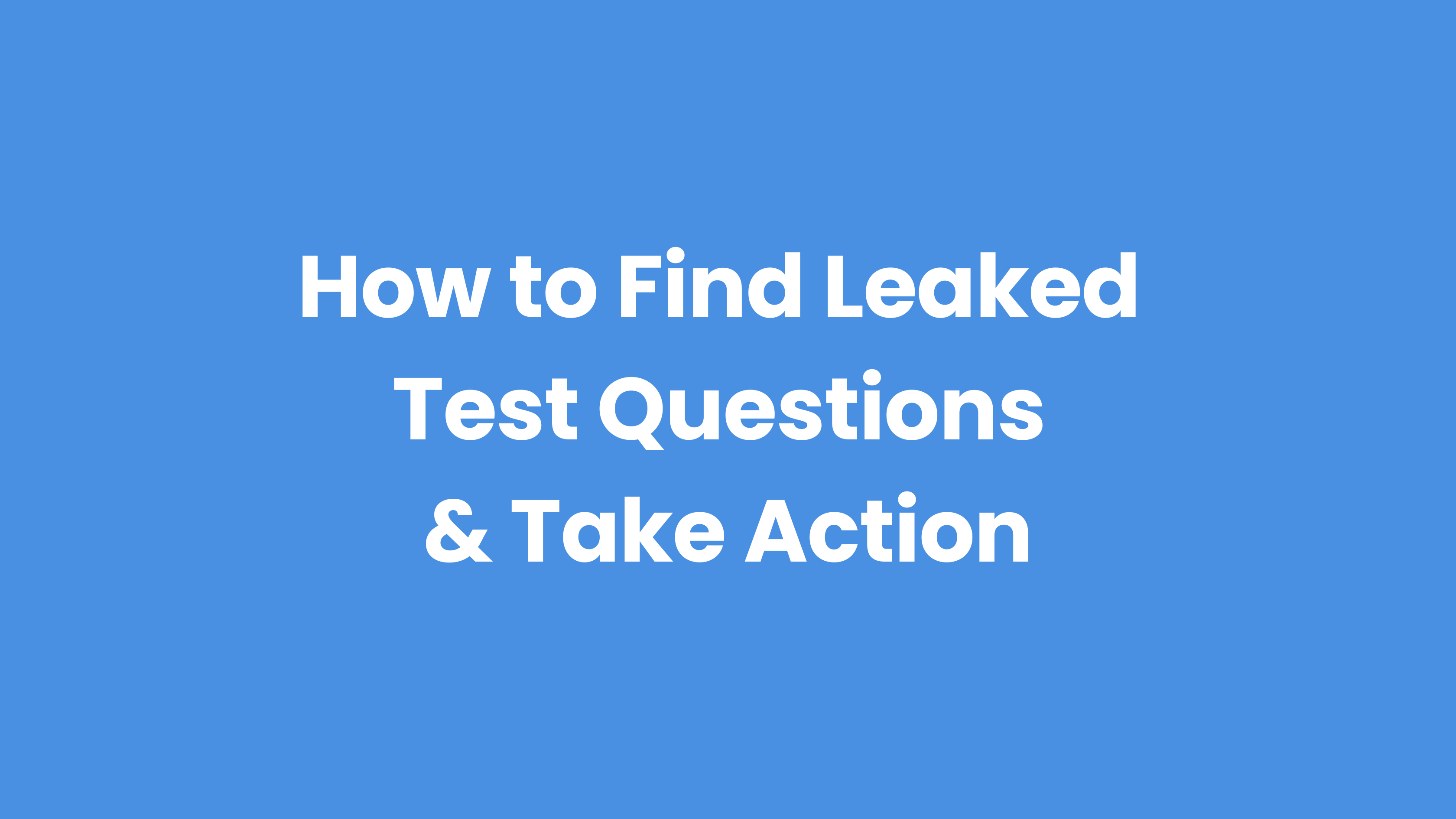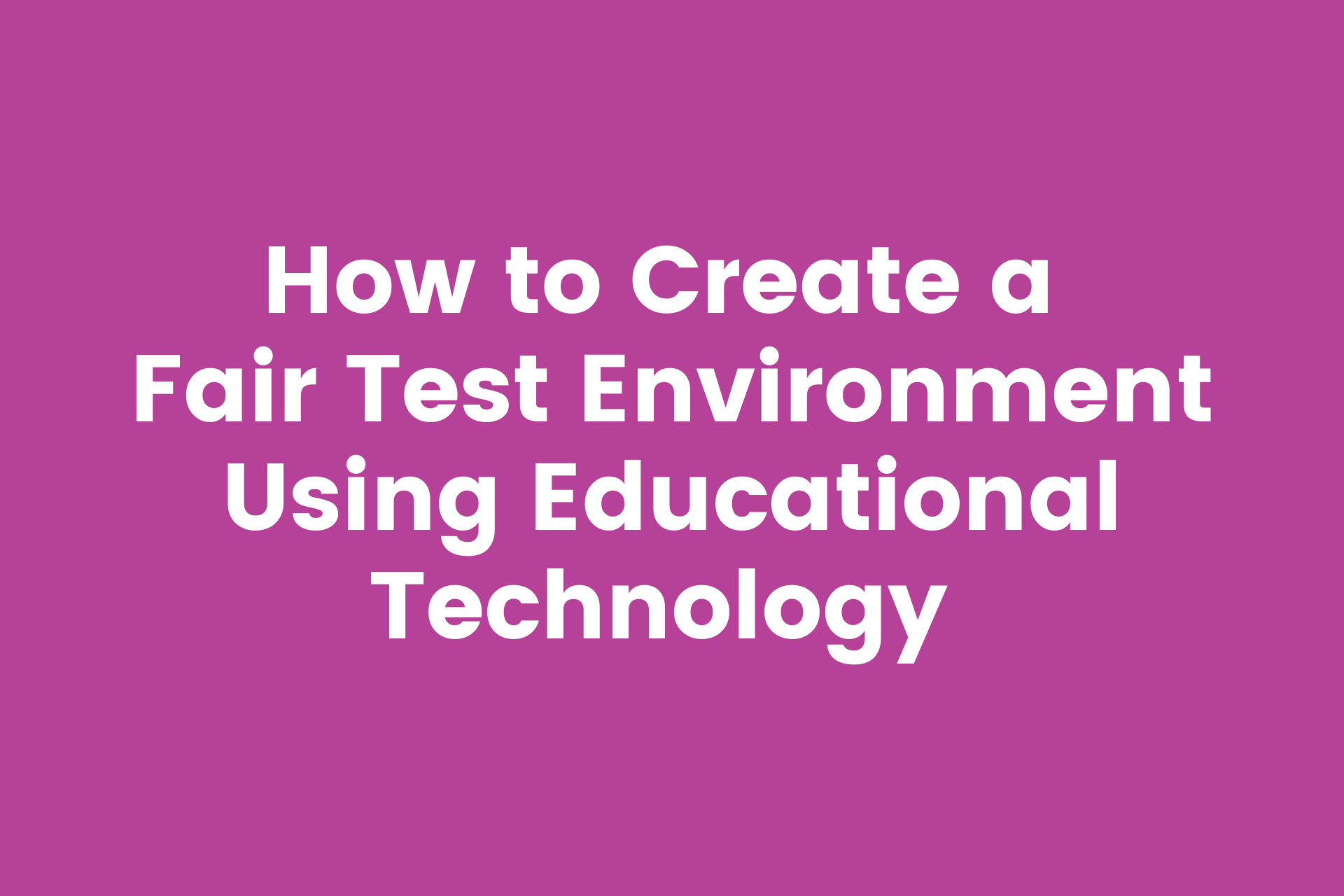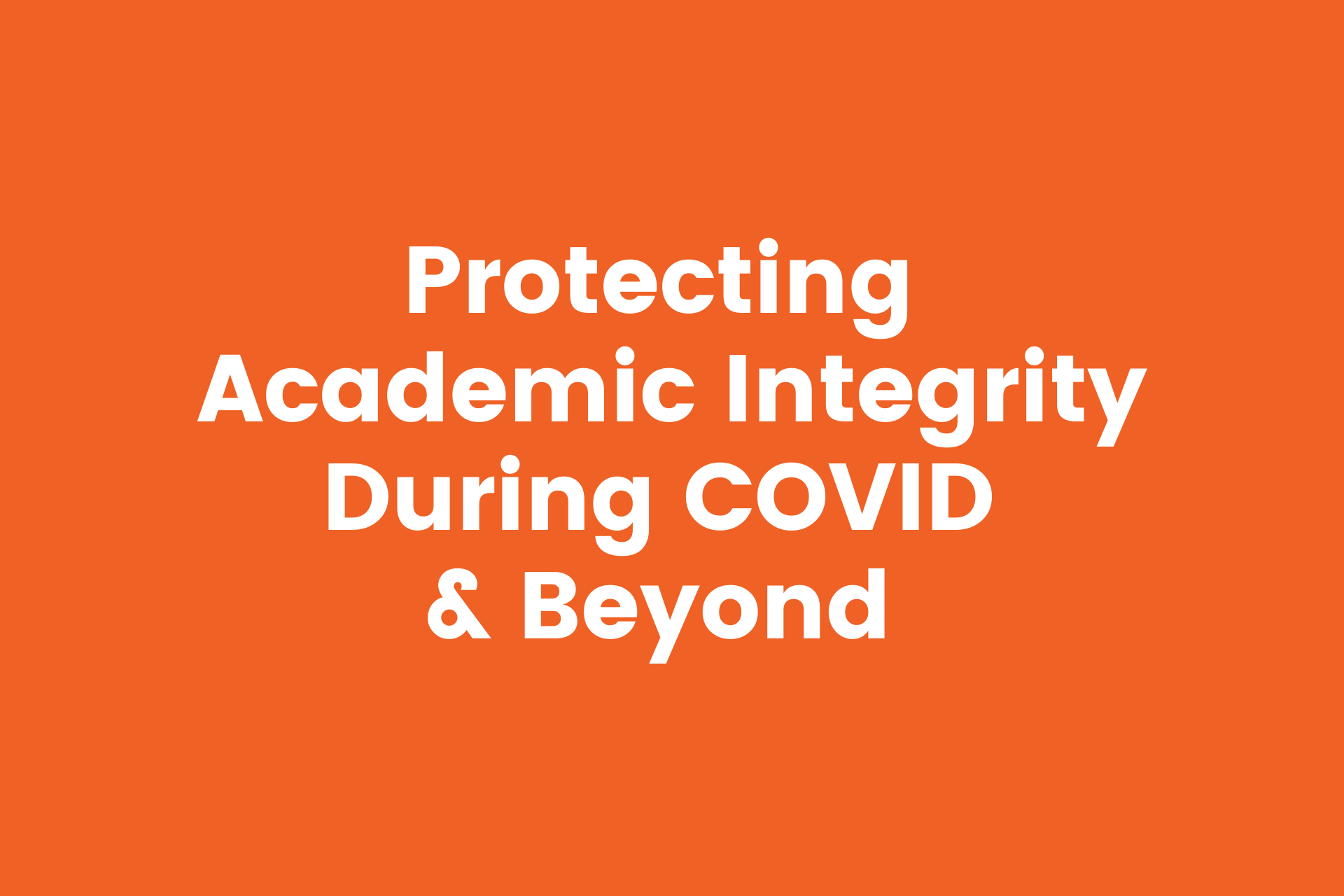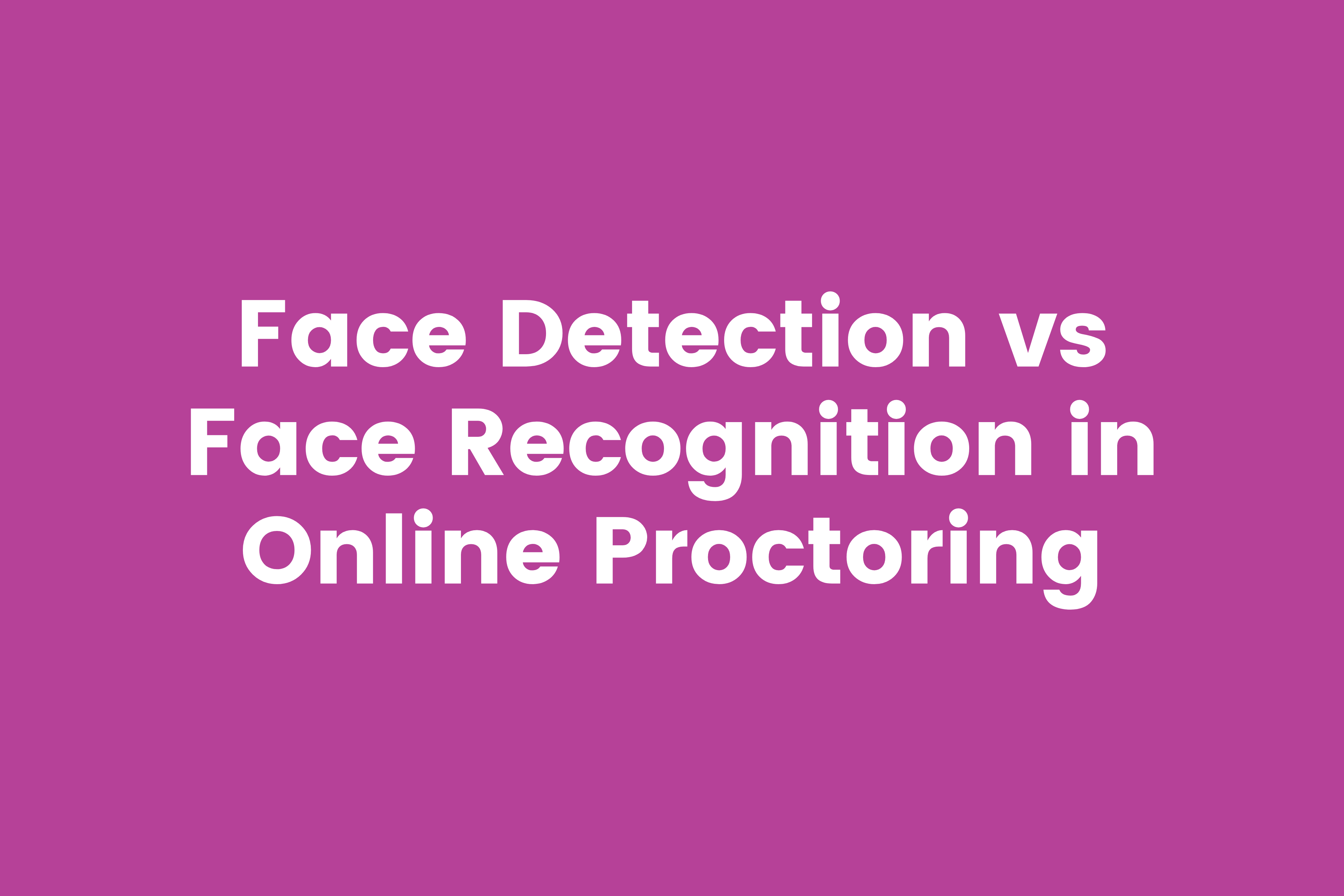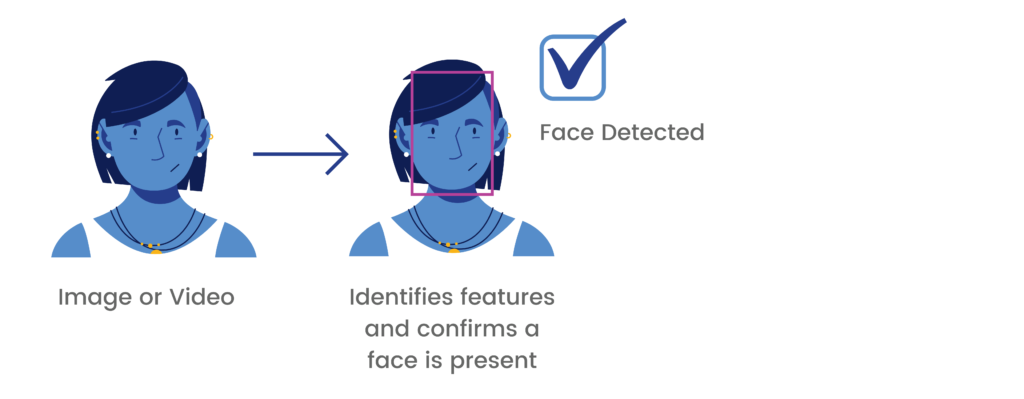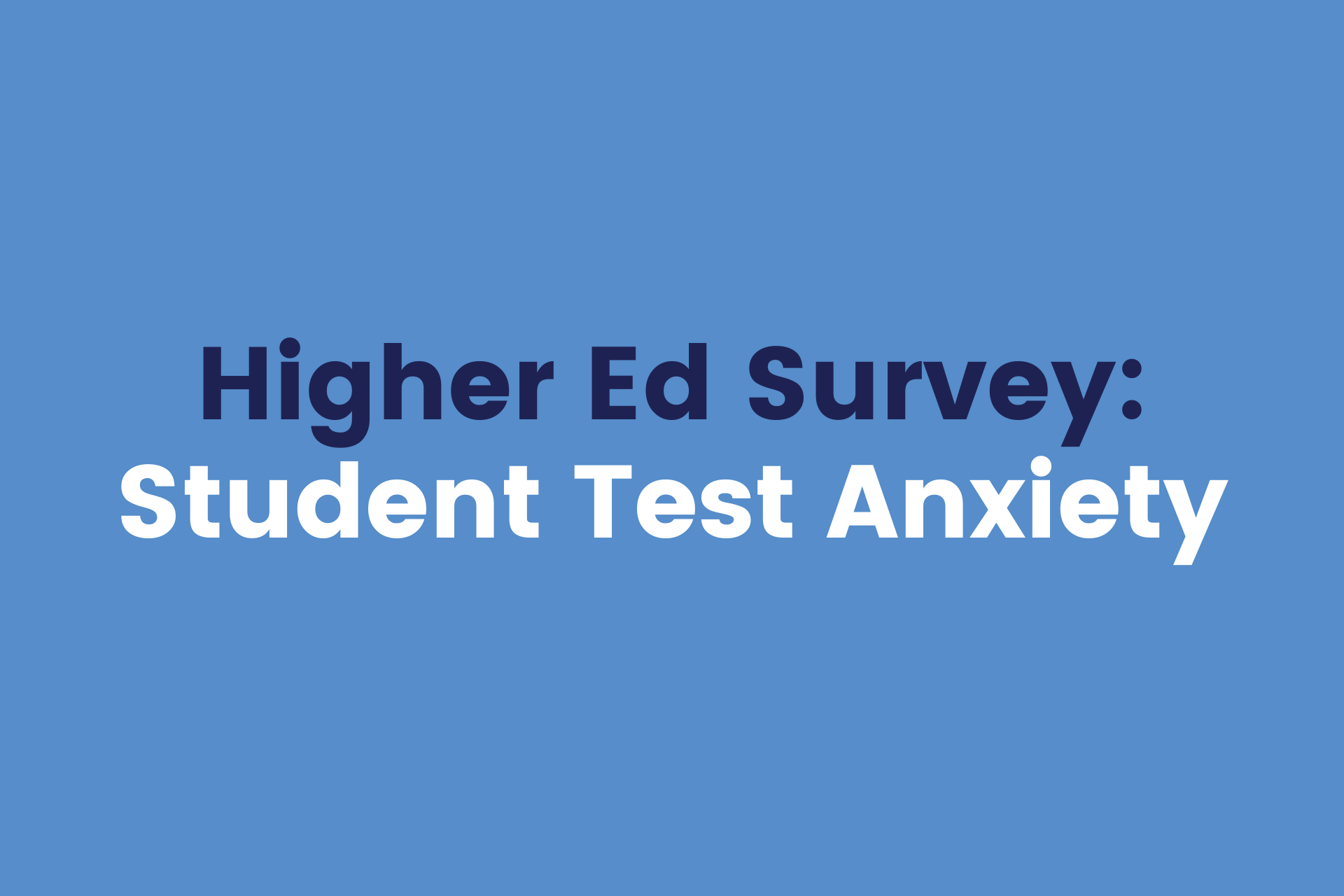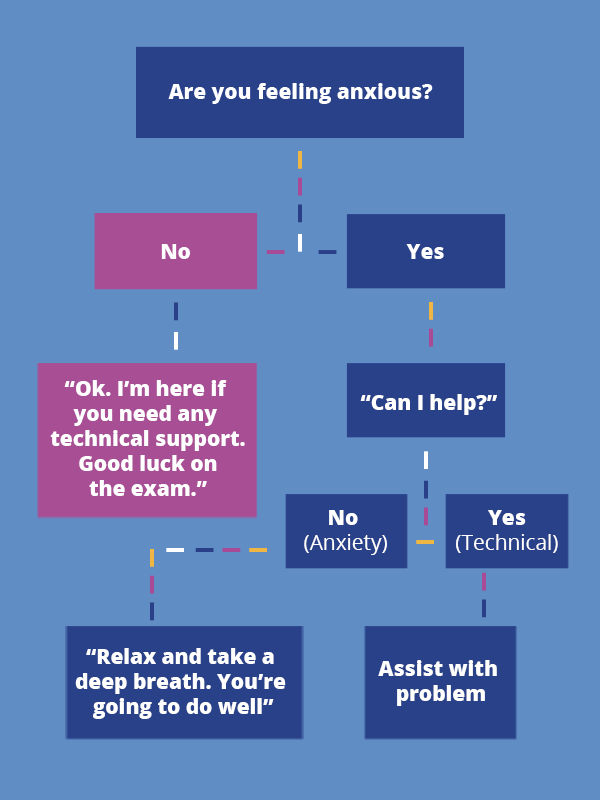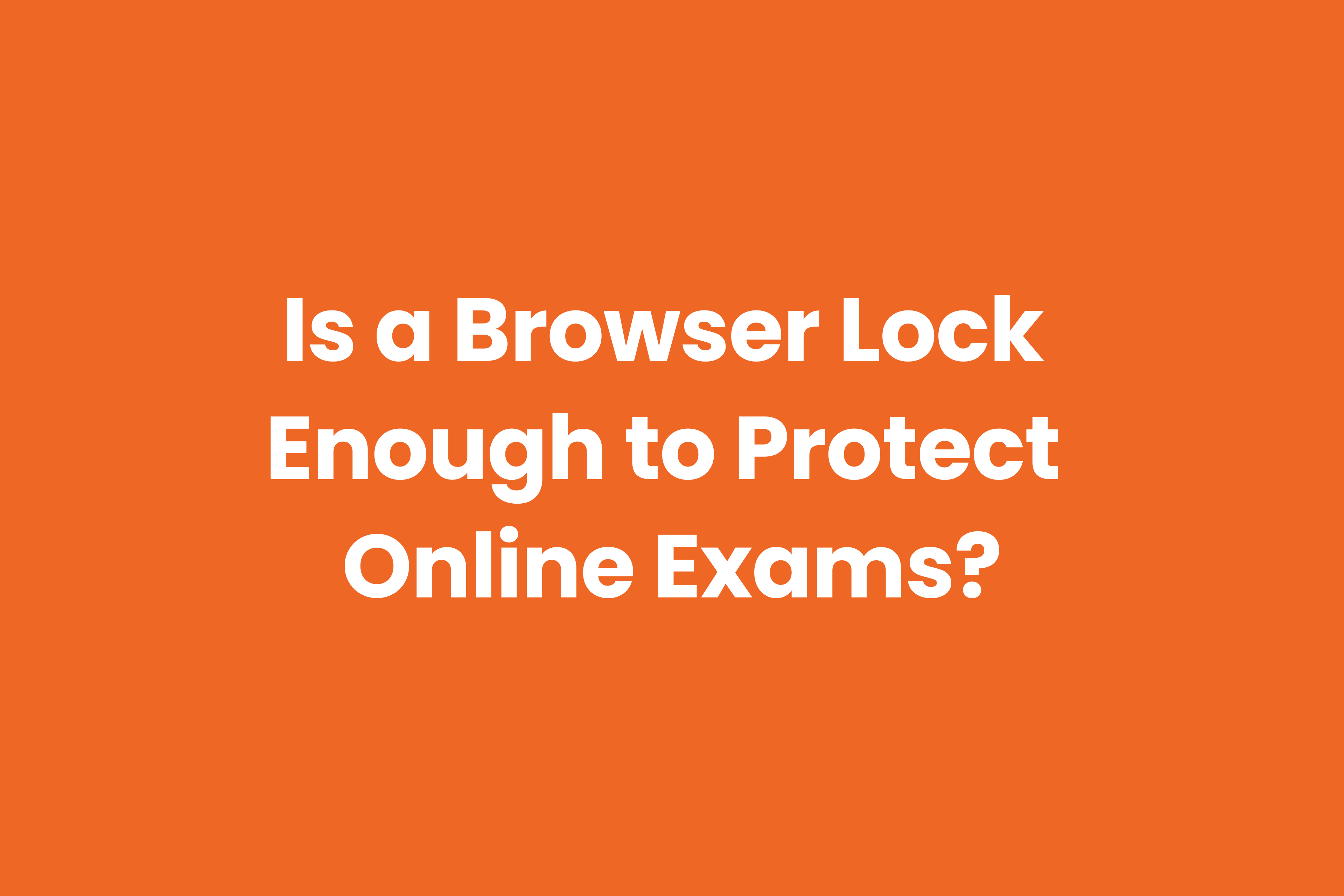No matter how much time is spent creating test questions, test takers can quickly find and share them online.
To help overcome the issue, some exam administrators completely rewrite their exams and even use different question formats. But what happens if those are leaked too?
If the right technology isn’t in place, you’re just reacting and guessing instead of identifying the issue and taking action.
How do test takers find and share your test content?
Home work help sites
Homework help sites like Chegg and Quizlet make it simple to find and share test content.
Most of these sites were originally created to provide learners with access to more educational resources, but they’re easy to exploit for an unfair advantage.
It only takes a few minutes to find answers to test questions
Within minutes, learners can create an account and then find and share test questions and answers.
Even more concerning, exam administrators may even find that their test questions are copied and pasted on these sites in chronological order.
Most homework help sites have SMEs ready and waiting
Homework help sites can have a swarm of subject matter experts (SMEs) that are readily available to help learners get answers to questions, including your test questions.
Even though most of these sites have “integrity policies,” the SMEs are there to help learners, not to enforce academic integrity on the exam admins’s behalf.
How to find leaked test questions on the Internet
To find leaked test questions, exam admins basically have two options:
- Manually searching for all of their test questions on the Internet
- Automatically searching for all of their leaked test questions with technology
Obviously, manually searching for leaked test questions can be an overwhelming and time-consuming.
But Honorlock’s proctoring platform has technology that can automate this for you. Let’s explore.
What to know about Honorlock’s Search & Destroy™
Honorlock’s Search & Destroy™ technology searches the Internet for all questions used on the exam in a matter of minutes. If it finds leaked exam questions, exam administrators are given simple steps to take control of the situation.
How does Honorlock’s Search & Destroy™ work during proctored online exams?
1. Searches the Internet automatically
Search and Destroy is triggered as soon as Honorlock is enabled for a proctored online exam. In a few minutes, the technology searches the Internet to identify test questions that have been shared online.
2. Admins can review the search results
After the search is complete, admins can review the search results, which show the test questions that are at risk.
3. Take action
With one click, Honorlock’s Search & Destroy provides the ability to send takedown requests (per the Digital Millennium Copyright Act) to the sites displaying their copyrighted test questions. This also gives admins the ability to use these findings to update exam questions as needed.
Other ways to protect your online exams
Honorlock’s Search & Destroy technology is one layer of our advanced online proctoring solution.
Our proctoring software and services combine AI with live proctors to protect online tests while supporting test takers .
Our online proctoring software monitors each test taker for potential academic dishonesty and alerts a live proctor if it detects and potentially dishonest behavior. Then, the proctor can review the situation to determine whether to intervene or not. This approach to online proctoring can provide a less intimidating and non-invasive proctored testing experience for the test taker because they aren’t constantly being watched.
In addition to our blend of AI and live proctors, Honorlock’s online proctoring service and software can:
- Detect cell phones and other devices
- Block AI tools like ChatGPT
- Verify test takers identity
- Protect exams on third-party platforms
- Detect voices
- Monitor test takers’ behavior and scan the room using video
- Provide on-demand exams and support 24/7/365
Our Search & Destroy feature, along with other advanced proctoring features, allows exam admins to take control of online exam integrity and provide test takers with a fair and equitable online test environment.
you more higher education resources