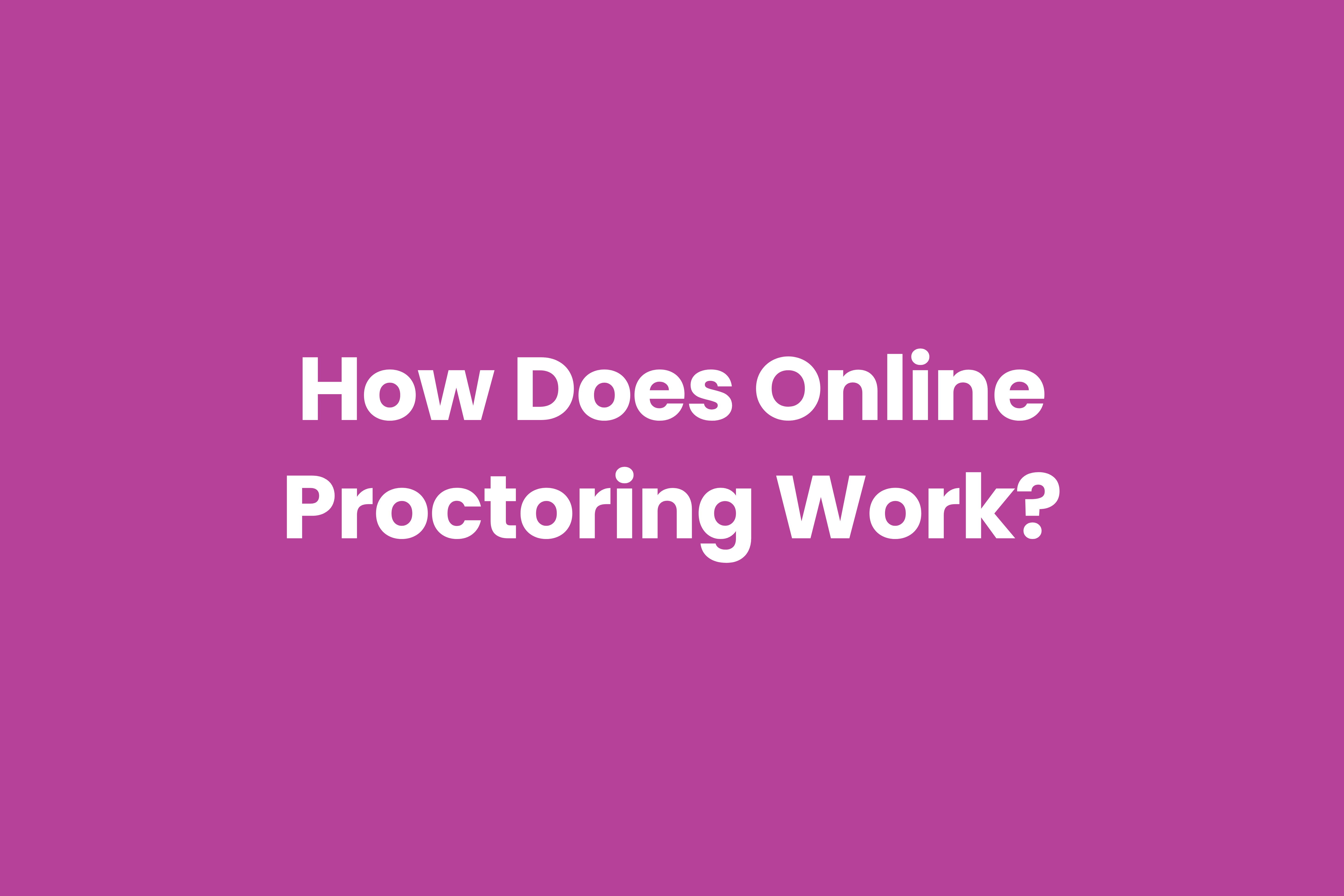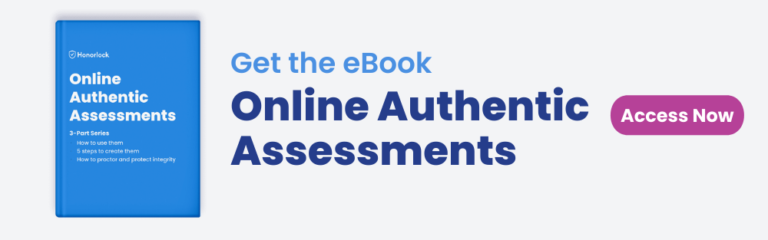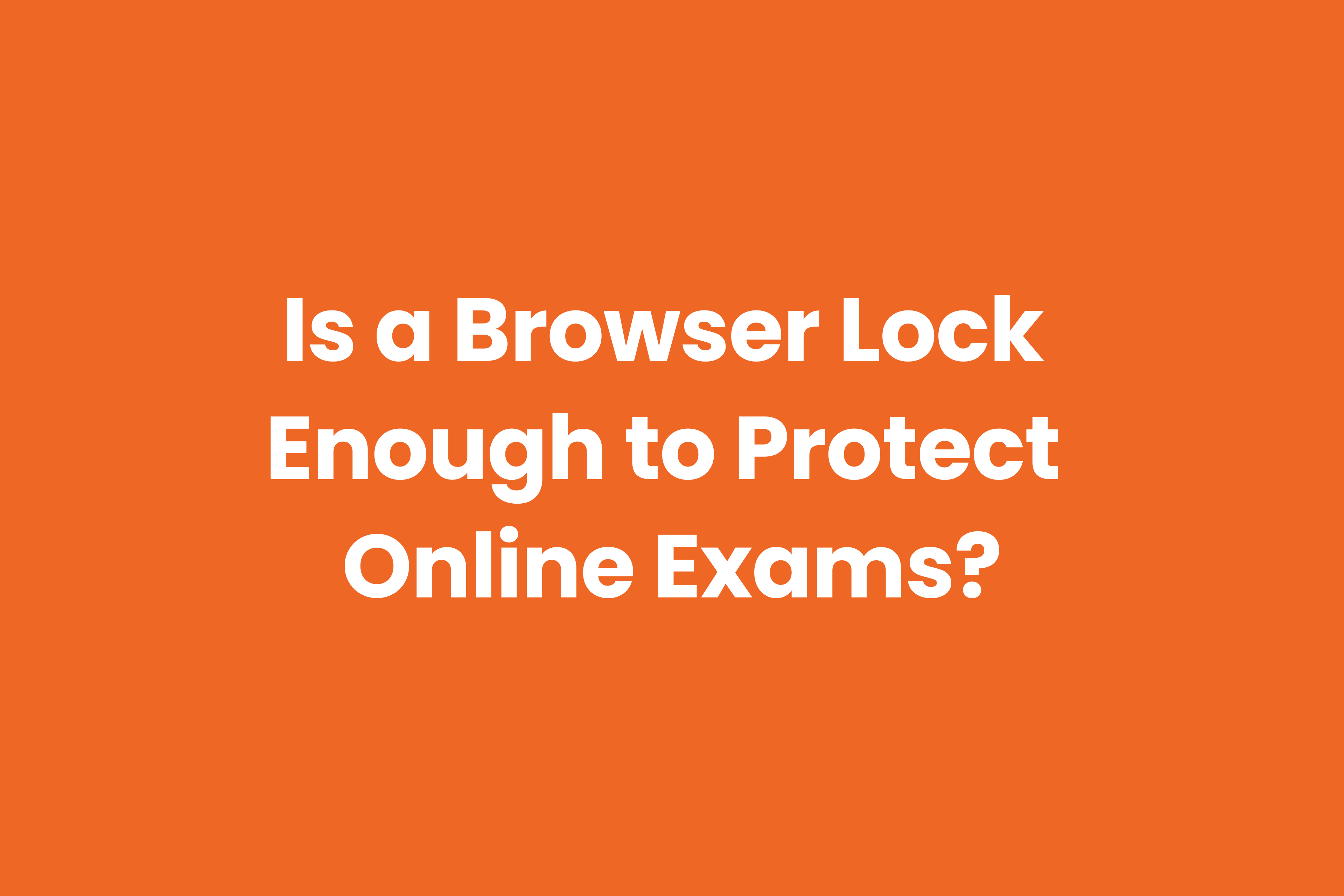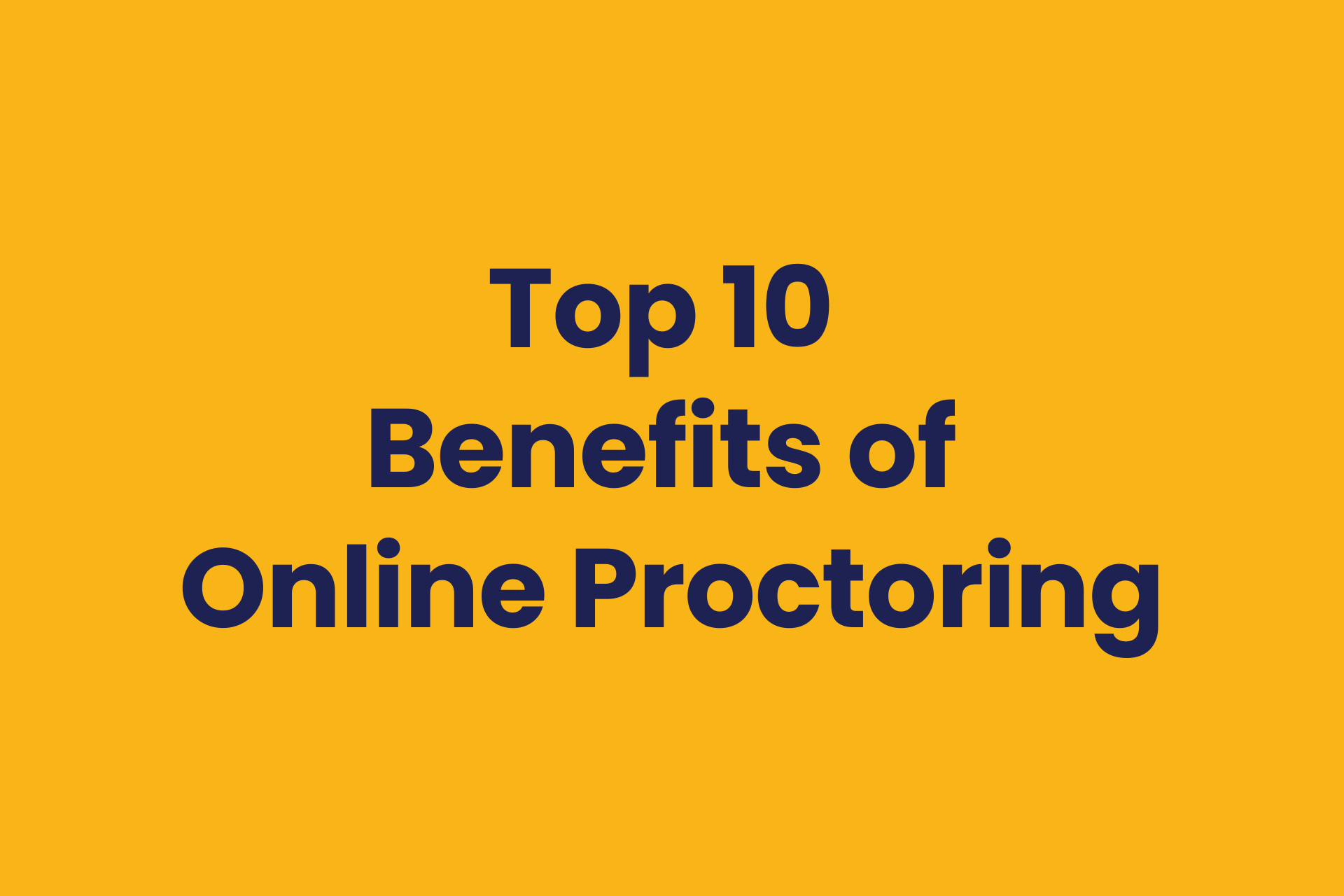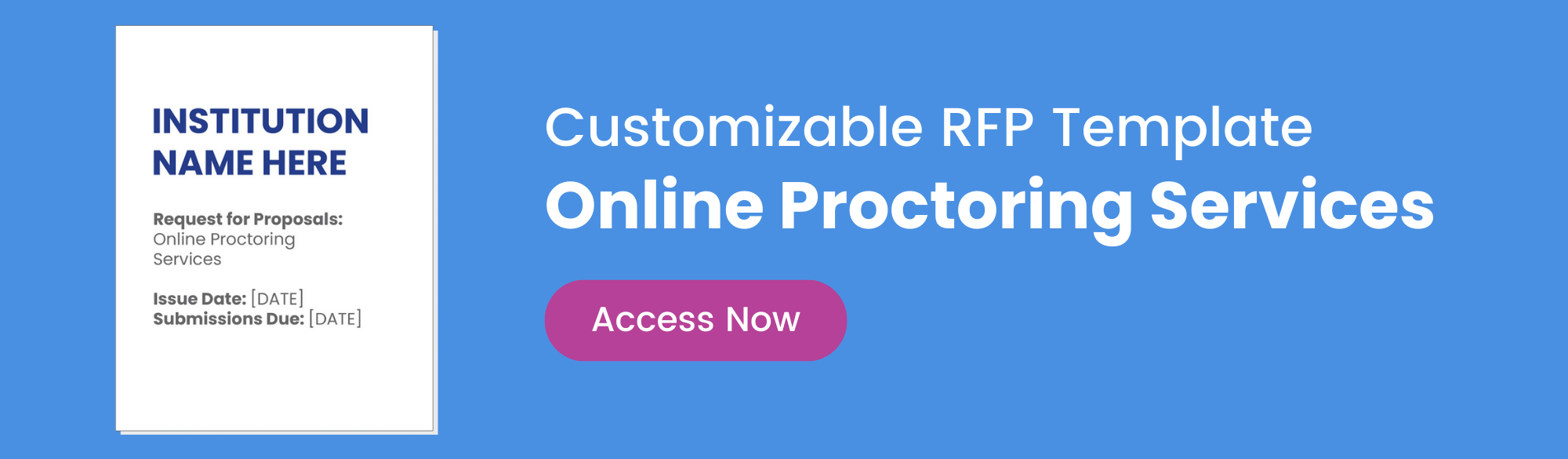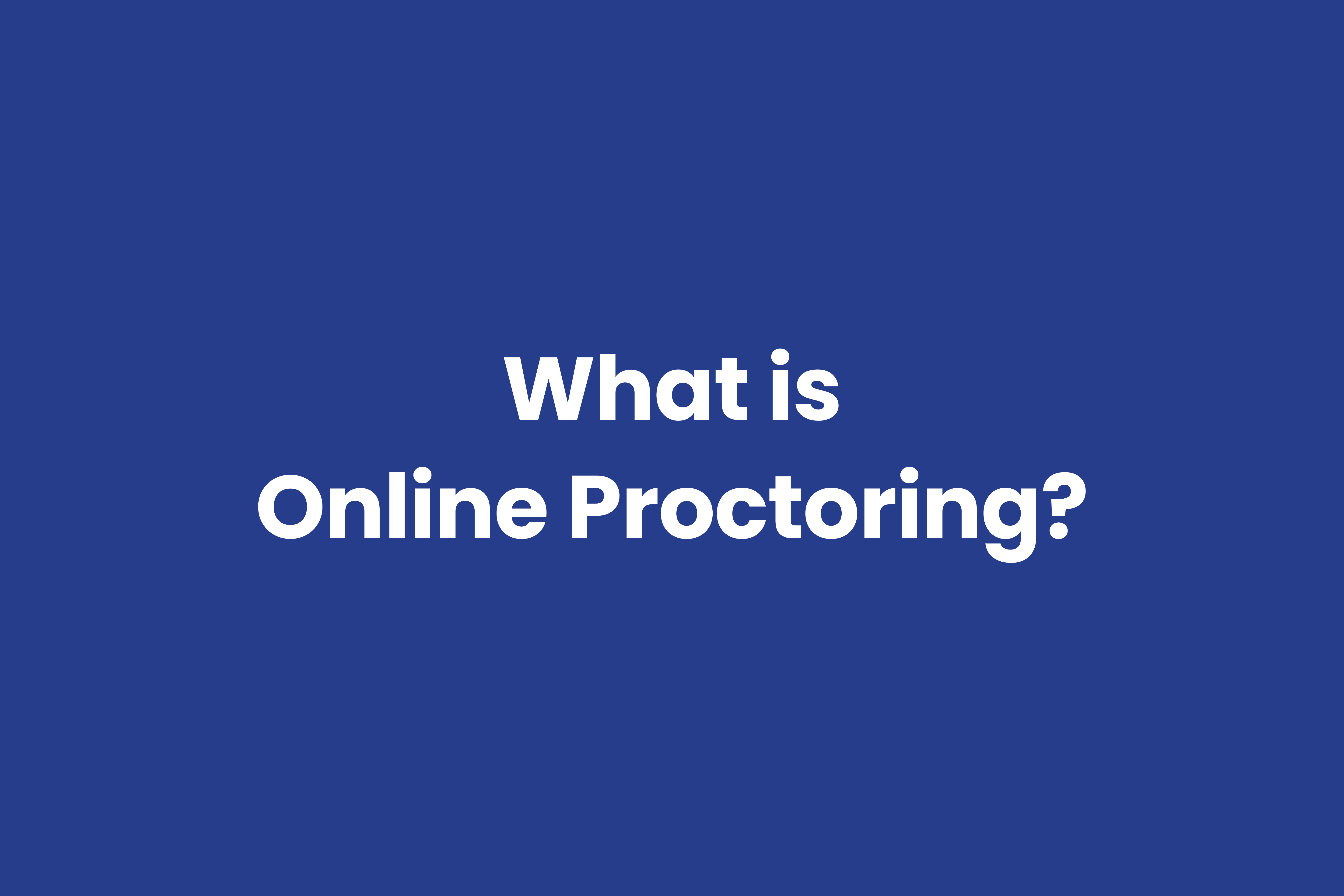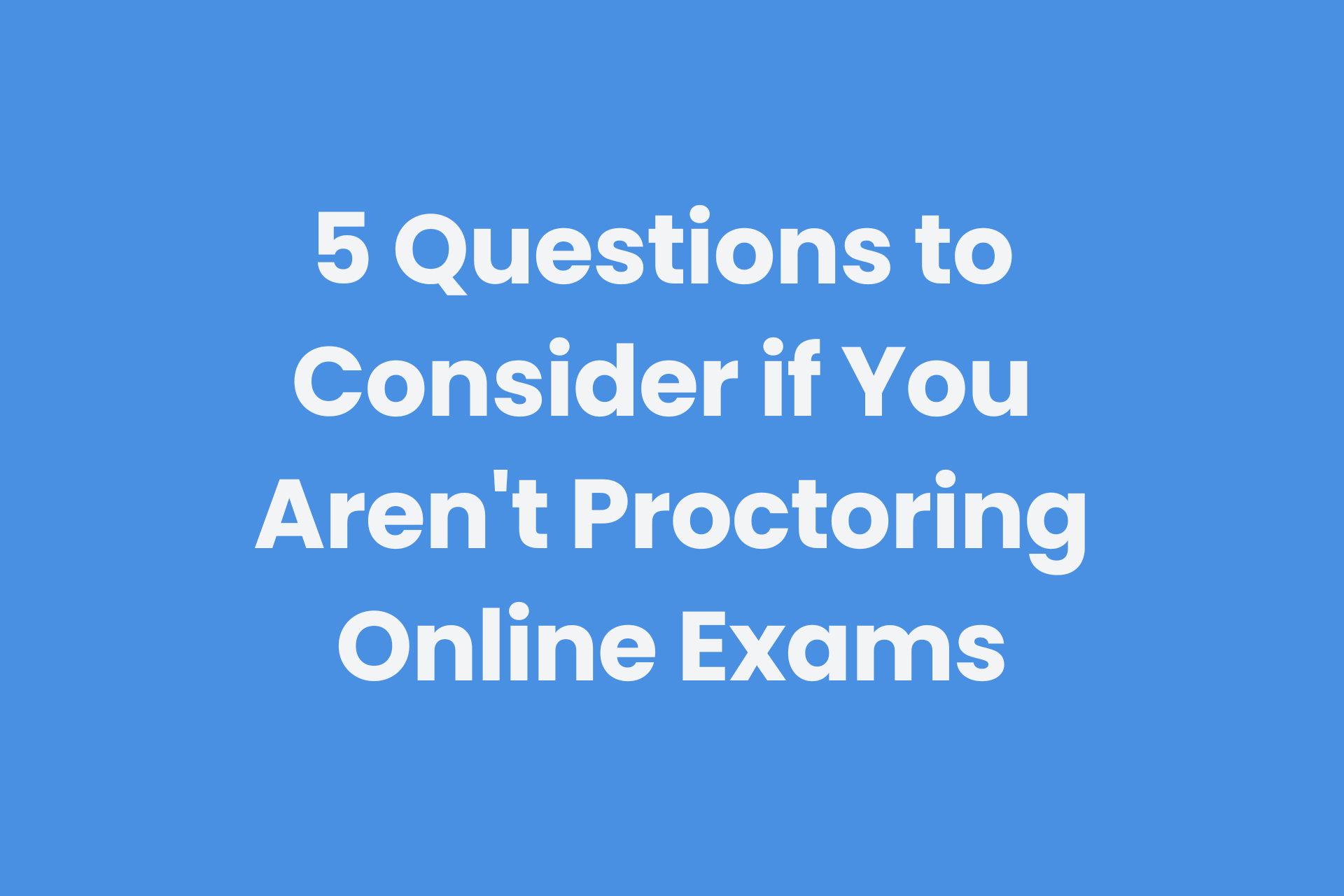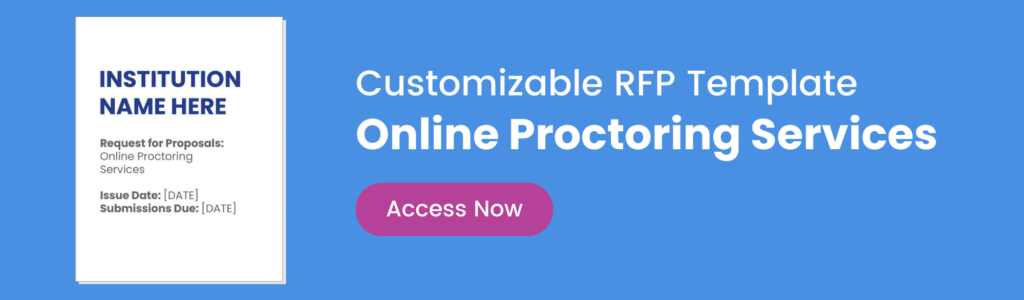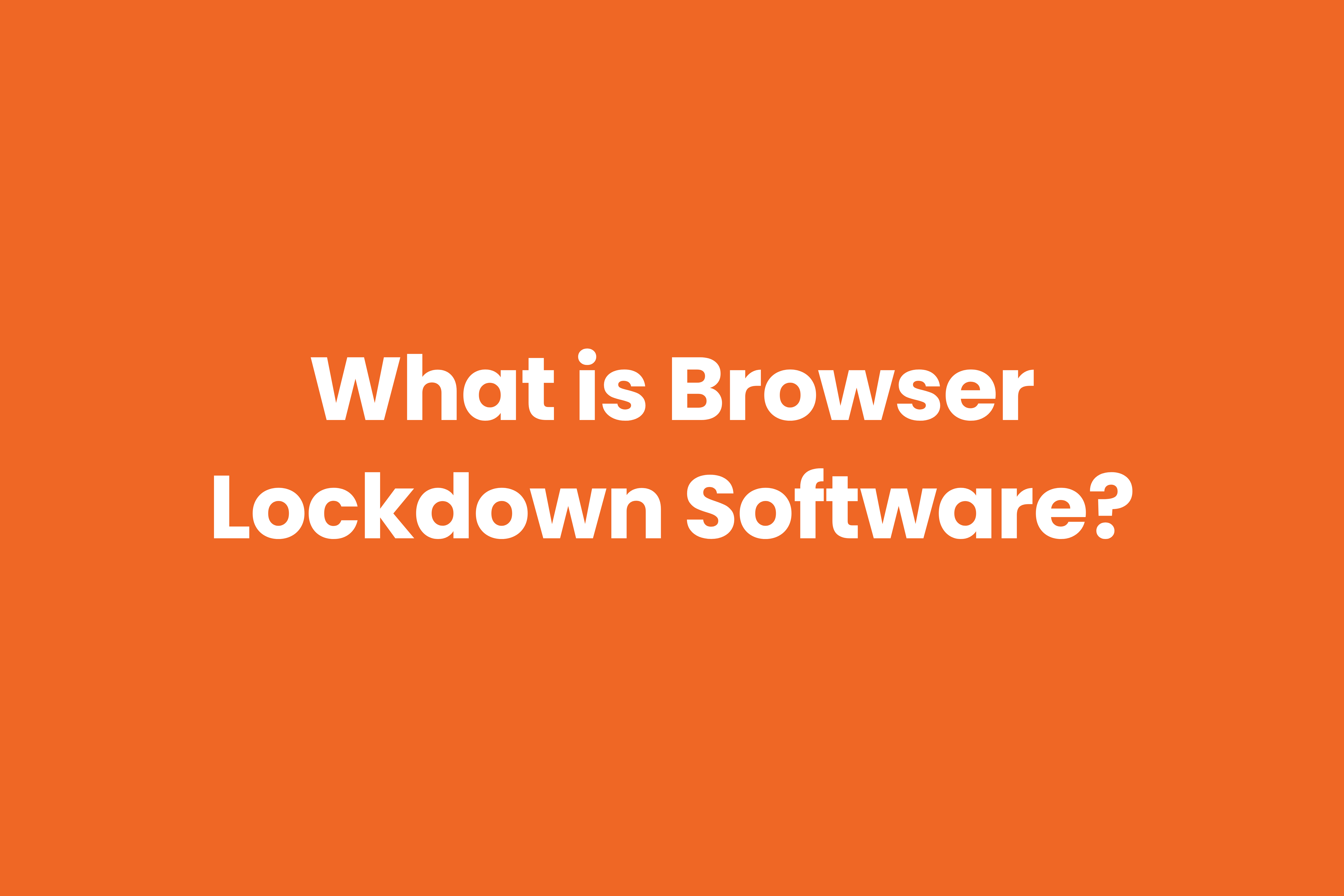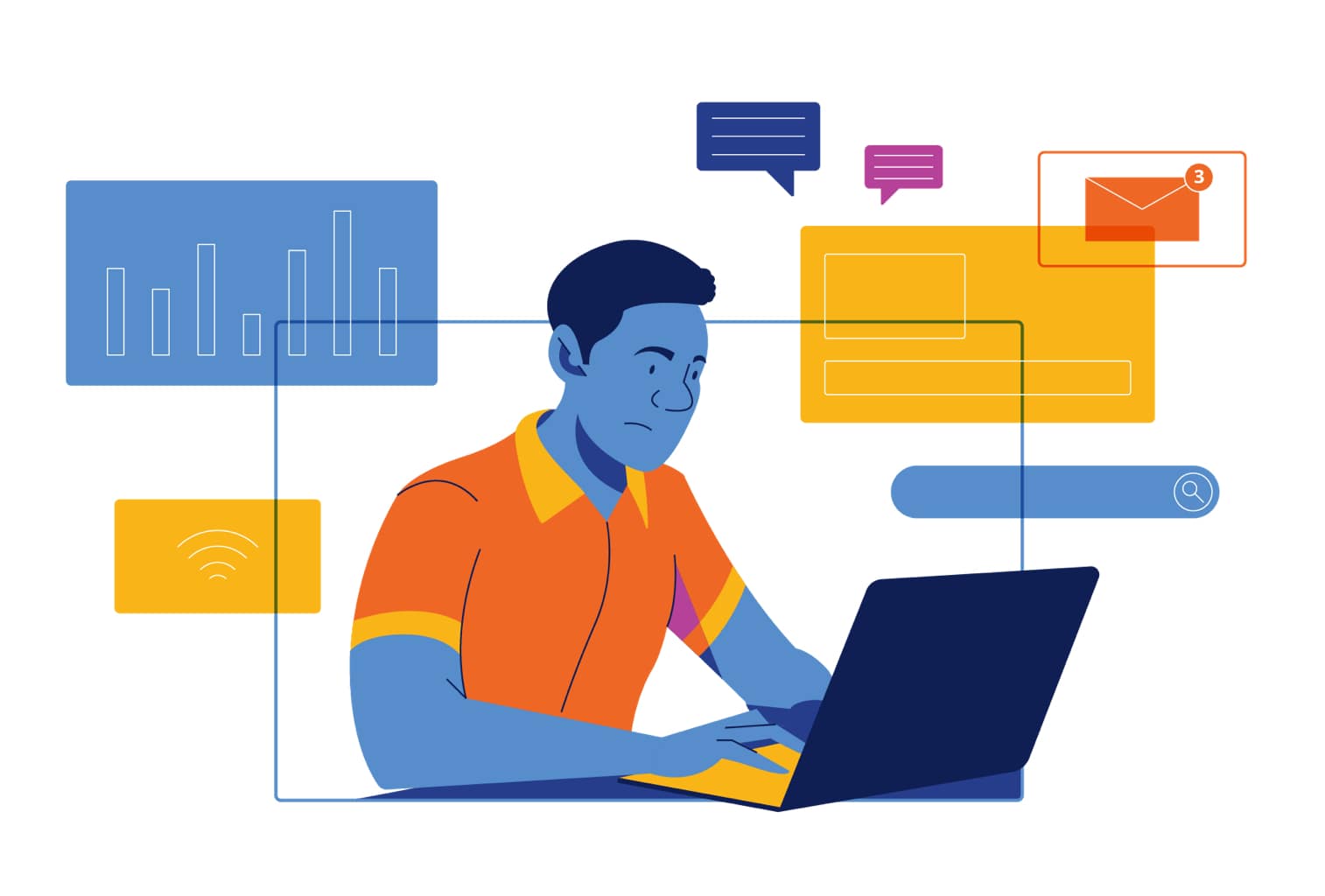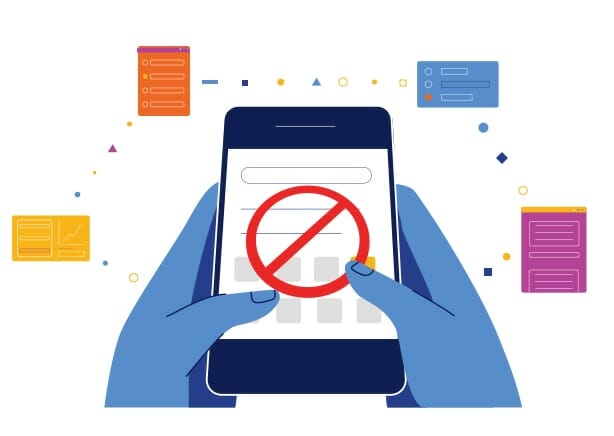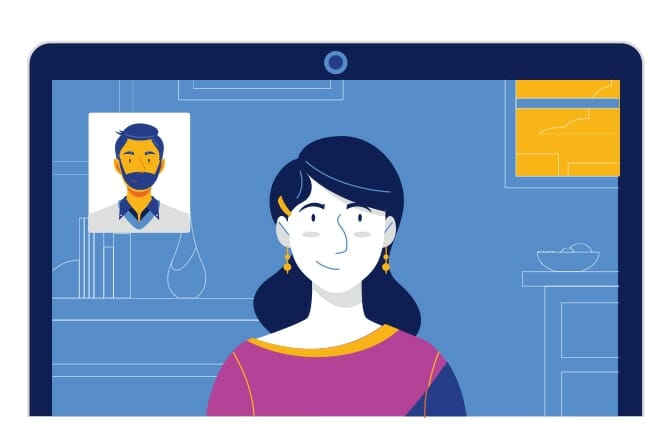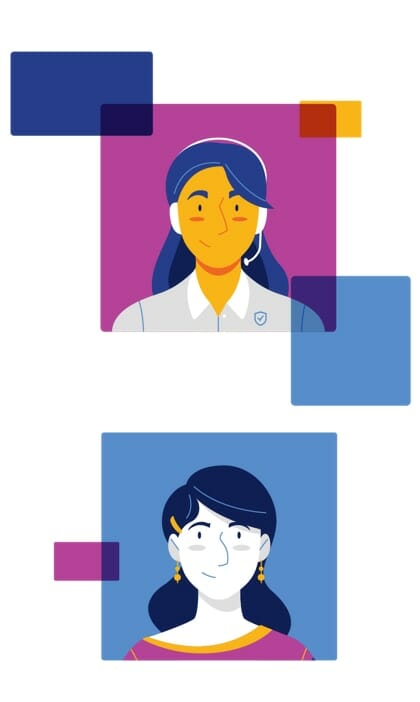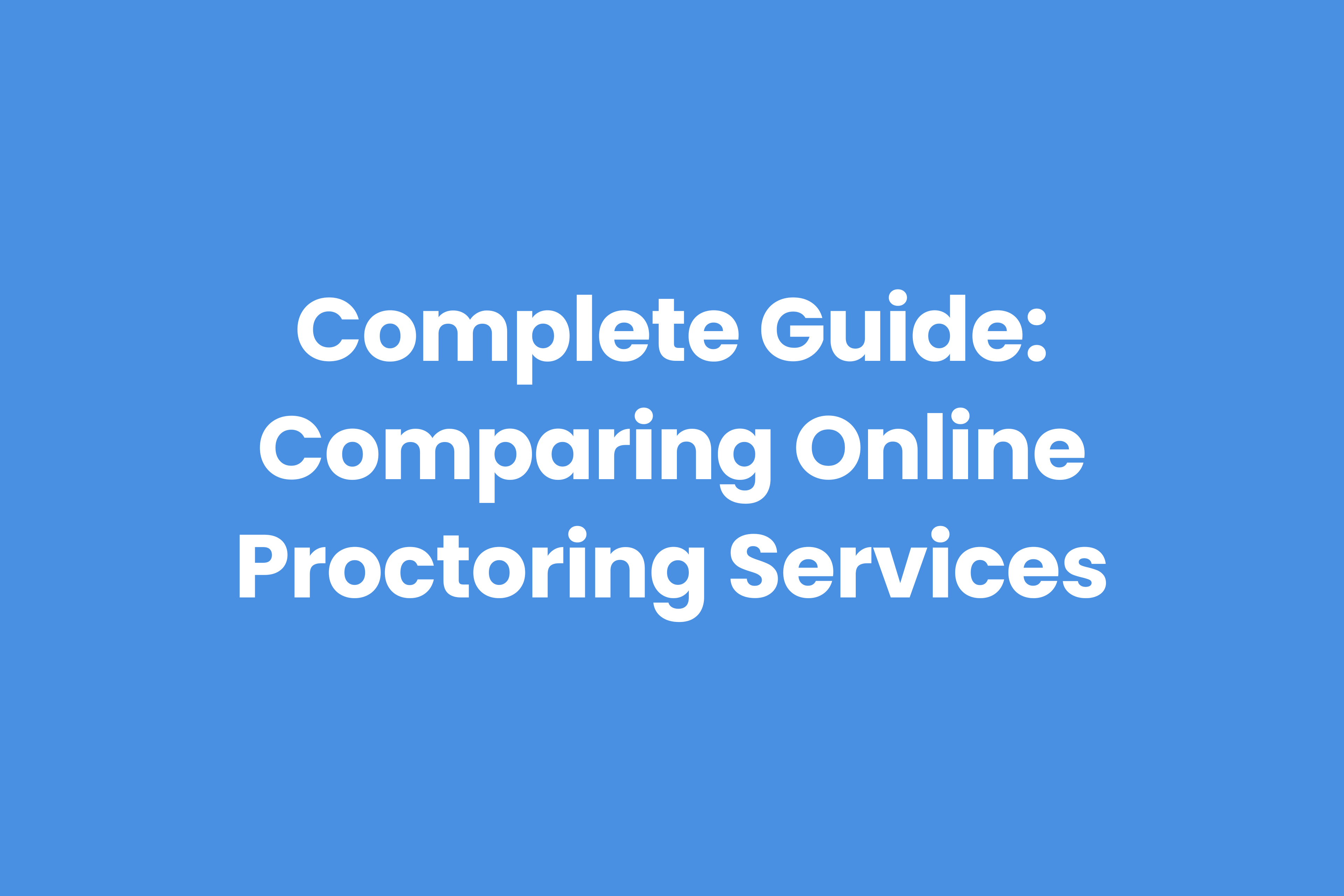What is online proctoring?
Four types of online proctoring:
- Browser lockdown: prevents test takers from using other browsers and keyboard functions
- AI proctoring (automated): monitors online exams with AI proctoring software only
- Live proctoring: a live proctor watches test takers the entire time they take the exam
- Blended proctoring: Combines AI proctoring with live proctors. AI monitors exams and alerts a live proctor if it detects potential dishonesty. Blended solutions typically include browser lockdown software.
Can online proctoring be used on different exam formats?
Online proctoring can be used for nearly any type of assessment. Whether it’s an online exam using standard question types (multiple choice and true/false), in-person tests, and even authentic assessments where a test taker is completing a task such as a live presentation or demonstration.
How does online proctoring work?
First things first: the online proctoring software should directly integrate with the Learning Management System (LMS). A direct LMS integration makes it easy to proctor online exams; it streamlines implementation, no extra logins and passwords are needed, and it creates a familiar environment for exam takers and instructors.
Here’s how blended online proctoring works:
Instructors create the test in the LMS like they usually do, and the proctoring software collects the necessary information through the integration.
Instructors pick the exam proctoring features to use
Instructors have plenty of proctoring features to choose from, such as detecting cell phones, locking the browser, detecting voices, verifying ID, and more.
Test takers get set up and start the online proctored exam
They’ll simply log in to the LMS like they already do, verify their identity in about a minute, and then launch the proctored exam. Ideally, they’ll be able to get support directly within the exam window.
AI software monitors the exams
A key feature of using a blended proctoring solution is that AI software monitors each exam session and alerts a live proctor if it detects any potential dishonesty.
The benefit of this approach to proctoring online exams is that it’s non-invasive and less intimidating because a live proctor isn’t watching them throughout the exam. Additionally, the proctor can quickly review the situation and determine if they need to intervene and address it with the test taker and then help them get back on track.
Instructors review reports after the exams
The exam proctoring software collects extensive data and provides actionable reports and time-stamped recordings to the instructor within the LMS dashboard.
The exam proctoring software collects extensive data and provides it to the instructor for review within the LMS dashboard. To help save time, the reports should provide time-stamped recordings of violations and suspicious behavior.
Online proctoring features
We’ll break the proctoring features in this section into two parts:
- Common: features used by most online proctoring companies
- Exclusive: features used by one or very few proctoring solutions
Common online proctoring features
- Video monitoring: uses the webcam to monitor behavior, scan the testing room, and verify ID
- Basic audio monitoring: monitors audio but doesn’t listen for specific keywords or phrases that can indicate potential dishonesty
- Browser lock: an entry-level proctoring feature that just prevents the use of other browsers and certain keyboard functions
- ID verification: uses the webcam to verify identity
Exclusive online proctoring features
- Cell phone detection: AI software that can detect when test takers attempt to use their cell phones or other devices to access test bank content during the exam
- Smart voice detection: more advanced than the previously mentioned basic audio because it listens for specific keywords or phrases, such as “Alexa,” “OK Google,” or “Hey Siri.” Then, it alerts a live test proctor to intervene
- AI+Live proctoring: blended online proctoring software that monitors the exam session for potential academic dishonesty and alerts a live proctor to join the session in real-time if it detects any issues
- Test question integrity: a technology that searches the internet to identify leaked test questions. If it finds leaked questions, instructors can take steps to control their exams’ integrity
Why use online proctoring?
Online proctoring creates a fair test and equitable environment
While some believe that online proctoring is just used to catch cheating on online exams, it’s much more than that. When proctoring is done right, it helps create a non-invasive and equitable testing environment that holds everyone accountable.Supports test takers
Some proctoring companies had their proctoring teams trained by a nationally certified counselor and educator about supporting test takers during moments of assessment frustration and anxiety.Provides instructors with valuable insight into test performance
In-depth reports and recordings help instructors understand how test takers approach online exams and where they’re struggling or excelling.Protects reputation
Reputation is a foundational element in higher education and any corporation. Prospective students, accrediting bodies, and employers need to know that the programs are academically sound. Online exam proctoring services play a critical role in protecting reputation and online exams.What is Honorlock?
Honorlock was the first to combine AI software with live proctors to make online proctoring simple, easy, and human.
This hybrid proctoring solution protects academic integrity with online exam proctoring that’s monitored by AI and reviewed by humans. Our remote proctor software monitors each exam session and alerts a live, US-based proctor if it detects any potential problems. This provides our proctors with the opportunity to review the behavior and intervene if necessary.