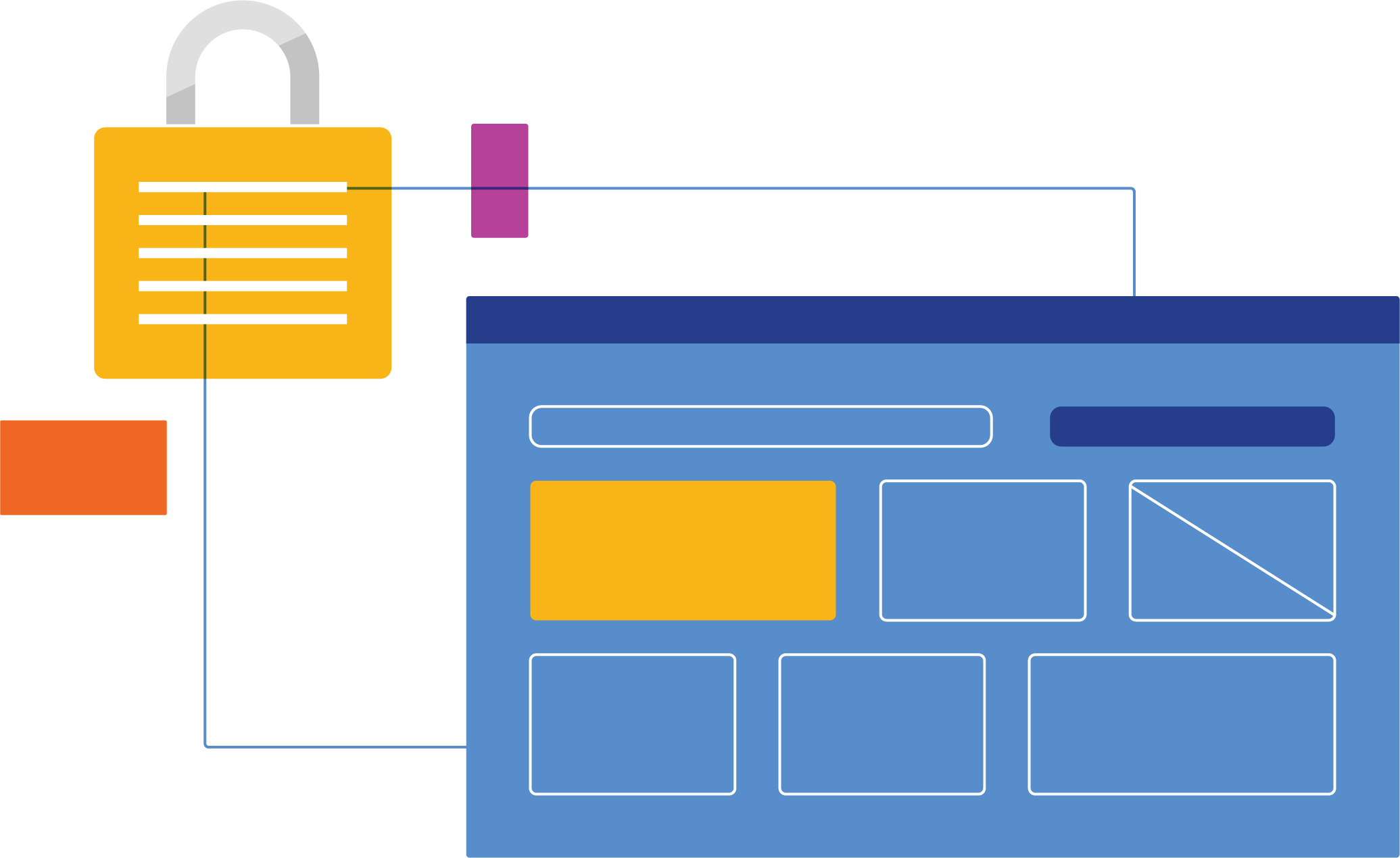
Secures Browser
BrowserGuardTM prevents and flags access to unauthorized websites and applications by resizing the exam screen and using certain keyboard shortcuts. In addition, BrowserGuard records the desktops of test takers for the duration of the proctored exam.
How does BrowserGuard work?
Here’s how Honorlock’s BrowserGuard restricts the browser during a proctored exam:
- Enabled with one click
- Restricts access to other websites, browsers, and applications
- Disables keyboard shortcuts and functions
- Removes toolbar and menu options
- Blocks and flags the ability to minimize the browser display screen

“What’s great about Honorlock are all the different safety guards you have in place, such as BrowserGuard and Live Proctor Pop-In. I think Honorlock does a great job of protecting exam integrity.”
Paula Rodriguez
Former Director of the University Testing Center at Colorado State University
Allows access to specific resources while prohibiting others
With Honorlock’s BrowserGuard, test takers can be permitted to visit specific websites and applications while restricting access to others during the proctored exam.
Protecting integrity when browser lockdown software isn’t enough
Honorlock’s standard software includes BrowserGuard, but our online proctoring platform also:
- Equips live human proctors with AI test monitoring software
- Detects voices and the use of cell phones
- Allows remotely proctored exams to be taken 24/7 with live support
- Identifies leaked test content and provides steps to take action
- Verifies student ID
- Integrates with your LMS
- Uses video to monitor behavior
- Provides actionable exam reports and timestamped recordings
- Proctors third-party exams on platforms such as Pearson MyMathLab, Cengage WebAssign, Knewton, and more

See Honorlock in Action
Please enter your information and we’ll connect you with an Honorlock Representative.
