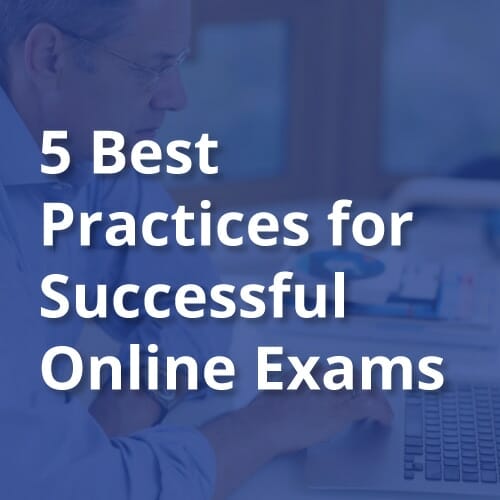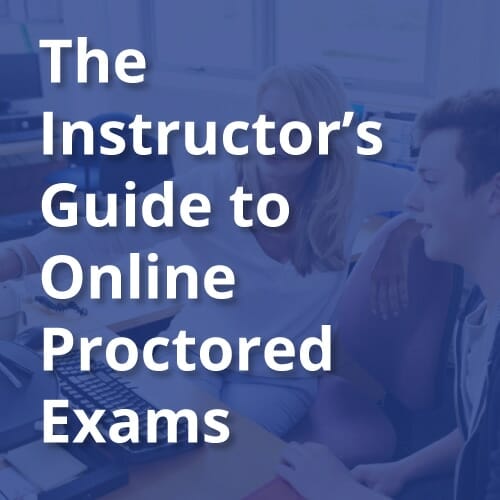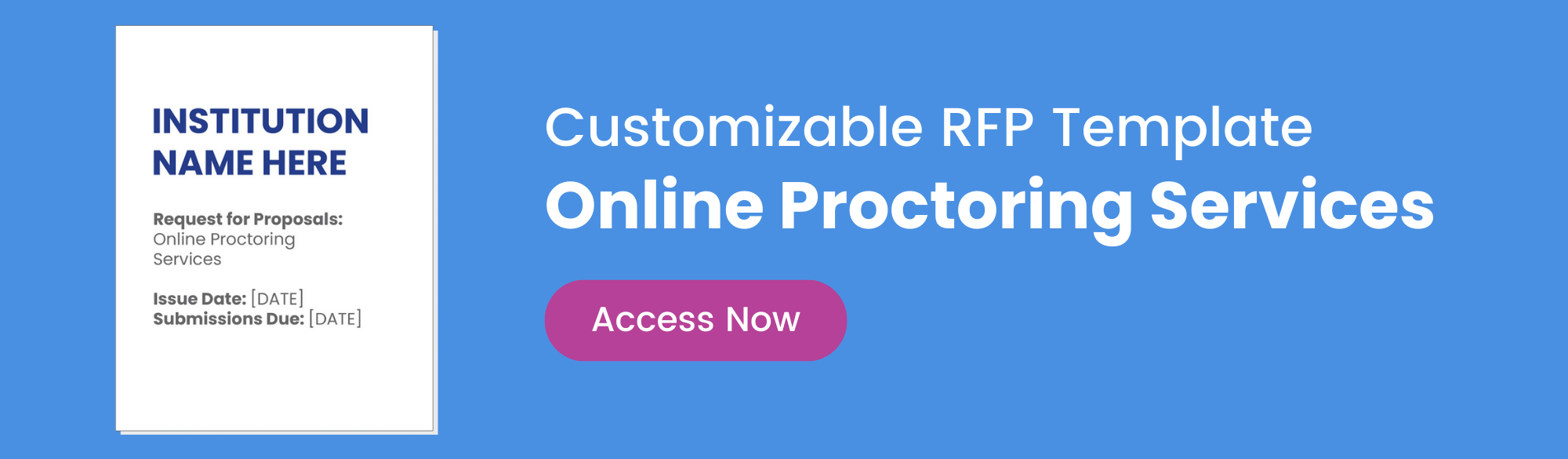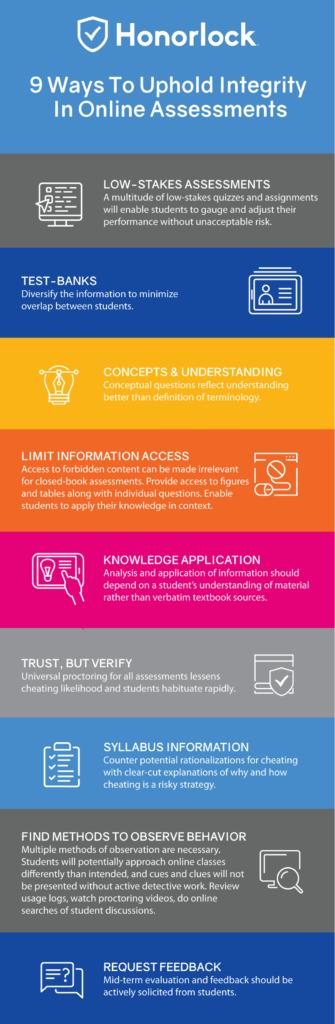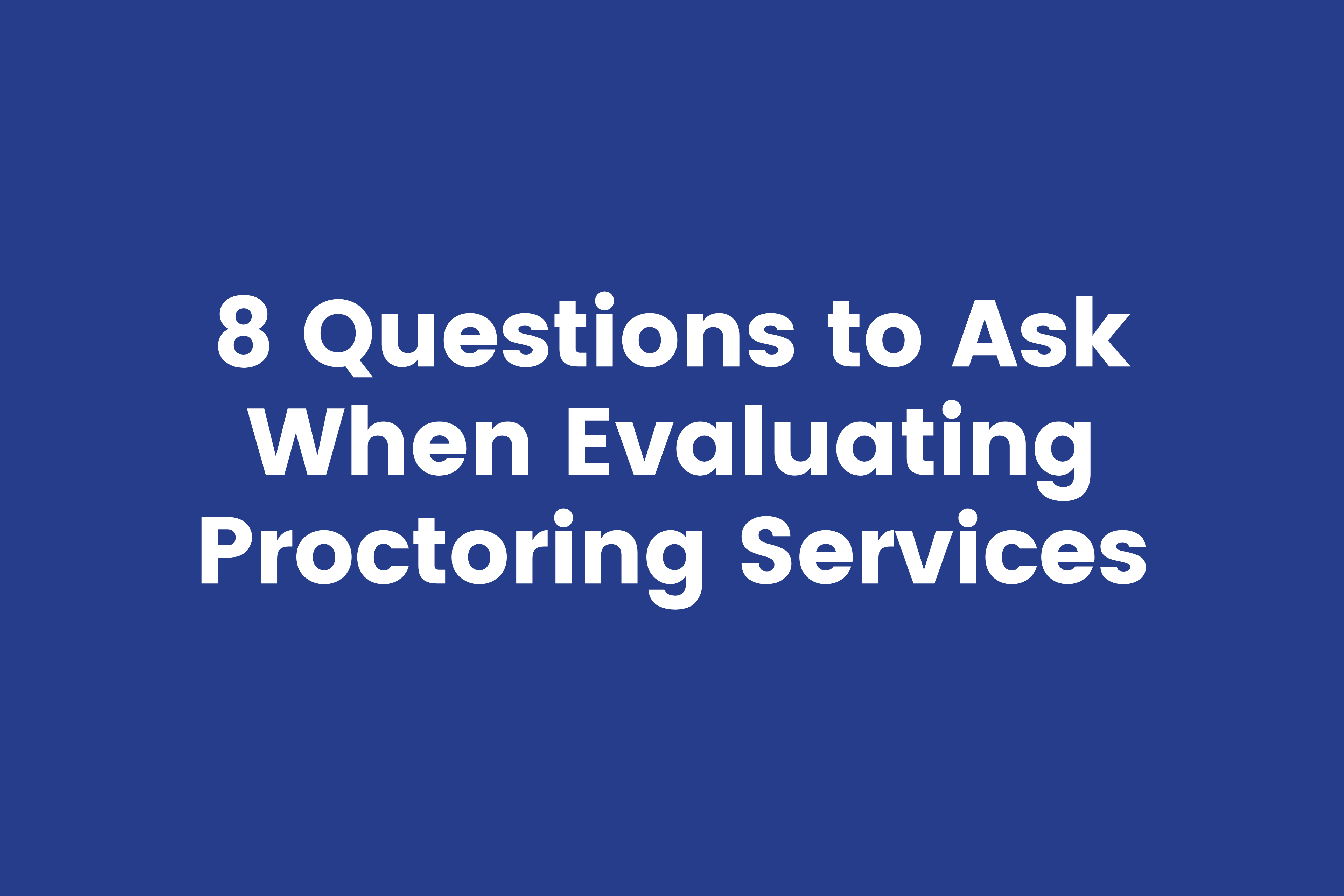Too many of us locked down during the global pandemic, new restrictions and regulations seemed to present an almost insurmountable challenge. Despite this, educators and students across the world bravely took steps to continue their important work and complete the spring term, many with the assistance of an online proctoring service for the first time. In the wake of the initial crisis, the expanding staff at Honorlock has worked intently to prepare an increasing number of colleges and universities for their first exclusively online semester. If your school hasn’t used remote proctoring software before, now is an ideal time to discover why so many others have chosen Honorlock to help assess student learning while preserving the academic integrity of their degrees and programs.
Student Privacy
Students everywhere are outspokenly protective of their privacy. At the University of Maryland, administrators address these privacy concerns accordingly:
“We looked at many different product options and benchmarked them against a list of requirements. Honorlock was found to be one of the best solutions with respect to student privacy. We found it less invasive when compared to many other products. Honorlock proctors do not watch students all of the time, only when specific behaviors trigger alerts. Our purchase of Honorlock is for pop-in proctoring, which means proctors only appear when behaviors trigger the need.”
What type of behaviors, you ask? Getting up from the computer would be one, as would talking to someone else in the room. A student who simply prefers to read test questions aloud, however, would not run afoul of the system, though they might incur a pop-in from our certified live proctors, who offer the ultimate in student flexibility by being available 24/7/365. Proctors’ faces won’t suddenly appear on the student’s screen, but they do have the ability to pause the exam (with no time penalty) and inquire about the situation via our chat box. The object, and the effect, is to provide each student with the most convenient, most secure, and least stressful online proctoring experience.
Data Security
Going hand in hand with a commitment to respecting student privacy is the responsibility of institutions to ensure the security of their data. The College of William and Mary explains the following to its students:
The university selected Honorlock after a rigorous vetting process involving IT security specialists and the Studio for Teaching and Learning Innovation. The information security review included an assessment of the vendors’ information security controls across 15 distinct information security domains. Additionally, in the case of Honorlock, the university Registrar vetted the companies Student Privacy Statement, GDPR Privacy policy and FERPA statement.
Elsewhere, William and Mary indicates that they deemed Honorlock “to be the most effective tool due the program’s simplicity and security.” They do so in part because Honorlock is not a bulky browser or application that students must download and take time to learn; it is a Chrome browser extension that takes moments to install before the exam and seconds to uninstall after the exam.
Disclaimer: This webpage discusses Honorlock’s widely available services and software for teachers. In May 2021, Honorlock launched a feature in limited release at a few schools that works through an app students download onto their computers, in addition to a Chrome extension.
Scalability and Responsiveness
The simplicity appreciated above is also the heart of Honorlock’s scalability. Soon after Covid-19 hit, Austin Peay State University entered into a short-term partnership with Honorlock when their regular online proctoring vendor was unable to handle the increase in demand resulting from face-to-face courses abruptly forced to make the switch to an online environment for the second half of the spring semester. Honorlock’s success with APSU students and faculty was such that the contract has been extended through the fall.
Another school with a pressing situation was St. Petersburg College, which called upon Honorlock last fall to perform for their 30,000 students and more than 110 degree and certificate programs just two days before finals. The challenge faced was the failure of their previous provider to integrate with the college’s D2L LMS, but Honorlock’s team managed to solve the problem immediately so that the online exams went ahead with barely a hitch. SPC’s Executive Director of Academic Technology Christopher Harvey said, “All of the faculty were able to adapt within two days; all were able to use it and review the tests. We did it quick!”
Comprehensive Support
Honorlock support was additionally praised by SPC’s Online Course Testing Coordinator Lindsey Eaton for managing the remote proctoring of their high-stakes nursing assessments. (It’s not just the schools themselves, but patients everywhere that have an interest in the academic integrity of degrees earned by medical professionals!) “The platform worked really well for them,” Eaton said. “They have a couple of third-party exams, but they have managed to make it all work well.”
At Worcester Polytechnic Institute, administrators sought out a new proctoring
solution when the one they had been using did not provide the support the faculty needed to be successful in delivering online assessments. “The support team was not open to receiving feedback,” said WPI’s Director for Teaching and Learning Services Kate Beverage. Things changed for the better with Honorlock. WPI had the following requirements, all of which Honorlock satisfied:
- Ability to proctor paper-based online exams
- Ability for instructors to review proctored exam sessions
- Ability for students to scan and submit notes for the exam
- Good tech support and communication from the vendor
- Platform agnostic (PC, Mac)
Beverage was impressed: “Honorlock’s support model is great! The live chat has been very helpful for us. The resources provided for faculty in terms of creating exams and proctoring options when enabling exams are excellent!”
A Complete Remote Proctoring Service
More and more colleges and universities will be migrating to online environments in Fall 2020 and beyond, and some will find that online programs best suit their constituencies as they move forward. When they do, Honorlock’s exclusive technology, savvy developers, and friendly customer support staff will be there to ensure that students can focus on their goals and schools can enable their students achieve those goals honestly and with due pride.
Sign up below for information about online proctoring and other higher education trends
Want to see Honorlock in action? Schedule a demo.