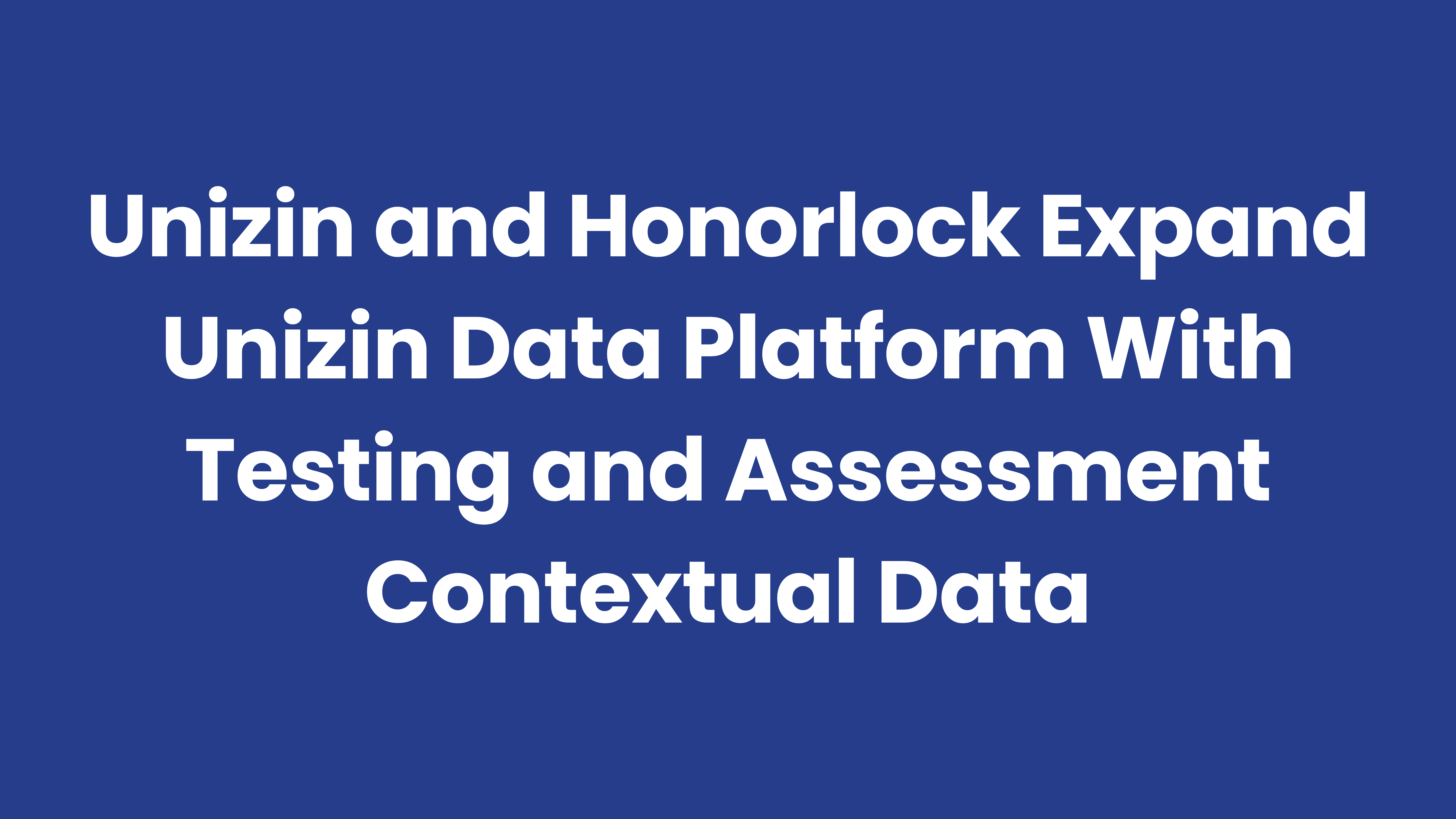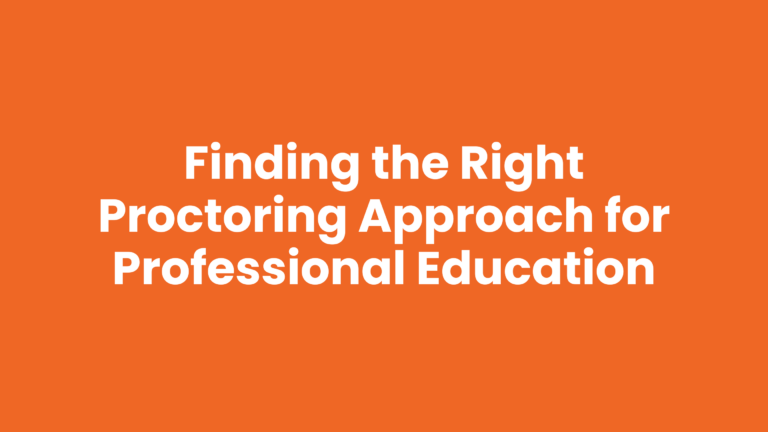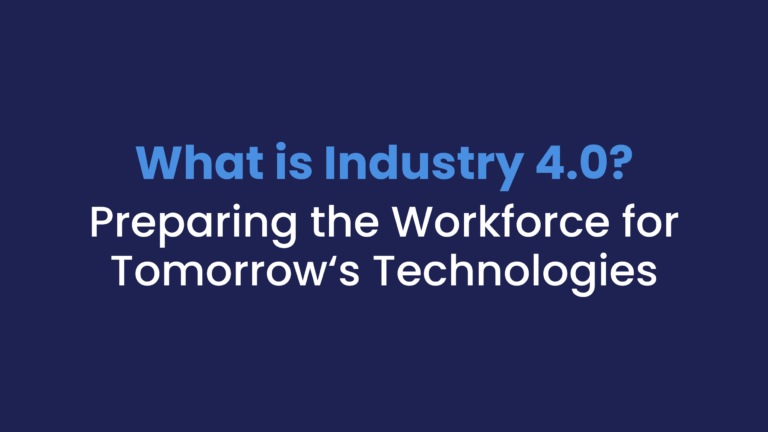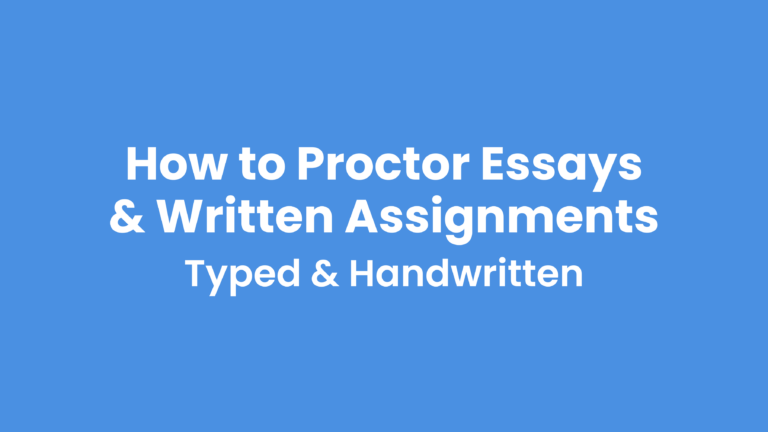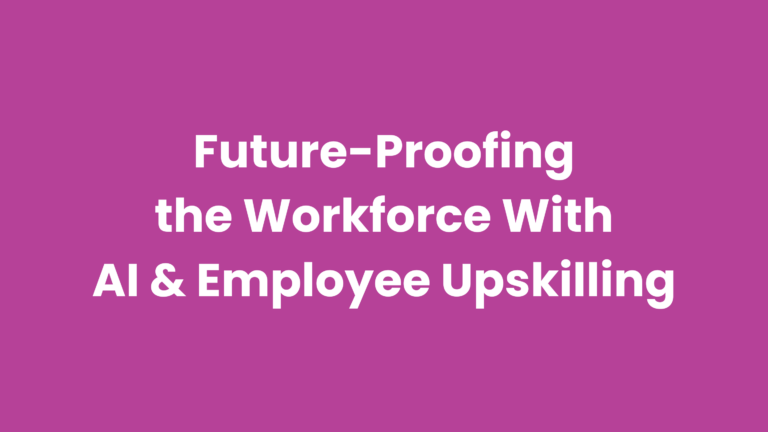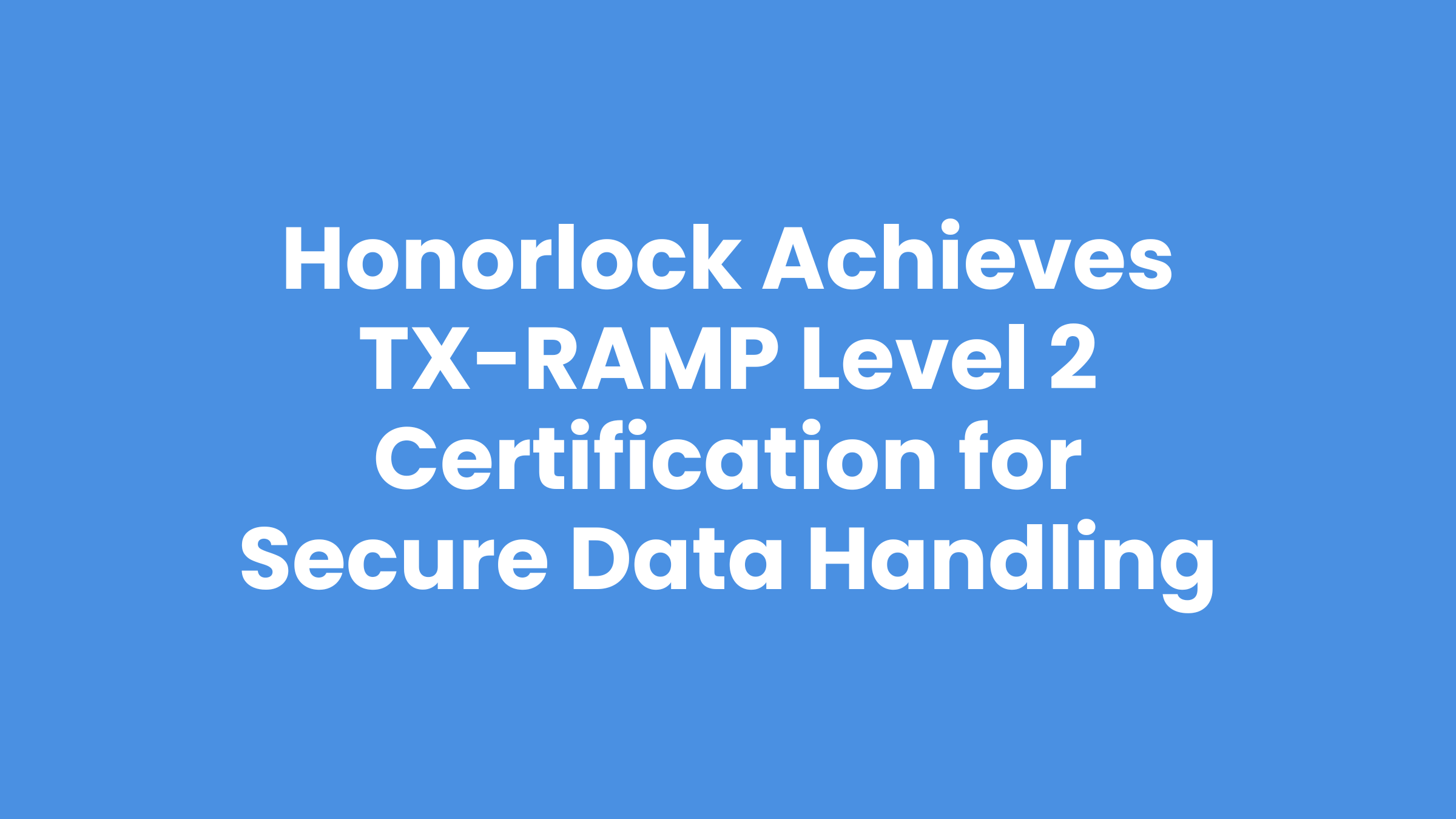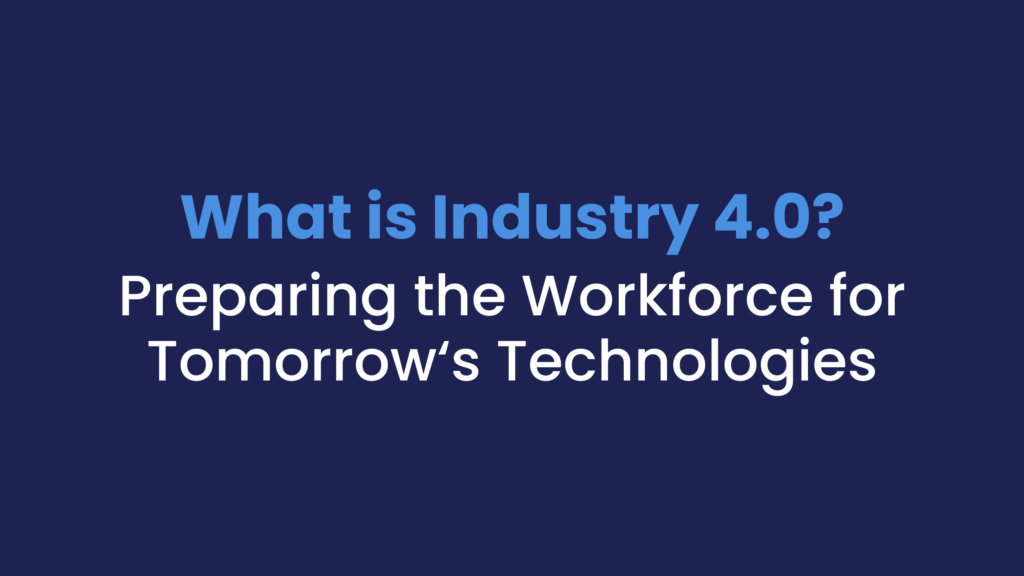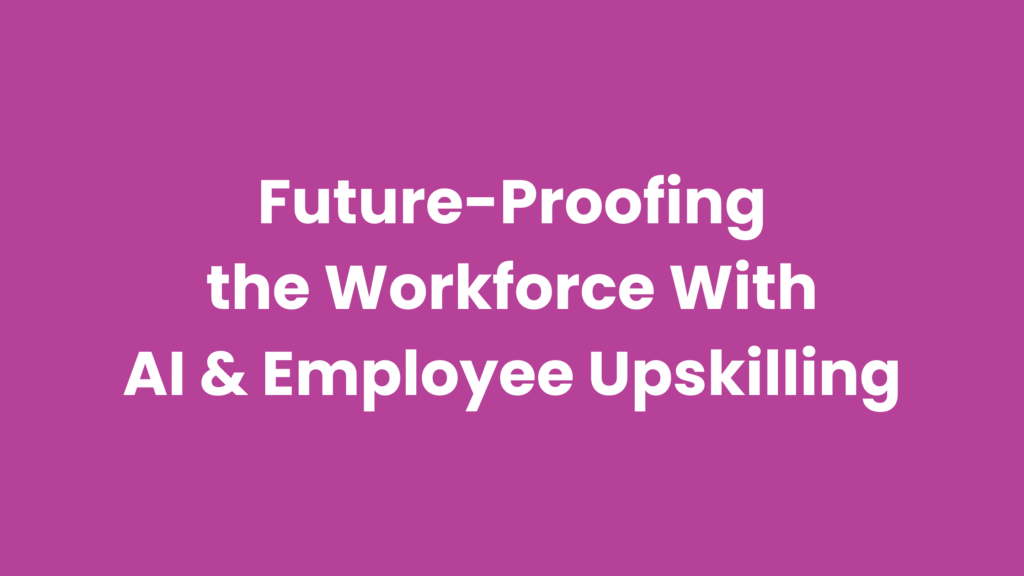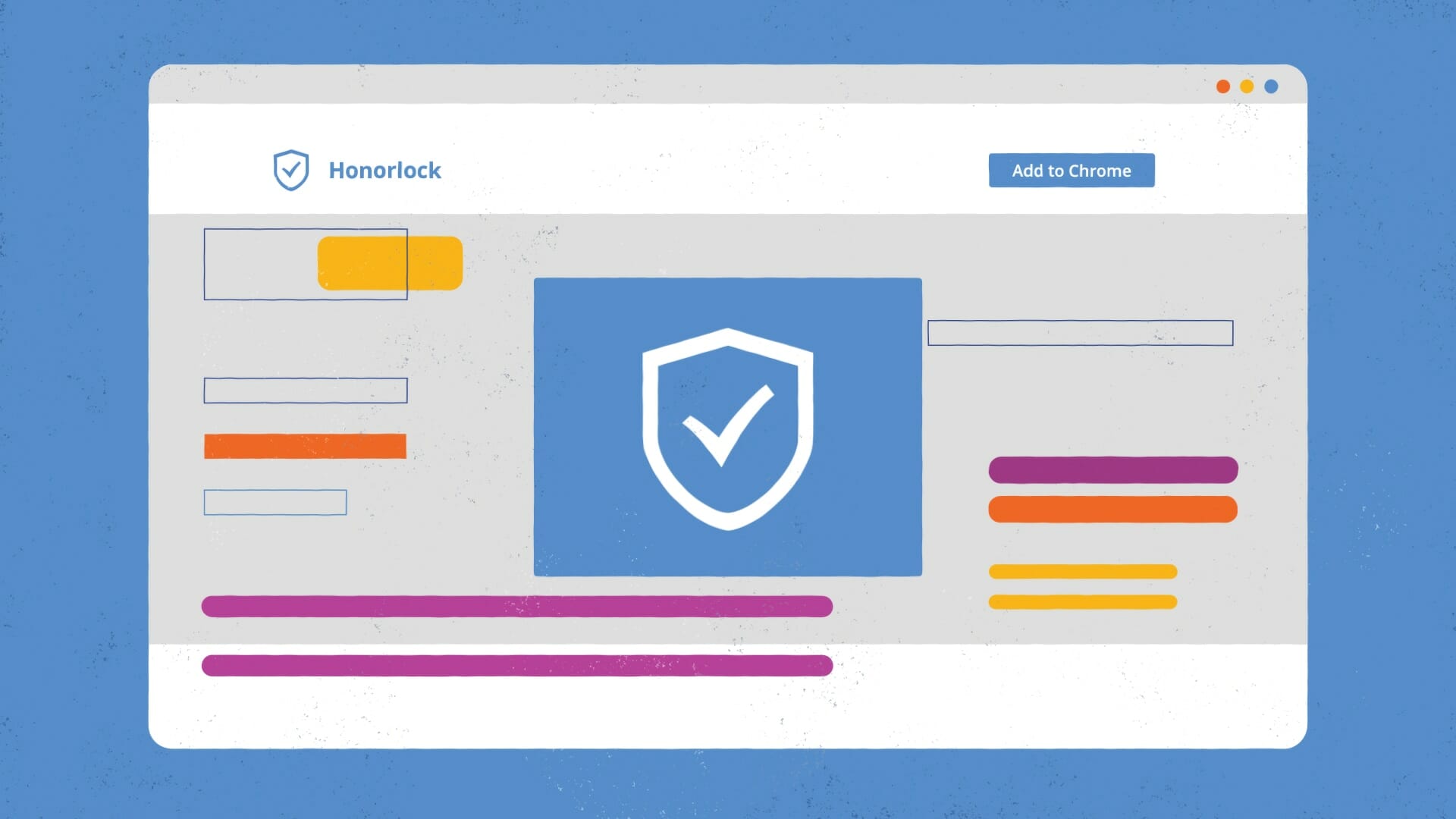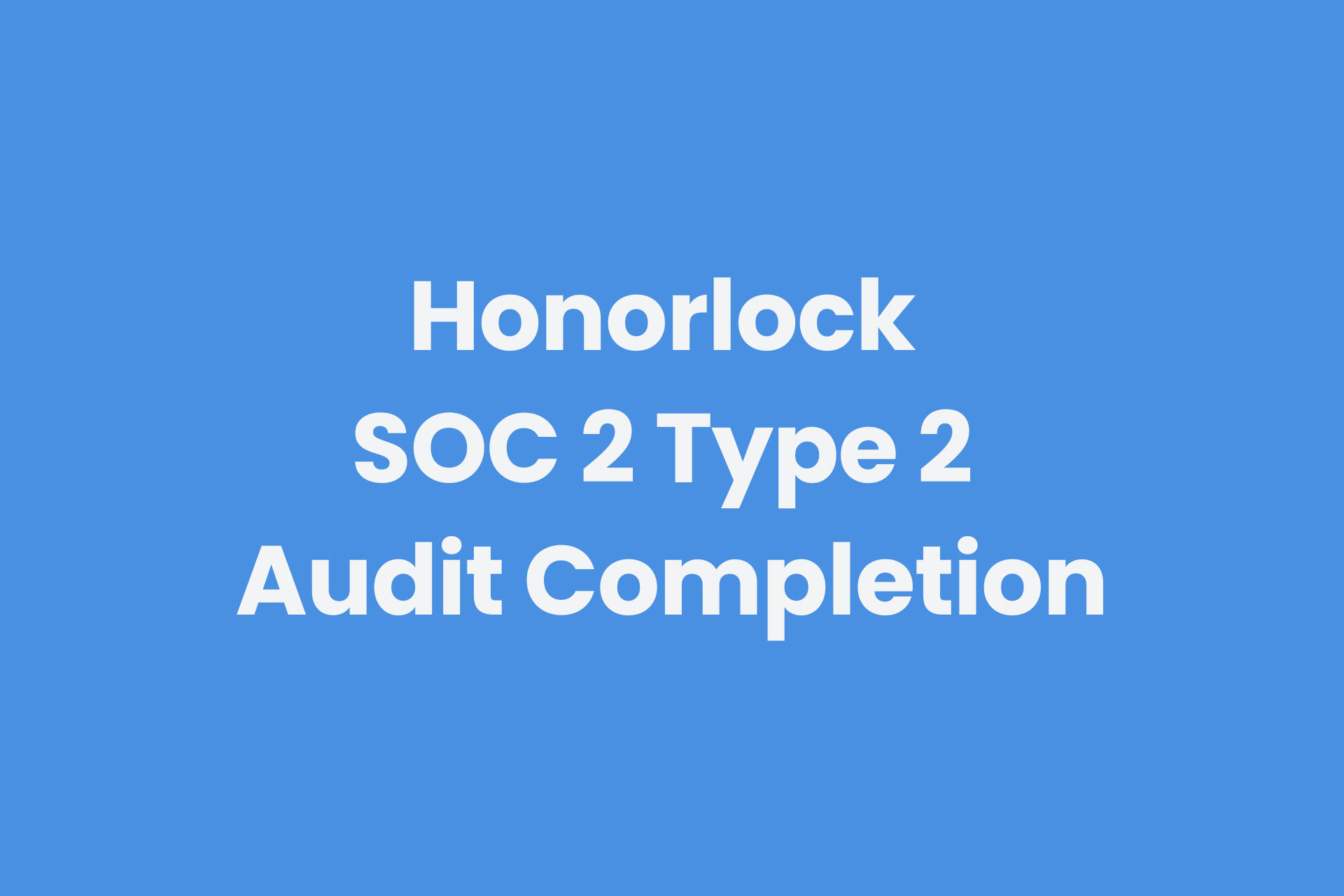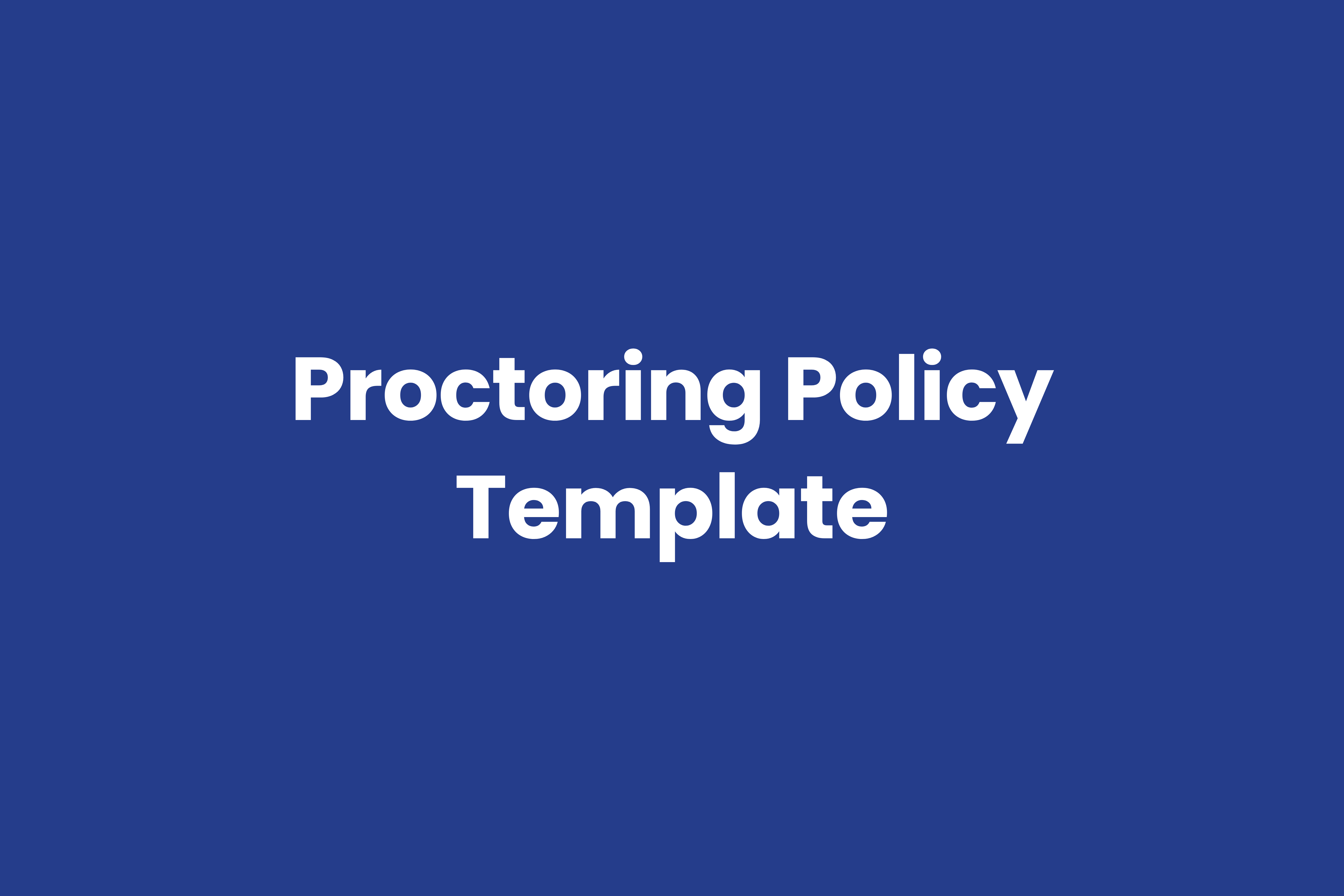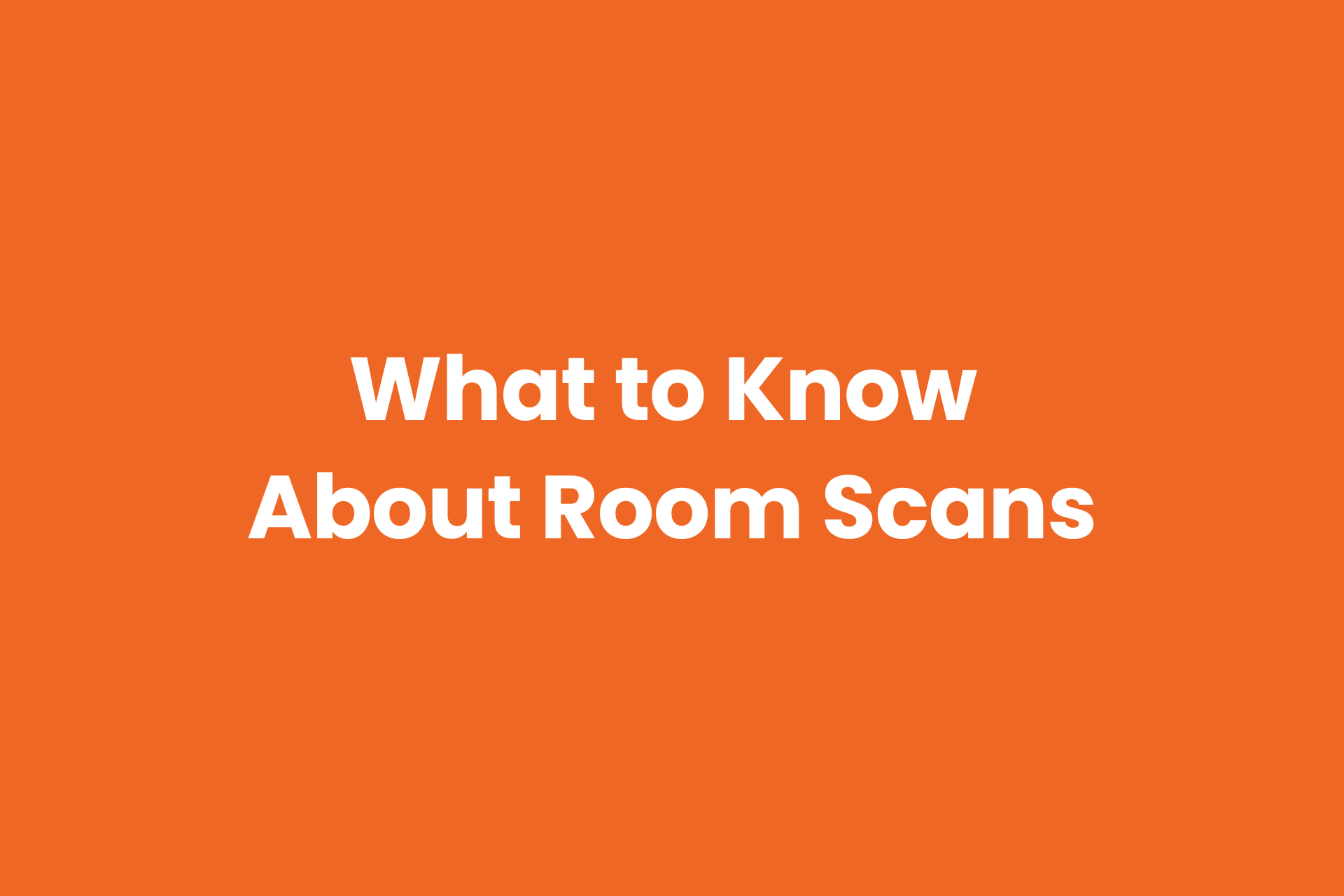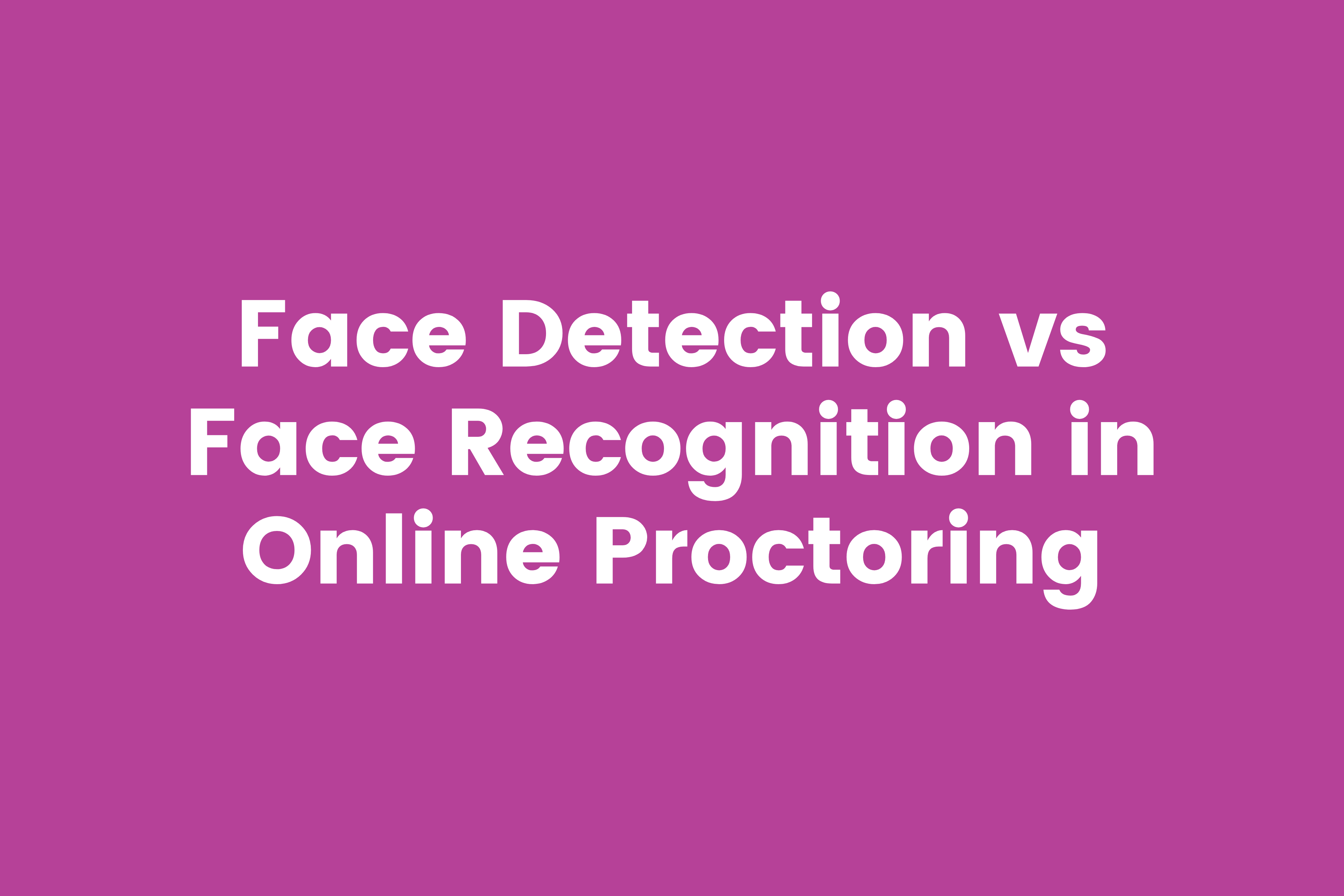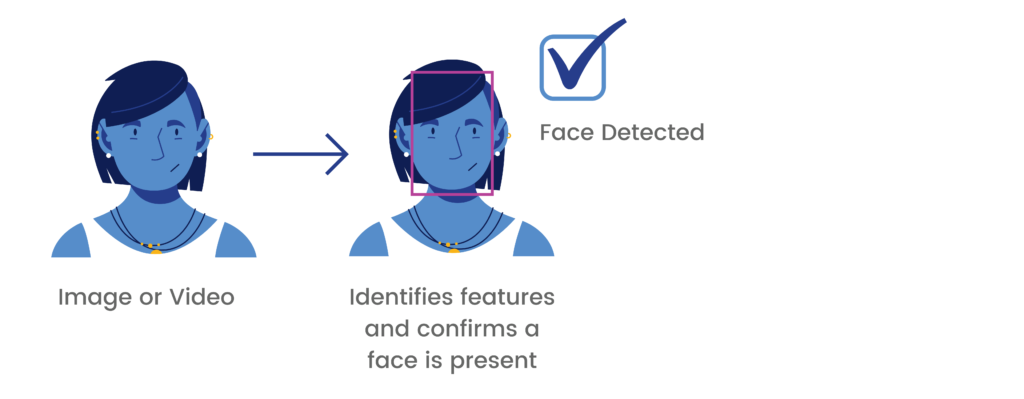Incorporating Test-Taking Dynamics into Learning Journeys
Fills Gaps and Provides New Opportunities for Learning Analytics
AUSTIN, TX and BOCA RATON, FL (May 21, 2024) – Unizin, the non-profit member consortium of 14 leading U.S. academic and research institutions, and the leading proctoring service, Honorlock, announced the integration of contextual exam data into the Unizin Data Platform (UDP). The integration enables Unizin member institutions to incorporate basic test-taking parameters into one of the world’s largest repositories of real-time student learning data ever assembled.
The UDP normalizes and integrates data from more than a dozen learning tools and learning management systems deployed across Unizin member institutions. Academic researchers, data scientists, IT teams, and administrative groups at Unizin member sites collaborate and use UDP data to conduct analysis and build tools to support student success initiatives, enhance student advising, design and refine teaching and learning strategies, and optimize courses.
“For the magnitude of impact they have on grades, data representing how students navigate assessments are underrepresented in learning datasets,” explains Bart Pursel, Chief Technology Officer and interim CEO of Unizin. “We can see the outcome but have little insight into the process. Integrating data from Honorlock into the UDP allows us to expand upon existing techniques such as item analysis, helping faculty to continually refine assessments.”
Currently, testing and exam data in the UDP is limited to test scores. Integrating Honorlock into the UDP will add temporal data such as the time a student spends on a question, as well as student engagement with exam materials. The UDP will not record any Honorlock test proctoring data or specific proctoring activities.
“The partnership with Unizin will transform the landscape of academic integrity and online learning. Together, we will empower educators and institutions within the Unizin network with robust solutions to uphold the highest standards of integrity in online assessments,” said Michael Hemlepp, CEO at Honorlock. “This collaboration signifies our collective commitment to advancing the future of education, ensuring that every student’s academic journey is supported with integrity and fairness.”
Through its partnership with the consortium, Honorlock will offer Unizin member institutions preferred pricing on its award-winning remote proctoring platform.
About Honorlock
Honorlock upholds integrity for academic institutions and professional credentialing organizations by combining its human proctors and AI-powered integrity platform to deliver scalable, on-demand proctoring.
With Honorlock, organizations can deliver secured exams from anywhere while empowering test takers to do their best work with the flexibility of taking their exams without scheduling and at their point of readiness. Learn more about Honorlock’s proctoring services and software.
About Unizin
Unizin provides institutions with technology solutions and partnerships that enable them to scale their use of data, analytics, digital content and learning tools to improve outcomes and guide student success initiatives. Unizin is membership-based and governed by its member universities as a nonprofit 501(c)(3). To learn more, visit www.unizin.org.
Sign up for more news in online education
Media Contacts
Tony Labriola
PR for Unizin
tony@thinkinsideout.com
Heidi Murphy
PR for Honorlock
Heidi.Murphy@PadillaCo.com