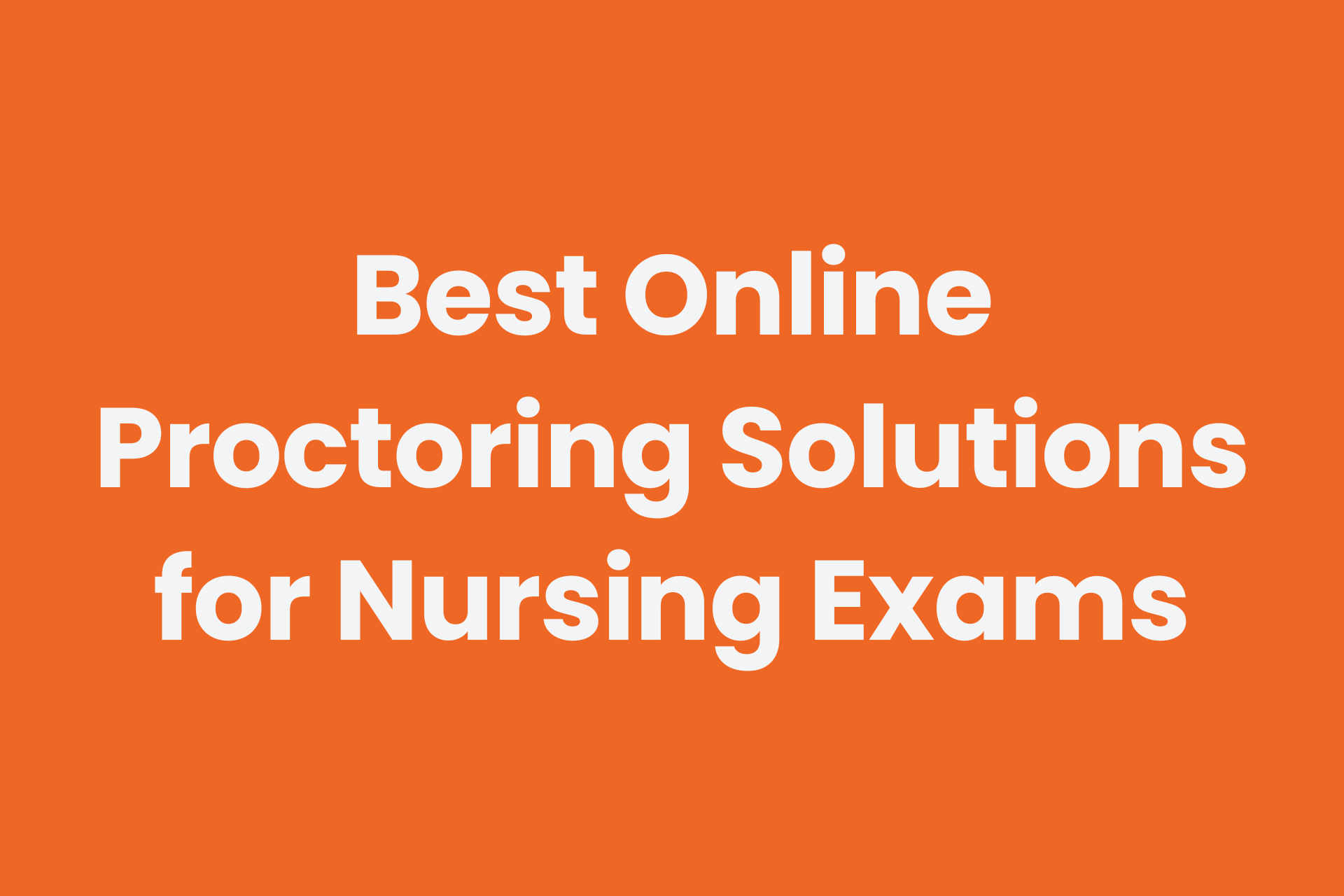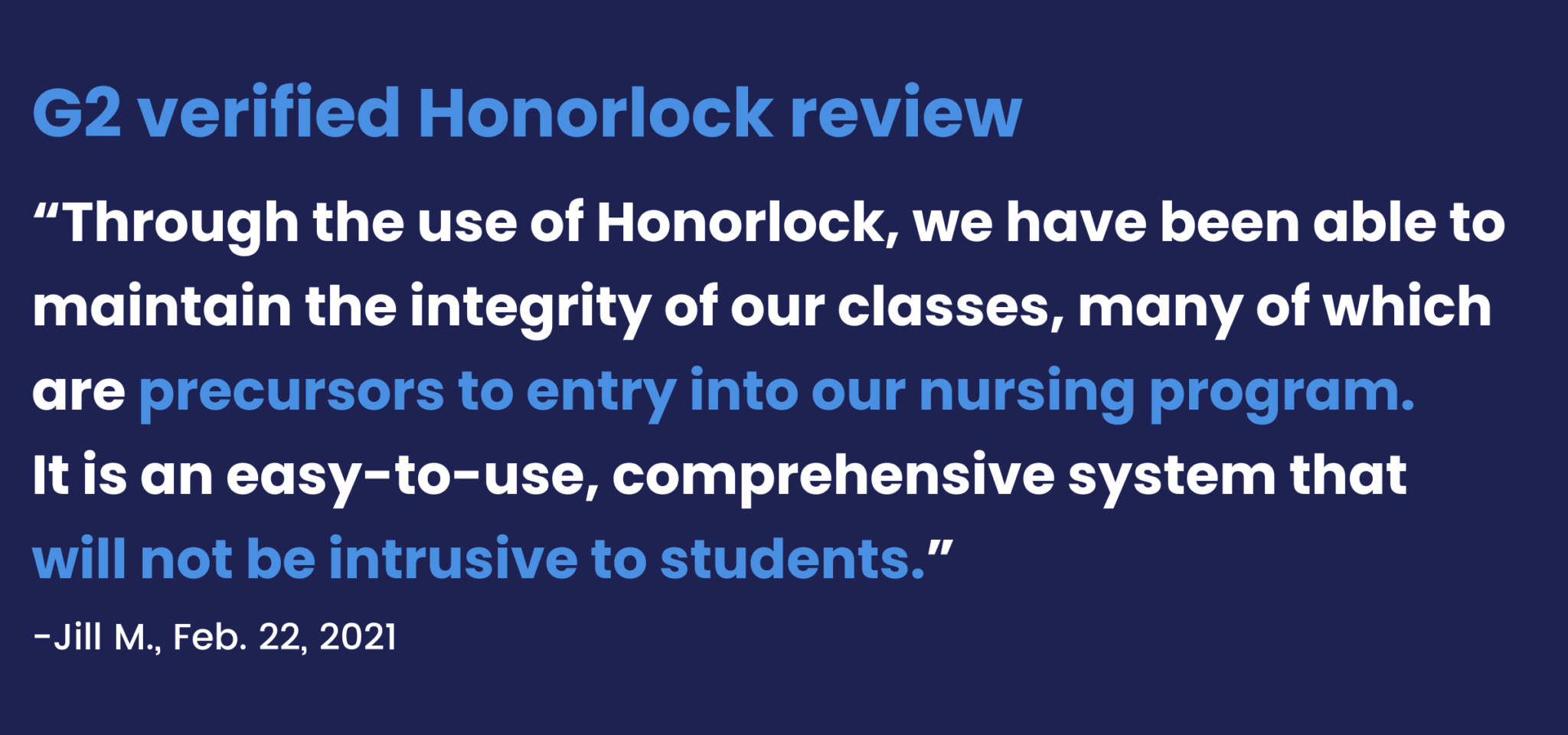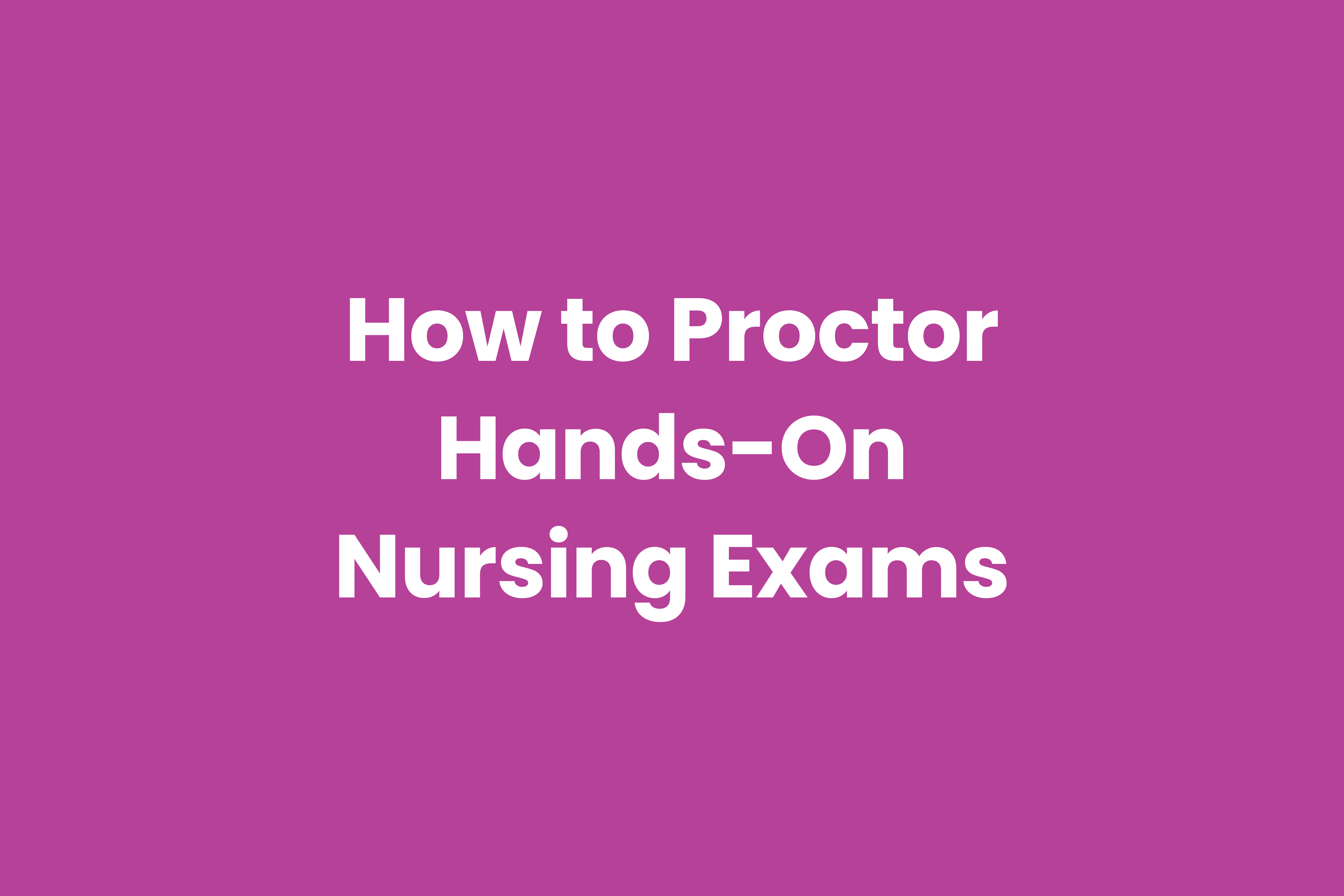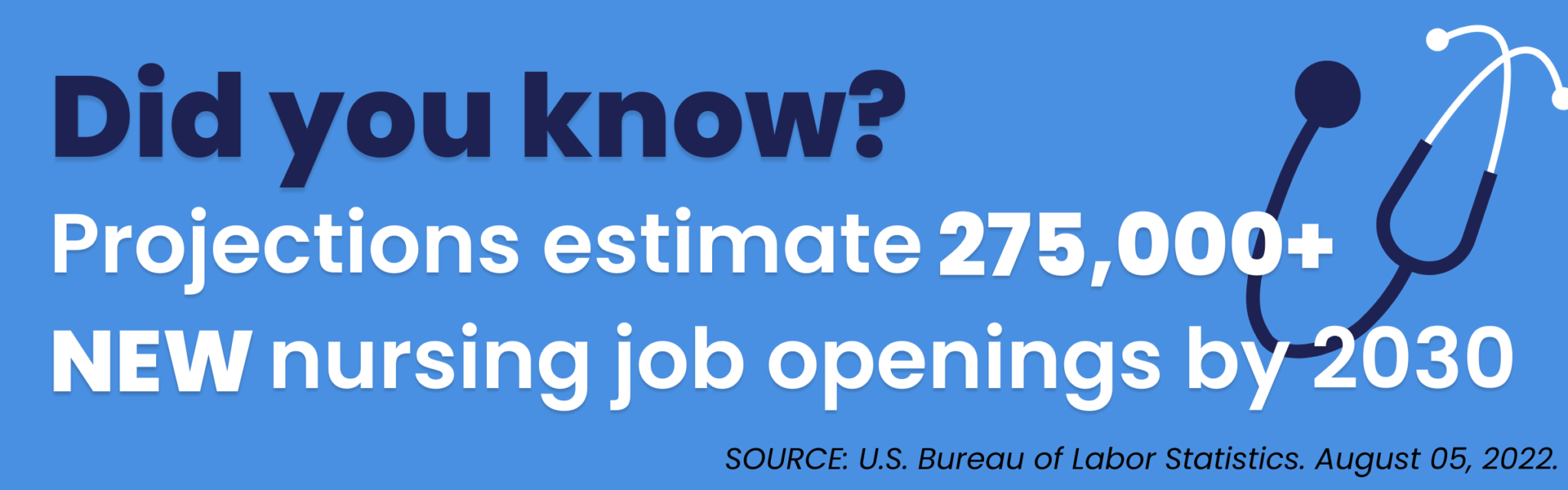
More nurses = more exams to complete their education and training
And it’s safe to say that nursing students take A LOT of exams throughout their educational journey, and for good reason – because nurses save lives.
Online nursing programs face challenges
While online education is flexible and convenient, it can be challenging to prevent cheating on exams – especially without the right online proctoring solution in place.
Without online proctoring, you may find your test questions leaked on the internet, students can use cell phones to look up answers, and they can take exams with other students.
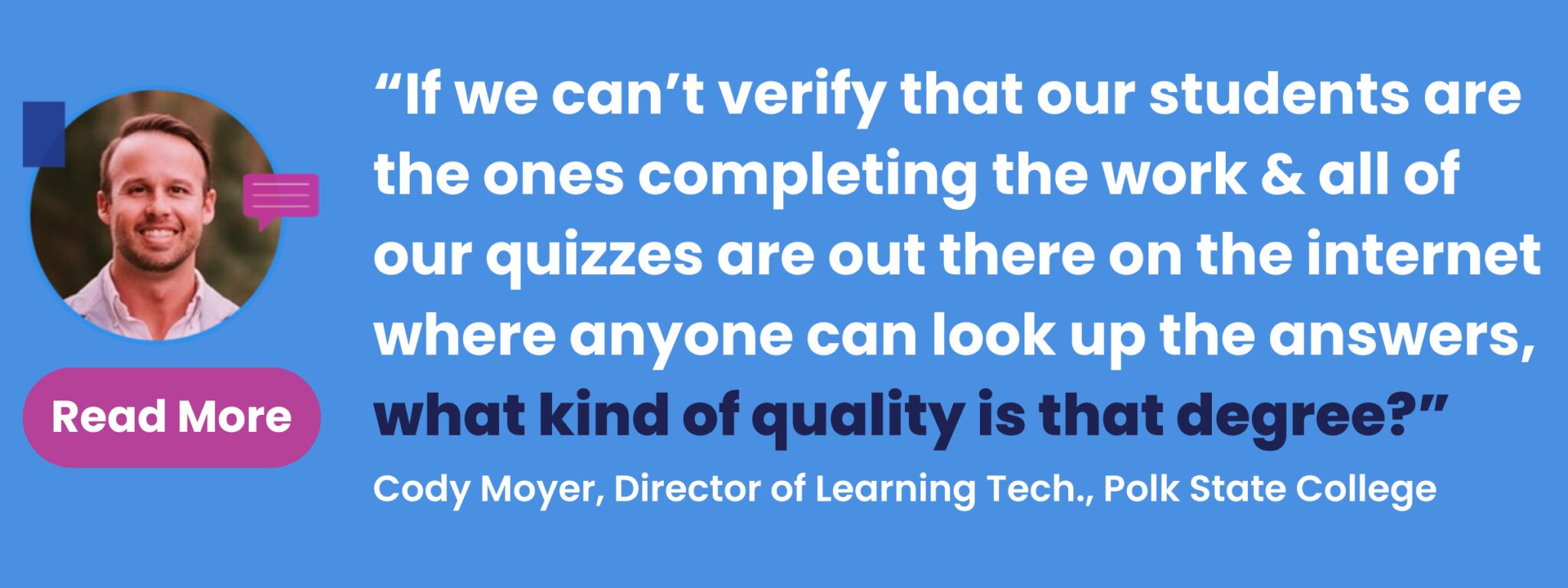
The right proctoring solution does more than prevent cheating on exams
Online proctoring allows nursing programs to test students in more ways that show knowledge AND practical application without concerns of exam cheating.
What if you could use these exam activities in an online environment and still prevent cheating?
- Math problems for dosing calculations using pen & paper
- Virtual demonstrations of how to use medical equipment
- Using real nursing charting software to document patient information
- Open book & open notebook exams
What’s the best way to proctor online nursing exams?
The best proctoring solution for nursing exams combines AI monitoring software with human review. This type of solution is referred to as blended online proctoring or blended proctoring solution.
What’s a blended online proctoring solution?
A blended proctoring solution combines AI exam monitoring software and human proctors to monitor student behavior, prevent cheating, and support students during exams.
Why’s this the most effective way of proctoring online nursing exams?
Because AI is good, but it isn’t perfect and neither are humans. While both have strengths, they’re most effective when they’re combined.
Combining AI with human review creates a noninvasive test environment with fewer distractions, works for many different exam formats, and streamlines the review process.
What kinds of nursing exams can be proctored?
Certain blended proctoring solutions, such as Honorlock’s, work for pretty much any question formats and exam activities such as:
- Entrance exams for nursing programs taken in person or online
- Nursing certification exams for continuing education
- Nontraditional online exam activities such as:
- Completing math problems and essays by hand
- e.g., students complete dosage calculations along with an essay about patient safety and protecting privacy
- Virtual demonstrations and presentations
- e.g., students identify the parts of a specific medical device and show how it works
- Using a real nursing charting system used by hospitals and creating an explainer video
- e.g., Students add mock patient information into the charting system and discuss each step
- AI monitors student behavior during the exam
- If the AI detects any potentially dishonest behavior, it alerts a live human proctor in real-time
- After the proctor is alerted, they can intervene and address the situation
- Some online proctoring companies even allow the proctor to review the behavior in an analysis window before deciding if they need to intervene or not. This helps create a less intimidating and noninvasive testing experience for the student.
- After the proctored exam is complete, instructors can review detailed reports and timestamped exam recordings.
What other exam proctoring features are available?
These proctoring features are available in addition to the combination of AI and human review:
Have you ever found your test question leaked on the internet?
It’s an unfortunate byproduct of homework help sites and internet forums. But online proctoring platforms have AI that can identify leaked test content.
Which option sounds the best to you?
Option 1: manually click each and every test question you want the proctoring platform to search for, wait for the results, and spend time sending takedown requests to each and every one.
Option 2: automatically search the internet for all of your test questions in a few minutes and send takedown requests in a single click
Unless you like time consuming, manual tasks, you probably picked Option 2. The best online proctoring platform provides features to protect your test content and save you time.
The student’s webcam is used to:
- Verify their identity and complete a room scan prior to the exam
- Monitor behavior during the exam
A direct integration between your LMS and the proctoring platform is a game changer. This integration ultimately impacts the testing environment, ease of use, and data security.
The direct integration between Honorlock’s proctoring platform and the LMS creates a testing experience and environment that’s pretty much the same for educators and students with the exception of a few clicks. This integration also means no extra passwords or logins needed for students or educators.
Nursing educator proctoring experience
Nurse educators will create exams just like they already do. And they can customize exam settings with a couple clicks. After the proctored exams are done, educators can view reports and recordings without leaving the LMS.
Nursing student proctored exam experience
It’s just as simple for students taking the nursing exam. They log into the LMS they’re already comfortable with, verify ID, and launch the exam. Students can also get support during the exam without leaving the LMS.
Most proctoring platforms use sound detection instead of voice detection. The terms are used interchangeably but they’re not the same.
- Sound detection can trigger false flags for basically any noise, like coughing or a dog barking. That means irrelevant flags for instructors to review.
- Voice detection listens for specific keywords and phrases, like “OK Google,” to detect potential cheating and alerts a human proctor in real-time.
The best online proctoring software takes this a step further by providing a transcript of what the student said.
Nursing educators can enable a browser lock to prevent students from accessing other browsers and applications, restrict some keyboard functions, and record the student’s desktop.
Note: browser lockdown software is an entry-level tool that really shouldn’t be used as your only proctoring solution for exams in your nursing program. They only cover a small portion of exam cheating and students can easily work around them.
The best remote proctoring software collects extensive data during the exam and provides actionable reports and time-stamped recordings within the LMS.
The proctored exam reports are in a simple format that’s easy to read and includes relevant information about student activity, like suspicious behavior and potential violations.
On-demand proctoring services like Honorlock provide nursing students with the flexibility and convenience of taking exams and getting support 24/7/365 without leaving the LMS.
Honorlock’s blended solution is the best online proctoring software to protect online nursing exams. It’s also the highest rated proctoring software on peer-to-peer review site, G2.
Here’s a Honorlock review by a nursing program staff member posted on peer-to-peer software review site, G2:
Now that you know more about the benefits of online proctoring for nursing program exams, read part 2 of this series to see how it’s actually applied.
We’ll show you real examples of how to proctor nursing exam activities like:
- Nursing school entrance exams (in person and online)
- Handwritten essays and math problems, like dosing calculations
- Virtual demonstrations & presentations about how specific medical equipment works
- Operating real software used at hospitals, like charting systems
- Open book and open note exams