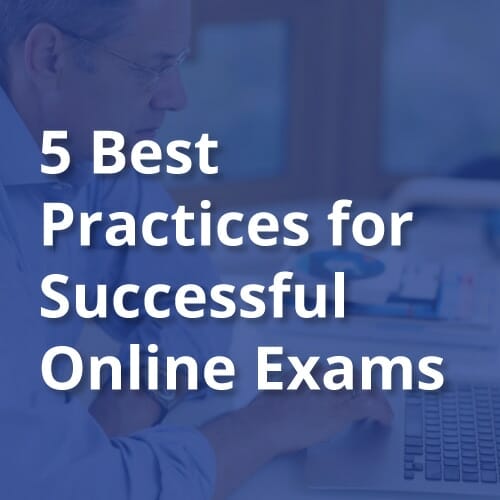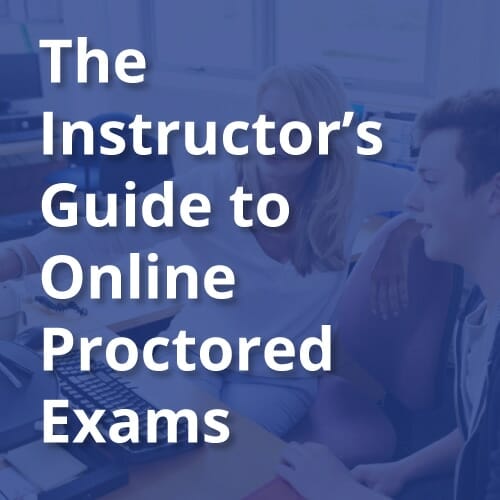Are midterm or final exams on the way in your online courses? Is your university or college normally on campus, but has migrated to distance learning due to the global health crisis? If the answer is yes to either of these questions, your students are likely to bring up concerns about their privacy when taking remotely proctored exams. We clarified many of these student privacy concerns about the privacy of students in a previous blog addressed to students, but are revisiting and extending our responses here for school administrators who may currently be researching online proctoring services for their institutions.
Here are common questions about student privacy and our answers:
1. Is Honorlock FERPA Compliant?
Yes. Certain student information and records are covered by the Family Educational Rights and Privacy Act (FERPA). Institutions protect the information and records in accordance with FERPA privacy rights and other applicable laws. Honorlock is prohibited from using student data in any way except to carry out online exam proctoring services. The information transmitted belongs to each school.
2. Does Honorlock Sell Student Information to Third Parties?
No. Honorlock will never sell or monetize student data.
3. Does Honorlock require that students provide a picture of a photo ID to verify their identity? Is this information saved/stored?
Honorlock does not require that students provide a photo ID, however, most academic institutions choose to enable this feature. Honorlock encourages the primary use of a University/College ID and that is what schools usually recommend. However, any photo ID that has an image of the test-taker and their name on it will work for the purposes of confirming and documenting that the student that is supposed to take the online proctored exam is the student that actually does so. Your information is protected in accordance with FERPA privacy rights and other applicable laws. Honorlock is prohibited from using student data in any way except to carry out online exam proctoring services. The information transmitted belongs to each school.
4. Does Honorlock monitor the test taker’s network and secondary devices?
Honorlock does not employ any technologies to allow the detection of secondary devices connected to a student’s local/home network used during the online test proctoring session. No agents or applications are downloaded to these secondary devices to initiate any type of surveillance activities. Other users connected to the local/home network during a student’s Honorlock online exam can process personal or confidential information at the same time without fear of the student’s Honorlock session monitoring or eavesdropping on secondary device activities. In addition, our software is not capable of intercepting local/home network communications from devices connected during the student’s session.
We do monitor the quality of the internet connection of the specific test-taking device to ensure its quality and to document the network connection stability during the proctored test, so as to be able to troubleshoot situations in which the test-takers internet connection becomes unstable.
5. What data is tracked/recorded from the web browser extension and how is it handled?
Our Chrome Web browser extension allows Honorlock to interact with the student and the exam content during proctored exams for online courses. This includes launching the webcam window and interacting with student behavior within the exam. During the proctored online exam, the following data is captured, analyzed, and stored:
- Webcam video, including audio
- Recording of desktop activity
- Student information presented by the learning management system, such as student name, course number, exam name, etc.
- Pages visited during the examination session
- Specific student behavior that may indicate academic dishonesty, such as copy/paste into search engines
6. Who has access to student data?
Only appropriate school personnel have access to student data. Key staff within Honorlock will have access, if needed, in order to provide quality control and support for your instructors. Our employees are likewise bound to FERPA and privacy requirements.
7. Where does Honorlock store student data?
Honorlock uses an encrypted and secured connection during each online proctored exam. All videos and photos are stored on Honorlock’s proctored testing platform. All data, including photos and video, is stored in an encrypted format on isolated storage systems within Honorlock’s private cloud in Amazon’s AWS U.S. data centers. They are SOC 2 Type 1 and GDPR compliant. Your school owns the data.
8. Who monitors the test, artificial intelligence (AI) or live proctors? Who reviews the flags?
Honorlock’s AI monitors the test-taking. The AI automatically generates a flag if unusual activity is detected, such as another person entering the room. If unusual activity is detected, a live proctor is notified and will pop-in via chatbox. Once an online exam session is completed, instructors are able to review flagged recordings to determine if there was a possible academic integrity violation. Instructors make the final assessment as to whether a transgression has taken place.
Honorlock was created by students who wanted other students to be able to have the most convenient, least intrusive remote exam proctoring experience.
Sign up below to receive more resources for tips, best practices, white papers, and industry trends
Want to see our proctored testing process? Schedule a demo.