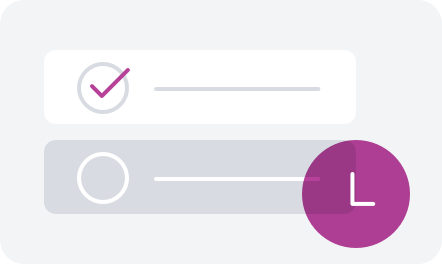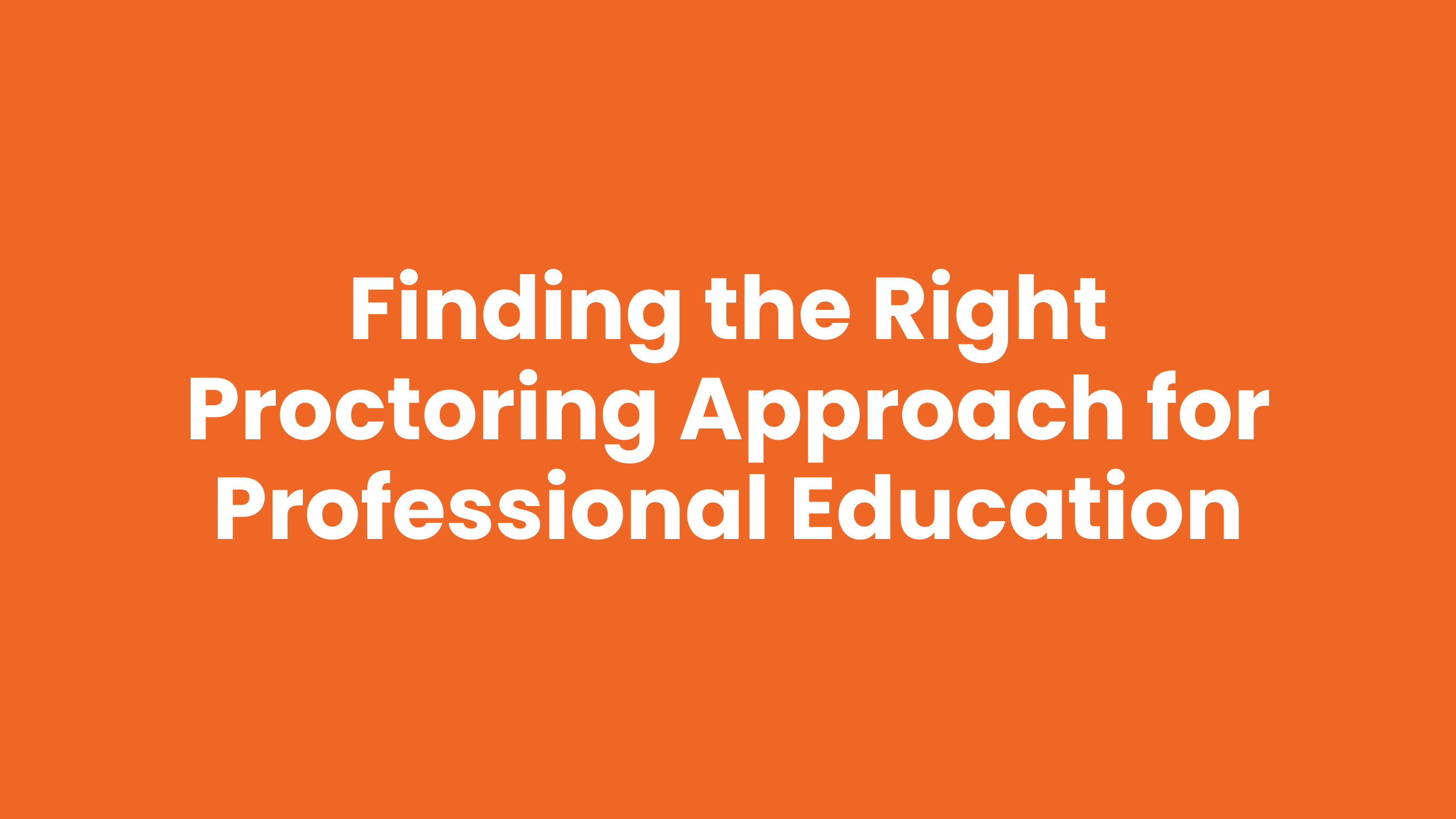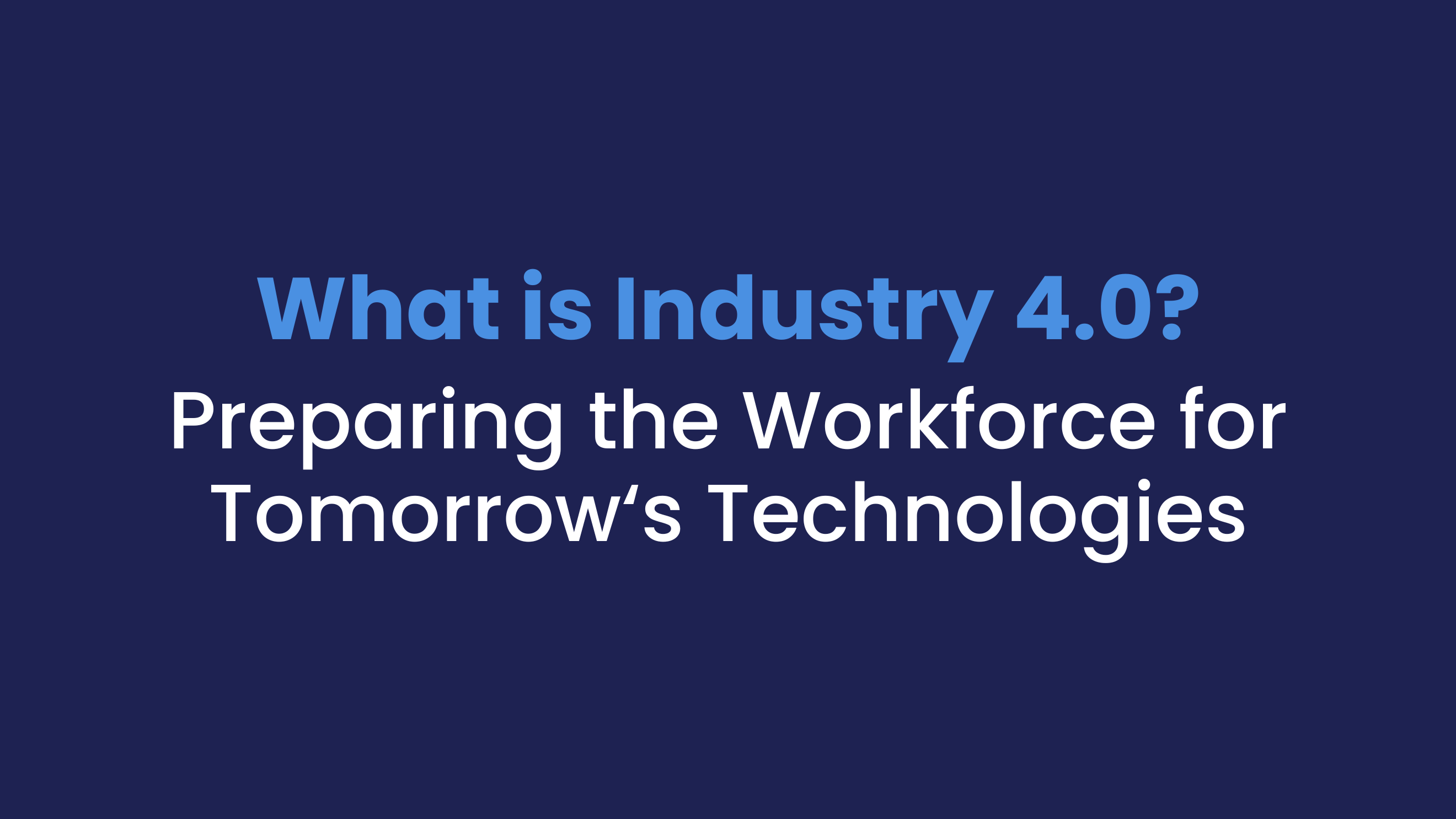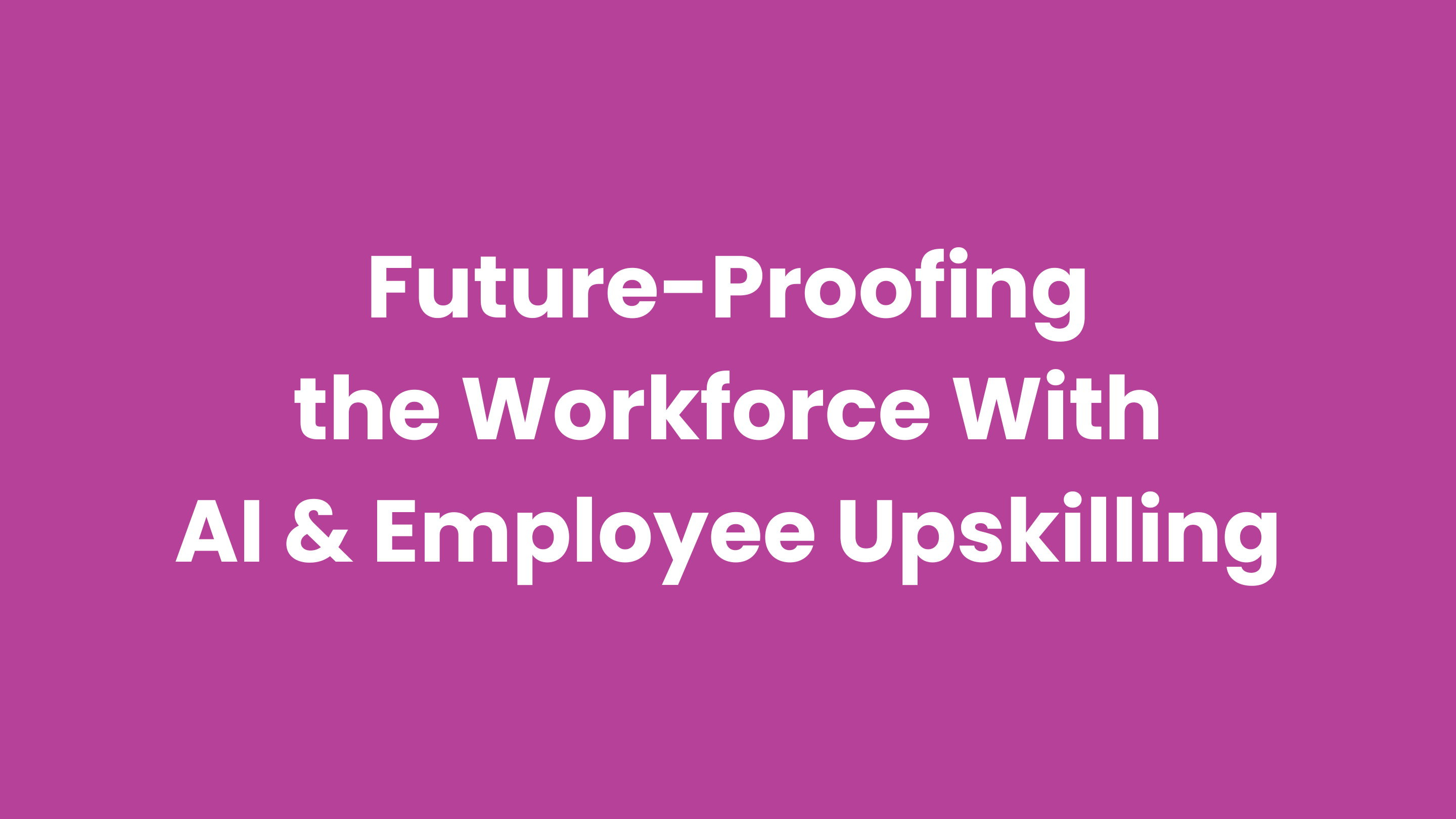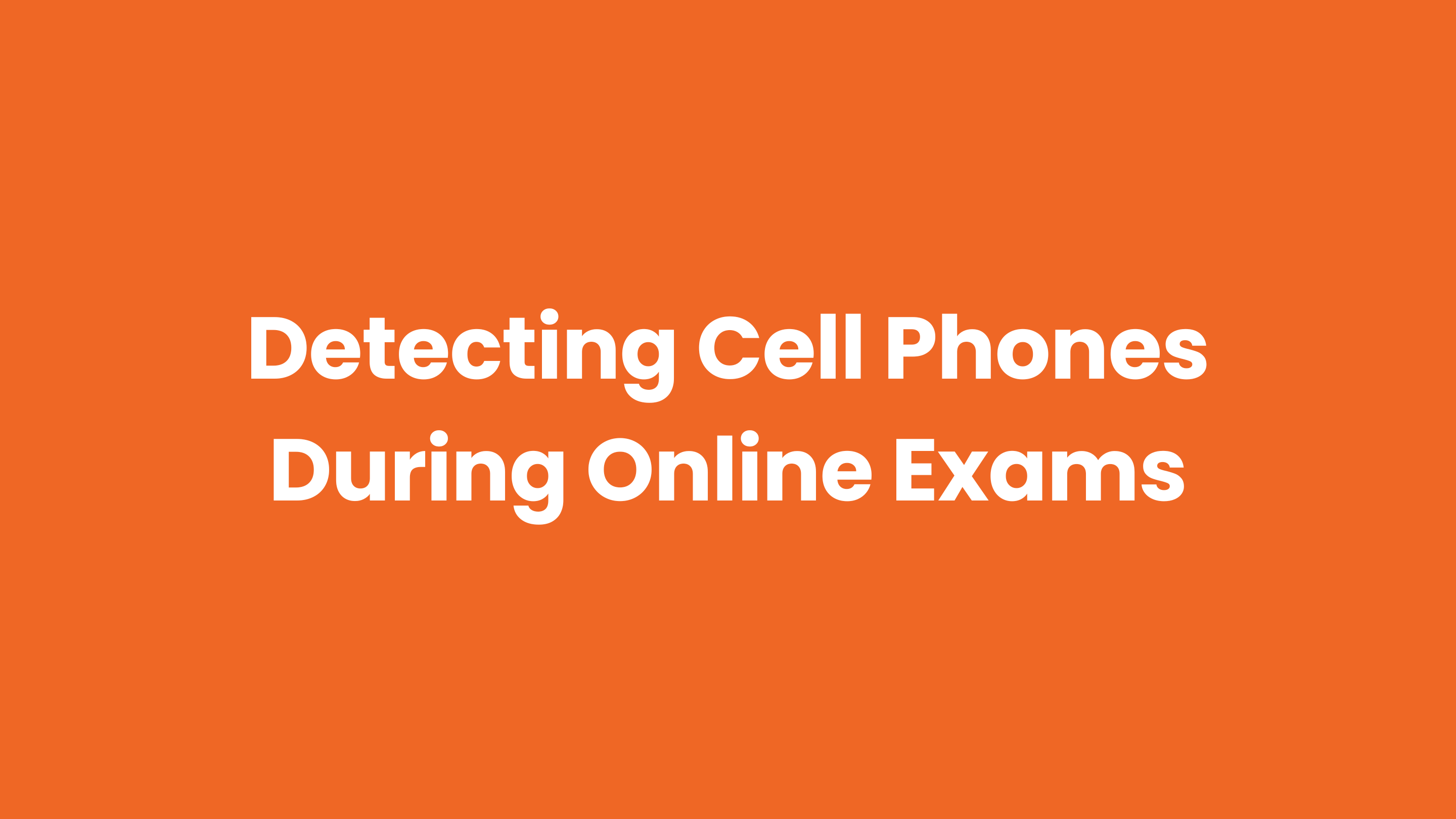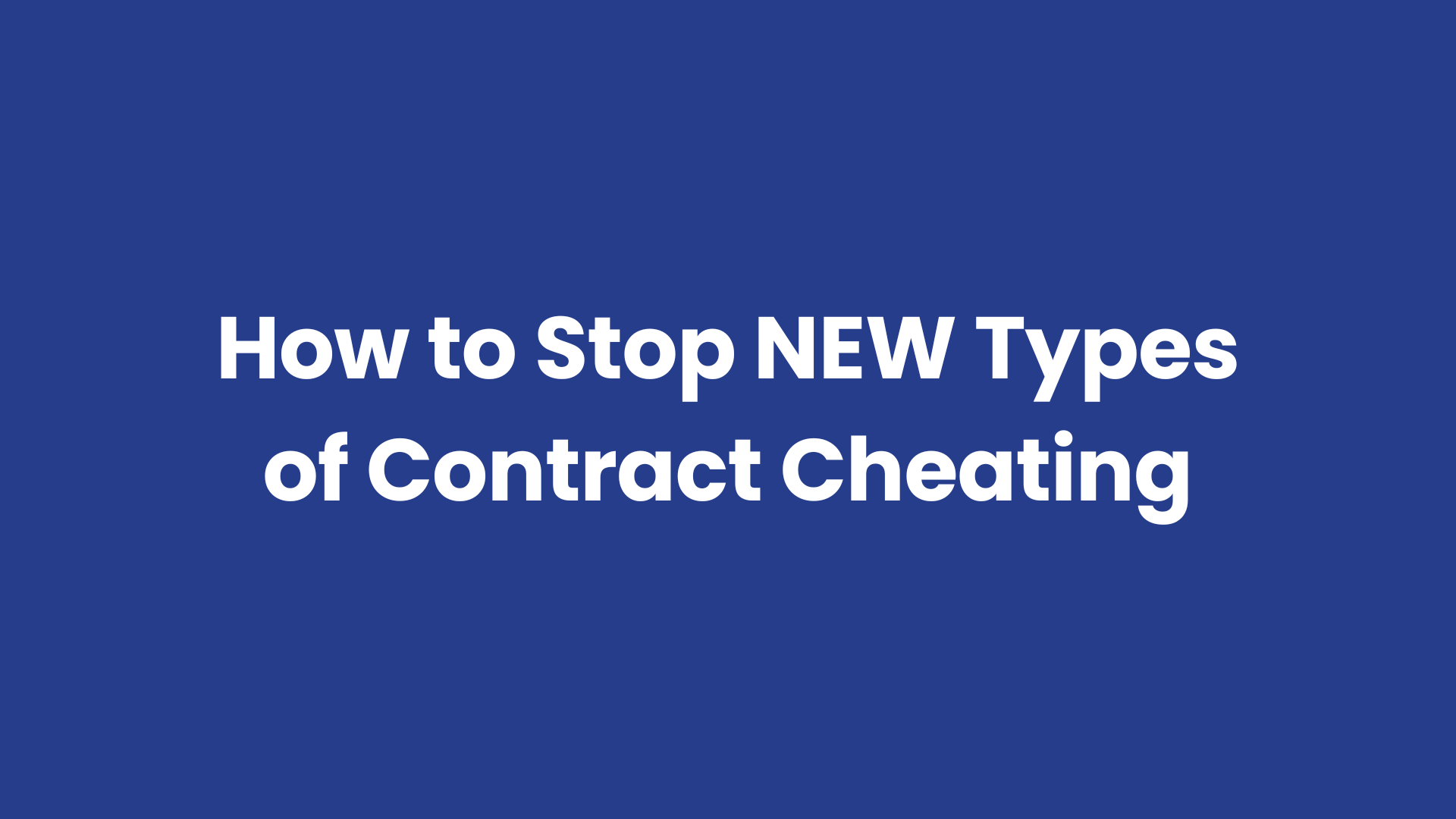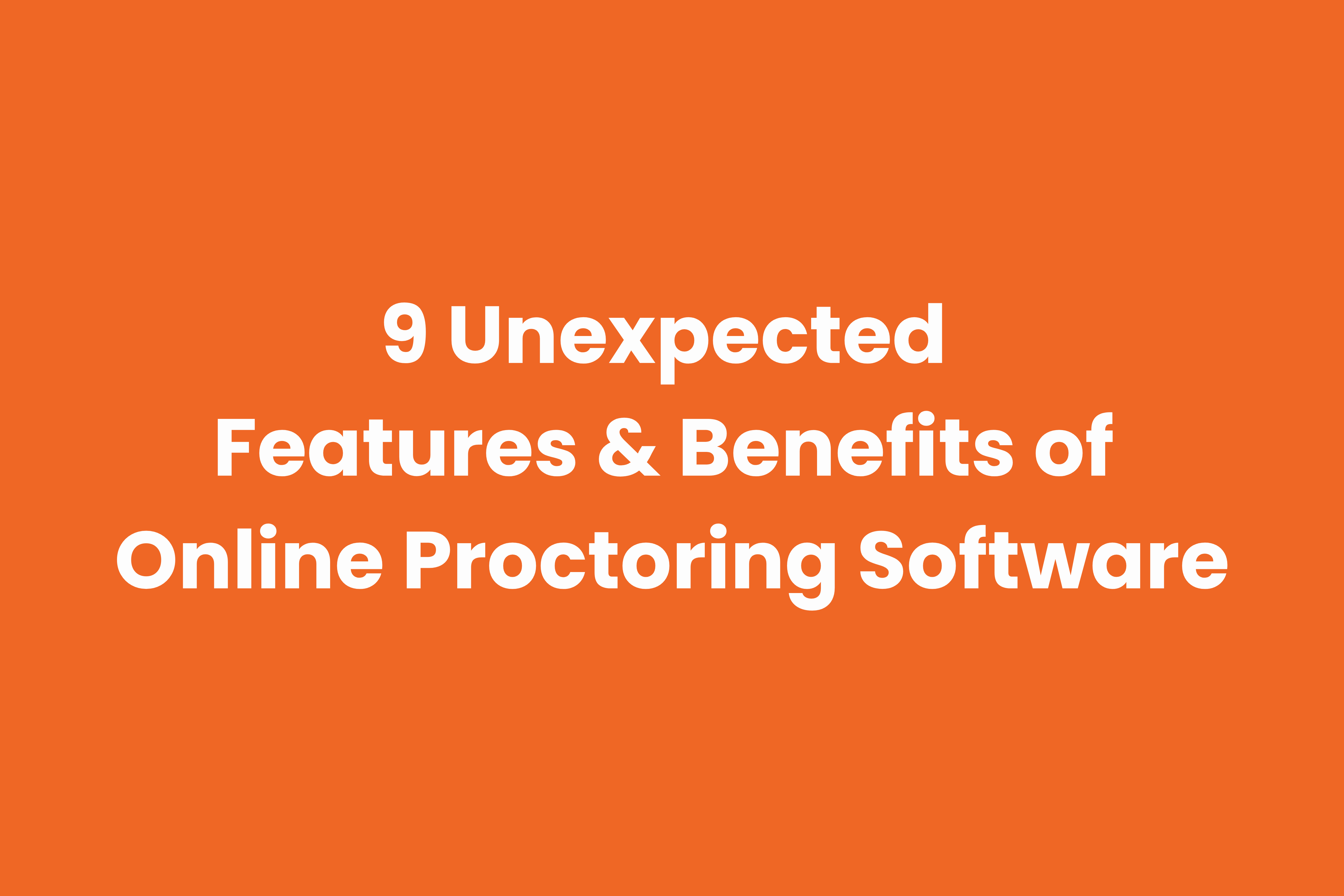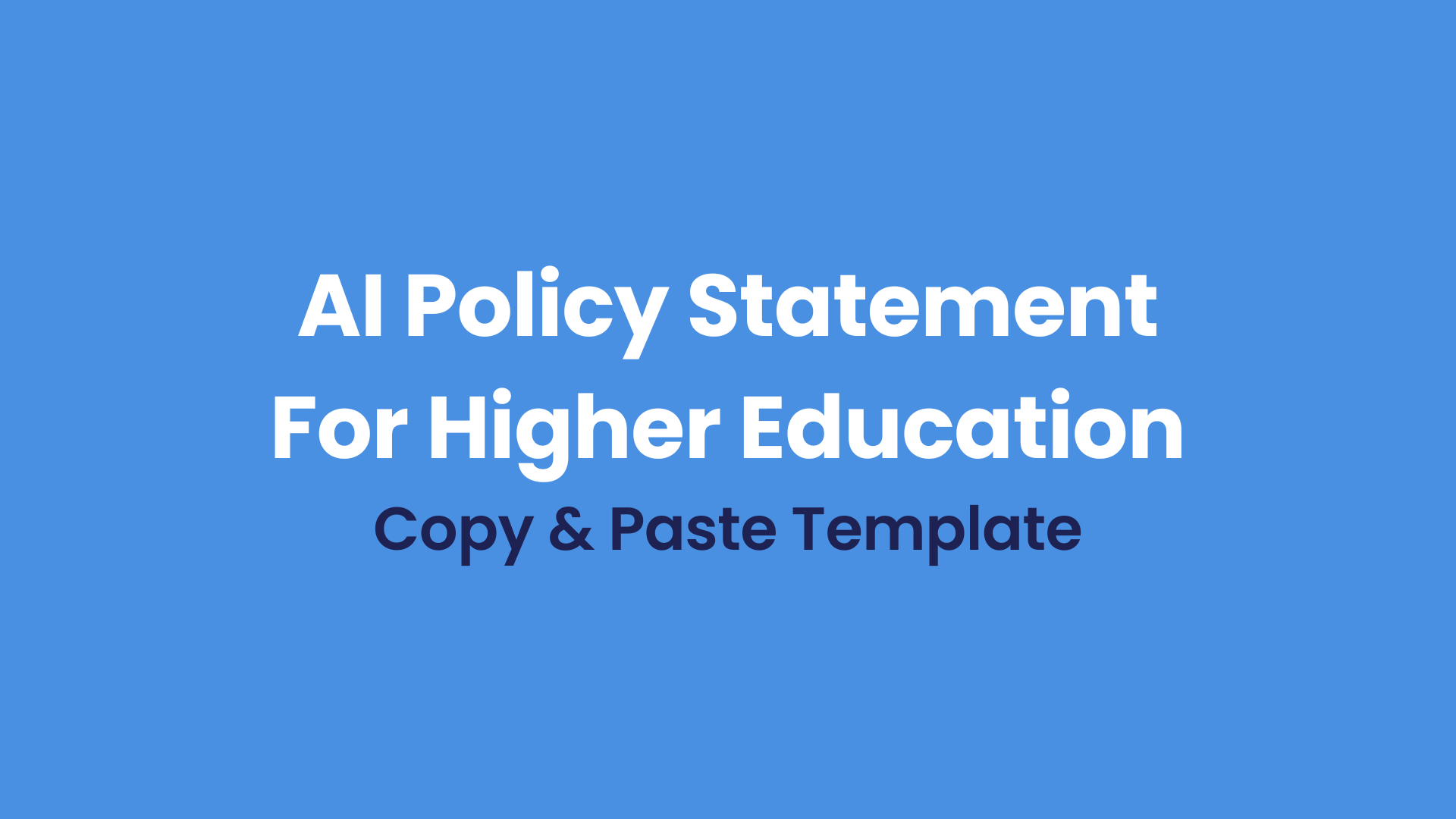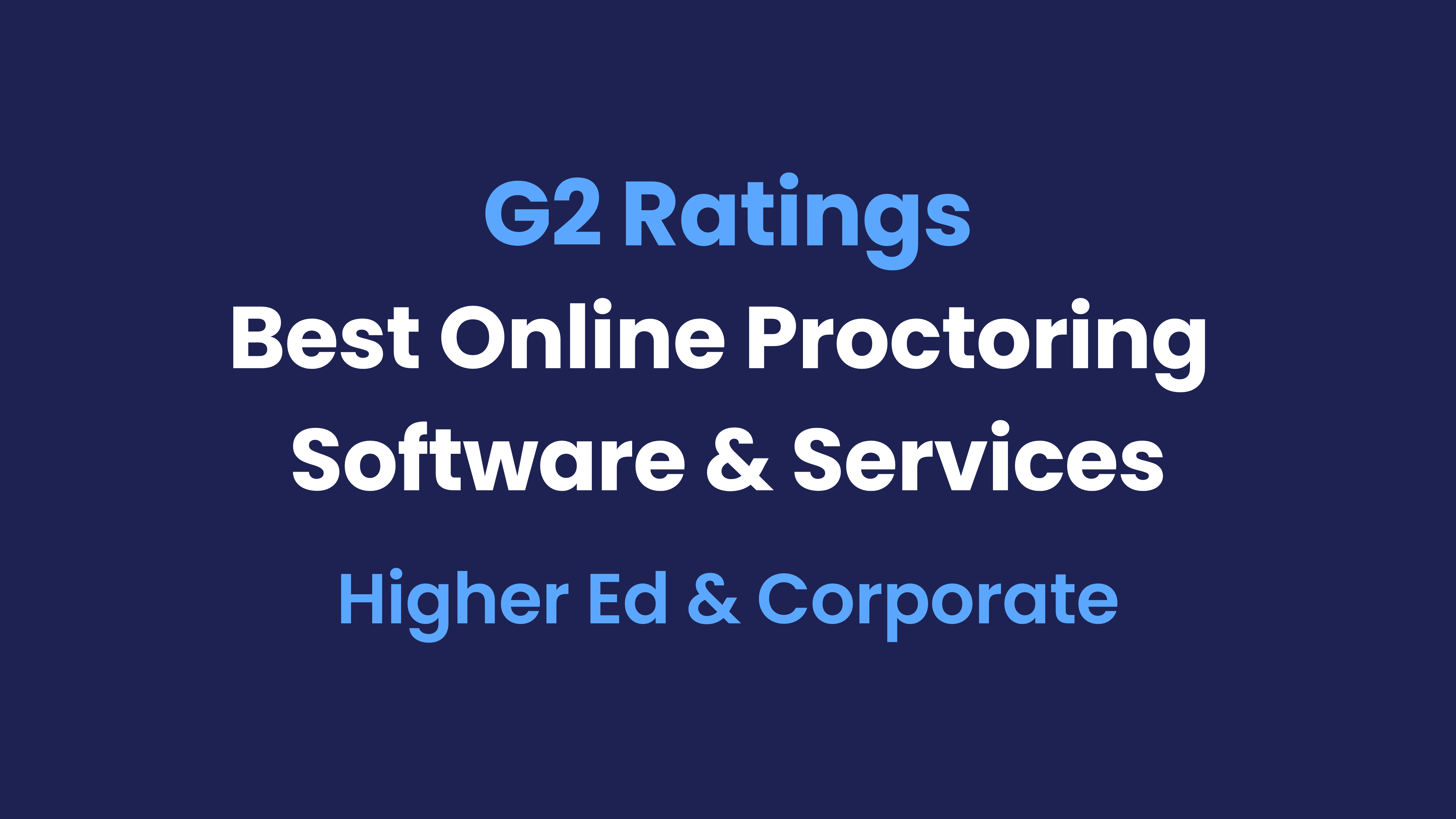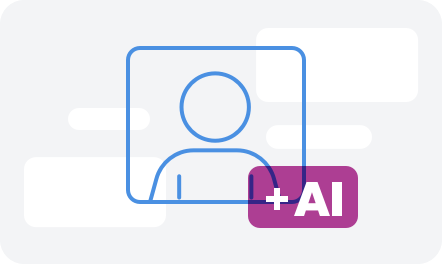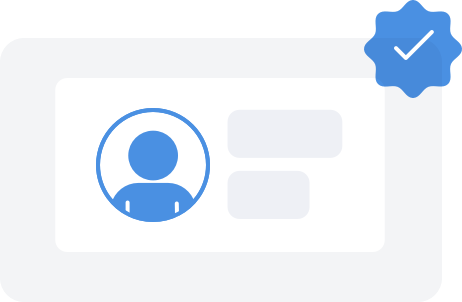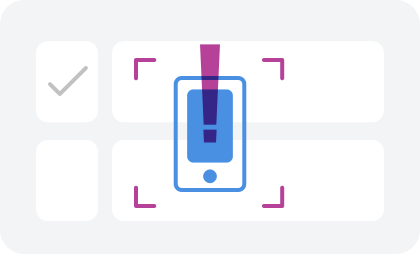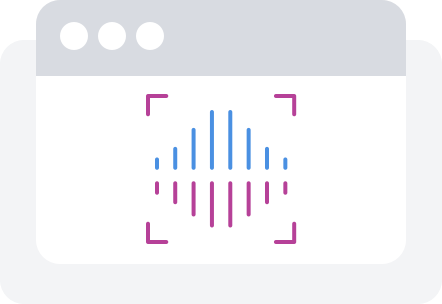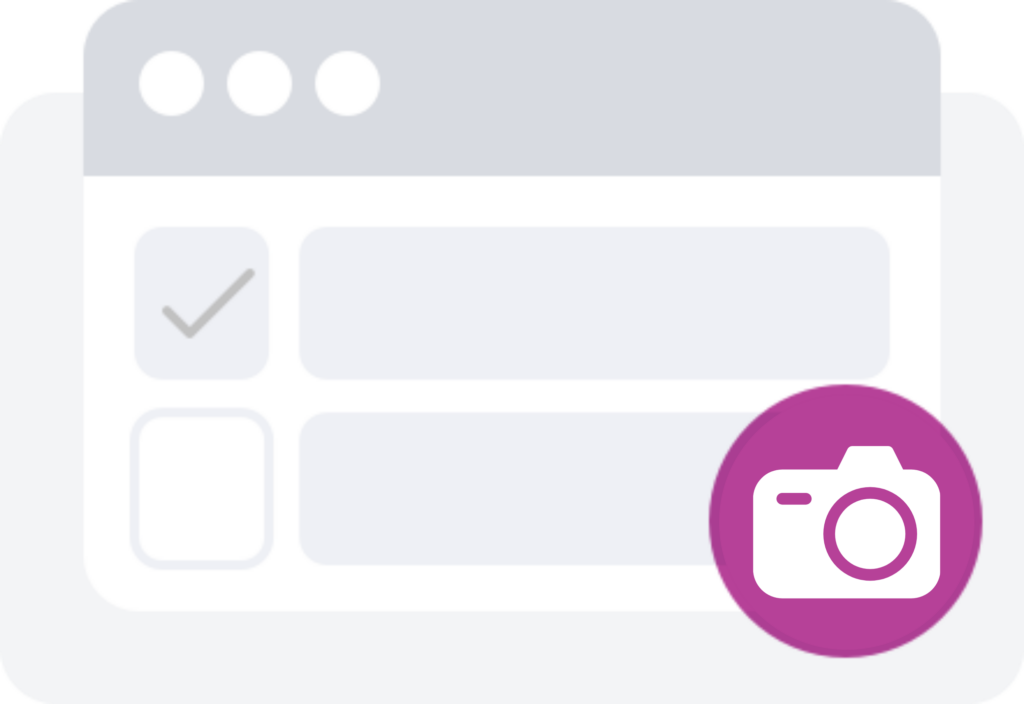Tag: Certifications & Corporate
Latest ebooks
Features

24/7/365 Live
Support for All Users

< 15 Second Average
Response Time
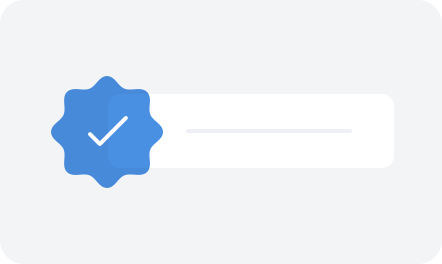
< 7 Minute Average
Resolution

94% User
Satisfaction
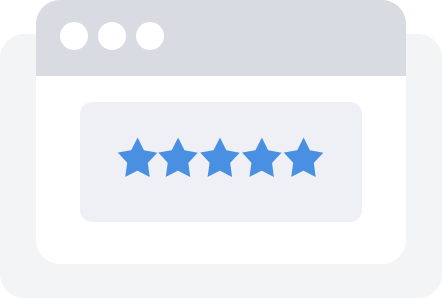
99% Issues
Resolution

Protects Security
& Privacy
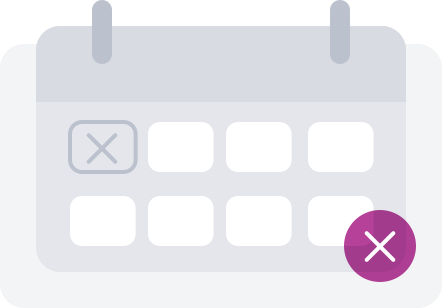
No Exam
Scheduling
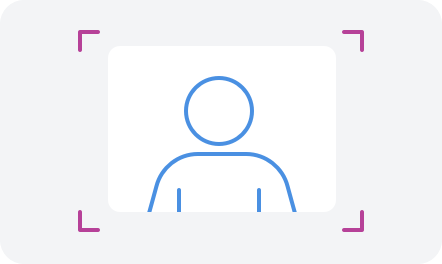
Dedicated Success
Manager
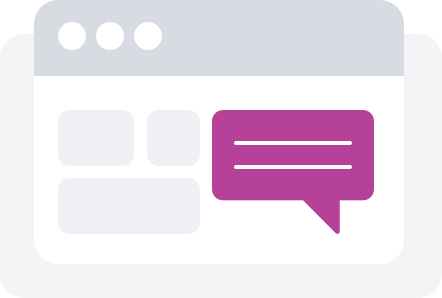
24/7/365 Live
Proctoring & Support

Minimal System
Requirements
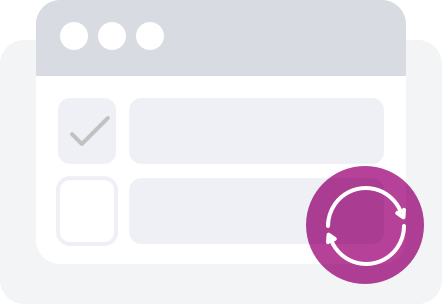
Unlimited
Practice Exams
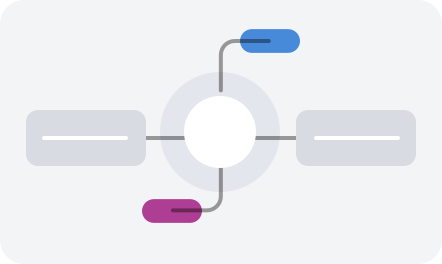
Direct LMS
Integration

Flat Rate Cost

Scalable & Affordable
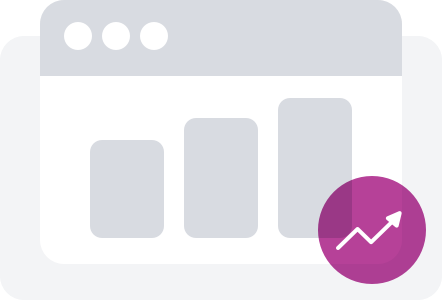
Actionable Analyticsto Grow
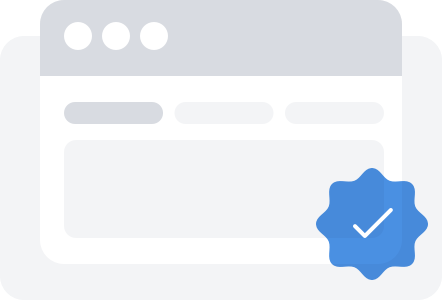
Quick Setup & Onboarding