Accommodating All Test-takers: Honorlock’s Accessibility-First Approach
Accessibility-first approach
Test-takers are faced with many unknowns as they navigate online testing. Individuals who need accommodations are often met with strict guidelines and difficult system requirements that limit their ability to take an exam comfortably. Remote proctoring is often seen as just a way to prevent cheating or other misconduct within online exams, but the right approach can also improve accessibility for all test-takers.
Honorlock aims for genuine accessibility for all users. We engage a third-party to conduct a yearly end-to-end accessibility test across all workflows to ensure accessibility and build our Voluntary Product Accessibility Template (VPAT). Honorlock spreads knowledge throughout our organization with regular accessibility training. As our accessibility-certified engineers develop our solutions, we focus on building features with an accessibility-first mindset. This means providing flexible accommodations, integrating with assistive technology, conforming to compliance standards and guidelines, and routinely reviewing the accessibility of our offerings. To drive continuous improvement, we conduct regular audits throughout the year to ensure we address any accessibility bugs, keep up with new WCAG standards, and adjust accordingly.
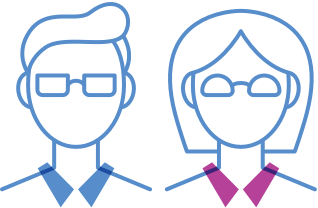
Independent third-party accessibility audits
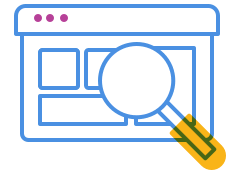
Thorough VPAT for test-takers & admins

Spread knowledge across the organization
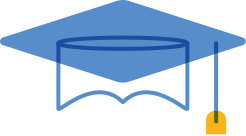
Accessibility-first approach
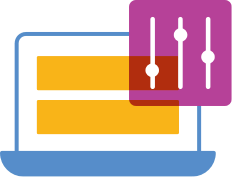
Constant improvement
Student preparation tools
Practice exams
Student tutorial
Knowledge Base
Accommodating all test-takers with Honorlock
Minimal system requirements
Exams should be accessible for everyone, regardless of Internet connection. Honorlock proctored exams don’t “boot out” test-takers when a challenge or error arises. Our goal is to help test-takers complete their exams as seamlessly as possible, without inducing extra anxiety.
For students with low bandwidth, Honorlock adjusts our reporting and session viewer so that the test-taker can complete their exam even on an unstable network. Our solution still captures still images to compensate for slower networks to allow test-takers to complete their exams.
Test-takers in rural communities are able to take their exams at any time of day, without a required hardwire connection. We also allow users to take their exams on Wi-Fi or hotspots, unlike other providers.
Screenreaders
Keyboard accessible
Exam administrators and test-takers are able to navigate within Honorlock. An outline appears while tabbing provides clear guidance on where users are navigating within Honorlock.
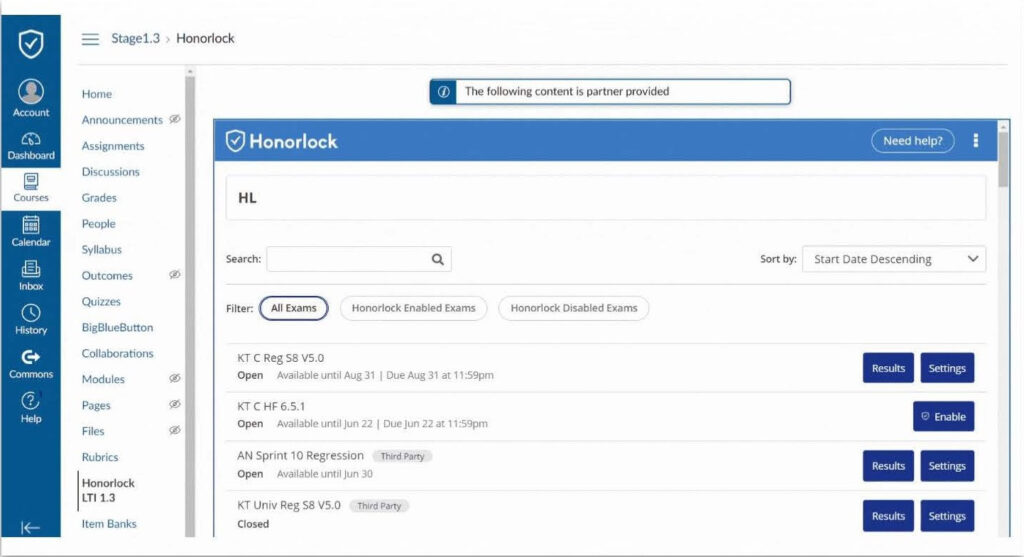
Human proctoring and decision-making

Accommodations
Some sample accommodations include:
- John Doe is allowed to use multiple monitors during the exam.
- Jane Smith will have an interpreter in the room.
- John Doe does not have a Photo ID, please bypass ID verification.
- Jane Smith is allowed three 5-minute breaks.
Smart Speech Detection
Honorlock meets accessibility standards
Honorlock’s accessibility highlights
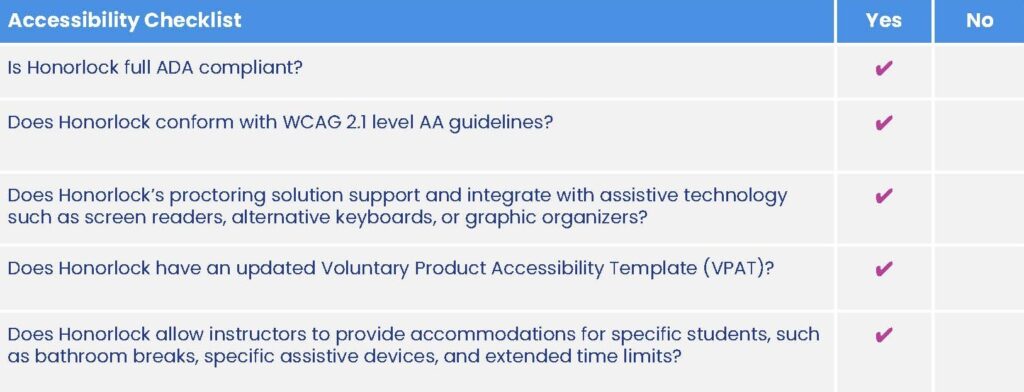
Not all remote proctoring solutions are alike
- Is your remote proctoring solution fully ADA-compliant?
- Does your proctoring software conform to WCAG 2.3 level AA guidelines?
- How does your solution support accommodations available for test-takers?
- Does your proctoring solution support and integrate with assistive technology such as screen readers, alternative keyboards, and graphic organizers?
- What are the system requirements and how will they impact users on lower bandwidth?
- Does the proctoring service help resolve problems or do they end sessions the moment a problem arises?
- How flexible is scheduling for test-takers?
- Are there practice exams available for faculty or exam administrators to leverage?
- Can test-takers access a tutorial and access FAQs to prepare for their exams?
To learn more, please review Honorlock’s Accessibility Statement. If you would like to discuss building out your own accessibility checklist or statement, get in touch today.
