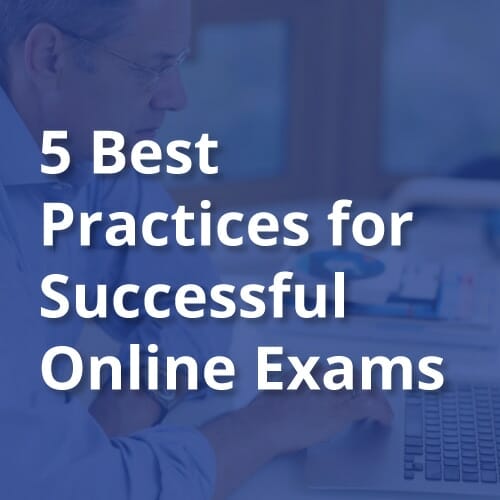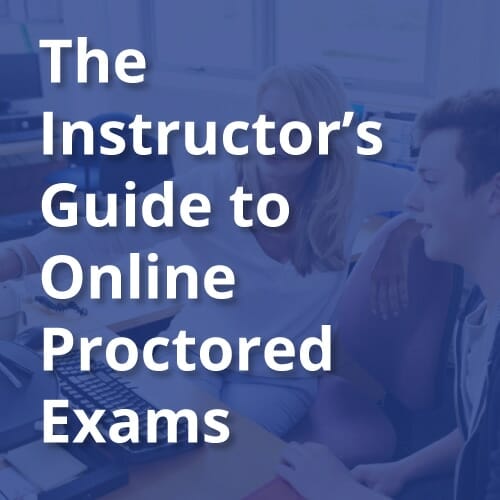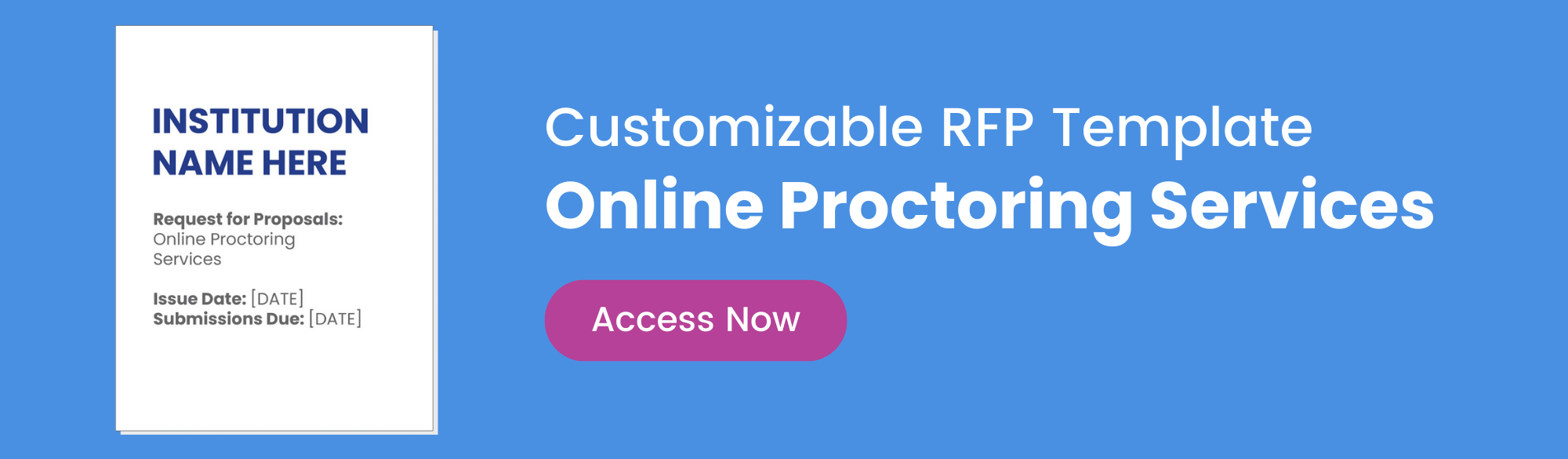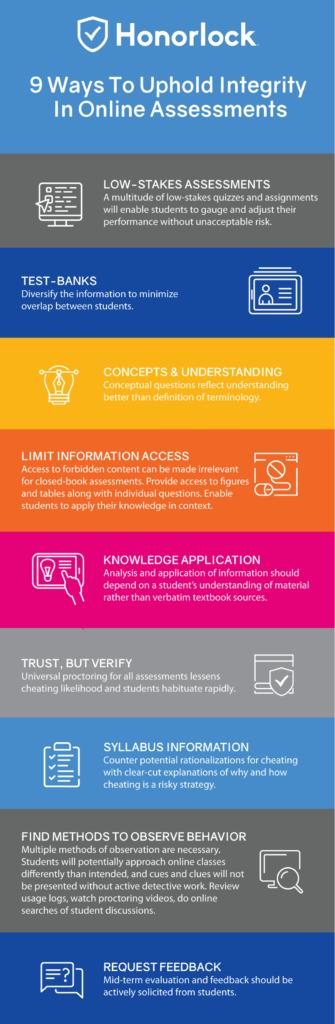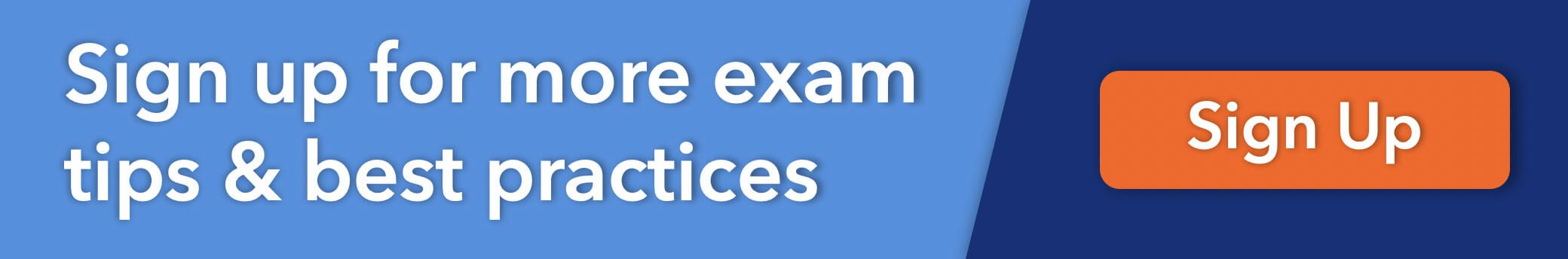It was 10 weeks into the spring semester when the University of Florida (UF) was faced with migrating 5,000 courses online. Like colleges and universities, UF was forced to halt in-person instruction to slow the spread of the new coronavirus. By March 23, UF had succeeded in meeting the initial challenge.
Implementing online proctoring for 63,000 students
But in the next six weeks, the stakes got higher. The university would be met with another unprecedented undertaking: administering spring midterms and remote exams to more than 63,000 enrolled students.
“As challenging as the remote learning situation has been for the university, there have been many silver linings for us, a partnership with Honorlock has been one of them.” said Brian Marchman, University of Florida Assistant Provost and Director of Distance & Continuing Education.
He added, “We had not planned in our budget for any way to pay for this, so we had to find the funds and not put it on the backs of students, and they were able to make it work for us. We were over a barrel, and they didn’t take advantage of that.”
UF and Honorlock proctored 154,282 exams during the spring semester
“We don’t just say we’re proctoring exams we mean it. We don’t just give it lip service and partial effort. We want students to know their stuff and be able to prove it,” Marchman said. “Honorlock has been able to help us make that a reality.”
Honorlock succeeded in accommodating the large influx of students needing remote proctoring because the system doesn’t require live proctors to watch each person taking an exam. Instead, the remote proctoring technology uses artificial intelligence to monitor each exam session. If the proctoring software detects possible cheating, it will alert a live proctor who can review the situation and intervene to help the student get back on track.
Students install Honorlock via a Google Chrome browser extension before taking their remote proctored exams. Students access Honorlock directly through their university’s learning management system (LMS).
Demonstrating success to others
University of Florida wasn’t the only institution interested in Honorlock’s online proctoring platform and services model. With colleges and universities across the country in a similar situation, Honorlock quickly onboarded 200 higher education institutions during this trying time.
University of North Florida (UNF), in Jacksonville, made Honorlock available to students and faculty in April through the university’s Canvas LMS. Honorlock’s online proctoring technology was especially useful for programs that prepared students to test for licenses and certifications, such as accounting and nursing courses, said the Assistant VP of Digital Learning and Innovation, Deb Miller.
Florida International University in Miami had been working with Honorlock for the past four years, primarily with its online-only students.
As more than 5,600 of its classes went completely remote by mid-March, FIU sought to train faculty and students on effectively using Honorlock and Zoom – the primary tools for its technology transition – over several weeks.
Michael Hemlepp, Honorlock’s CEO, really believes in a service-oriented culture, both inside Honorlock and in how they treat their customers. “To help institutions navigate the challenges encountered during the pandemic, both technology and talent were scaled to ensure we could provide the services they needed.”
In response to the COVID-19 pandemic, Polk State College transitioned all classes online and needed to ensure online proctoring was made available immediately following Spring Break. With exams scheduled for that Monday, the Honorlock team was asked to go above and beyond to kickstart the system on Sunday. “I was very happy with the support. They jumped on it with no question,” said Cody Moyer, M.Ed., Director of Learning Technology, Polk State College, Winter Haven, FL
Partner with Honorlock to protect academic integrity
Complete the form below to see how Honorlock’s online proctoring services and platform can benefit your institution.