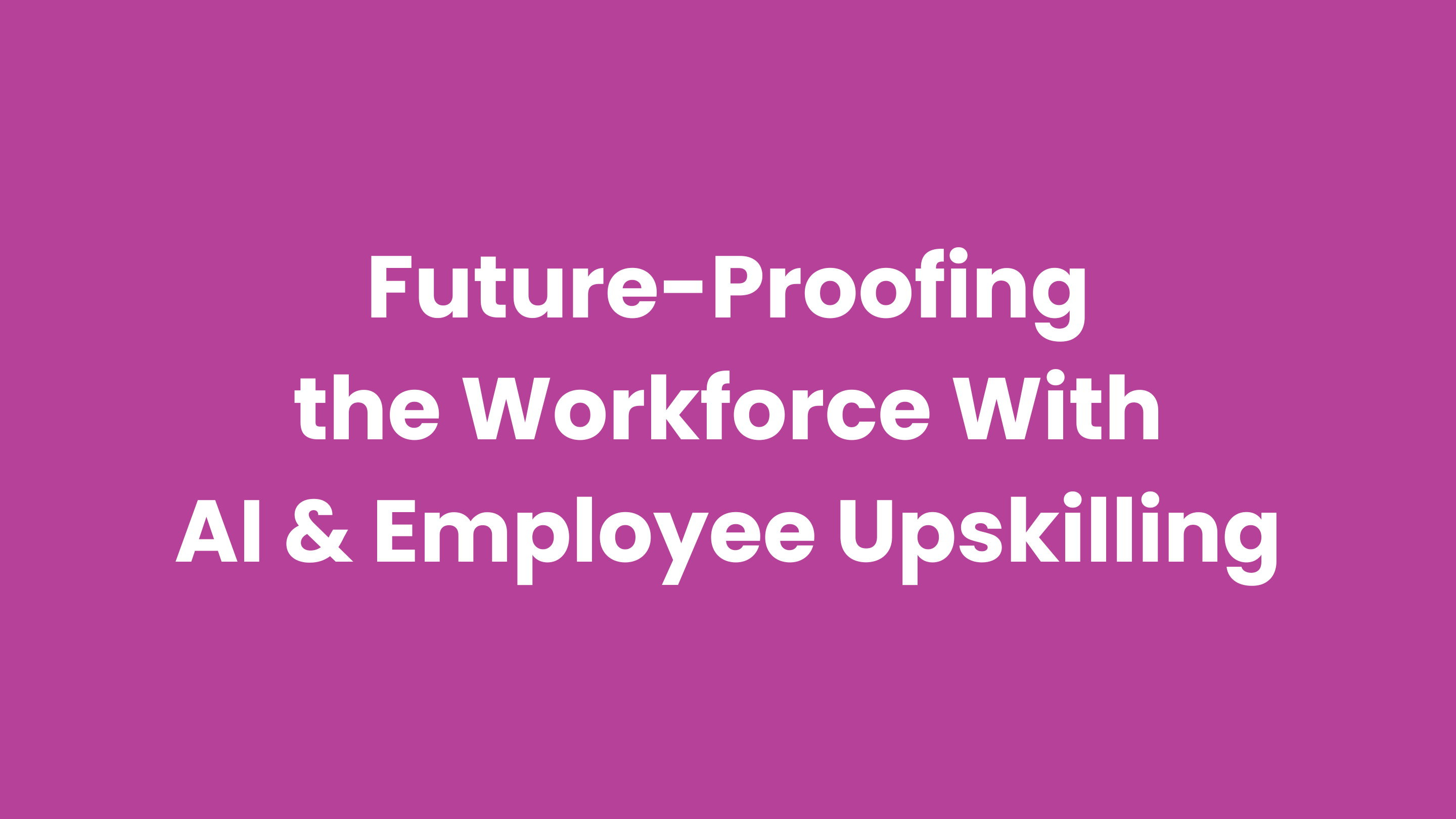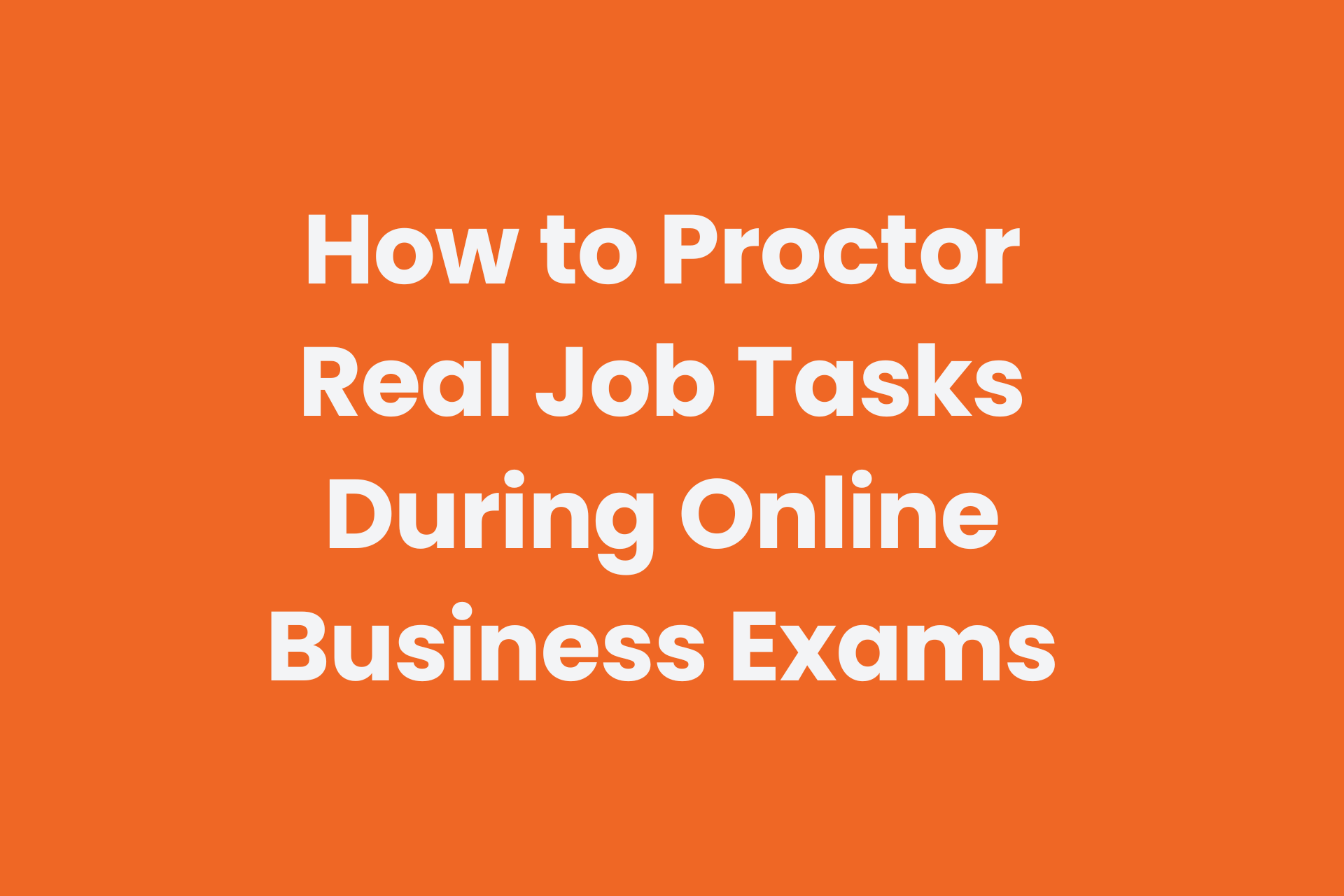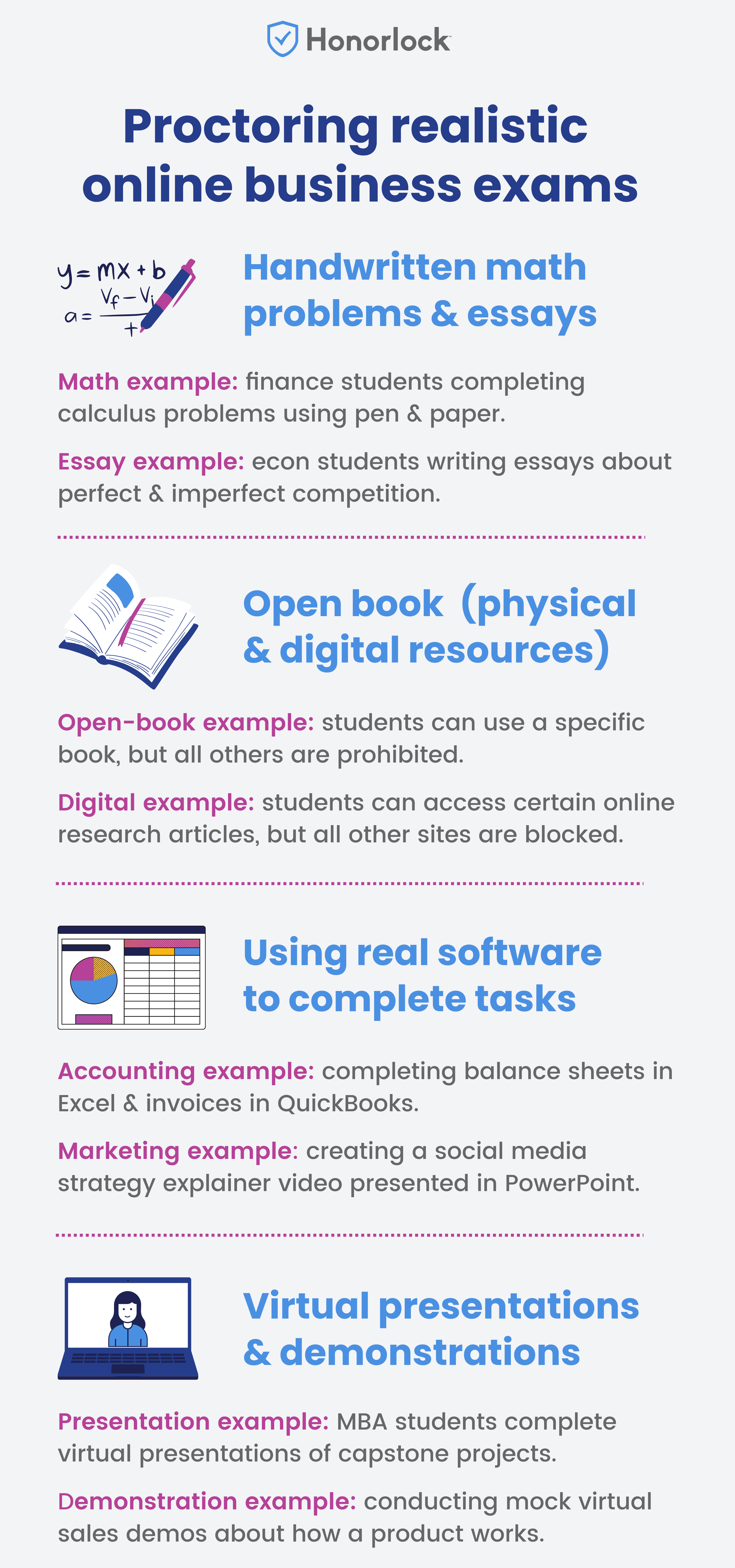Madi Kuokos, University of Florida graduate
“Honorlock was a lot less invasive and less glitchy. It felt way more seamless and creates an easier testing experience. It just lets you take your test without any interruptions.”
Recent University of Florida graduate, Madi Kuokos, used several online proctoring platforms during her education and encountered similar issues that ultimately increased her test anxiety:
- Clunky software that was difficult to use
- Distractions and an invasive experience
- Support wasn’t readily available when she needed it most
When UF went fully remote in 2020, Madi used Honorlock’s online proctoring platform for the first time, and she realized quickly that Honorlock wasn’t like the others. “I’ve grown to like using Honorlock as a proctoring tool. We’ve really come to appreciate it now because it’s a lot less invasive than other proctoring platforms.”
Online proctoring doesn’t have to be invasive
“Honorlock was less invasive than other proctoring software. I didn’t have a live proctor hounding me before the test, which would heighten my anxiety… It just lets you take your test without any interruptions,” Madi said.
While many online proctoring companies just aim to catch cheating, Honorlock does more. Honorlock is proof that preventing cheating and creating a better testing experience aren’t mutually exclusive efforts.
With Honorlock, students won’t be hounded by a proctor. In fact, a live proctor will only intervene if absolutely necessary. That’s because the AI monitors exams and alerts a live proctor if it detects potential cheating. The proctor can review the situation before deciding whether to intervene or not. Otherwise, students won’t be interrupted.
Now, Madi prefers online testing over in-person, “Honorlock is my favorite proctoring platform… It allows me to perform my best and has definitely improved the online testing experience to the point where I now enjoy online exams more so than in-person ones.”
Easy-to-use online proctoring software means one less thing to worry about
Exams can cause anxiety, especially when different technologies are used, like online proctoring software. Now, students are concerned about their performance and how to use the proctoring software. “Other online proctoring systems felt really invasive and super glitchy to the point where they would affect the performance of my computer. But fortunately, Honorlock never did anything like that, which I was really appreciative of,” Madi said.
While other systems performed poorly, Madi noted that Honorlock’s proctoring platform created a seamless experience for her, “Honorlock being way less glitchy has helped decrease my test anxiety. It just feels really easy and integrates with the online testing platform.”
Honorlock’s proctoring platform integrates directly with the LMS directly, which means that students don’t have to download bulky software, extra logins and passwords aren’t needed, and it’s pretty much the same test experience they’re already comfortable with.
To take a proctored exam with Honorlock, students simply:
- Log into the LMS like they already do
- Authenticate their identity
- Launch the exam from the LMS
On-demand exams & live support offer flexibility & convenience
Like many other students, Madi had a busy schedule and needed the ability to take online exams at a time that worked for her. With Honorlock, Madi could take proctored exams and get live support from a person when she needed it — 24/7/365. “Honorlock definitely makes test taking a lot more flexible and convenient. I personally think that students enjoy the flexibility. I know I do. I don’t like having to take a test at a certain time and place when I can take it in the comfort of my own home.”
She also noted that getting support was just as easy as using Honorlock’s proctoring platform: “Honorlock support was super easy to contact. All I had to do was click the little chat bubble, and within five minutes I was on my way to retaking the exam.”
Honorlock’s value is clear
“I think it’s important for the University of Florida to uphold academic integrity because we’re a top-five institution and we value the caliber of education. And honest students will turn out good leaders, educators, and people of tomorrow.”
Schedule a Demo