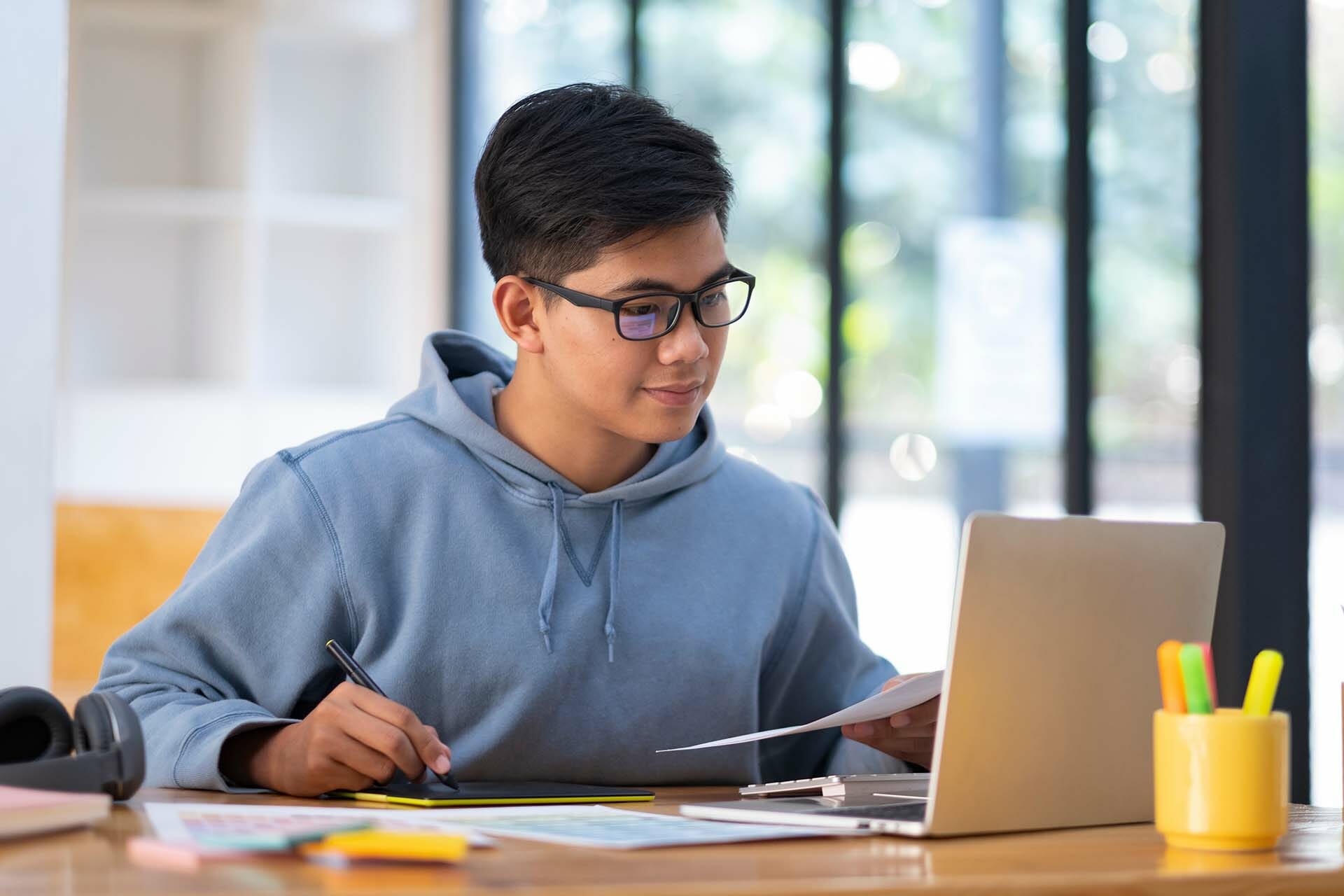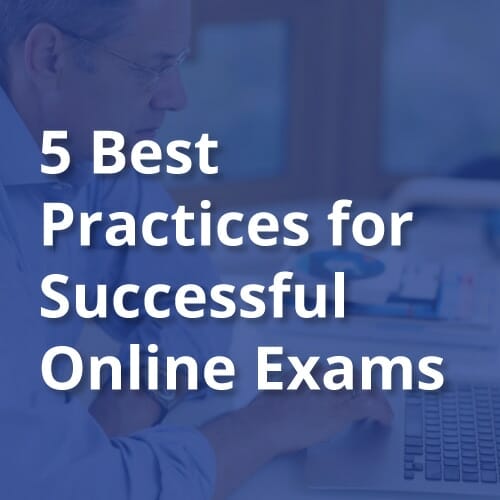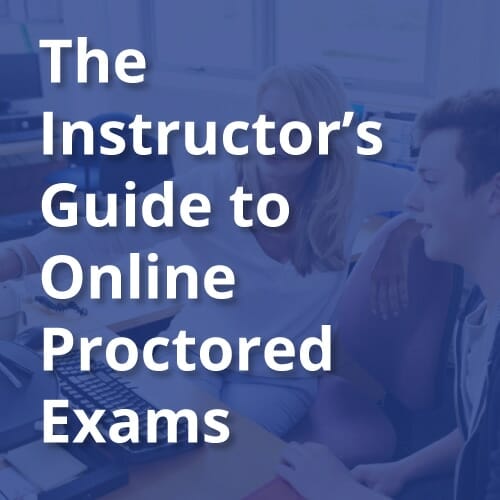April 27, 2021, Written by Ashley Portero – Reporter, South Florida Business Journal. Please see the original article here.
Honorlock, an online testing tool used by schools and universities to conduct proctored exams, secured $25 million in Series B funding.
Menlo Park, California-based Owl Ventures, one of the largest education technology-focused venture capital firms in the world, led the round.
The announcement comes a year after the Boca Raton-based company secured $11.5 million to accelerate its technology and talent investments. CEO Michael Hemlepp said demand for Honorlock’s online exam proctoring service exploded during the Covid-19 pandemic as schools and businesses traded in-person instruction for online courses.
“The pandemic highlighted an existing need for remote proctoring that honors and supports the test-taker experience while protecting the integrity of learning institutions,” he said.
The new funding will enable Honorlock to grow its footprint in the higher education market, Hemlepp added.
California-based Defy Partners and Arsenal Growth also participated in the Series B fundraising round. Honorlock will use the funding boost to enter new markets.
Honorlock has 134 employees, including 50 based in South Florida, and serves more than 300 corporate and higher education customers.
The company’s platform enables academic institutions to offer remote assessments while protecting exam integrity, the company reports. Honorlock is also used by organizations and businesses that provide professional development certifications.
Demand for Honorlock’s platform is projected to rise even as students return to in-person classes, the company told the Business Journal. Colleges and universities are expected to continue their online exam offerings to accommodate full-time remote students and others who may not be able to travel to campus for a test. Some instructors prefer to use online proctored exams to free up classroom time for other activities, the company said.
Owl Ventures Managing Director Amit Patel said the venture capital firm jumped at the opportunity to be at the forefront of the education industry’s shift to remote learning.
“Academic institutions are in the process of a much-needed tech revolution, and it’s happening fast,” he said. “Honorlock is helping move education forward by solving some of the most complex challenges schools face when building an effective and fair remote-learning infrastructure.”