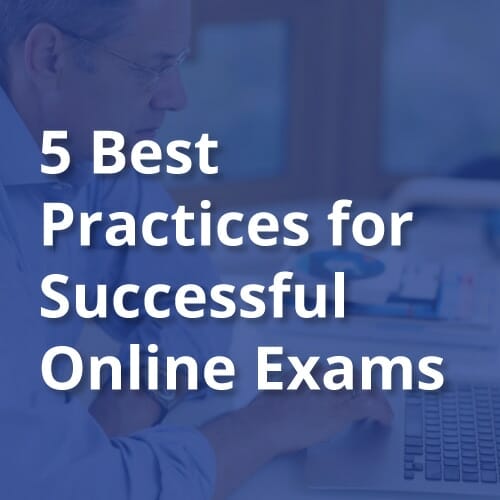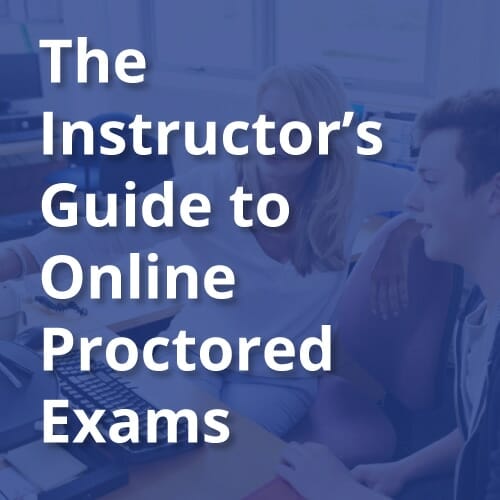How to prepare for online exams
Whether you’re new to online exams or accustomed to them as well as taking a proctored exam, use these best practices for online exam taking to help you prepare.
5 things to keep in mind to help you prepare for an online exam
#1 Study! One of the most important tips for online test preparation is to make sure you’ve thoroughly studied for the exam itself. The exam will be structured by your instructor so you can best demonstrate your ability to apply and synthesize what you have been learning in the class.
#2 Make sure that your computer and webcam are working properly, and do our Simple Single-Click System Check to ensure you have the proper browser and meet minimum OS requirements [click here for our system check then scroll down to “Simple Single-Click System Check”]. When you’re taking a proctored exam, it’s best to make sure that the room where you’re taking the test is well-lit, clear of clutter, and that no other people are present.
#3 Log into your school’s Learning Management System and install the lightweight Honorlock extension on your Google Chrome browser, or Click Here to install. It takes just a few moments to install, is active only within your LMS environment, and takes just a few seconds to delete, if you so choose, following your proctored exam.
#4 While Honorlock does not require a photo ID, many academic institutions do require a photo ID.
If so, you’ll likely need to have an ID accessible (e.g. your school ID, driver’s license or passport)
Federal law requires that schools guarantee that you and the person registered in the course (and therefore taking the exam) are one and the same. When it comes to ID verification, Honorlock’s online proctoring software provides the easiest experience that you’ll find and it only takes about a minute.
#5 If your instructor requires it, you’ll perform a 360-degree camera sweep of your testing area so that our online proctors can check that you have don’t have prohibited materials nearby.
Do I have to make an appointment to take my online proctored exam?
You do not have to make an appointment to take your online proctored exam with Honorlock. We appreciate how hard it can be to schedule exams around your busy schedule. Honorlock was built by students to better serve students, and all of our online proctoring services are meant to be as convenient for you as possible.
You don’t have to pick a time in advance and won’t have any fees to pay should you change your plans—even at the last minute. You get to take your proctored online exam on-demand, when you are best prepared to take it, any time day or night, so long as you meet your instructor’s deadlines.
What is going to happen during the proctored online exam?
Once your identity is verified and your environment is approved, you can focus on demonstrating the results of all that hard work you have been doing when studying. That’s basically it. Learn more here.
96% of students taking their proctored online exam with Honorlock will experience no other intervention from our remote proctors. Our proctors will interrupt you via chat only if our AI proctoring software flags a possible instance of academic dishonesty. But if you are one of the few that interacts with our remote proctors, don’t panic. The proctors are there to help, not penalize. They will inquire about the situation and make suggestions to prevent an additional “pop-in” intervention.
What actions could generate a flag or a live proctor to pop into your online exam session?
There are many misconceptions about what causes a flag or a live proctor to pop into your online exam session. Natural head movements while thinking about an exam question, your dog barking at your neighbors, or your cat jumping on your desk will not automatically trigger a flag. Our AI has been trained to ignore those things.
Here are lists of things that will typically be flagged in a proctored exam – listed by high, medium and low-risk incidents.
Potential high-risk situations that our AI will recognize and flag for our human proctors so that they can pop in to find out what is actually going on include:
- If you move completely out of the view of your webcam
- If something obstructs your webcam
- Use of an unauthorized search engine
- Use of a secondary device, such as a smartphone or tablet
- The appearance or sound of the voice of someone else in the room with you
- Use of voice assistance software (Siri, Alexa, Bixby, etc.)
- Violation of your instructor’s guidelines
Medium-risk situations that may trigger a Live Pop-In from a remote proctor include:
- A less than appropriate workspace (i.e. not at a desk or table—if you prefer a couch or a chair for comfort or health reasons, that’s fine, but the proctor may check)
- Headphones or earphones
- If you set up your webcam or move so that you are partially out of view
- A secondary device in view (it’s best to keep your other devices in a different room)
- An incomplete room scan (not 360 degrees, desk not shown, or materials not shown)
Low-risk situations that are less likely to be a problem but may generate a flag include:
- Background noise
- iMessage notifications on a Mac
- Insufficient lighting
- Ongoing conversation unrelated to exam content
Know that Honorlock online proctoring uses a combination of AI technology and human proctors because we understand that things do happen. If you accidentally look off into the distance or your roommate walks into the room unannounced, our live remote proctor may pop in to assess the situation, make sure there isn’t an academic violation, and help you get back on track with your online exam. Your instructor will also be able to review the recording of your online proctored exam to review any flagged incidents. Instructors make the final assessment as to whether an incident is a violation that requires further action.
We hope you find the lists above to be helpful, as we exist to help you succeed. You, your peers, your university, and society as a whole all benefit from a fair system of academic assessment, and we at Honorlock are proud to provide the least intrusive and most convenient online exam proctoring experience.
Sign up below for more tips and best practices for online exams
Want to see Honorlock in action? Schedule a demo.