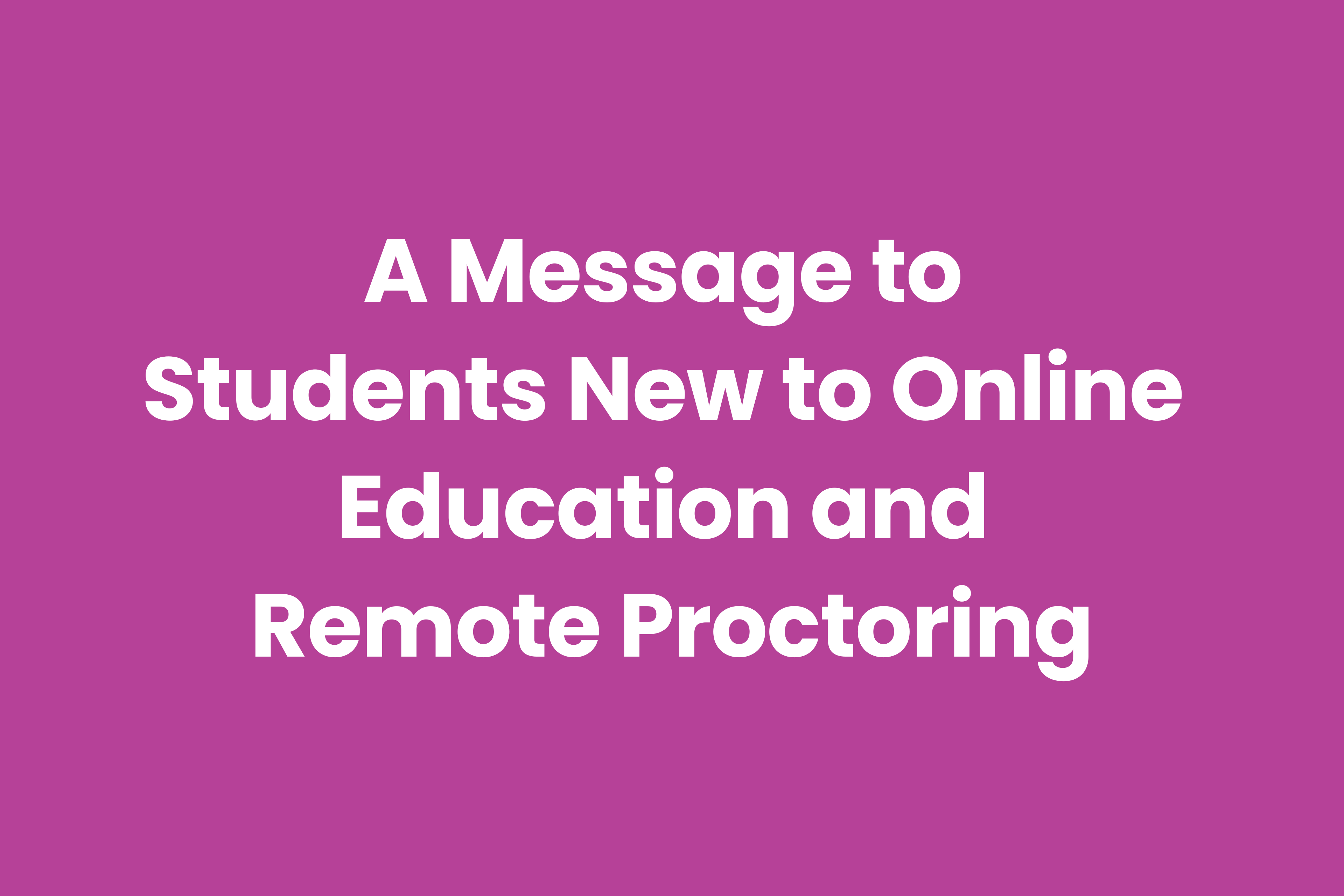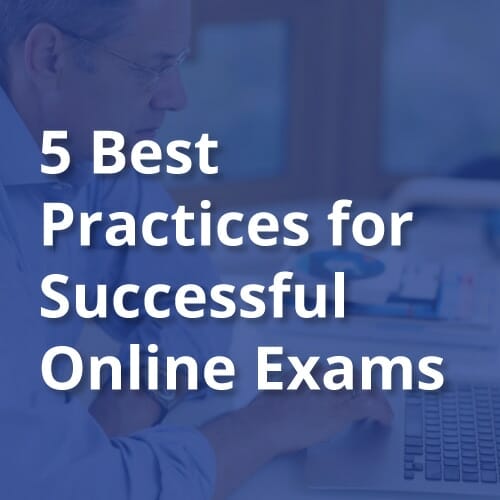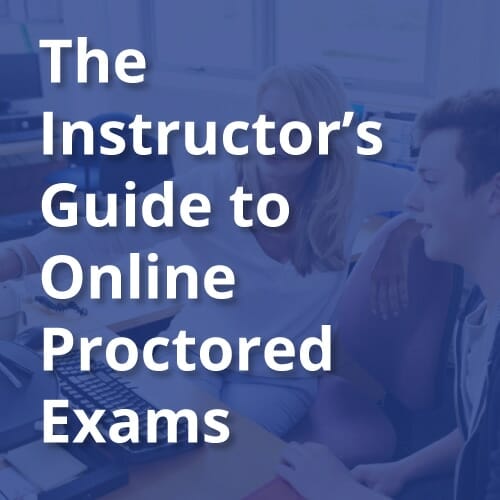To students new to online education and proctored exams:
We know you are navigating some very unique circumstances brought on by the Coronavirus pandemic. Your college life has been completely disrupted. You miss your friends, you miss your professors, you miss your college life. You no longer attend class on campus but have been thrust into new online education methods which include online proctored exams. You’re required to use technology that you didn’t sign up for and it feels uncomfortable.
Honorlock is immensely privileged to provide online proctored exams at your institution. We will support you to the best of our abilities and we promise to be trustworthy stewards of your data and respectful of your privacy.
We’ve compiled your questions and specific issues of concern that you’ve expressed and addressed them below.
What is online proctoring?
Online proctoring, sometimes referred to as remote proctoring, uses AI and live proctors to monitor your exam session to support you and provide a fair testing environment. Proctored exams typically use video, audio, and other AI to detect potential academic dishonesty.
How do proctored exams with Honorlock work?
Our proctored exams are quick and easy to begin
You’ll just need to install the Chrome Extension and after that, it only takes about 60-seconds to scan your room, verify ID, and get started. You can find a list of system requirements here.
You aren’t constantly being watched during the exam
- Honorlock combines AI with live human proctors which means that you aren’t constantly being watched.
- Our AI monitors your exam session and if something is wrong, it will trigger one of our live proctor to pop-in
- The proctor will assess the situation and help you get back on track via chat as needed
Schedule and take your proctored exam anytime
As long as it’s within the timeframe given by your instructor, you can schedule and take your exam anytime – even if it’s at 2 am on a holiday weekend.
Support is available 24/7/365
You can access support without leaving the test environment. Our US-based support team is there to troubleshoot issues with you and help make your testing experience as smooth as possible.
Use this quick guide to learn how to prepare for a proctored exam and what to expect.
Honorlock and your computer
Honorlock’s proctoring software is a Chrome extension, which means it is enabled through your Google Chrome browser thus it does not access your computer, your Operating System, or your network. We do not read, change or modify data on your computer, identify storage devices, or manage your apps, extensions, and themes.
Honorlock does have access to the information within the Chrome browser (your IP address, your email address and your name via your school’s LMS). This information is only available while you are actively in your exam as indicated by the flashing red indicator on the extension.
After your exam, Honorlock can be removed from Chrome in a matter of seconds. Simply navigate to the extension in the toolbar of Chrome, right-click and remove. You can reinstall the extension for your next exam in less than 30 seconds
Honorlock and your mobile/secondary devices
Honorlock does not have access to your mobile devices or other devices. Ever.
If you attempt to search test questions on the internet, on another computer, or on a mobile device during your proctored exam, Honorlock can detect your search using our patented process. Honorlock is not “in” any of your devices nor do we have access to any of your devices or network. The information about your search activity comes from the unauthorized websites you may visit. Please don’t search for answers on the web while taking your exam. Study hard, rest well and be prepared for your exam and you won’t have to worry about this.
Honorlock and your webcam and ID
While you are in your online exam, Honorlock will record your screen and webcam via Chrome. We will verify your identity by asking you to take a photo of yourself and show your student ID. Additionally, your school may require you to do a 360-degree room scan. Once your proctored exam has ended, our access to your screen and webcam ends. If you want, you can delete Honorlock from Chrome in a matter of seconds. Simply navigate to the extension in the toolbar of Chrome, right-click and remove. You can reinstall the extension for your next exam in less than 30 seconds.
Honorlock protects your data
Because Honorlock is not an app you download, we do not require you to set up an account or create a password. You sign in via your school’s LMS. We collect as little information as possible and only what is required by your school to verify your identity and ensure academic integrity.
Honorlock does not sell your personal data. Ever.
Honorlock securely stores your data for your school. Stored data is encrypted and secured using industry standards with AES-256 block encryption. As an AWS partner, Honorlock follows federal NIST 800-88 guidelines for proof of data/drive destruction.
Honorlock AI proctoring software
Honorlock uses Artificial Intelligence (AI) to monitor your test. If the AI detects unusual activity – such as another person in the room – it automatically generates a flag and alerts a live virtual proctor. Depending on the type of flag, a live proctor may pause your exam and open a chat with you to discuss the incident and resume your exam. When your proctored exam is completed, your instructor is able to review the flag recording to determine if there was a possible act of academic misconduct.
Our proctors are a resource for you
Our proctors don’t assume you’re cheating – they assume you need help. Honorlock approaches online proctoring in a way where what’s good for the institution is also good for you. In fact, our full-time test proctors are trained by a nationally certified counselor and educator on how to support you during times of exam frustration and test anxiety.
In Closing
We take this extremely seriously. We welcome your questions and encourage you to provide us with feedback. Our goal is to make this new online testing environment as comfortable as possible for you. We wish you good health and good grades. You can find more student privacy information here.
The Honorlock Team