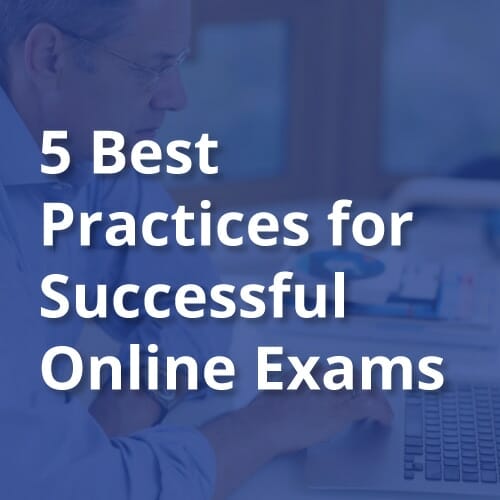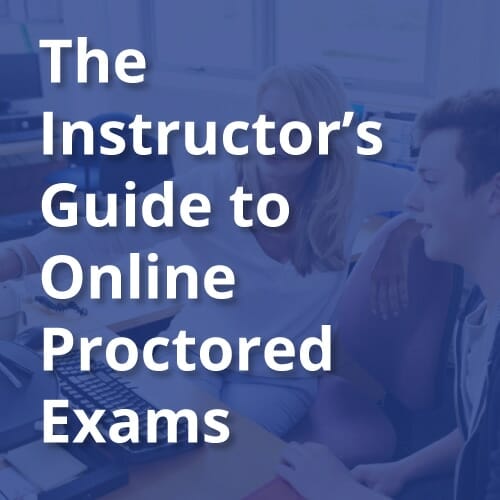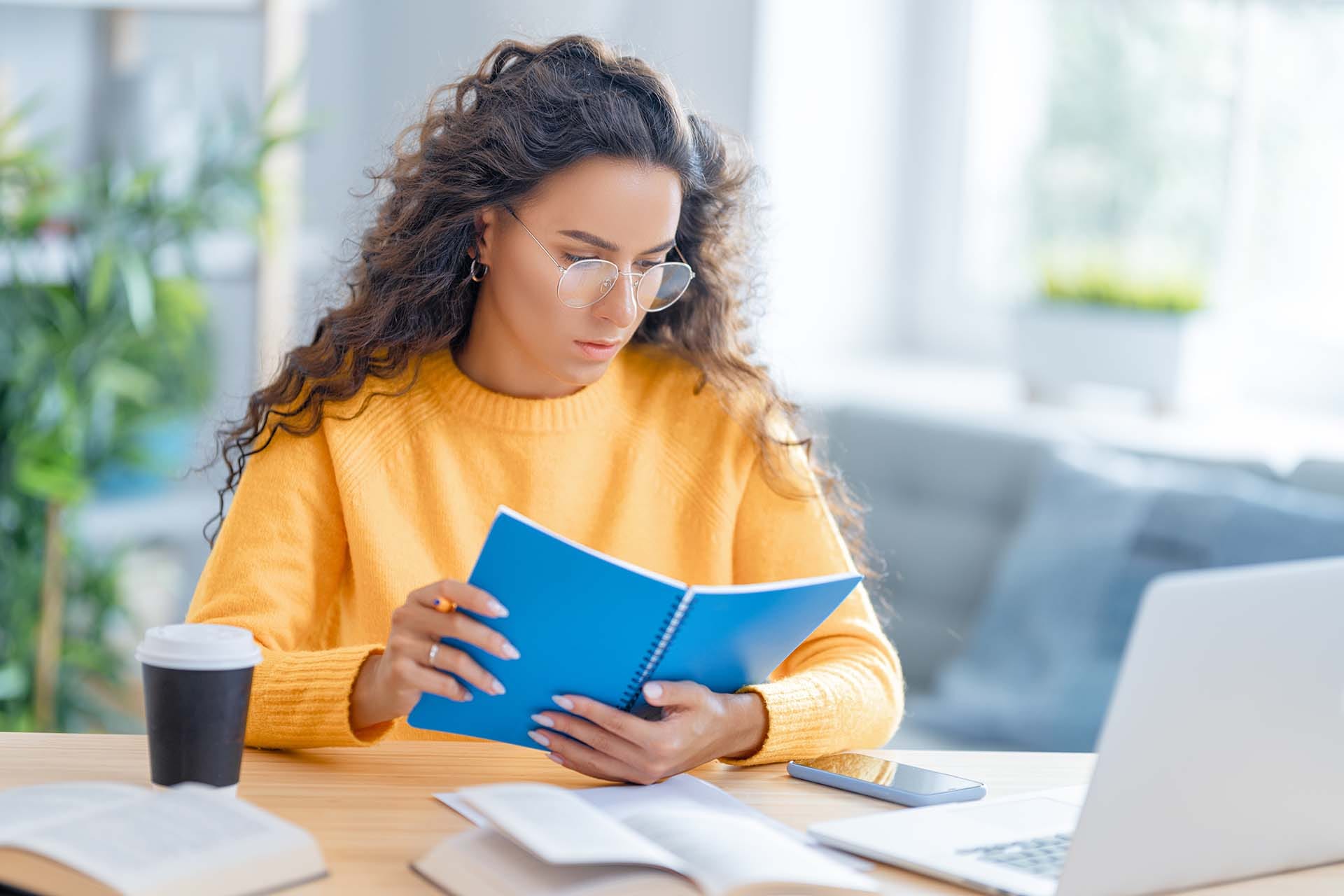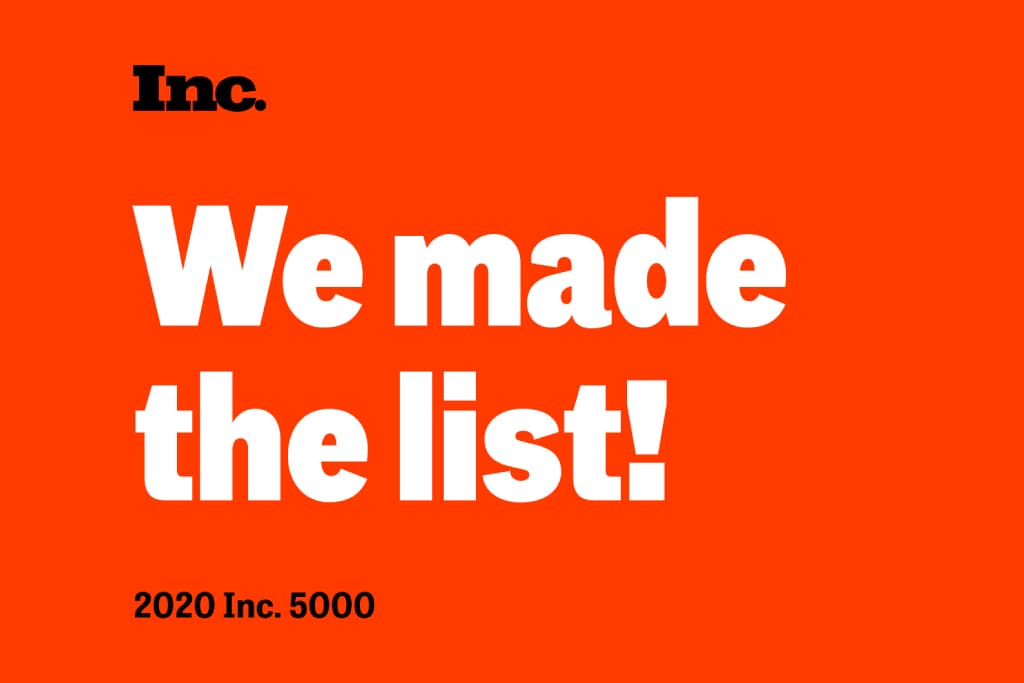If you or your institution want to know whether a product such as online exam proctoring software is accessible for those with disabilities, either before or after you’ve settled on a purchase, you’ll be likely to be reviewing a VPAT.
The question will arise, “Who should be reviewing a VPAT?” Note that reviewing and evaluating accessibility documentation requires familiarity with accessibility standards and barriers. The expectation that this responsibility belongs solely to procurement staff, or to the faculty, or to the disability services office may lead to greater institutional problems.
What is a VPAT?
The Voluntary Product Accessibility Template (VPAT) is a document from a Washington-based policy group that provides a standardized reporting format for product accessibility conformance. The document format undergoes small modifications based on feedback from industry partners.
When the VPAT is used to report accessibility conformance of a product, the completed document is known as the Accessibility Conformance Report (ACR). The term ACR is more correct and represents the completed document. However, the term VPAT is commonly used to represent an ACR.
Just Compliance?
An institution of higher education may review products for conformance with accessibility standards, such as the Revised 508 Standards, as part of its obligation to ensure accessibility of information and communication technology, also known as ICT. Two crucial steps towards ensuring accessibility compliance include:
- Working with vendors to remove accessibility barriers identified in products, and
- Developing plans to “Provide individuals with disabilities access to and use of information and data by alternate means that meets identified needs” (E202.7.2 Alternative Means, Revised 508 Standards).
Keep in mind, developing alternate access plans is about removing barriers that could otherwise cause delays for students, faculty, and staff with disabilities, as well as compliance. You can see how important these plans are when it comes to remote exam proctoring solutions. The last thing you want is to create obstacles or delays at exam time.
What is an Alternate Access Plan?
An Equally Effective Alternate Access Plan (EEAAP) describes what an institution will do when an ICT product does not meet its minimum accessibility standards. An EEAAP identifies how access to the product will be provided when a person with a disability were to use it by answering the following questions:
- What is the access barrier?
- Who is affected by the access barrier?
- Who is responsible for the plan?
- How will equal access be provided?
- What resources are necessary to provide equal access?
- When will the vendor remove the access barriers?
It is important to note that EEAAPs are general plans. Any qualified individual with a disability still has the same rights to request individualized accommodations through the institution’s reasonable accommodation process beyond what the EEAAP proposes.
Consider a product with videos that are not captioned. The EEAAP may include a stipulation for using institutional resources to caption the current set of videos while the vendor builds in captioned videos to the next product update. This provision does not mean that an individual might not still request ASL interpreting when using the product.
College of the Desert’s EEAAP (opens PDF) and San Francisco State University’s EEAAP (opens PDF) are just two helpful examples of EEAAPs in use at colleges and universities around the country.
Accessibility Reviews
There are several options for accessibility reviews. The type of review for evaluating accessibility used by an institution may depend on the availability of information and institutional resources. Each review process provides different information and has pros and cons. In all cases, incomplete or contradictory information will lead to questions for the vendor and may identify the need for alternate access plans.
Accessibility reviews include:
- VPAT review and taking the information at face value
- Product testing by staff familiar with accessibility
- Vendor product demonstration
- In-house product accessibility evaluation
- Third-party product accessibility audit
- User testing of a product by various users of assistive technology
You won’t be surprised that taking the information in a VPAT at face value when it has been self-reported by a vendor may not be the most reliable or accurate method of evaluating accessibility for a product. Then again, doing so is probably the fastest way to review a product, at least initially.
A VPAT review could take a few hours. Contrast this with the several weeks it could take to conduct an in-depth evaluation of the product or to contract a third-party to evaluate the product. While such evaluations could result in more accurate information, depending on the product, there could also be delays for all users or delays in providing alternate access to users with disabilities.
What to Look for in a VPAT
Simply having a VPAT available for a product does not mean the document includes usable information. The information in a VPAT needs to be relevant to an institution’s accessibility conformance review process.
VPAT Editions
There are four editions of the VPAT. When an institution has adopted the revised Section 508 standards as its minimum accessibility standards for ICT, it is important to review the Revised Section 508 Edition of the VPAT. Otherwise, the product accessibility information may be incomplete.
For instance, Section 508 standards apply to hardware ICT as well as web content. If the VPAT WCAG edition for web content is used to report the accessibility conformance of hardware, information describing how the ICT meets hardware standards would probably be missing.
VPAT Version
VPAT 2.4 is the current version. Prior to version 2.0, the information in the VPAT will not reference the revised Section 508 standards. Therefore, the information may be incomplete and difficult to match up with the tools used as part of an institution’s process of evaluating accessibility.
Date Completed
Web content, as well as software and hardware products, changes regularly. The accessibility documentation should be updated to reflect product development. The VPAT should therefore be a recent report, from at least within the last 12 months.
VPAT Evaluation Methods Used
The VPAT should identify the evaluation methods used to complete the report. It should answer the questions:
- What automated tools were used?
- What manual evaluation techniques were conducted?
- What browsers and assistive technologies were used?
- And by whom?
Remarks and Explanations
Vendors report a conformance level for each success criterion. If the conformance level is “Partially Supports” or “Does Not Support”, the remarks should identify:
- The functions or features with accessibility barriers
- How the product does not fully support the criterion
- A roadmap for the vendor to remove the access barriers
- If the criterion does not apply, an explanation as to why
- If an accessible alternative is used, a description of it
The roadmap or timeframe from the vendor for removing the accessibility barriers is not included in the VPAT instructions for vendors, but rather, it is information that institutions need to include in alternate access plans as part of Section 508 compliance.
Accessibility Review Example
Let’s consider the first WCAG 2.0 level A success criterion, 1.1.1 Not-text Content. The first part of 1.1.1 states “All non-text content that is presented to the user has a text alternative that serves the equivalent purpose,” then lists specific exceptions.
When a success criterion is complex, it helps to ask several questions that address all the requirements for the success criterion. This is part of the approach used by the Section 508 Trusted Tester Conformance Test Process Version 5.
- Question: Does the accessible name and accessible description for a meaningful image provide an equivalent description of the image?
An equivalent description for a meaningful image could be provided in alt text for images or in other types of text alternatives. For example, a link to an accessible table of data might be provided for a chart. It is important to note that only a human can determine whether the description is equivalent.
- Vendor’s answer: Supports; The product uses standard HTML and WAI-ARIA techniques to provide text equivalents for all visual elements. This includes the attributes “alt”, “aria-label”, and “aria-describedby”.
Results
The vendor states that text equivalents are provided for all visual elements. However, the vendor does not state how it was determined that the text descriptions are equivalent for meaningful images.
It would be helpful if the vendor described the process that is used to ensure text descriptions are equivalent. Otherwise, images could have file names or nonsense text and still pass a test with an automated tool.
In this case, the vendor states the product conformance level is “Supports” for the success criterion. Taken at face value, the statement indicates no need for alternate access. However, if the VPAT Evaluation Methods Used does not give the reviewer confidence in the vendor’s process, the reviewer might ask the vendor for clarification.
Conclusion
If this VPAT is being reviewed by taking the information reported by the vendor at face value, even though the conformance level for the success criterion reported by the vendor is “Supports,” alternate access may be needed. It will depend on what additional information the vendor provides or if other testing identifies accessibility barriers related to this success criterion.
Disability Justice
With most technology there will usually still be a need for accommodations for those with disabilities. This reality does not have to be a barrier for institutions as they meet their accessibility goals and obligations. Instead, each time an institution reviews ICT, including web proctoring software, that review can be a beneficial part of a collective effort to reduce accessibility barriers for students, faculty, and staff anywhere the product is used.
This blog post was written by Nicolás M. Crisosto, Accessibility Specialist. You can watch his webinar by clicking this link: VPATs, Accessibility Conformance Reports, and Developing Alternate Access Plans
Sign up below to receive more resources for tips, best practices, white papers, and industry trends
Want to see Honorlock in action? Schedule a demo.