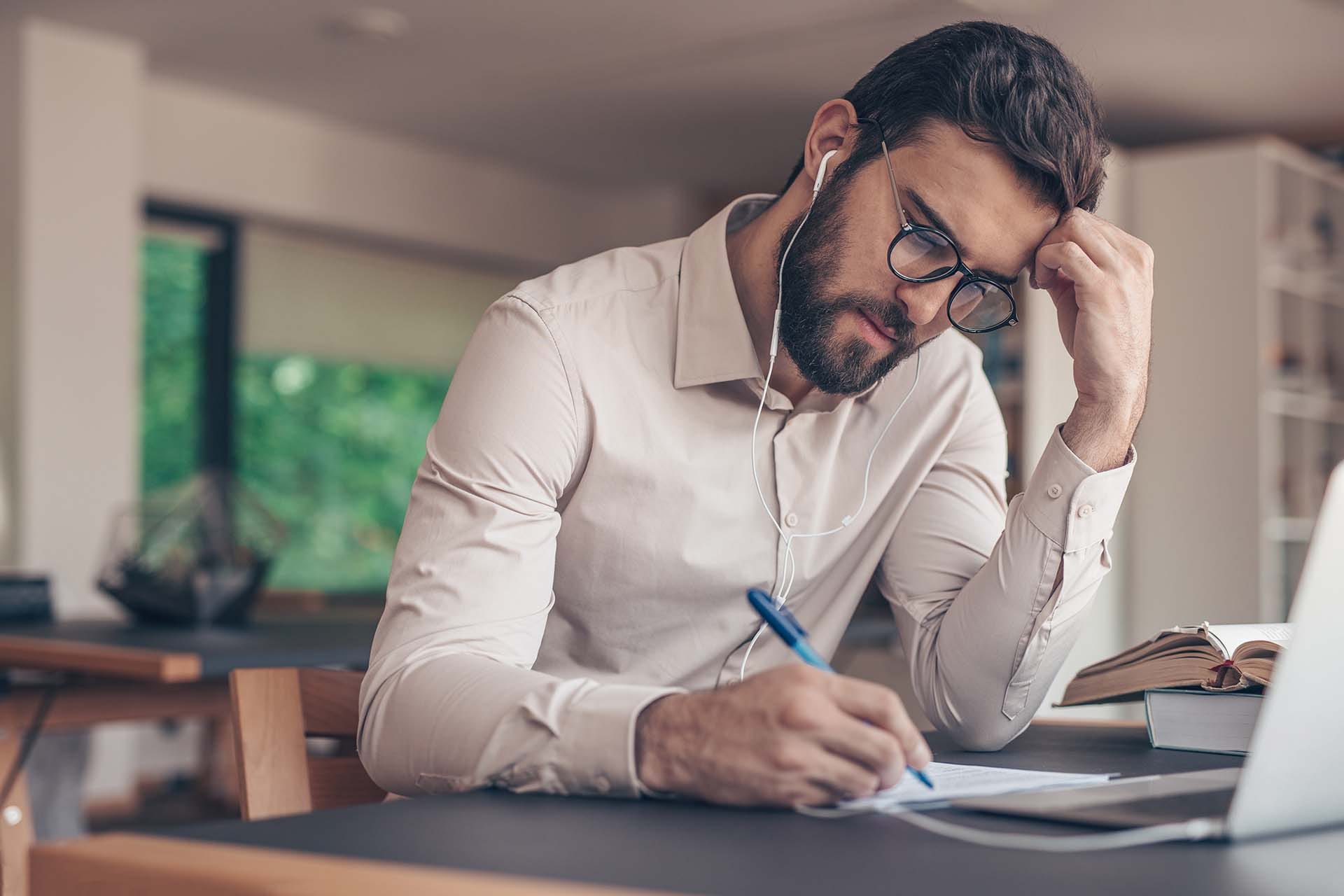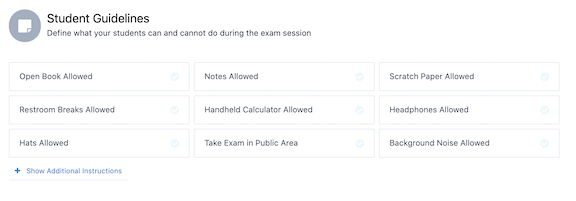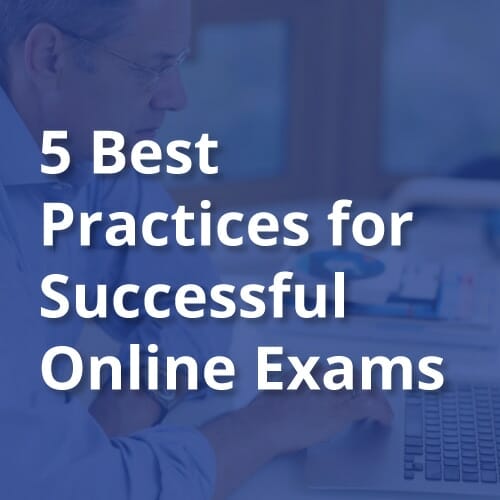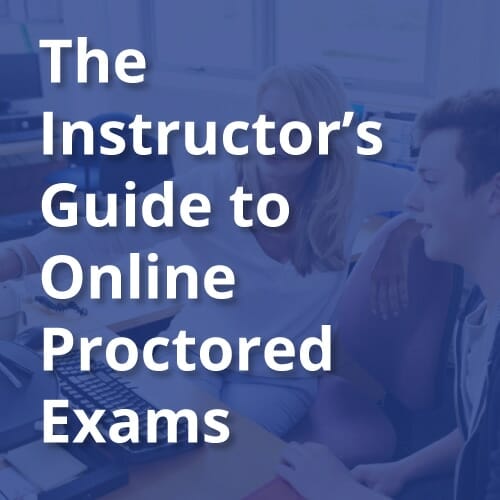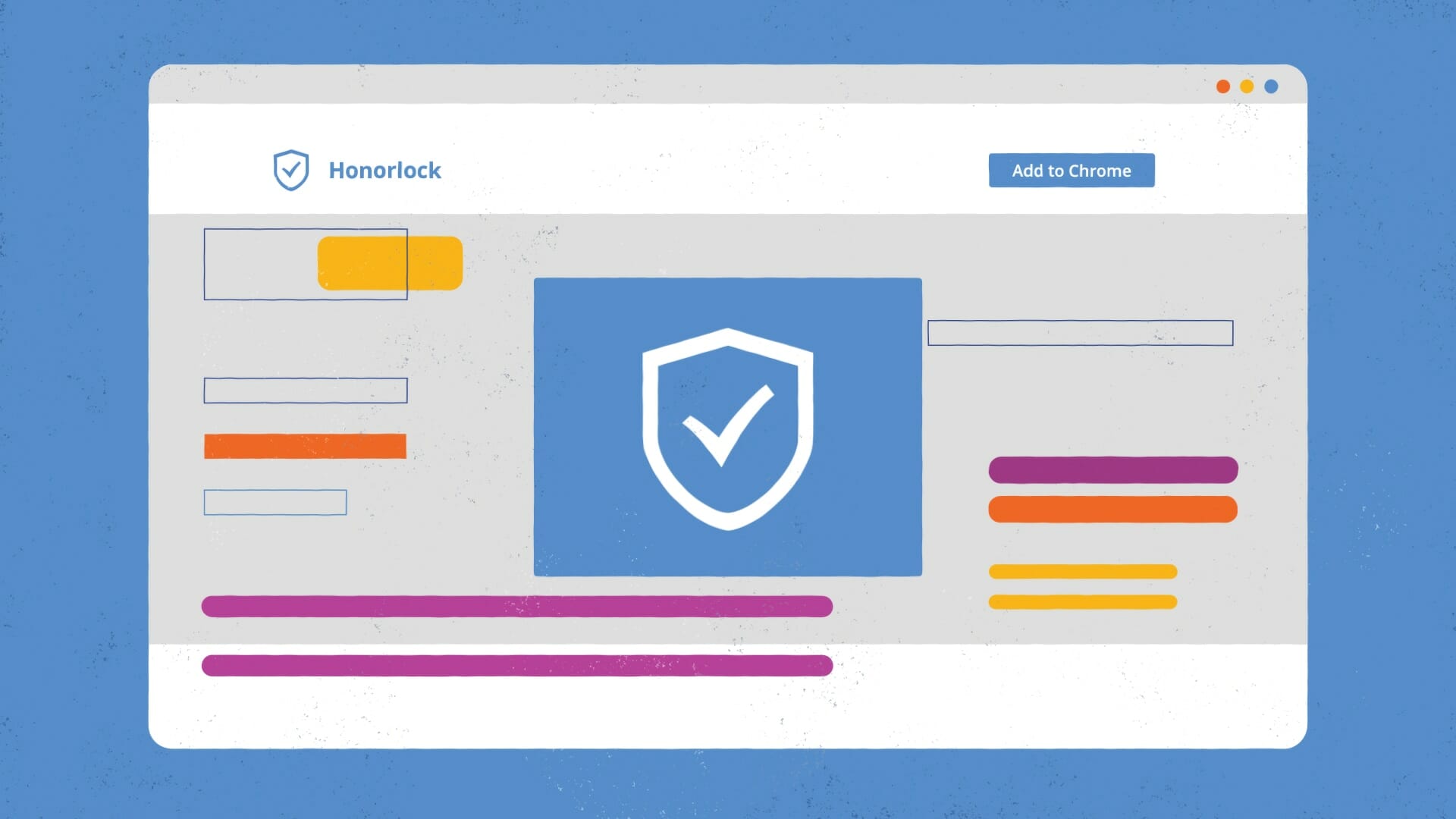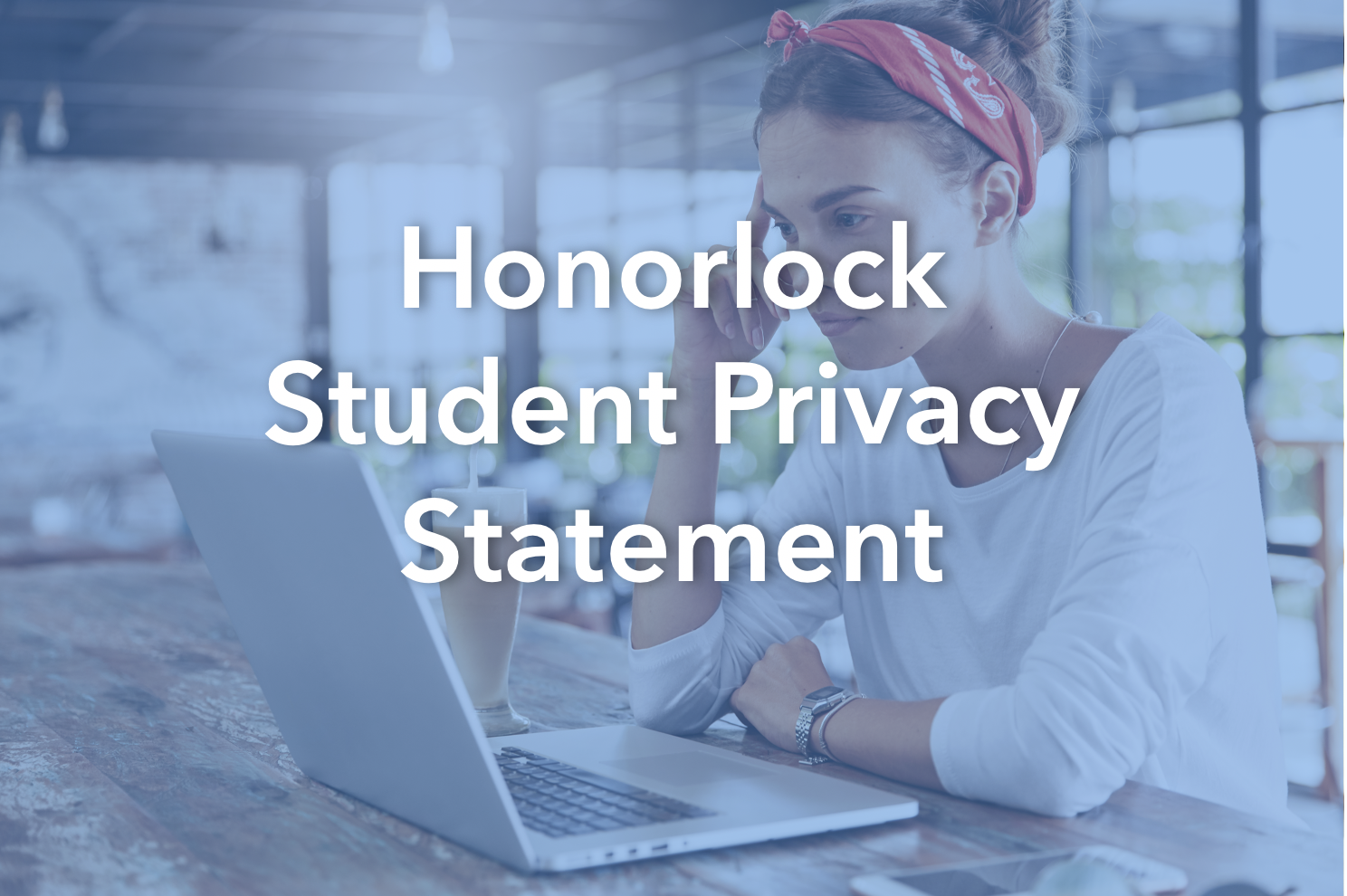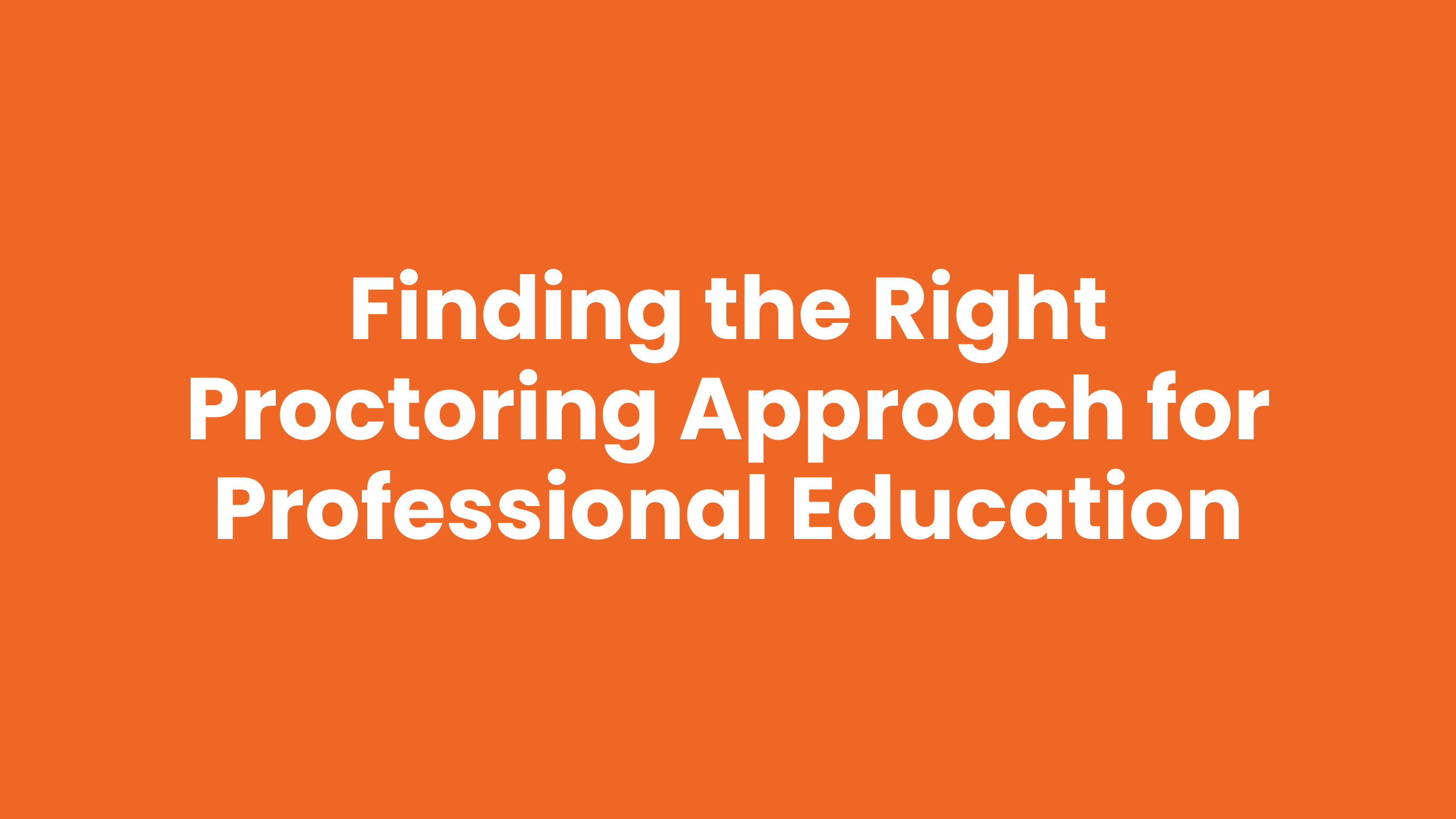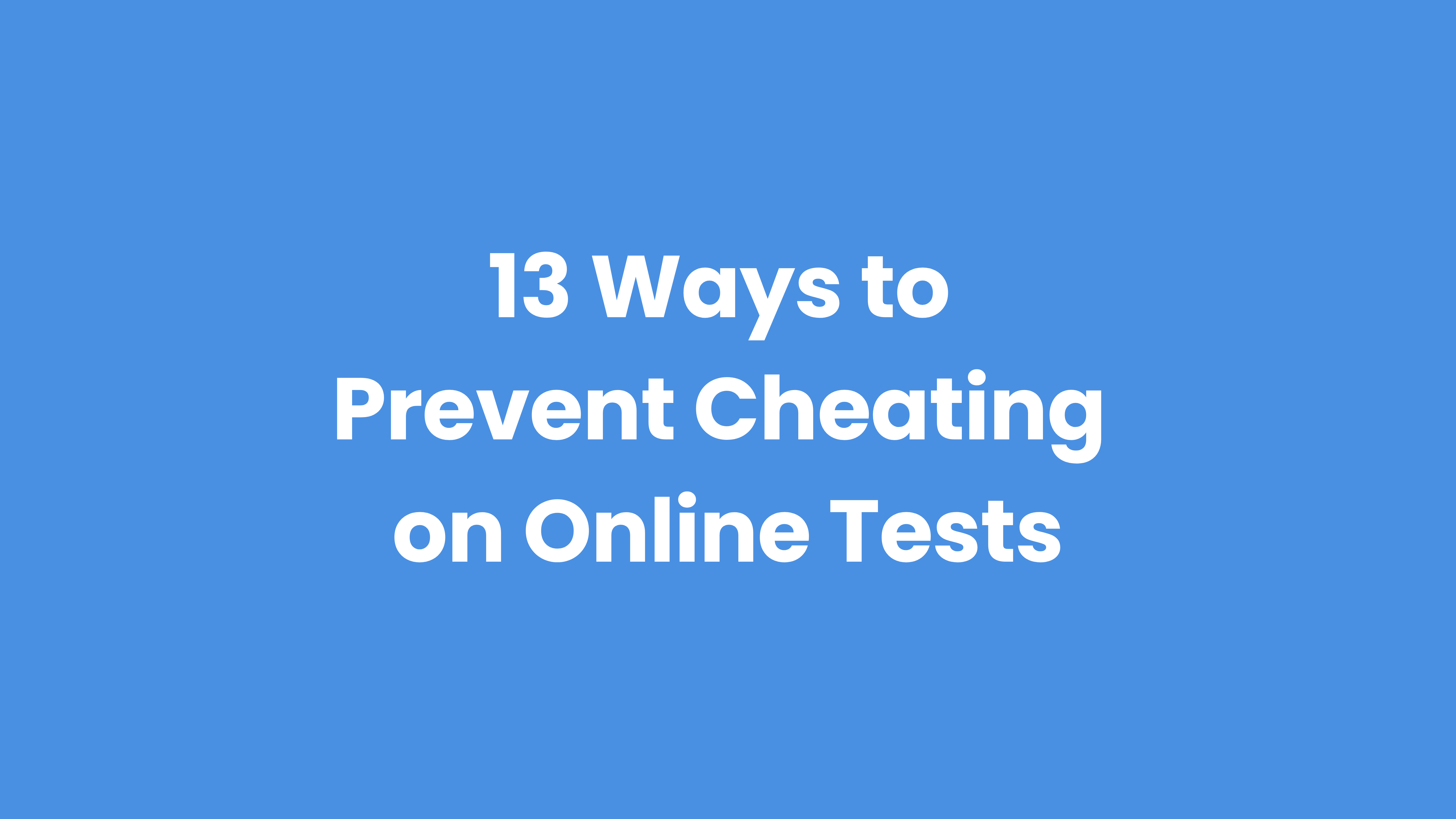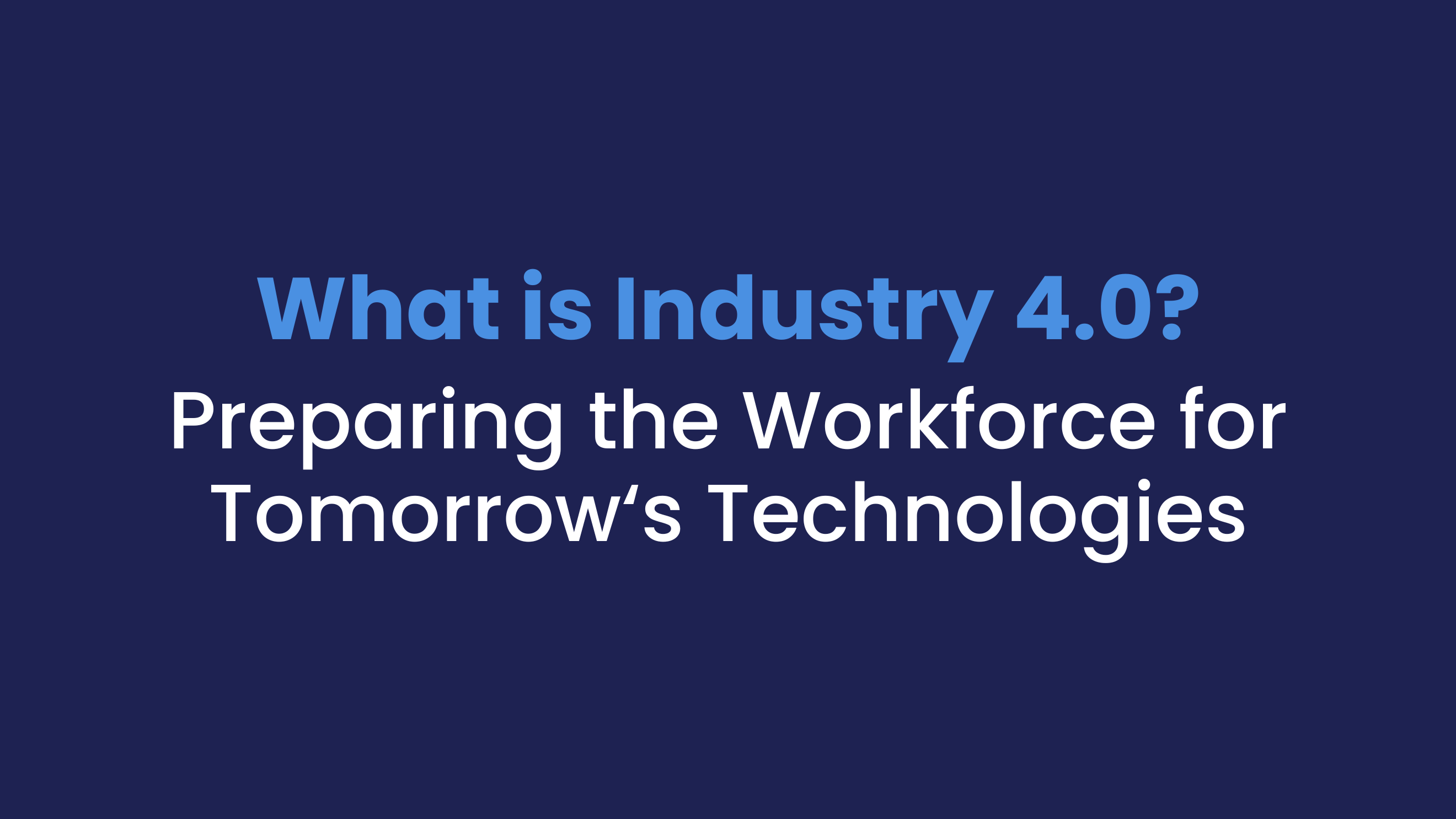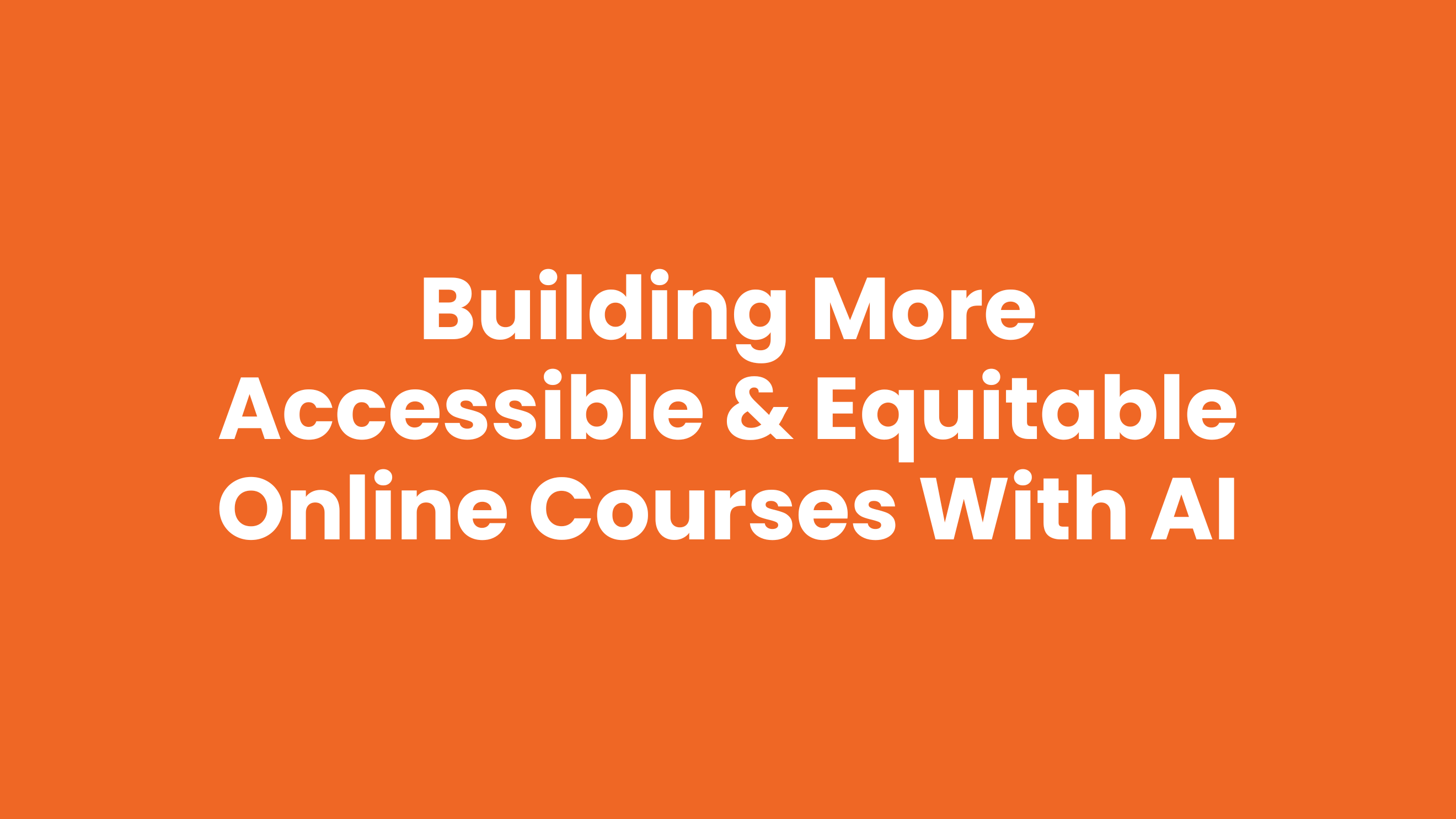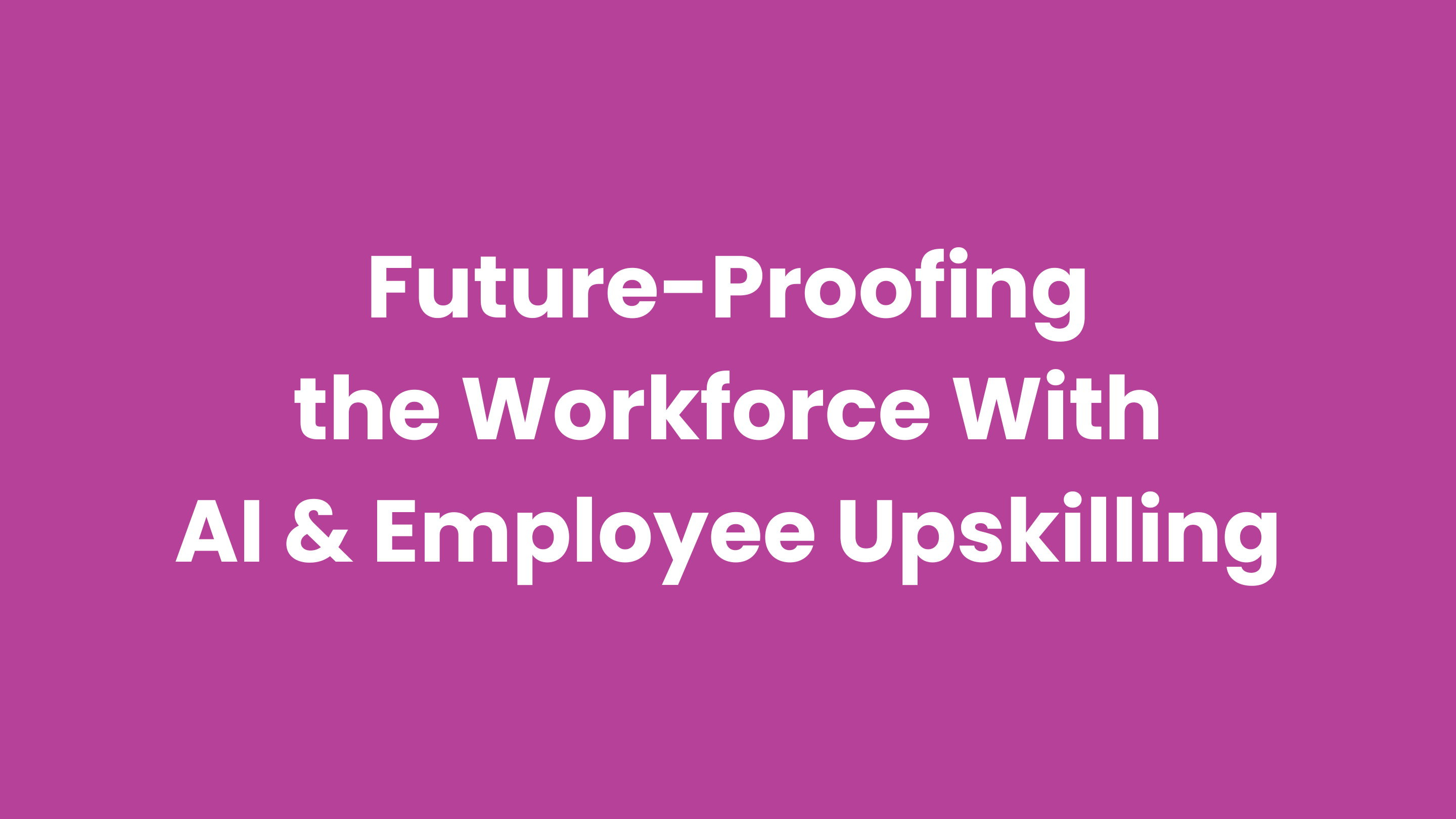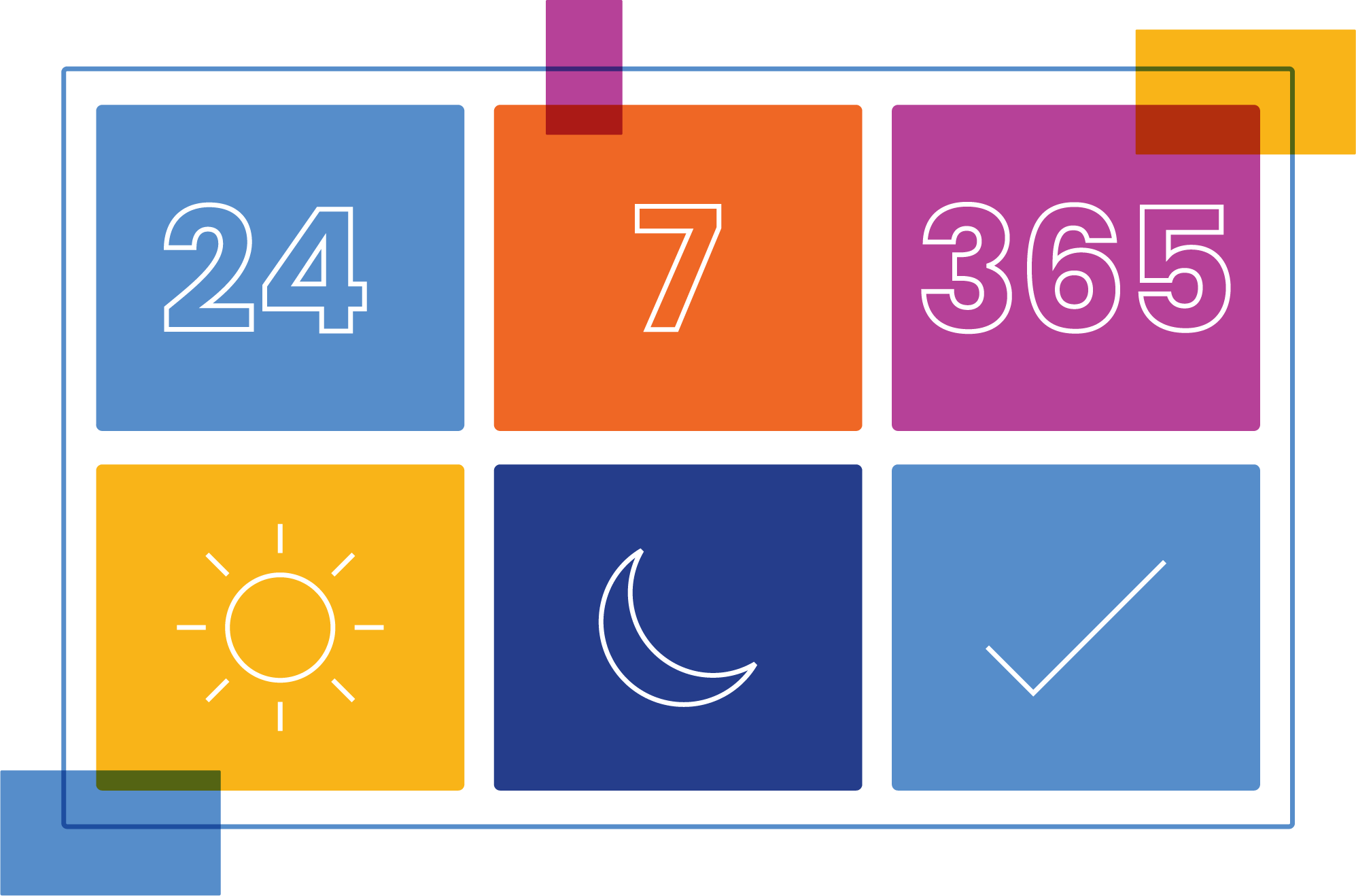Science, technology, engineering, and mathematics (STEM) courses offer unique challenges when it comes to online assessments: equations can be difficult to replicate in a virtual environment and often exams are high-stakes tests. How do you ensure that you are successfully administering online, paper-based STEM exams that maintain academic integrity? We recently sat down with Kate Beverage, Director of Technology in Teaching and Learning Services at Worcester Polytechnic Institute, and discussed best practices for delivering online proctored paper-based STEM exams with Honorlock. She provided her top seven tips for proctoring STEM exams and STEM classes online:
1. Remind instructors to include specific instructions for Honorlock proctors when they enable their exams.
When administering online exams, encourage your faculty to include notes specifying if it is a paper-based assessment where the student may divert their eyes down as they work to solve a problem. By including specific instructions, live proctors are made aware and don’t necessarily have to pop-in and interrupt the student. Prepare an instruction template the instructors can use that can easily be customized on their end if needed. Review Honorlock’s recommended Standard Exam Guidelines for more information.
2. Prepare a list for faculty of the recommended settings for your LMS and Honorlock.
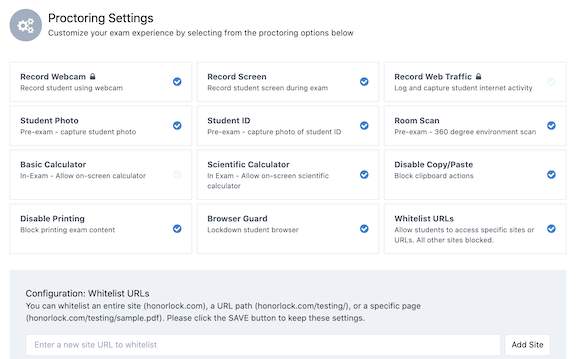
Put together a recommended settings list for your LMS that points to Honorlock’s resources that describe the settings in greater detail. It removes any confusion and ensures the proctoring tool is used to its fullest capacity. Partner with your Customer Success Manager if you are unsure of what settings make the most sense for you and your institution.
3. Designate a department exam champion.
Select an instructor who will be fully trained and fluent in using Honorlock remote proctoring in addition to having direct access to the CSM in order to quickly help faculty with questions above and beyond the typical use of Honorlock, which can be handled by Honorlock Support. This is particularly useful for a school-wide implementation of the platform where managing proctoring and responding to best practice inquiries can prove challenging. These champions can offer recommendations in terms of test design.
4. Develop an exam question pool to deter cheating.
Work with your assessment design team to create question pools. By having a greater pool, you increase your exam security. Make it a point to review and update your exam pools each semester the course is offered to reduce question sharing among students. WPI recommends taking advantage of Honorlock’s Search and Destroy feature to ensure that copies of your questions are removed from test aid sites.
5. Offer reasonable exam time limits and availability.
Give students a reasonable time to submit their paper-based work that pertains to the exam. Allow extra time for students to properly complete this step. WPI recommends not releasing answers or test scores until all students have completed the exam to reduce the possibility of sharing insight into the exam among each other.
6. Partner with instructional designers when designing exams to mitigate cheating.
Navigating the art of exam writing can be a challenge. Ensure that your faculty taps into their instructional design team to optimize their online assessments. Discuss with your instructional designer the possibility of using images on your tests or displaying one question on the screen at a time for high stakes exams.
7. Have students take the Honorlock practice exam.
Doing the practice exam takes a lot of pressure off for students. It removes the mystery of an online proctored exam before the actual exam. You don’t want to add extra stress or pressure on students when they’re already trying to learn the content.
These seven tips will guide you in successfully administering virtual assessments for your institution’s STEM classes online in the fall semester and beyond. Do you want to learn more about how Honorlock can proctor your paper-based online exams? Click here to speak with one of our representatives and get a product demo.
Learn more about Worcester Polytechnic Institute’s experience using Honorlock for STEM exams in their recent testimonial.
Sign up below to receive more resources for tips, best practices, white papers, and industry trends
Want to see Honorlock in action? Schedule a demo.