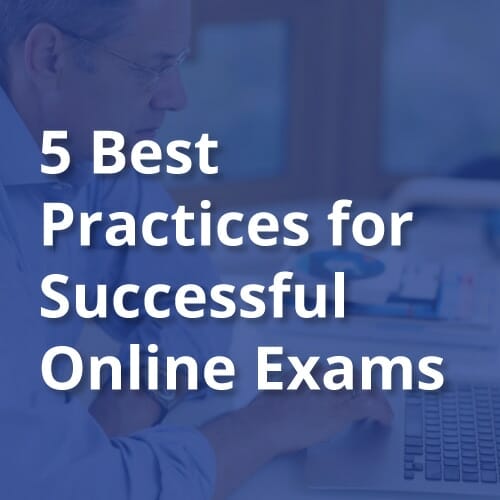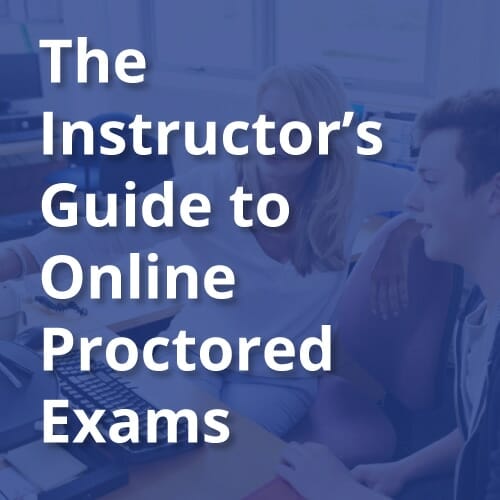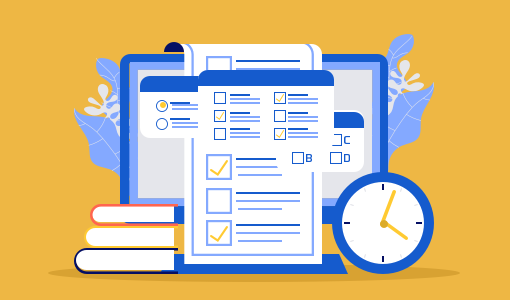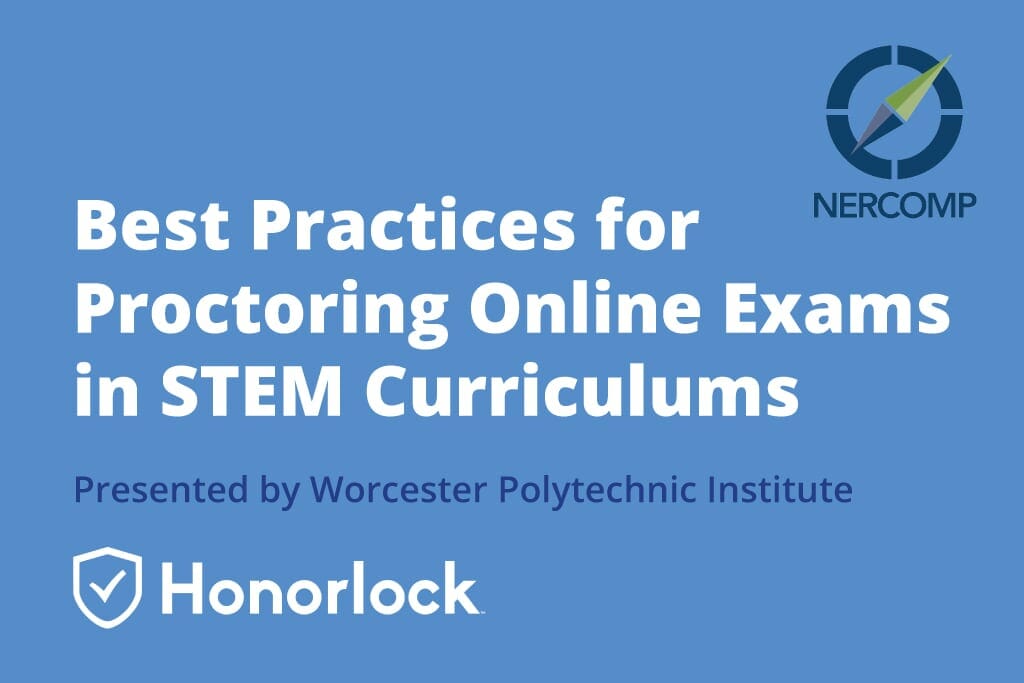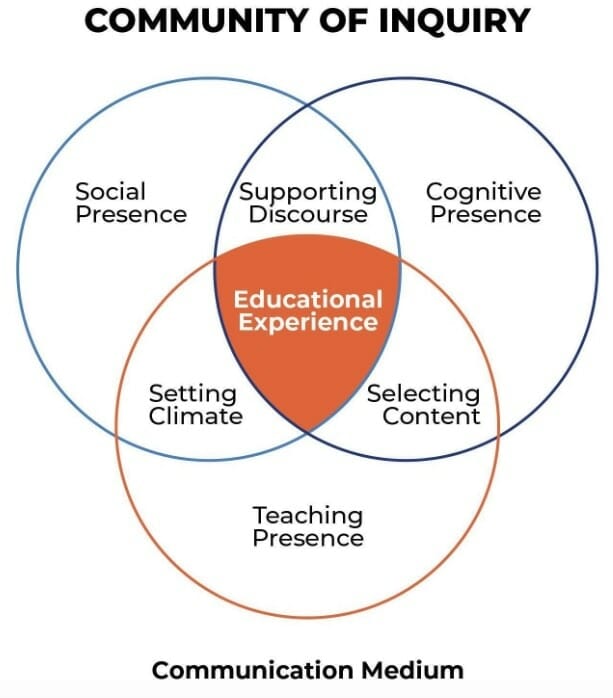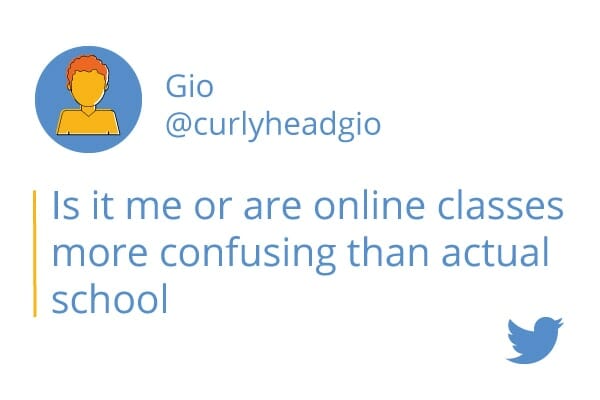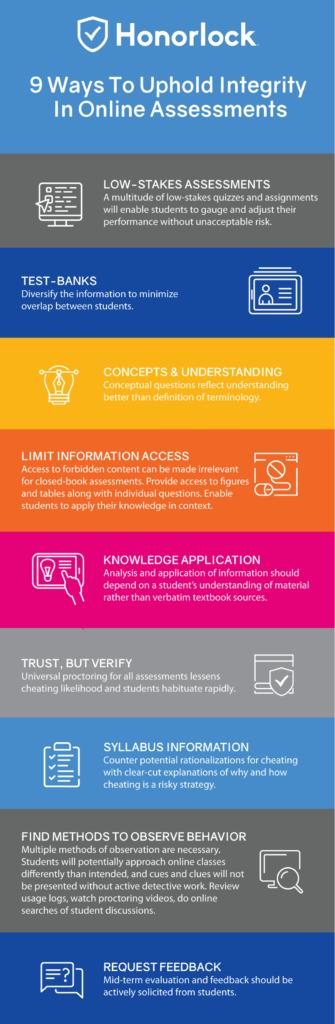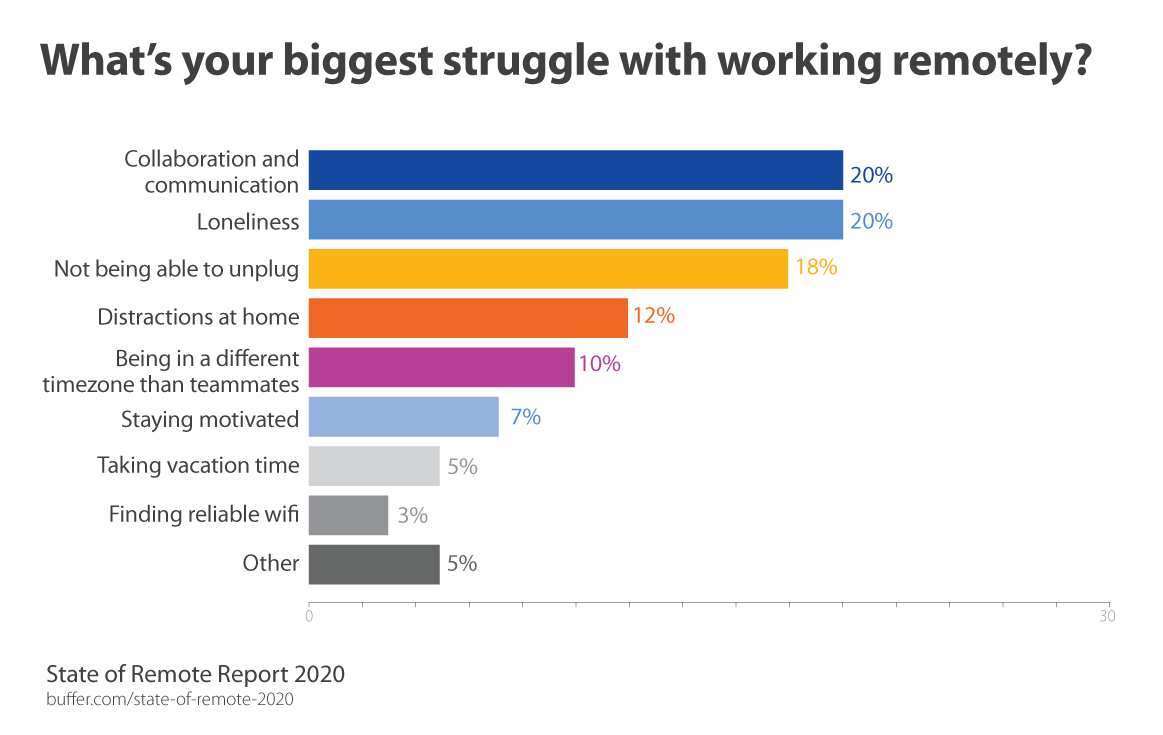2020 brought many challenges and unexpected changes to every industry, including education technology. Educational institutions around the world scrambled to transition their on-campus programs to an online format. Honorlock’s online test proctoring solution evolved and scaled with changes this past year and helped hundreds of universities and colleges transition to an online format that is secure, scalable, and cost-effective. While many anticipate another year of uncertainty, here are a few trends in educational technology to look forward to in 2021.
Security and Privacy
Security is a growing concern in every sector of technology. From fingerprint identification to passwords to public Wi-Fi, the modern world seems fraught with opportunities for personal information to be compromised. Privacy is especially top of mind for faculty, administrators, and students in educational settings. As new tech for education provides more flexible learning than ever before, boundaries are needed to ensure rigor and these boundaries can carry some concerns.
For instance, in online proctoring, monitoring is necessary to protect academic integrity, but students want to know that they can still maintain privacy. This is why transparency will continue to be a key factor for educational technology companies.
From information about how personal data is stored (or not) to insight into how online proctors can prevent cheating without accessing a student’s browsing history or the activity of other devices on their network, students and faculty want to be sure that they can maintain their online security. We’re proud to offer high-quality security to our students today, and we look forward to continued developments as the year progresses.
Accessibility
Pairing education with technology has already done so much to allow students with disabilities to access more course materials than ever before — including providing the flexibility to learn from home. From screen readers to text-to-talk features to auto-generated captions on video and audio materials, students have better access to educational resources than they ever have, but accessibility continues to be a major concern for most institutions.
As much as technology has improved accessibility, it also often relies on a single mode of content delivery — typically visual or auditory. It’s vital to provide the same quality of education across all levels of ability, however, and tech advances in the next year (and beyond) will likely move us in that direction. From making sure that online exams work for students with visual impairments to providing accurate transcripts of online lectures for students who are hearing-impaired, these moves forward will help schools make sure that all students have access to educational opportunities.
Artificial Intelligence
Anywhere you turn, someone is talking about AI. It’s integrated itself into our daily lives at home and on the go in our smartphones and smart home devices. It makes day-to-day life better, and it has huge potential to continue improving things for all of us — especially in educational technology fields.
The possibilities for AI in education are virtually unlimited. We’re already using it to provide a hybrid between live proctoring and record-and-review exams, and other platforms are using it too. It can help relieve pressure on faculty and administration by reducing the need for human involvement in tasks like proctoring, and it can also help make the student experience more integrated and personal.
Right now, we can only imagine how this field will expand — not just in the next year, but also in the next decade. As AI technology continues advancing, more and more will become possible — making life easier for faculty, staff, and students.
Mobile Learning
Technology that moves us toward more mobile learning opportunities is another hot topic in education right now. Like the rest of the world, there’s a strong push for mobility — most of us can already do most of what we need to do on a daily basis using our smartphones and tablets, so why should learning be any different?
While the effectiveness of mobile learning is still a bit controversial — as are most technological advances — moves in this direction are an important way to provide better educational opportunities to more people. This is a vital learning tool for working adults. It allows them to tune into a lecture or take a quiz over lunch, fitting their learning around their already-busy lives.
Many systems have already started moving toward mobility by providing access to LMS dashboards and online exams via a tablet. More development is needed to make this a reliable vehicle for teaching and learning, but 2021 is sure to continue moving us in this direction, allowing institutions to continue reaching more diverse learners.
To 2021 — and Beyond!
As we think back on how far education has come recently, we can’t help but get excited about helping more educational institutions in 2021. It will be an interesting year ahead of us on the ed tech front. From personalized learning to virtual reality and new developments that we can’t even begin to imagine, tech for education will continue to shape the ways we learn and communicate.
We can’t wait to see what 2021 has to offer and to share the new trends in educational technology we’ve been working on here at Honorlock.