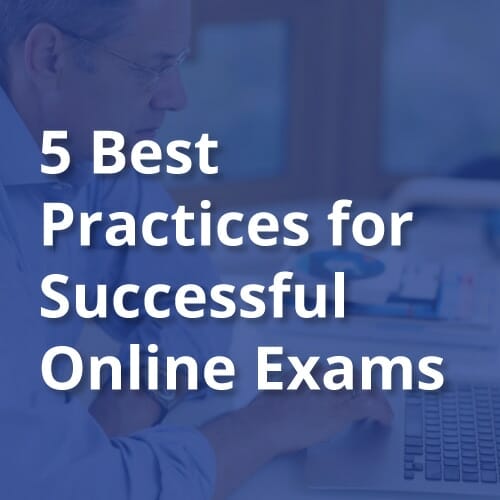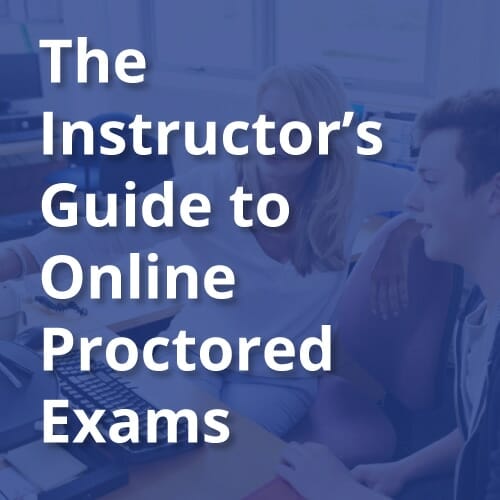We recently hosted a live webinar entitled, “Surviving Remote Teaching: Top 5 Things You Need to Know,” with Gabriela Alvarez, the Director of Learning Design and Innovation at Florida International University. The information was so helpful, we wanted to share it with our blog readers. We hope you find these remote teaching tips informative and helpful as you prepare for the Fall semester.
The Top 5 Things presented by Gaby are rooted in the Community of Inquiry Model pictured below.
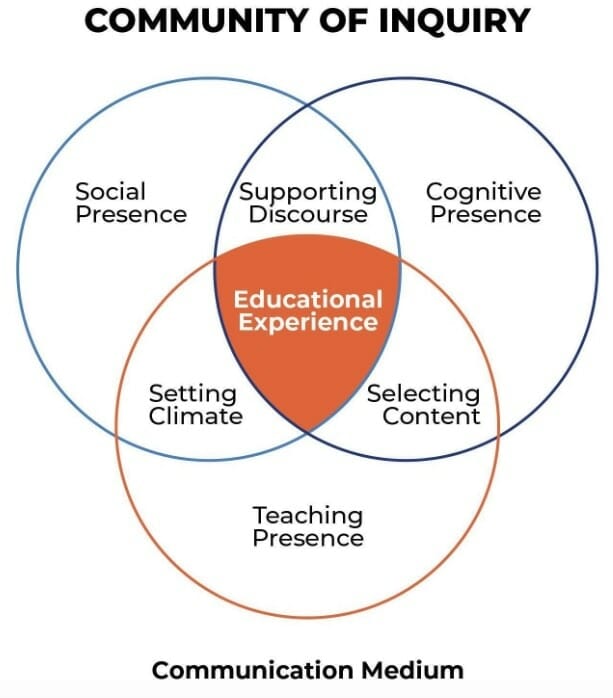
All these various inputs drive learners’ educational experience. Distance learning is no different. Teaching is teaching, no matter the medium, but how you present your distance sessions are guided by the following interactions:
- Instructor to Student – or how well you interact virtually with your learners
- Student to Student – how your students interact virtually with each other
- Student to Content – how your students interact with the content you provide for them.
We can impact how well our students perform by using these interactions to guide our design of distance learning as well as our own behavior while doing so.
So, here are the 5 Remote Teaching Tips:
Tip 1: Your design really, really matters.
Everyone realizes that we are moving from “Emergency Remote Teaching” to a more thoughtful online mechanism of learning, now that the crisis seems to be passing a bit. Here are a few things to think about as you contemplate your online sessions’ design.
- Consider what elements of your teaching benefit most from real-time interaction. That means really turn a critical eye toward what you need to teach in an interactive fashion. It may seem onerous, especially in the early stages, to think you have to “be on” every moment of every session, but the truth is, you don’t necessarily have to be. Think about engaging ways for the students to explore the content without you providing didactic instruction.
- Flip where you can. The flipped classroom has been very successful in schools and businesses. Learners consume pre-recorded content (even by you!) and then come to their synchronous sessions to deep dive into the application.
- Plan your synchronous interactions.
- Simplify where you can. So much of what we have in the classroom is because we are face to face. How much of that do you really need to get your instruction across? Students (as well as teachers, especially now) are trying to balance access, content and structure in and out of our academic lives – so give yourself a break and figure out the best, easiest way.
TIP 2: Your Attendance Is Mandatory
And by that, we mean you. Not them. You must be present and engaged to win. As in Tip 1, people are stressed and you need to try to be intentional with providing opportunities for the student to interact with you. Here are a few ideas:
- Let your students get to know you and each other. Spend time intentionally getting to know them and letting them know you. You’d be surprised at the calming influence this can be for them.
- Send frequent announcements. Communication is always key in stressful situations. Don’t assume they know. Make sure you tell them.
- Give substantive feedback. Teaching is feedback, no matter the medium! Make sure you develop a way to provide the feedback they need. They may need more or less right now. Just ask and follow through.
- Hold virtual office hours. Make sure they can contact you. It also helps to put a lid on the “noise” you may receive in a digital world. Remember, time and place is interrupted in the digital space. Where they may hold their questions till “next class” in the brick and mortar world, in the digital space, they can ask things on the fly. And probably will expect an answer in that way as well. So making sure they understand when you will be available will save everyone some angst.
TIP 3: Establish boundaries and Set Expectations on at least two parameters:
PERFORMANCE
- How often, when and how? Make sure they clearly know what to do.
- Proctoring requirements, especially if you are new to proctoring
- Other online-specific course policies that you may have
INTERACTIONS
- How do you expect students to interact in your course?
- How can they expect you will interact throughout the course? Make sure they understand how you expect the class to communicate.
Check out the webinar below to see an example of FIU’s template. Yours may be different, but it’s a good exercise to go through to understand what expectations are.
Tip 4: Usability matters…a lot!
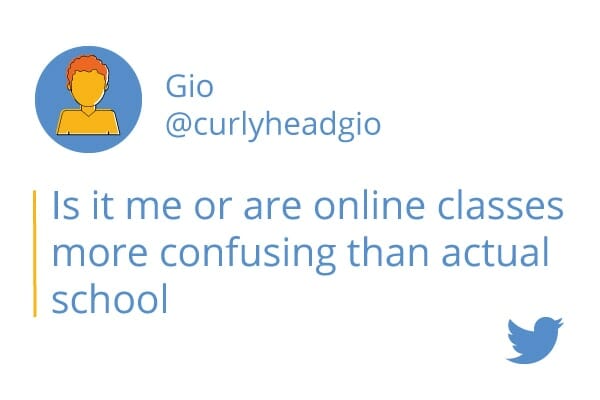
Spend time looking at your course as if you were a student. If you have to, enlist others who aren’t as close to the instruction as you might be. They can sometimes see things you don’t. If they are having trouble, your students will be having trouble. For example, these are some things to watch for:
- Is the course navigation logical and consistent? If people are lost in the navigation, they don’t consume the content, plain and simple.
- Is the text-based content legible? Are you using an old copy of a copy that you scanned in? Go find the original and make sure people can see what you need them to see.
- Test your course site navigation (as a student).
- Orient your student to the layout of your course. Spend a bit of time (it can even be a pre-recorded module!) that walks them through how to get around in your course.
- Provide instructions on how and where to solicit technical support. And lastly, you aren’t the Luddite whisper. In a very nice manner, post where they go for password resets, etc.
TIP 5: Mind your policies.
Especially if you teach at multiple institutions, make sure you understand what the privacy and accessibility standards might be.
Family Educational Protection Act (FERPA)
Guidelines to consider are personally identifiable information privacy:
- Know how directory information is defined at your institution.
- Use the technology provided by your institution.
- Do not post student grades publicly.
- Can I record my synchronous sessions?
- Consider your proctoring procedures.
Consider the abilities of ALL your students in a digital space:
- Videos should be captioned.
- Audio files should have transcripts.
- Use color carefully.
- Provide accessible documents formats.
- Provide alternative text for images.
Well, those are the Five Remote Teaching Tips. If you would like more information or remote teaching resources, please view the recorded webinar here. Be kind to yourself!