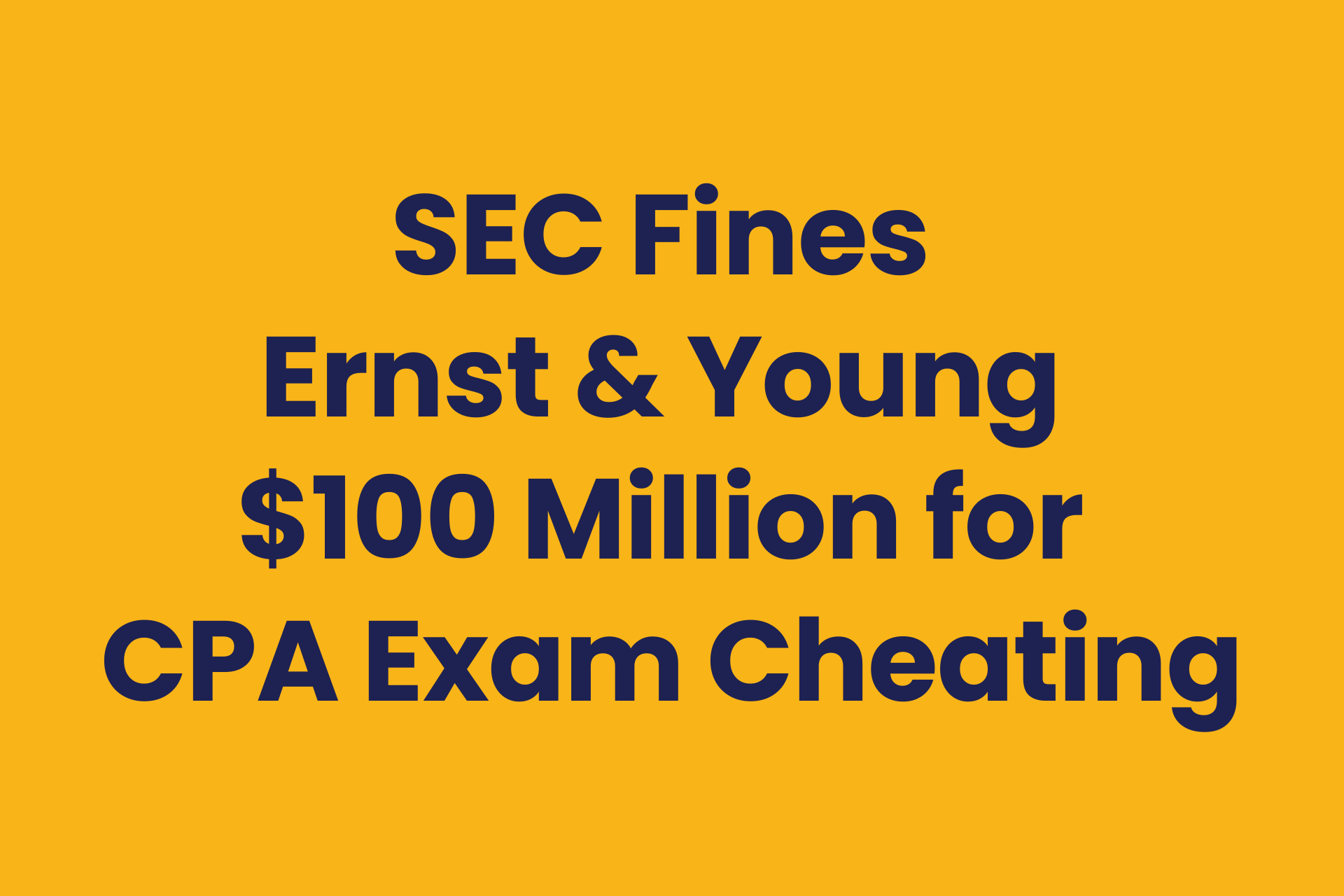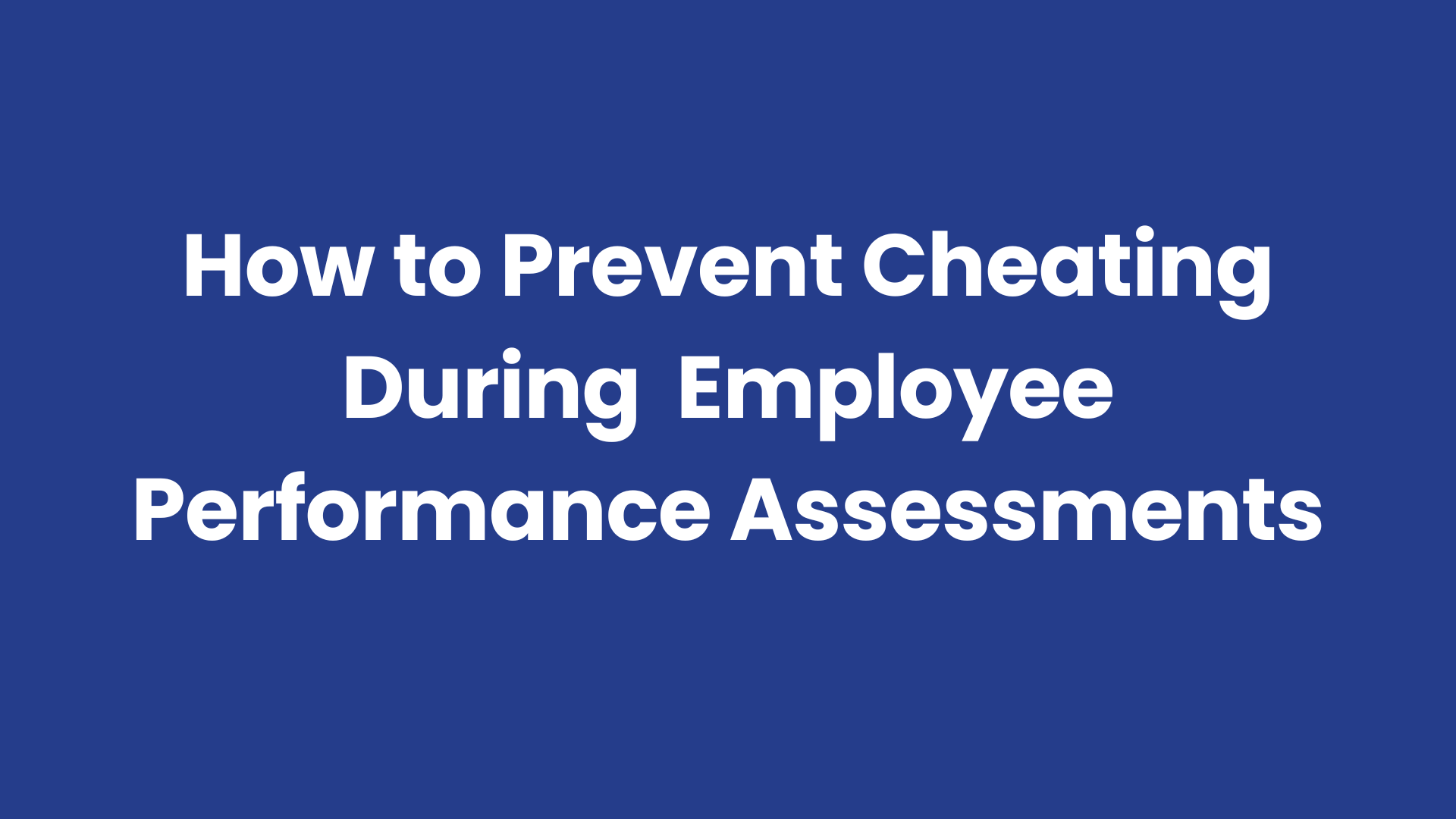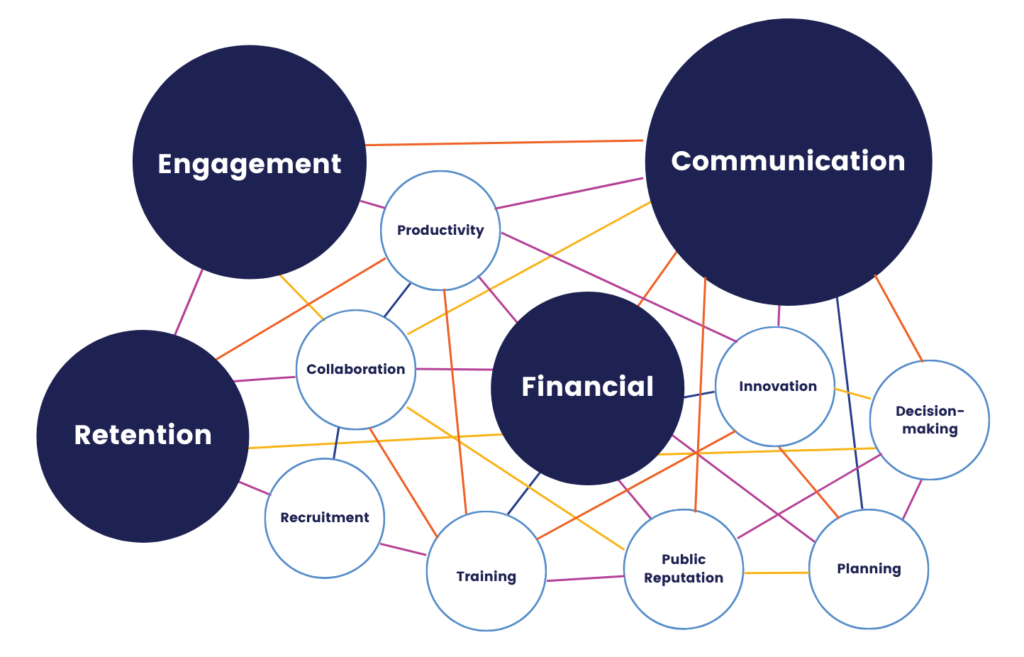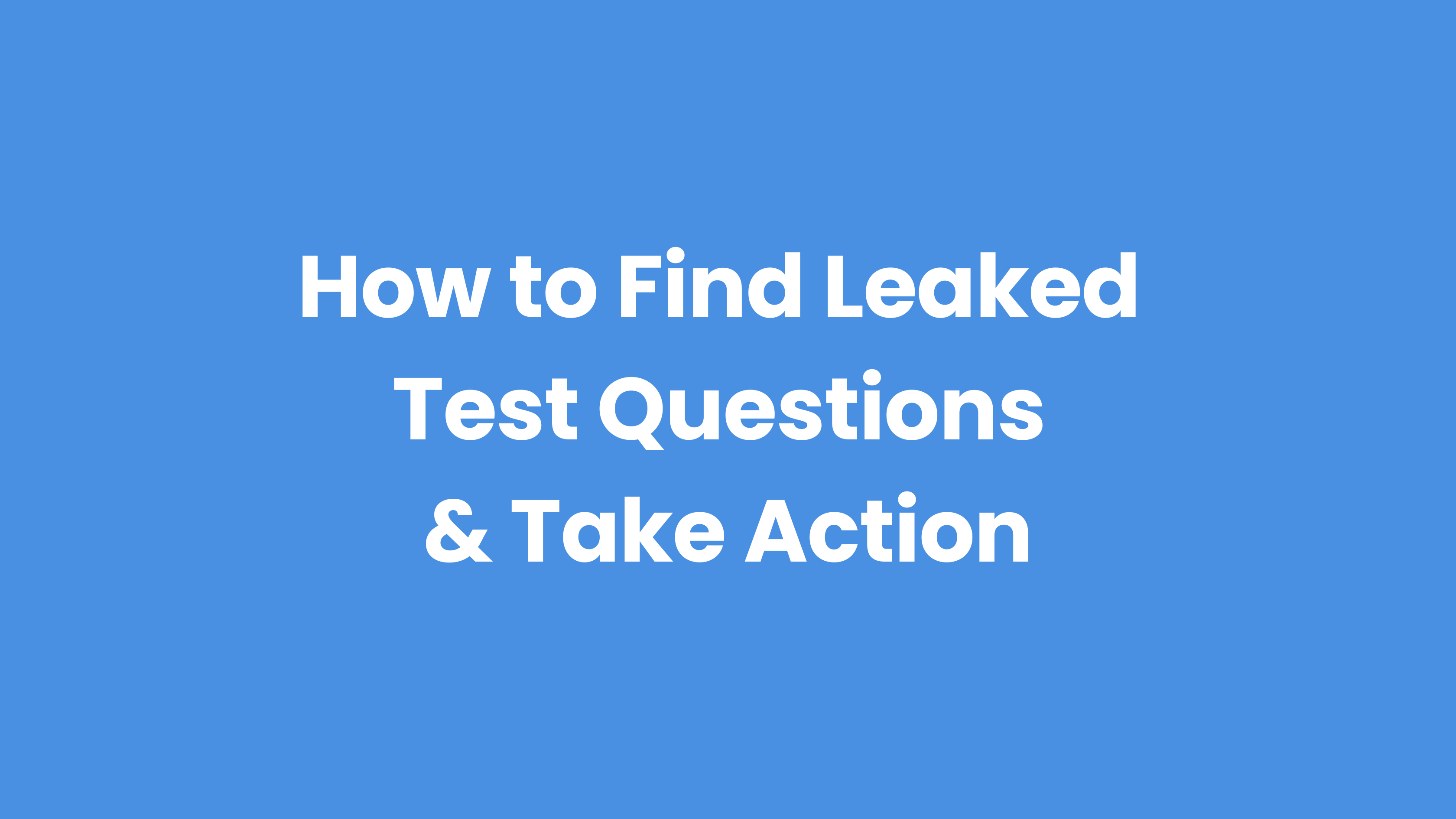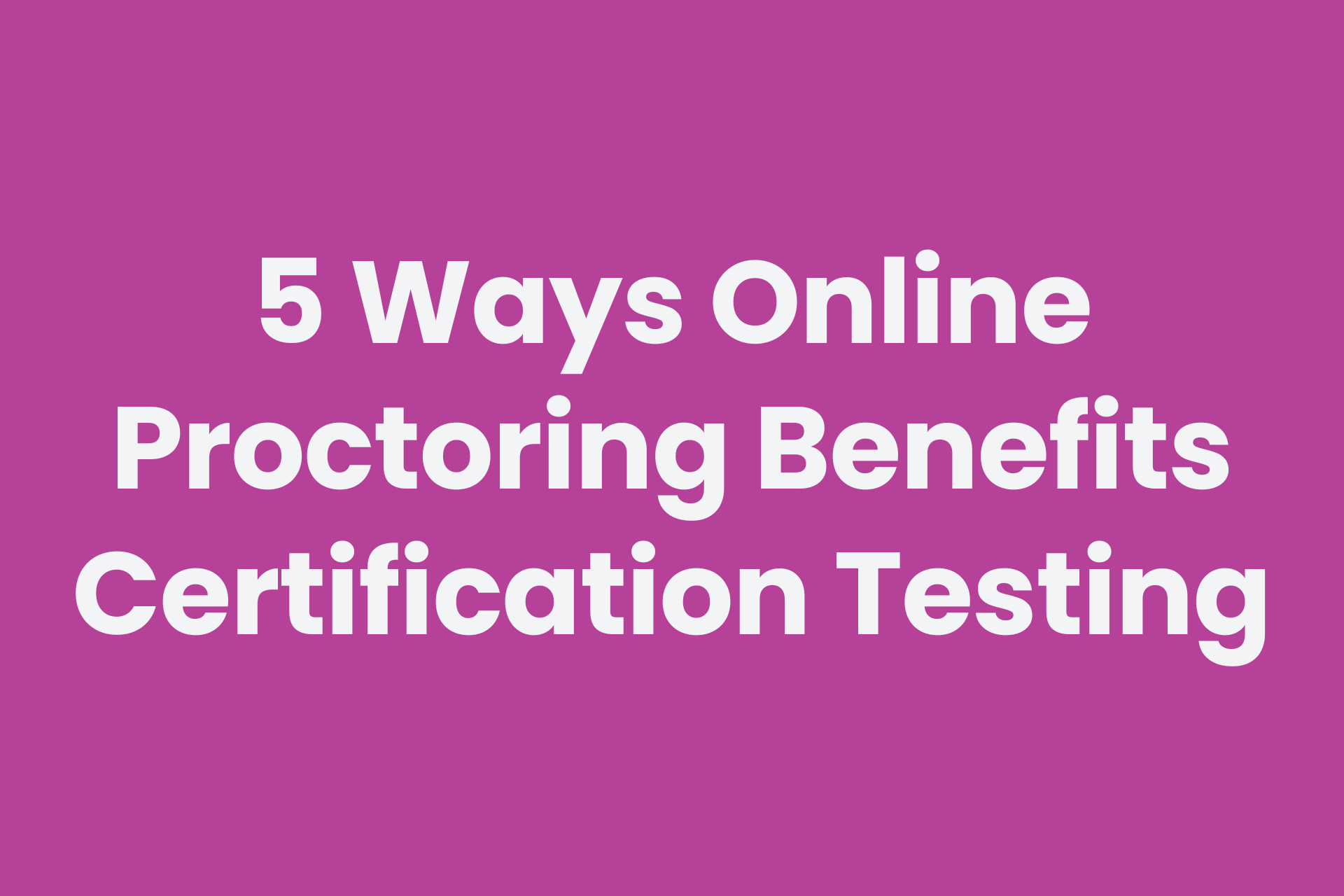Ernst & Young fined $100 million by the SEC after discovering the firm knew employees cheated on CPA exam sections and for misleading an investigation.
The Securities and Exchange Commission (SEC) released a statement that Ernst & Young will pay a $100 million fine after admitting that it knew of employees cheating on the ethics portion of CPA exams and for misleading an investigation.
This is the largest fine the SEC has imposed on an audit firm.
In addition to the fine, Ernst & Young agreed to undergo extensive measures to address and fix ethical issues raised in this investigation.
The SEC statement detailed that Ernst & Young employees cheated on the CPA exam’s ethics portion and other continuing education courses required for accounting professionals to maintain CPA licenses. An administrative order said that, “Over multiple years, a significant number of EY (Ernst & Young) audit professionals cheated on these exams by using answer keys and sharing them with their colleagues. From 2017 to 2021, 49 EY audit professionals sent and/or received answer keys to CPA ethics exams.“
During the SEC’s investigation, Ernst & Young initially submitted that they didn’t have issues with cheating, even though the firm was informed and aware of potential cheating on a CPA ethics exam. Surprisingly, Ernst & Young didn’t correct their submission after an internal investigation confirmed that cheating occurred on the CPA ethics exams.
While there are questionable ethics in this situation, there are ways for organizations to deter, prevent, and detect cheating on online exams.
- Exams for continuing education credits
- Certification exams
- Tests for corporate training
- Employee performance assessments
- Pre-employment assessments
With the right type of online proctoring, such as Honorlock’s platform, organizations can proctor exams that use common question types, such as multiple-choice and true-or-false, but they can also proctor non-traditional tests that may include employees using actual software.
To offer this range of flexibility, the proctoring solution combines AI monitoring software with human review.
Here’s how this type of online proctoring works
The AI monitors each employee’s online exam session and alerts a live, US-based proctor if any indicators of cheating are detected.
The proctor can then use an analysis window to review the situation before entering the exam session in real-time to address it.
What proctoring features can be used for online exams?
Employee ID verification
The proctoring software uses the webcam to capture a photo of the test-taker and their ID. In about 60 seconds, test-takers can begin their proctored online exam.
Test content protection
Honorlock’s online proctoring software searches the internet for leaked exam content (exam questions and answers) and works with instructors to request the removal of the material in a few easy steps.
Video monitoring
The test-taker’s webcam is used to monitor behavior during the exam and to scan the room for prohibited resources such as notes and books. The recordings also include timestamps of any potentially problematic behavior to review, such as moving off-screen or another person in the room.
Smart voice detection
Honorlock’s smart voice detection listens for specific keywords or phrases, such as “Hey Siri” or “OK Google,” to identify students who may be attempting to gain an unfair advantage. This smart voice detection is different from sound detection, which can be triggered by basically any sound, such as a dog barking or a cough. The oversensitivity of sound detection can lead to irrelevant flags to review for test administrators.
Browser lockdown
A browser lockdown prevents test-takers from accessing other browsers and applications during the exam and restricts certain keyboard functions, such as copying and pasting.
Detects cell phones
The AI can detect when test-takers attempt to use their cell phones or other devices to access test bank content during the exam.
Proctor instructions for exam customization
Test administrators can provide the proctors with instructions to customize the exams in many ways. For example, instructions can be given to allow test-takers to access Microsoft Excel during an accounting exam. They can also be given to provide accommodations for test-takers that may need to use assistive technology.
Other benefits of online proctoring
Convenience and flexibility for employees and test-takers
Whether it’s at the office or at home on the weekend, Honorlock’s online proctoring services provide employees with the flexibility to take proctored online exams 24/7/365.
24/7/365 support available
Honorlock’s online proctoring services include 24/7/365 US-based support for faculty and students at no additional cost.
No additional logins and passwords are not needed
Honorlock’s proctoring solution directly integrates with your learning platform, which means no extra logins or passwords are required.
Creating a culture of academic integrity
U.S. Securities and Exchange Commission. (2022, June 28). Ernst & Young to Pay $100 Million Penalty for Employees Cheating on CPA Ethics Exams and Misleading Investigation [Press release]. https://www.sec.gov/news/press-release/2022-114