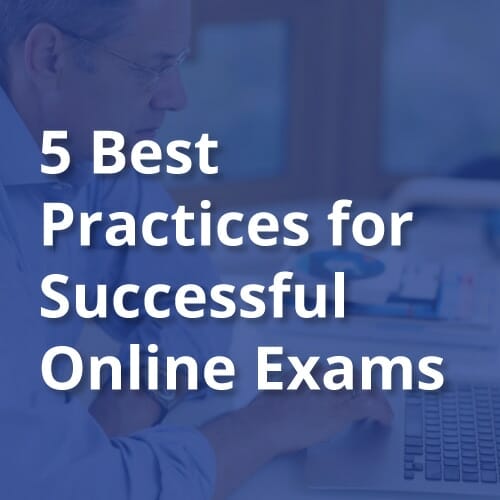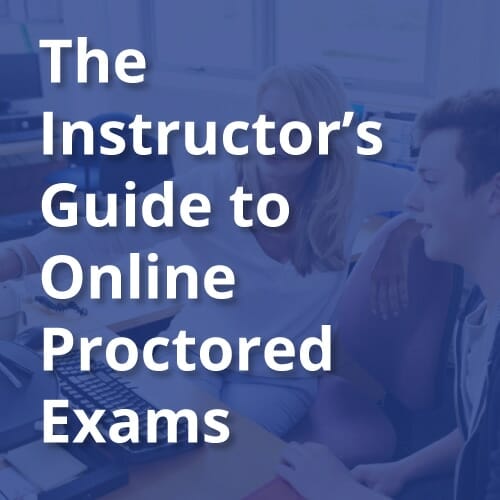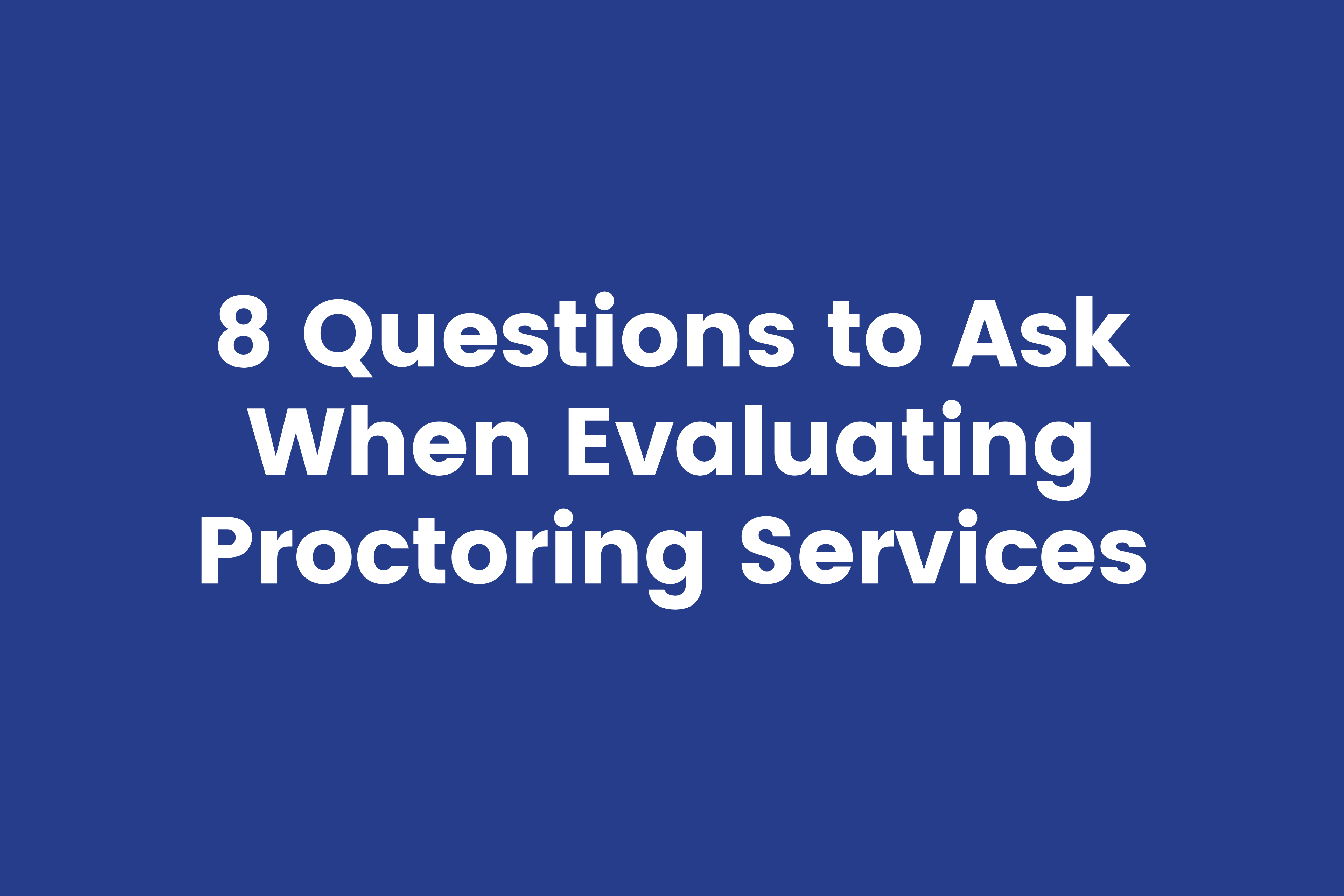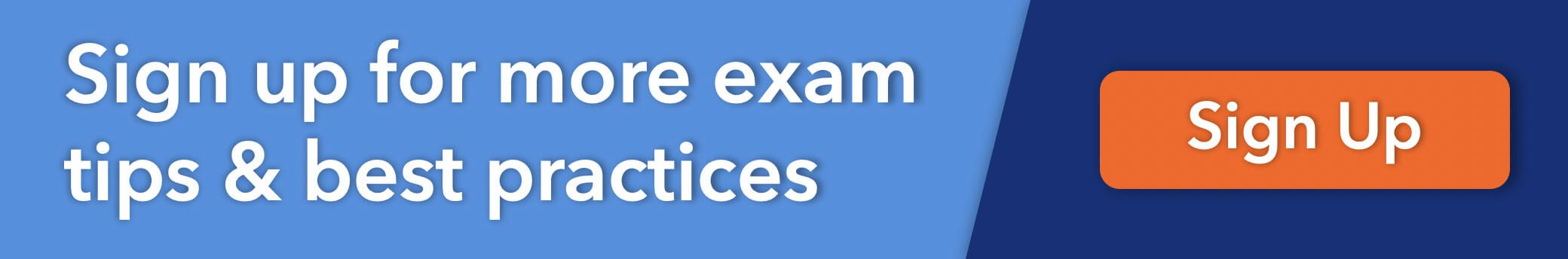Institutions of higher education are concerned that academic honesty violations undermine the integrity of their online degree programs (D’Souza and Siegfeldt, 2017). To combat cheating, many institutions require remote proctoring software for online course exams. The University of North Alabama’s (UNA’s) College of Business has tried various online proctoring solutions over the past few years, including automated proctoring, recorded proctoring, and live proctoring, as well as a proctoring solution called Honorlock that combined all of these options into one. Our case study aimed at finding a proctoring solution that was both effective and user-friendly to faculty and students. The results of our case study suggest that Honorlock is both the most effective and the most user-friendly product from both the faculty and student perspective.
Speakers:

Jill Simpson, PhD
University of North Alabama