1. Teaching in metaverse classrooms
In this example, a group of students are sitting at a table within a classroom in metaverse while watching other students present on a TV through a video conferencing platform. Students are discussing the topic with others around them and interacting like they would in a classroom.
Students and instructors can enter a classroom in the metaverse, sit at a table, and talk to other students and instructors around them.
What does a classroom look like in the metaverse?
The images below give you an idea of what a metaverse classroom can look like.
Group discussions
The first is a group of students sitting at a table. They’re talking to each other and using body language to communicate.

Student perspective
This example is what a metaverse classroom looks like from a student’s perspective. The student is sitting in a lecture with other students and listening to an instructor.

Instructor perspective
Teaching in the metaverse is very similar to teaching in a classroom. You can stand in front of students, discuss topics, and call on students who raise their hands.

2. Online exams will include more hands-on activities geared toward career readiness
Did you know that about 90% of students and instructors consider learning job competencies as part of educational success?*
That’s why you can expect to see more instructors, whether teaching in-person or online, use hands-on assessments that require students to complete real job tasks. These assessments are also referred to as authentic assessments and competency-based assessments.
Isn’t it more difficult to use hands-on assessments in a remote setting? Nope. If you have the right educational technology in place, you can test your online students with just about any activity you would do in the classroom.
Examples of hands-on assessment activities:
- Handwritten math problems & essays: Biology students use pen and paper to complete calculus math problems and an essay.
- Software use: Accounting students prepare a balance sheet in Excel and a tax return in QuickBooks.
- Virtual demonstrations: Nursing students demonstrate how to use it to take blood pressure.
- Virtual presentation: Business students present on how to use predictive analytics to improve future performance.
- Open-book: Students use specific textbooks and/or have access to certain websites and online resources.
To effectively offer online authentic assessments, you’ll need to use a combination of LMS settings, online proctoring tools, and student accommodations.
Get a 3-part online authentic assessment eBook that shows you how to create different types of hands-on assessment activities, the educational technology you’ll need to use, and how to streamline grading.
3. Protecting test questions from being leaked on the internet
Many instructors find their test questions leaked on sites like Reddit, Quora, Chegg, and Quizlet.
But there are ways to protect your test content.
Some are slow and tedious. Others are quick and effective.
Which option sounds best?
Option 1: Copying and pasting individual test questions into a search engine, reviewing endless results, and then sending individual takedown requests.
Option 2: Manually selecting each test question the software should search for and then sending individual takedown requests.
Option 3: Using online proctoring software that searches for all of your test questions automatically and allows you to send takedown requests with a single click.
Unless you like manual work that takes forever, option 3 is your best bet.
And with Honorlock’s Search & Destroy technology, you can do just that.
Here’s how Honorlock’s Search & Destroy works:
1. Searches the internet automatically for all of your test questions
2. Review the results
Reports show you if any questions have been leaked and where.
3. Send takedown requests with one click
If any test questions are leaked, you can send a takedown request with one click.
4. Using blended proctoring instead of single-approach solutions
You’ll likely see more institutions shift away from single-approach proctoring solutions, like browser lockdown software, only using live proctors, or AI by itself.
Pros & cons of single-approach proctoring solutions
Browser lockdown software is cheap, but you get what you pay for because it doesn’t really prevent cheating. Students can simply use cell phones or notes to find answers.
Why waste money on something that doesn’t work?
Automated (AI) proctoring monitors exams using AI. AI is effective at detecting certain behaviors, but it isn’t perfect; it needs human oversight to navigate complex situations that can occur during online exams.
Live proctoring means that a person is watching many students at once. The human oversight is there, but it’s expensive, distracts students, and causes scheduling nightmares. Additionally, a live proctor may not see students cheating because they’re watching multiple exam sessions.
Blended proctoring combines all of the single-approach solutions into one comprehensive solution.
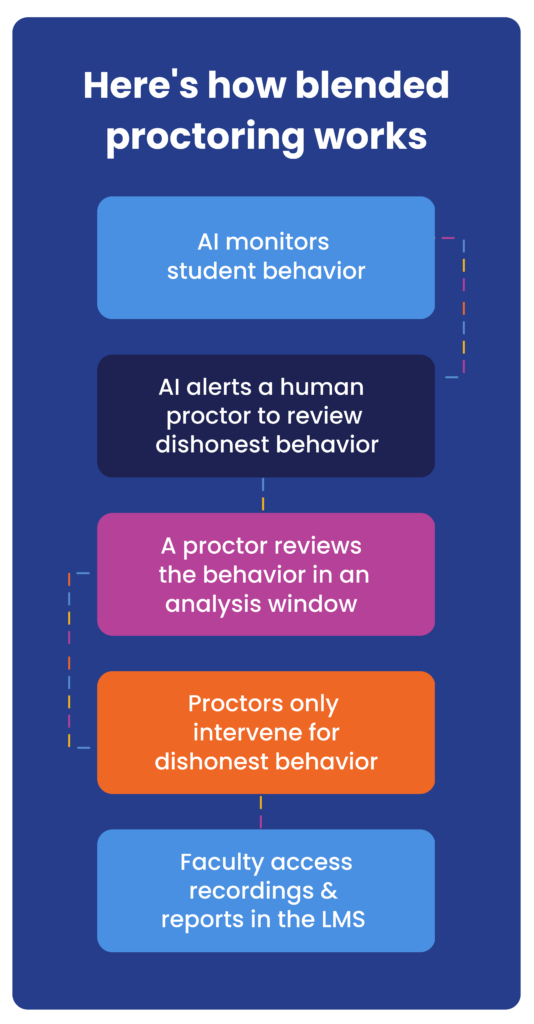
While there are a few companies out there that combine AI with human proctors, they’re not the same. Proctoring companies, like Honorlock, take it a step further with advanced AI proctoring software (detects cell phone use, uses smart voice detection, finds leaked test content, etc.) and live proctors that are trained to support students during times of stress and anxiety.
5. Developing DEI initiatives for online learning
Diversity, equity, and inclusion (DEI) means more than adding a statement to your website. It’s a continual journey that takes genuine effort from everyone at every level of the institution. DEI initiatives are a win-win because, aside from improving the entire teaching and learning experience, it can help improve revenue.
2023 DEI initiatives for online learning
- Incorporating diverse content from a variety of sources that offer different perspectives, insights, and opinions.
- Following web accessibility standards and best practices so that every student, regardless of disability or condition, can engage, interact, and learn. See number 6 for examples.
- Using educational technology to provide student accommodations, like extended time limits and dates for exams and assignments, allowing other people and resources in the room during exams, and different ways for students to engage with course content. We elaborate on this in number 6.
- Connecting with students — not just knowing their names and where they’re from — by understanding their backgrounds, openly communicating, and gathering their feedback.
- Creating a genuine welcome experience for online students. The student welcome experience (or onboarding) is common for students who are on campus, but it’s almost nonexistent for online students. Read more in number 7.
DEI can increase revenue
DEI initiatives help create a cycle of interconnected improvements that ultimately tie back to financial benefits for colleges and universities.
DEI helps improve reputation. Reputation helps increase recruitment of students and employees. Engagement improves retention. All of those drive toward more revenue. More revenue can help access more resources to further improve institutional efforts.
DEI resources for online courses:
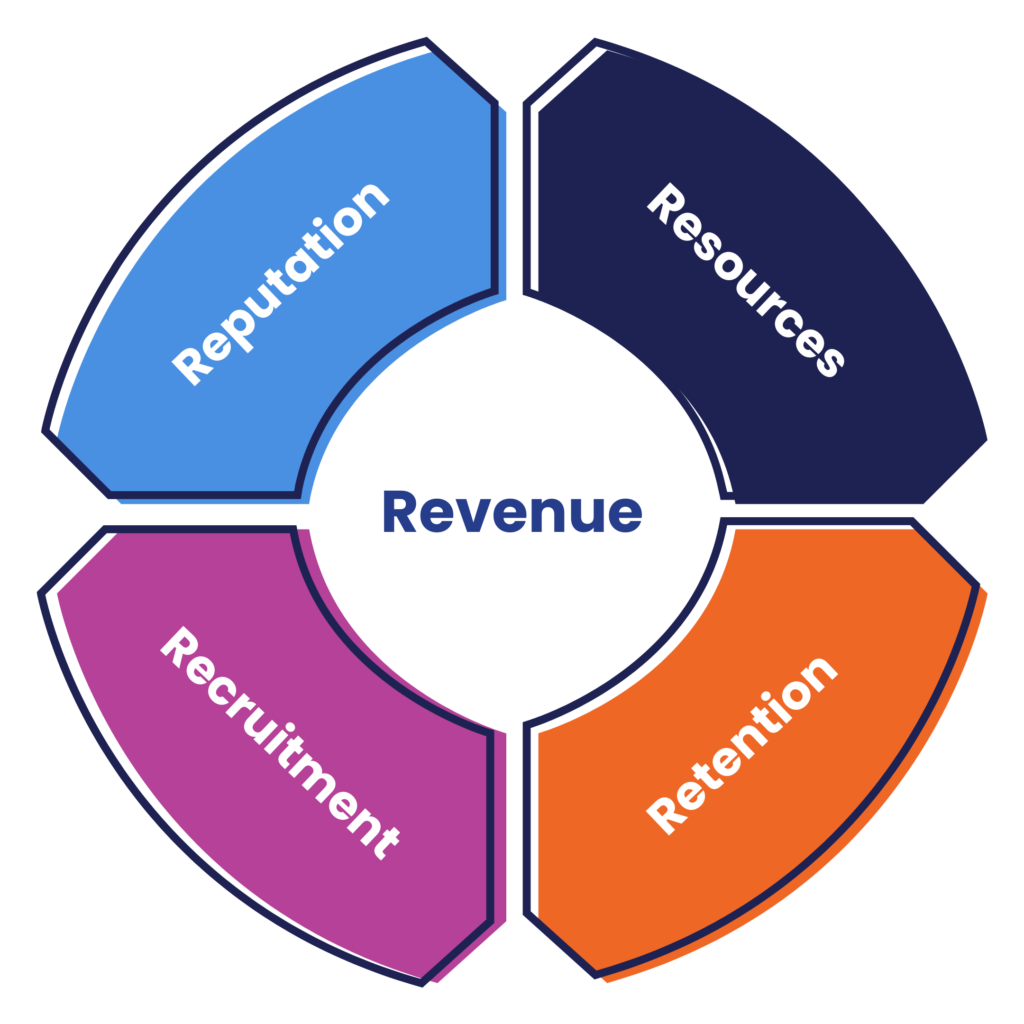
6. Following web accessibility compliance standards and best practices
For some students, seemingly small changes are the difference between being able to interact and engage with course content or being left out. That’s why it’s so important for instructors and e-learning faculty to follow web accessibility compliance standards and apply best practices.
Web accessibility tips to get you started:
POUR principles are essential for creating accessible online content that’s easy to navigate
Perceivable: Presents content in a way that students can perceive it regardless of the senses they are or are not able to use.
Operable: The interface and navigation can be used by anyone.
Understandable: It’s easy to understand the information and how to navigate it regardless of ability.
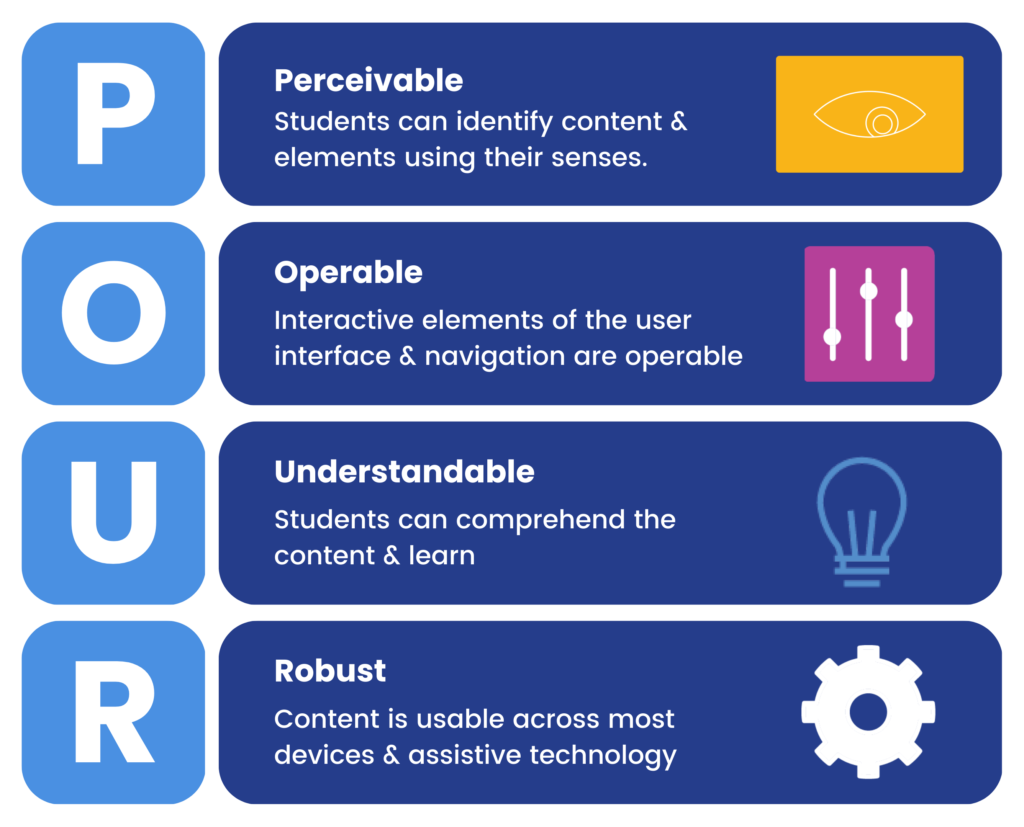
Robust: All web content is supported and accessible across a variety of devices.
- Use the right font sizes and types
- Follow color contrast ratios
- Use descriptive link text
All multimedia (videos, images, and audio) should have text alternatives, such as captions, subtitles, transcripts, and descriptions.
- Use headings, not bold font
- Headings should be used in order
- Use numbered or bulleted lists instead of hyphens
- Make your course structure easy to navigate by keeping a consistent structure
Provide student accommodations
- Extended exam time limits and due dates
- Bathroom breaks
- Alternative ways to answer test questions
- Using assistive technologies, like screen readers and talk-to-text dictation software, during the exam
- American Disability Act (ADA)
- Web Content Accessibility Guidelines (WCAG)
- Section 508
See a list of compliance standards and what they entail.
Need more motivation to meet these compliance standards? It’s a financial risk because noncompliance could lead to lawsuits. Institutions that receive federal financial aid are required by law to meet web accessibility compliance standards or provide reasonable accommodations.
To learn more, download our 3-Part eBook: Accessibility in Online Learning, which shows you screenshots and real examples of the elements above along with detailed information about compliance standards.
7. Creating a real welcome orientation for online students
According to a survey*, students are 35 times more likely to have a great overall university experience if their onboarding orientation is excellent. Unfortunately, that same survey showed that just a third of students said they had a great welcome experience.
Tips to improve the welcome orientation experience for online students:
- Plan virtual activities before the semester begins, such as:
- Using video conferencing platforms for virtual meet-and-greets
- Group scavenger hunts and virtual escape rooms
- Games such as trivia and bingo
- Create a site page with ALL resources online students need
Include any information online students need, like:
- Hardware and software requirements
- Learning resources (study groups, OER, online libraries, tutoring, etc.)
- How to get technical support
- Student privacy and security information
- Important dates like the start and end of the semester, midterms and finals, holiday breaks, etc.
- Build an ambassador program for online students
- Simplify processes to register for courses, get technical support, etc.
- Use anonymous surveys to gather student feedback about how to improve the welcome experience
*Salesforce. 2022. Connected Student Report (Third Edition)
See 8 tips for creating online student orientation
8. More online high-stakes testing
Some institutions are reluctant to offer high-stakes tests in an online format, but many are beginning to move in that direction.
Now, MBA programs and even law schools are offering online final exams. And standardized tests, like the GRE and GMAT, are offered in an online format.
Much of this trust for online high-stakes testing comes from the ability to create a secure test environment that prevents cheating regardless of the location.
With blended proctoring, institutions and organizations can be confident that their high-stakes exams are safe and that academic integrity is preserved.
9. Increases in social learning elements
Expect to see more social learning elements in online learning in 2023 because they give students the opportunity to truly connect and collaborate, share ideas and perspectives, and learn from others.
Example of cohesive social learning efforts in an online course:
- Break students into groups to review specific case studies.
- Individual group members answer case study questions in a forum.
- Each group uses a video conferencing platform to discuss answers.
- After discussing, each group creates a case study summary in a shared Google Doc and three poll questions for the larger class.
- The group will present the summary to the class and use real-time polls in the conferencing tool to gather opinions from other students.
Common technologies to facilitate social learning:
- Video conferencing
- Game-based activities
- Discussions, chats, and forums
- Social media-like elements
- Platforms exclusively for social learning
Sign up to receive more resources improve online teaching and learning
*Instructure. (2022). State of Student Success & Engagement in Higher Education.
*Salesforce. 2022. Connected Student Report (Third Edition)
