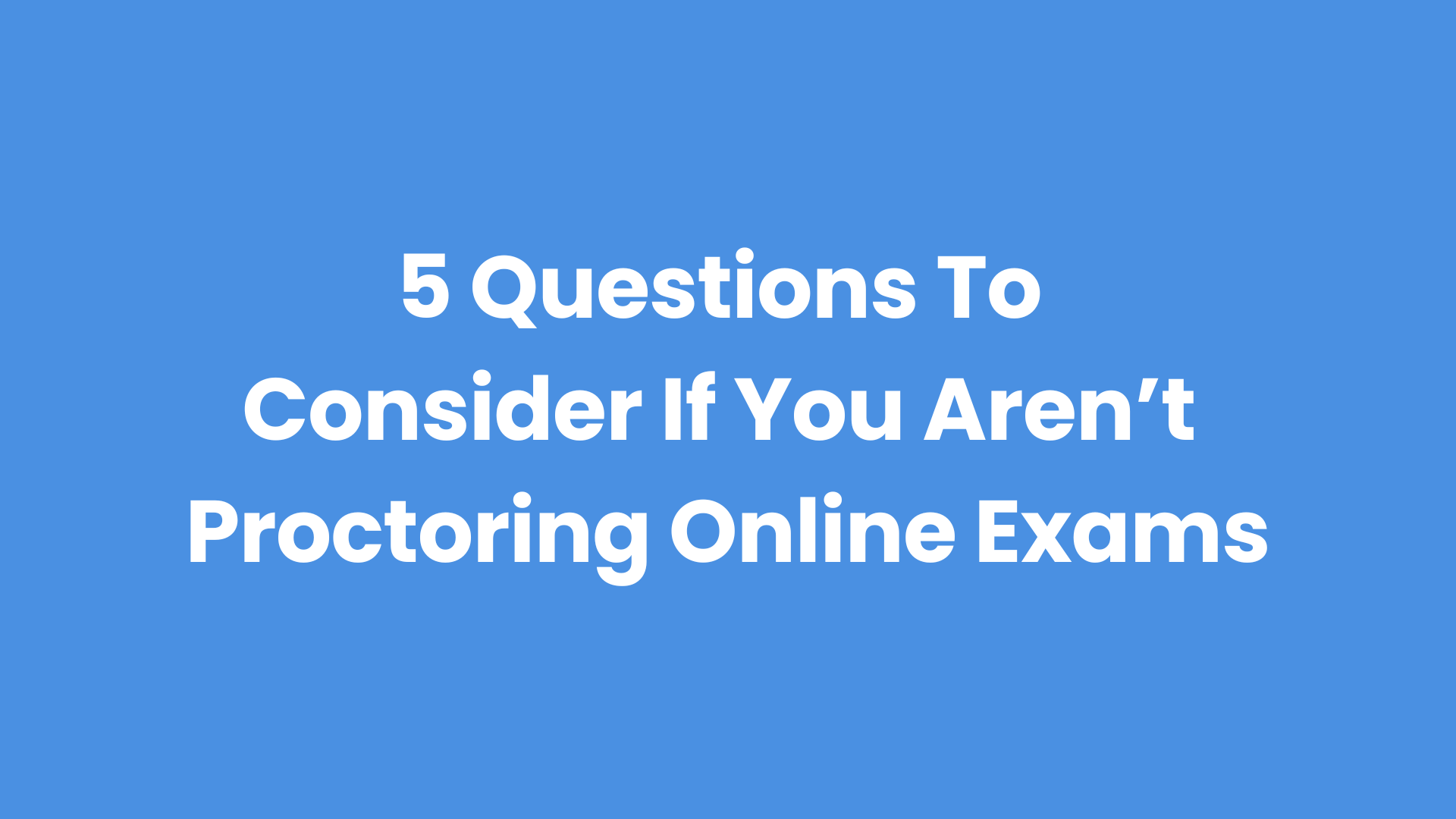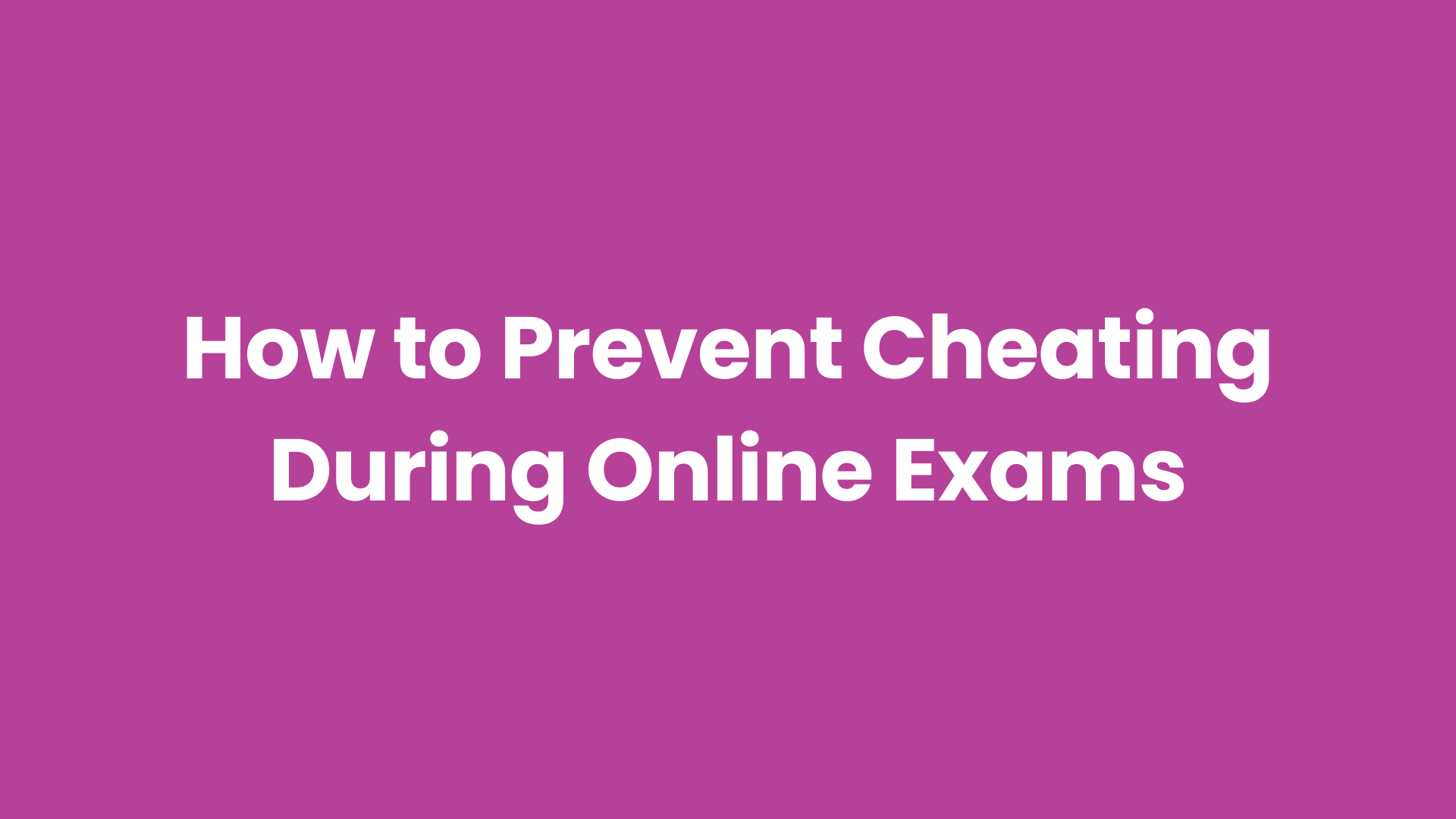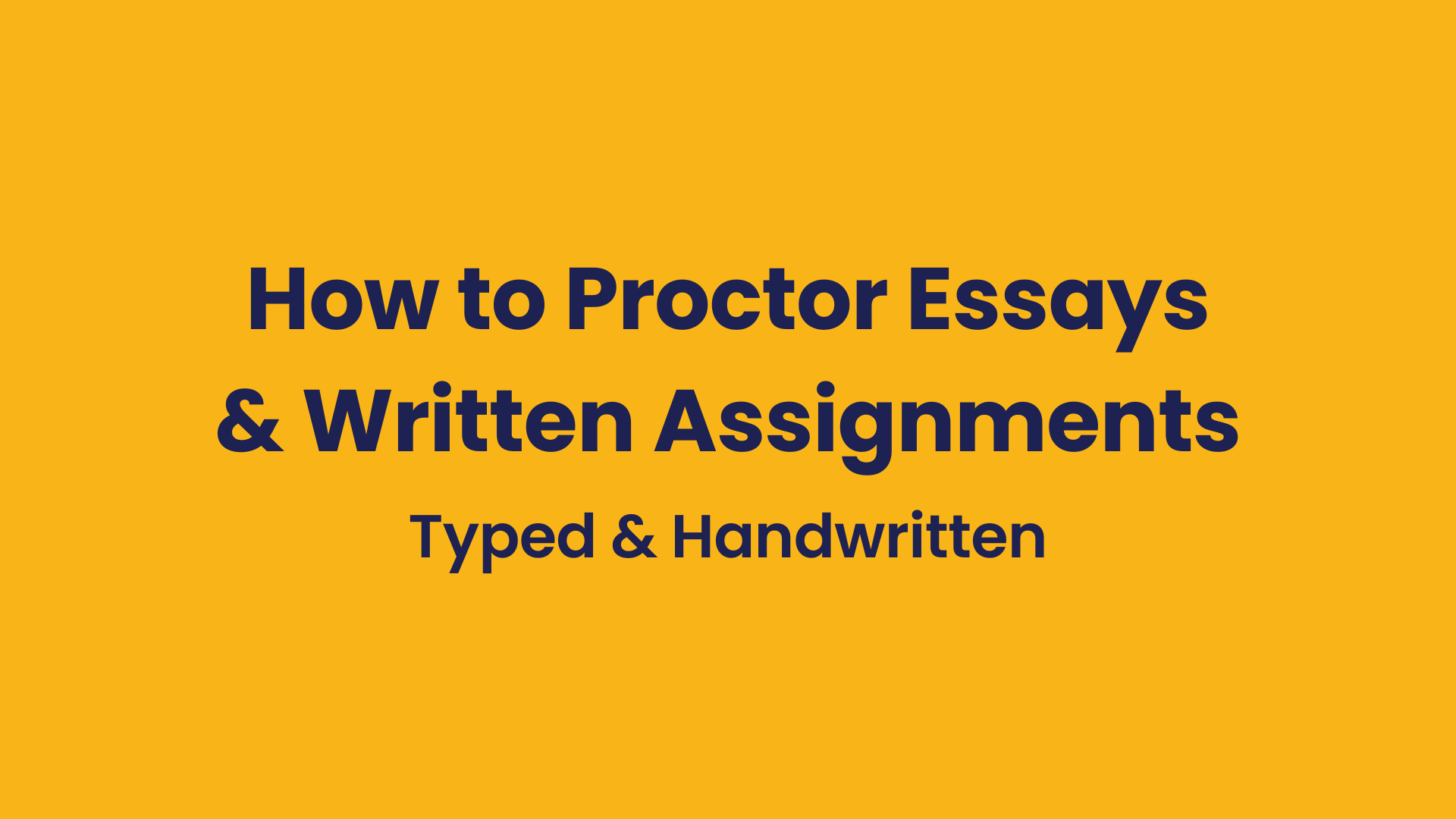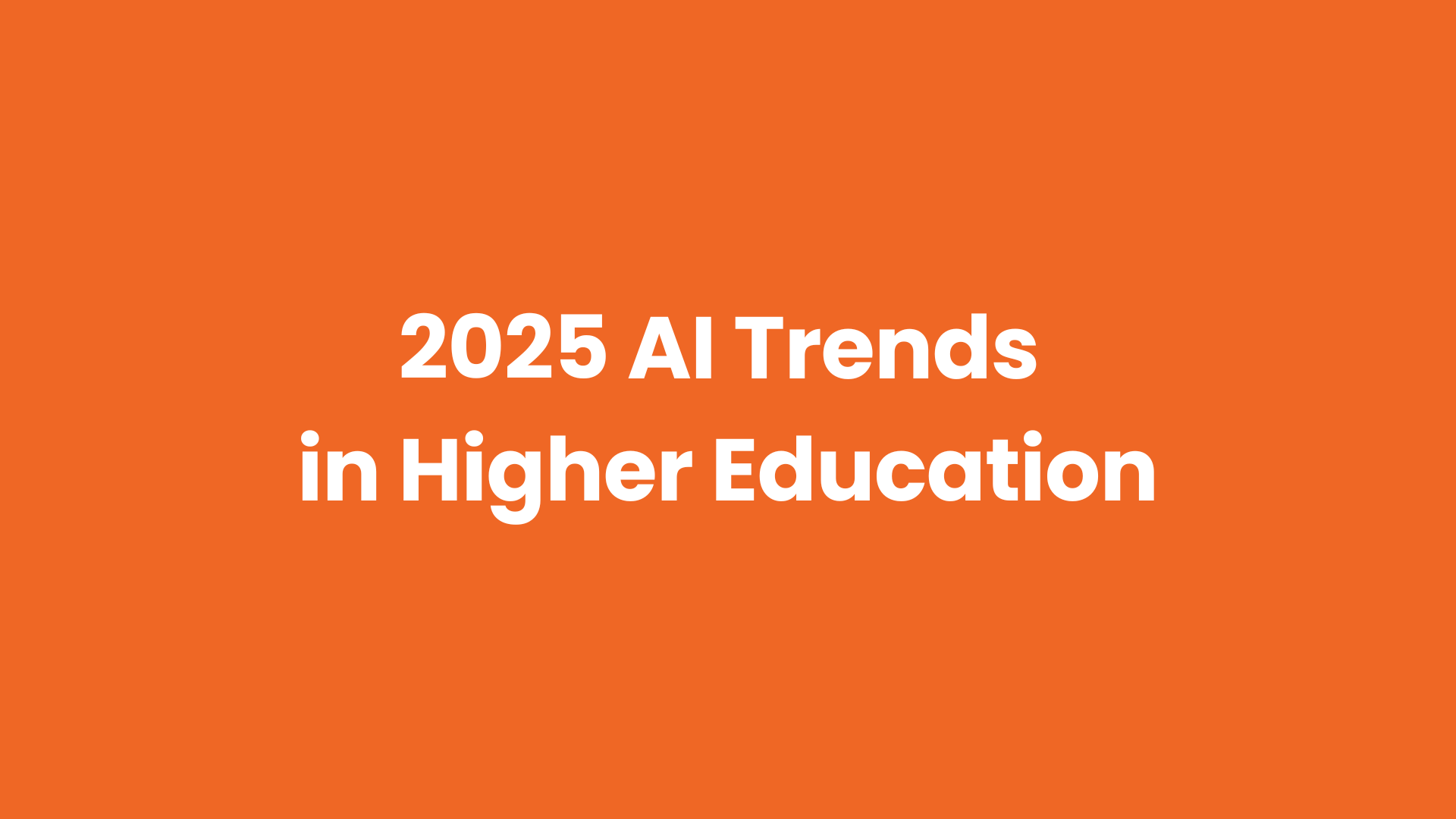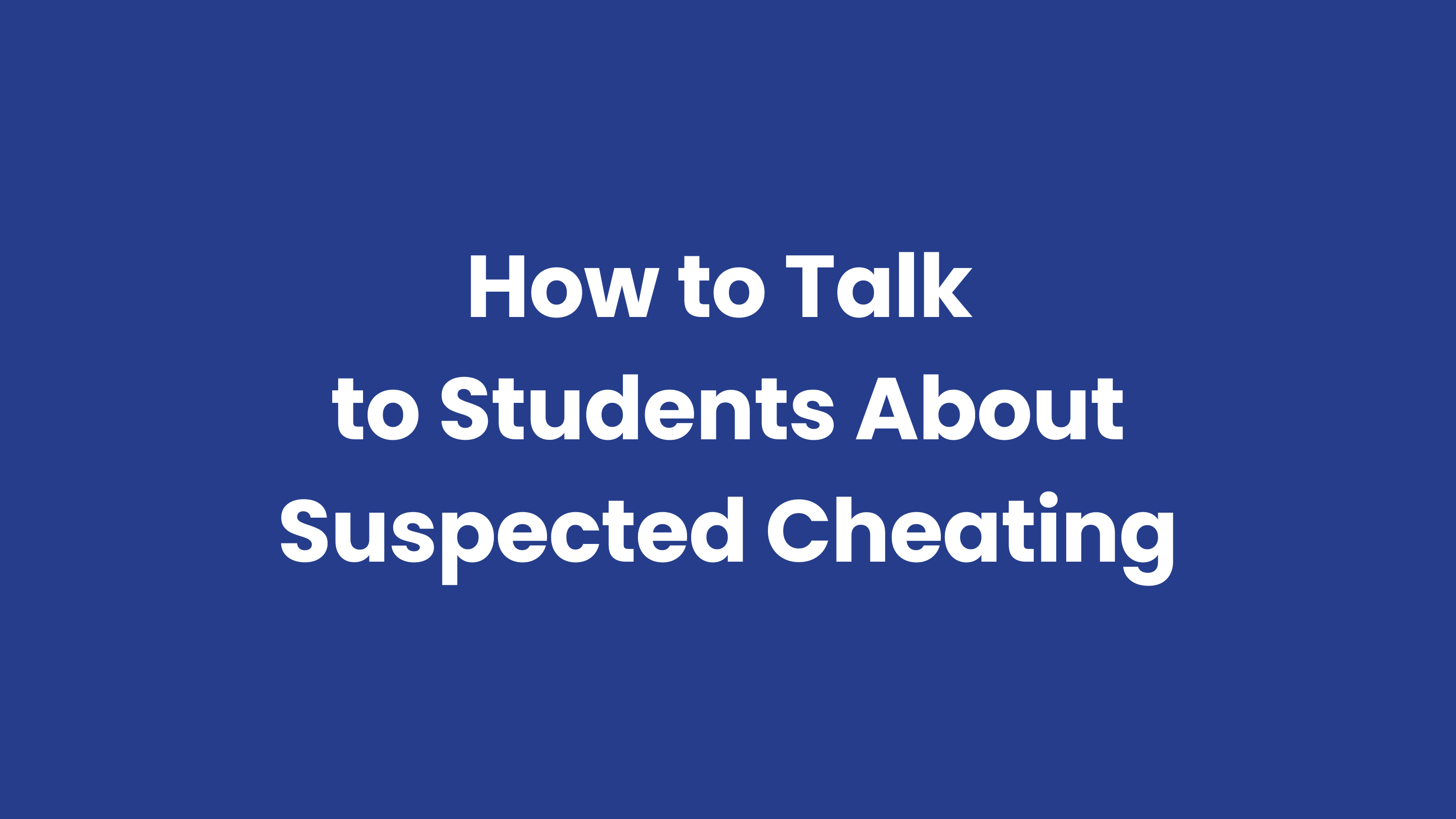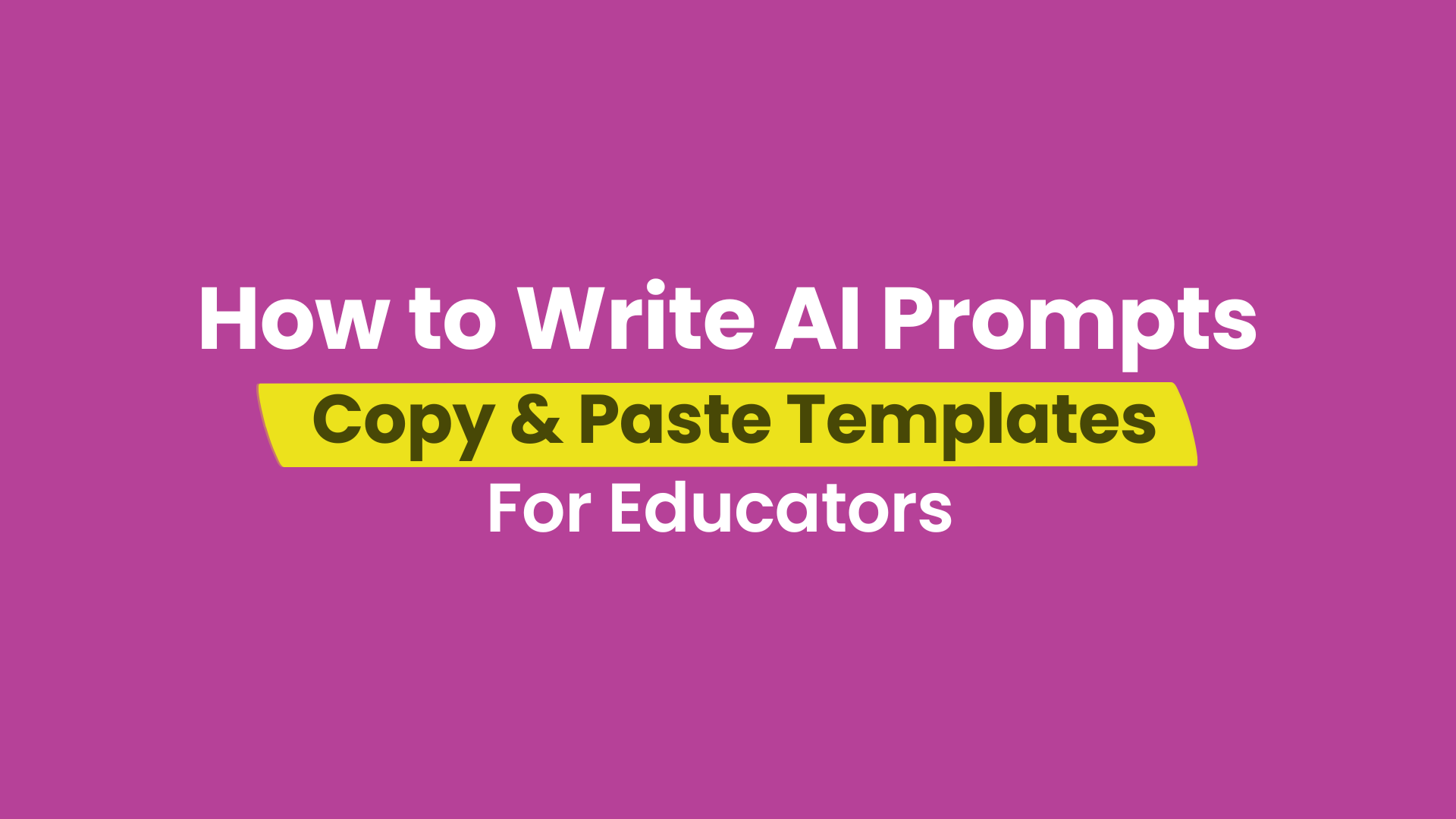The online proctoring and LMS integration doesn’t sound very exciting, but it’s the difference between a quick and secure integration or one that can leave your data vulnerable and cause frustration for your instructors and students. Keep these benefits in mind as you compare online proctoring services.
Why the online proctoring and LMS integration is important
Exams are created and taken in the LMS
Your faculty and students are busy, and the last thing they need is to spend time learning new educational technologies. Using remote proctoring software that directly integrates with your learning management system keeps your faculty and students in a familiar environment for online testing.
This reduces any learning curve because:
- Instructors create the online exams in the LMS like they normally do
- Students log in and launch online proctored exams within the same LMS platform they’re already comfortable with
- After the student launches the exam, they just verify their ID and complete a room scan in about a minute before starting the proctored exam.
No extra passwords or logins
Many online proctoring services require faculty and students to create an extra account and password, which is an inefficient and frustrating process that wastes time and causes unnecessary stress for students.
A proctoring platform that integrates with the LMS removes the need for extra logins and passwords, which saves your faculty and students a lot of time and headaches.
Proctored exam reports are available in the LMS
A proctor platform with a plug-and-play LMS integration makes it easy to access exam reports. The platform should collect exam data and provide instructors with filterable, timestamped reports within the LMS.
Makes implementation quick and simple
Institutions want a quick and easy implementation that takes days, not weeks or months, and a big part of that depends on how fast the remote proctoring software integrates with the LMS. With direct integration, setup can take as little as an hour.
“The integration between Canvas and Honorlock was really seamless. Very easy to get it launched. It was great, we had no problems launching it and making it work.” – Peter Burrell, Associate Professor at University of Cincinnati and Business Attorney
Keeps your data secure
A direct integration means data is only exchanged between the proctoring software and your LMS. It’s important to carefully evaluate this aspect of any proctoring service providers because it limits exposure to third-party platforms and keeps your data safe and secure.
Secure online proctoring with a plug and play LMS integrations
Popular LMS integrations
Our remote proctoring platform integrates with Canvas, D2L Brightspace, Blackboard, Moodle, Open LMS, Intellum, and Docebo so that:
- Instructors can create proctored online exams and review timestamped reports that prioritize instances of potential academic misconduct
- Students take their proctored exams in the LMS and access support without having to leave the exam window
- No extra passwords or logins are required for test-takers or faculty
Custom integrations
Integrate your assessment platform with our proctoring software using using our flexible, developer-friendly APIs and Elements toolkit.
Proctor exams outside your LMS
Easy to use online proctoring software
Our online proctoring software easy and convenient for instructors and students. It’s easy for instructors to set up proctored online exams, choose which features to use, and review actionable exam reports. And the experience is just as simple for students; they log in, verify identity, and begin the proctored test.
Proctor third-party exams
You can proctor third party exams with MyMathLab, ALEKS, Pearson, McGraw Hill, and others. Faculty only need to register third-party exams.
Protects your data
Honorlock uses an encrypted and secured connection during each online proctored assessment. All videos and photos are stored in the platform. All data is stored in an encrypted format on isolated storage systems within Honorlock’s private cloud in Amazon’s AWS U.S. data centers.
The LMS integration impacts the entire online learning and testing experience for your students and faculty. With the right remote proctoring solution, your institution can truly protect academic integrity, which means preventing cheating so that students can’t get an unfair advantage and improving the entire assessment experience.