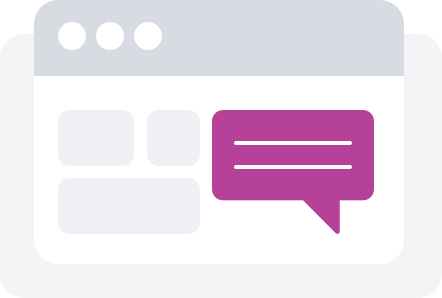
Get Support
Need technical support or have a general support question? Click on Begin Live Chat to connect with a Support Team Member now.
Student Privacy Is Our Priority
No Exam Scheduling
With Honorlock’s remote proctoring software, you can take your exams anytime you’re ready and get support from a human – 24/7/365.

Live Support
Our support agents are available 24/7 to help troubleshoot any remote proctoring issues and answer any questions.
What is Honorlock?
How Does Honorlock Work?
Our remote proctoring services combine the benefits of AI software with those of live test proctors.
Honorlock’s proctoring software monitors your exam session and alerts a live test proctor if it detects any problems.
This means that you won’t be watched during the entire exam.
Once alerted, our human proctors have the opportunity to assess the situation and then enter your exam session, via chat, to help you get back on track.

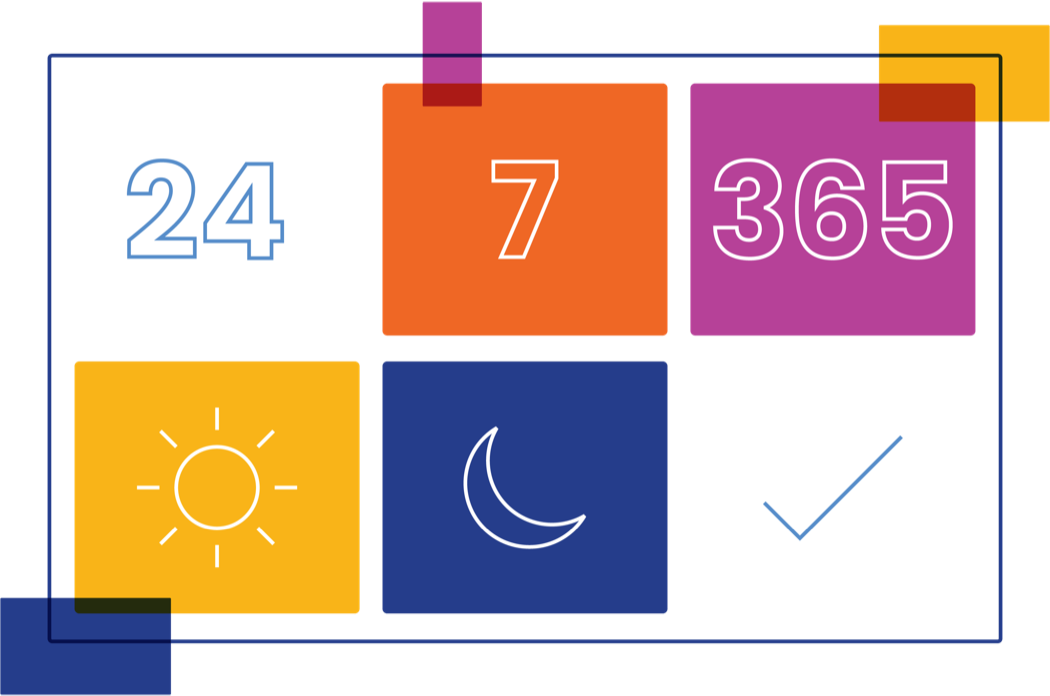
How Will a Proctor Interaction Go?
This human-centric, person-to-person communication approach between you and the remote proctor aims to help you gain confidence in the proctoring process and the people.
Easy Proctored Exam Setup
You’ll need to use the Google Chrome browser and once you install the Honorlock Chrome extension, you simply log into your school’s learning management system like you normally do and get started.

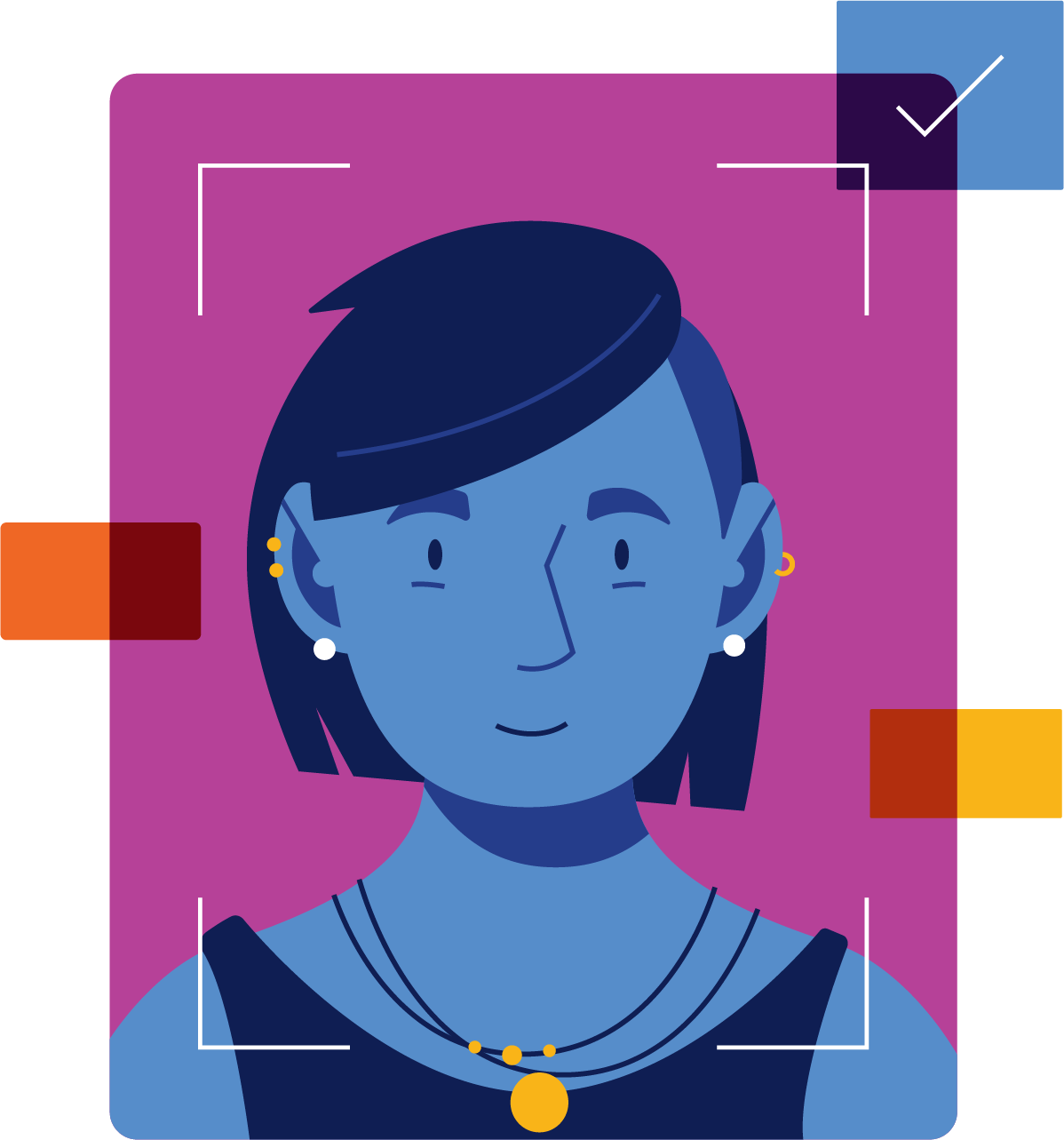
Disclaimer: This webpage discusses Honorlock’s widely available services. In May 2021, Honorlock launched App Unlock, a feature in limited release at a few schools that works through an app students download onto their computers, in addition to a Chrome extension.
What Do I Need to Take the Proctored Exam?
To take a proctored exam, you need a functioning webcam and microphone, Internet, Chrome browser and the Honorlock Chrome extension.
On average, you’ll spend over 5 hours reviewing results for every 100 automated solution exam sessions.
On average, you’ll spend 30 minutes or less reviewing results for every 100 Honorlock exam sessions.
Quality Support for Proctored Exams Any Time, Day or Night
Just like our proctored exams, our support team is available 24/7/365.
You can chat or email our remote proctoring support team at any time and get help from a human. They’ll troubleshoot any problems and answer any questions.
On-demand Remote Proctoring Services
We work around your schedule by providing on-demand services, our process is quick and straightforward, and our support is top-notch. Say goodbye to the headaches that come along with online proctored exam delivery.

