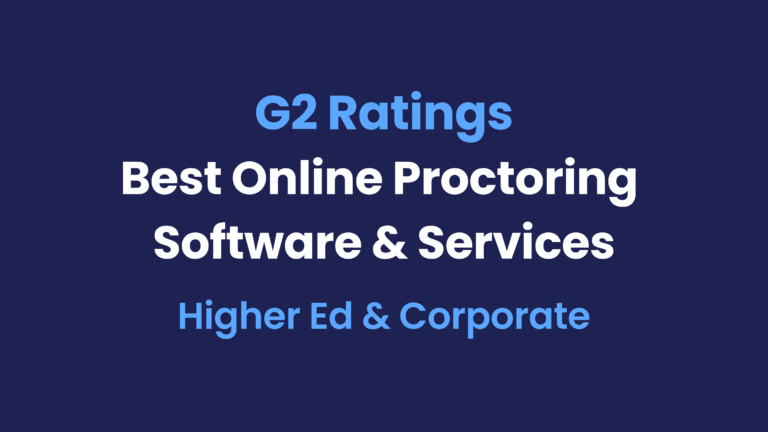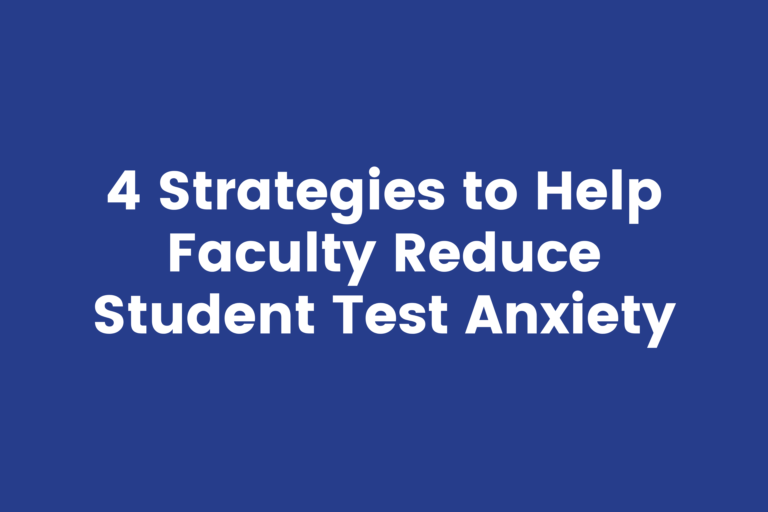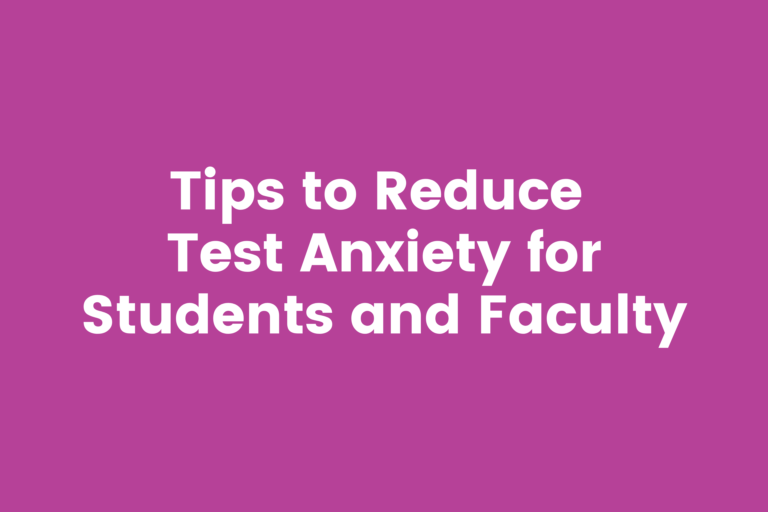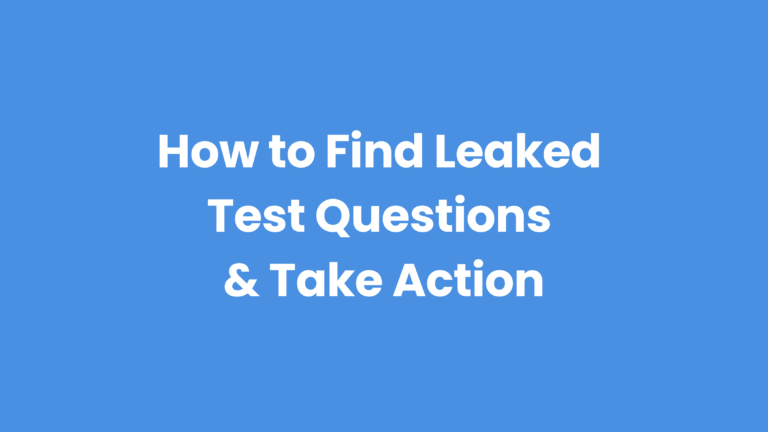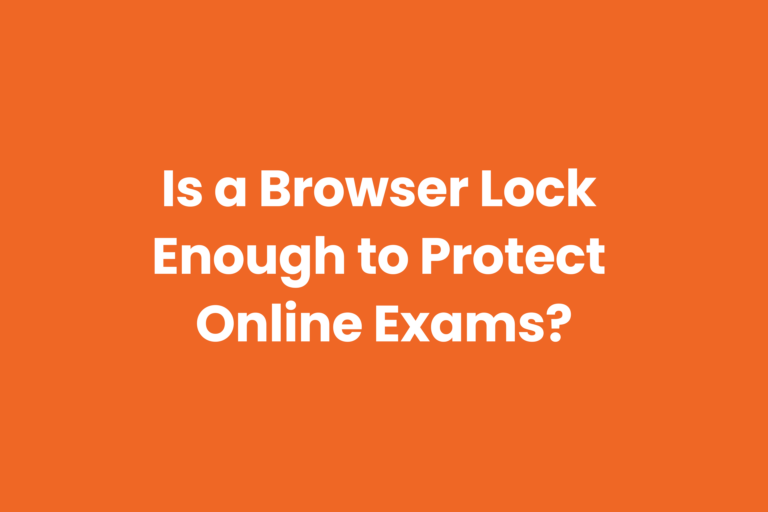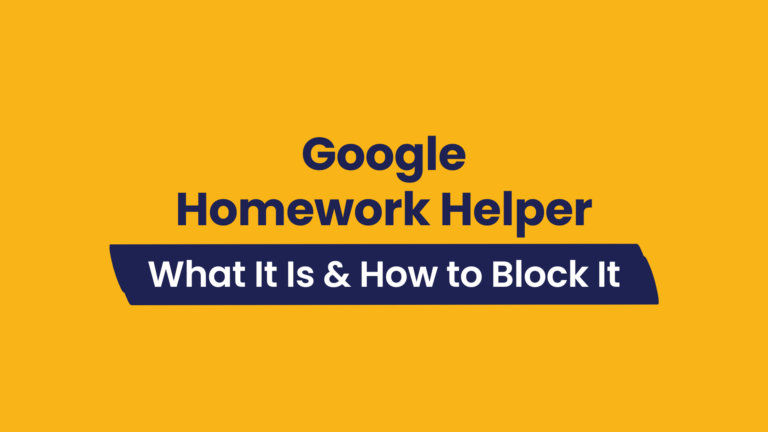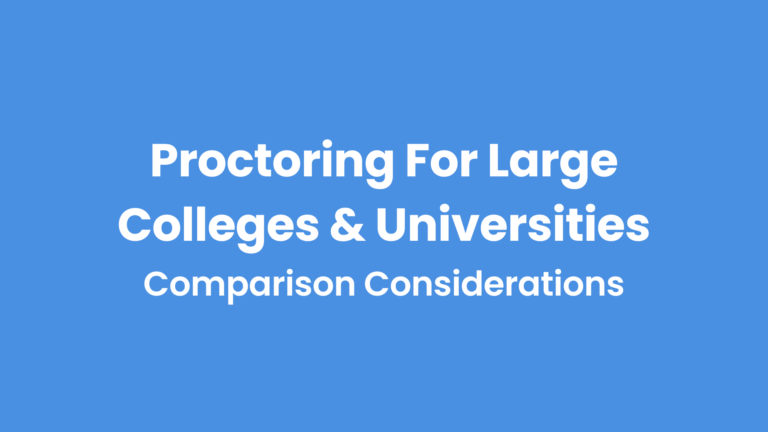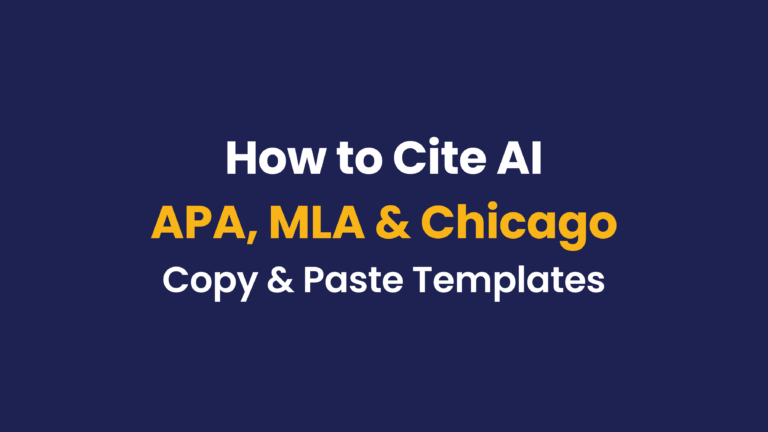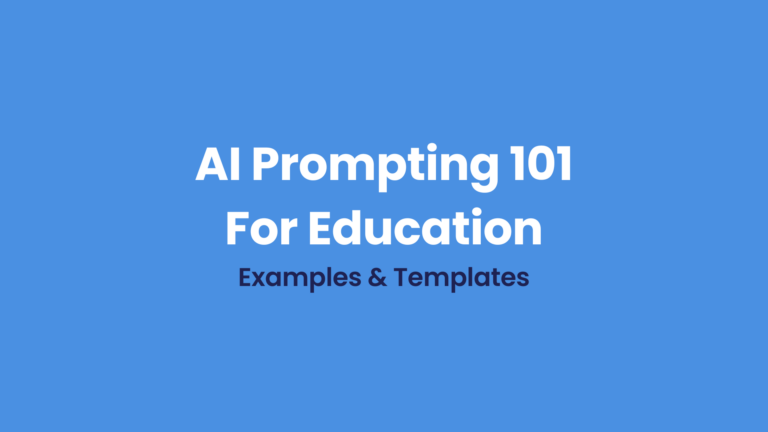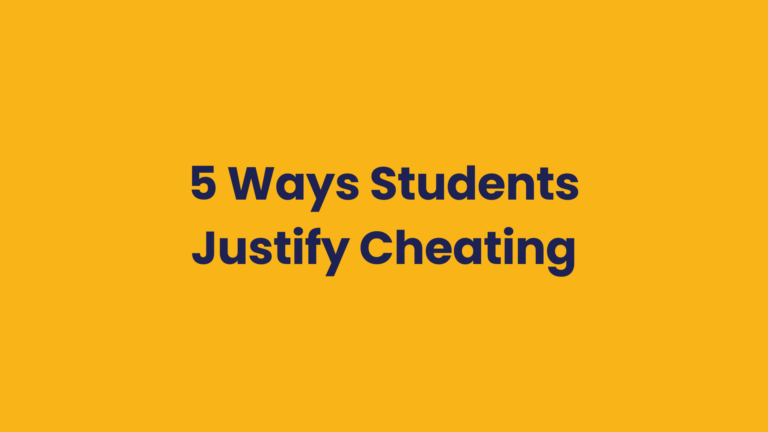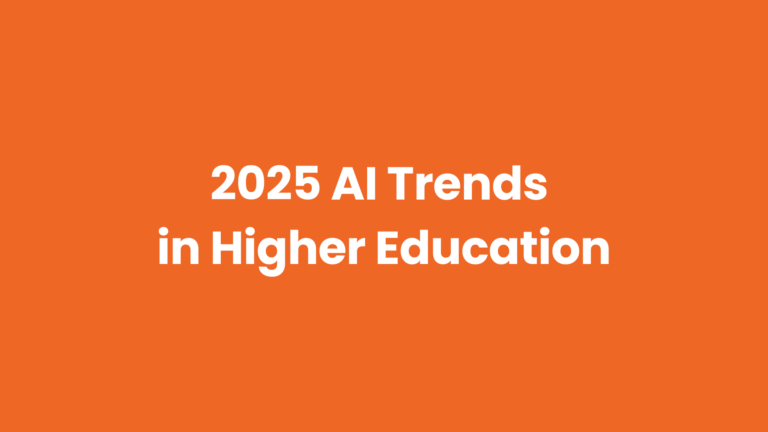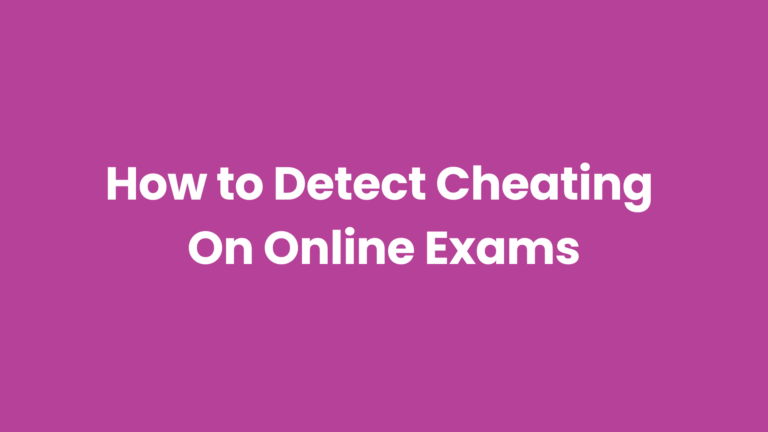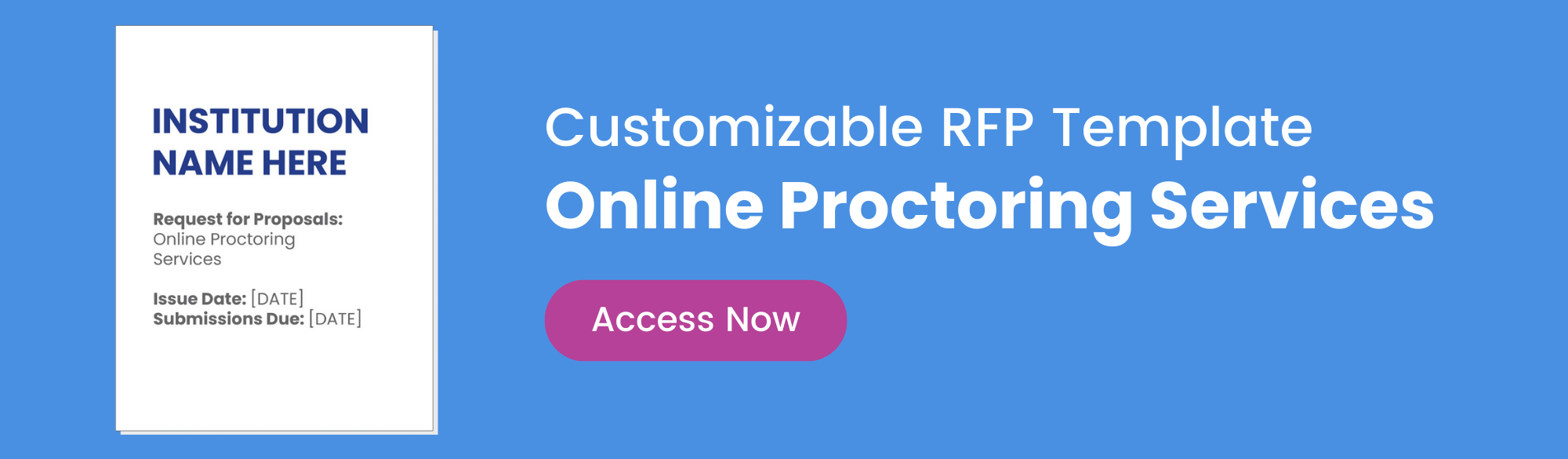Online proctoring can mean many things. Sometimes it’s just basic software like a lockdown browser or AI-based solutions. Other times, it relies on people, or it could also be a hybrid solution that combines software, AI, and people. They all work a bit differently, use different features and tools, and have their pros and cons.
This article explains the types, how the features work (and which ones actually matter), and how the solutions connect with your LMS and assessment platforms.
The basics of online proctoring
What is online proctoring?
Online proctoring is a technology-based method of protecting exam integrity and preventing cheating during online exams by using software, AI, and human observation to monitor test takers’ behavior, computer activity, and the testing environment through their webcam and microphone, and to block dishonest behavior and unauthorized tools in real time.
What is a proctored exam?
A proctored exam is supervised by a trained proctor or by software that acts as one to keep the test fair and secure. Whether tests are delivered online or in person, exam proctoring helps verify identity, prevent access to unauthorized resources, monitor and record the test environment, and watch for rule violations.
What exam formats can be remotely proctored?
Many exam formats, such as multiple-choice tests, written assignments, and performance-based tasks, can be remotely proctored in higher education, corporate training and development, and certification and licensure programs.
- Traditional online tests that use multiple choice, true or false, fill-in-the-blank, and other standard question formats.
- Written work and math problems, whether typed or handwritten on paper.
- Performance-based assessments requiring hands-on tasks within coding platforms and real industry software for certification and pre-hire tests.
- Job interviews and virtual presentations
- Open-book/notes (access to digital or physical textbooks, notes, and resources)
- Any assessments taken in person at physical testing centers or computer labs.
Online proctoring services and software compared
Different types of online proctoring
- Automated proctoring uses software and AI to prevent cheating and flag specific behaviors.
- Live proctoring relies on human proctors watching multiple test takers in real time and intervening if they detect suspicious behavior and exam misconduct.
- Hybrid proctoring combines AI and human proctors; the AI monitors behavior, while human proctors review flagged incidents and may also monitor behavior directly.
- BYOP(bring your own proctor) means your internal team uses the proctoring system to monitor exams, but stays in control of the processes and rules.
- Browser lockdown software is an automated solution that secures the browser by restricting access to other websites and blocking keyboard shortcuts like copy and paste.
- Record and review captures exam audio and video, which the institution’s staff or the remote proctoring service reviews after the exam is completed.
Same type of proctoring… multiple approaches… different experiences?
Two companies can offer the same type of proctoring but still deliver very different test experiences. Here’s an example to show how different hybrid solutions can be depending on the company:
- Company A: AI monitors exams and pauses them when potential misconduct occurs—even for innocent and unimportant behavior, like sneezing or yawning—and a live proctor intervenes.
- Company B: AI monitors exams, but instead of pausing the exam for potential misconduct, it alerts a live proctor to review the behavior, and they’ll only intervene if necessary.
Which one sounds like a better test experience? Company B, unless you’re a fan of being interrupted. While the same type can create completely different experiences, the concept also applies to proctoring features.
Same concept applies to proctoring features, too. For example, some proctoring companies claim to offer “cell phone detection,” but it actually just means hoping a live proctor sees someone sneaking a phone while they’re also watching about 10 other test takers on tiny screens. Does that really count?
Meanwhile, other companies use proctoring technology that can detect phones in the test area and identify when test takers try to use them to search for test questions.
So, when you compare proctored testing services, don’t just rely on feature names. Dig deeper into how they work to make sure they actually meet your needs.
Online proctoring software tools and features
Standard proctoring tools
- Video monitoring uses the webcam to scan the room and monitor and record behavior during proctored exams.
- Browser lockdown software prevents access to unauthorized websites and restricts keyboard shortcuts like copy & paste.
- Sound detection records and flags any noises during exams.
- ID verification confirms their identity before the proctored assessment starts.
Advanced proctoring features
- Cell phone detection uses AI to catch a range of phone activities, like looking up answers and even when a phone or another device is in the testing area.
- Second camera monitoring, also called dual camera, uses two cameras to provide a complete view of the exam room.
- Exam content protection automatically searches the internet to find any leaked exam content and allows admins to submit takedown requests with one click.
- AI blocking uses a combination of proctoring features to block generative AI like ChatGPT and Google Gemini, as well as “invisible” AI desktop assistants like Cluely.
- Voice Detection triggers when phrases like ‘Alexa’ or ‘OK Google’ that may indicate cheating, records the audio, alerts a remote proctor, and provides a transcript.
Get more details on features and functionality
Whether the tools are standard or advanced, the proctoring solution should make it easy to pick which features you want to use, turn off the ones you don’t want, and customize settings based on the virtual assessment.
For example, instead of blocking all websites during a proctored exam or assignment, you can allow access to software (Excel & Word, coding platforms, etc.) and specific sites (case studies, articles, research studies, etc.) while still restricting access to all others. This offers an extra layer of customization during the entire assessment process while still preventing cheating in online exams.
Online test proctoring services and support options
24/7/365 live support
Test takers need the flexibility to take exams when they’re ready 24/7/365, which means they also need the ability to access live support at all times in case they encounter any issues.
Live support doesn’t mean getting generic answers from a chatbot or filling out a form in hopes of a support agent responding a few hours later. Live support means a real person responding in a matter of seconds to help test takers (and admins) troubleshoot and resolve issues when they need it.
Multi-language support
Flexible support also extends to helping test takers in their preferred language. Instead of test takers struggling to understand what a proctor or support agent is saying to them, the service should offer step-by-step written prompts translated into their language.
This way, every test taker can understand what to do, get help in their preferred language, and focus on the test instead of worrying about language barriers.
No exam scheduling
Some of the biggest obstacles (and annoyances) test takers encounter with live proctoring services are scheduling and rescheduling their exams.
Find a proctoring vendor that doesn’t require exam scheduling because test takers shouldn’t have to work around a proctor’s schedule or deal with any other scheduling hassles.
Exam preparation resources
One of the main causes of test anxiety comes from worries about using technology, whether it’s the proctoring software, a third-party testing platform, or even the LMS, and whether it will work properly on their device.
The solution you use to proctor exams should allow test takers to take unlimited practice exams and provide other resources like step-by-step tutorials, system checks, and other articles about what to expect and how to prepare.
Who uses online proctoring?
Online proctoring is used in higher education by universities and colleges and in professional education for licensure and certification exams, corporate training, and other continuing education programs.
Higher education
Schools of all sizes use online proctoring to administer remote exams with the same rigor as in-person. This makes it easier to take and deliver exams in any format while maintaining academic integrity, even when students aren’t on campus.
Professional education & corporate
Organizations use online proctoring to prevent cheating and grow their certification programs and other exams for corporate training and continuing education by offering participants the convenience and flexibility they need, reducing travel costs and time constraints.
What are the benefits of online proctoring?
Most assume proctored exams are just to catch cheating, but they actually create tangible benefits that improve the entire testing experience for all users, such as:
- Test taker benefits: taking proctored exams offers more convenience and access than in-person testing, improves learning and retention of knowledge, and some types can help reduce test anxiety.
- Test admin benefits: protects test content from being shared on the internet, provides clear evidence of dishonest behavior, and eliminates the need to spend time on in-person testing.
- Institutional benefits: reduces overhead costs of testing centers, protects reputation and credibility, and helps meet the identity and attendance verification requirements for accreditation and federal funding.
Proctoring costs and LMS integrations
How much does online proctoring cost?
The cost varies based on the type of proctoring software and services and whether they offer a flat-rate pricing model per exam or test taker, or whether you’ll be charged for common variable costs, like when exams take longer than expected.
Instead of playing a guessing game to cover variable costs, find a remote proctoring company that offers a flat rate cost per exam or per test taker.
Online proctoring and LMS integration options
There are a few ways to integrate your LMS with an online proctoring platform: direct, out-of-the-box integrations, custom integrations using APIs, or a no-code option.
Online proctoring platforms typically have direct integrations with LMSs such as Canvas, Blackboard, Moodle, D2L, Open LMS, Intellum, and Docebo.
Honorlock Features & Tools

Live Pop-In™
AI-based proctoring system monitors exam sessions and alerts a remote proctor to review potential misconduct and intervene if needed.

No Scheduling
Proctored assessments can be taken anytime without scheduling because Honorlock's platform, proctors, and live support are available 24/7/365.
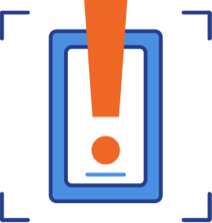
Cell Phone Detection
Honorlock detects cell phones and other devices without relying on a proctor seeing one in real time.

AI Blocking
Several proctor features are used to prevent test takers from using AI tools during online assessments.

Search & Destroy™
Searches the internet for your leaked exam content and offers a one-click option to send takedown requests.

BrowserGuard™
Locks the browser to prevent access to websites, applications, and keyboard shortcuts like copy and paste.

Secure LMS Integration
Honorlock's proctoring platform integrates with LMSs like Canvas, Moodle, Docebo, Blackboard, OpenLMS, D2L, and Intellum, and offers APIs for custom integrations and no-code integrations.

Dual Camera Monitoring
A second camera provides a complete, multi-angle view of the exam room and behavior during remote assessments.
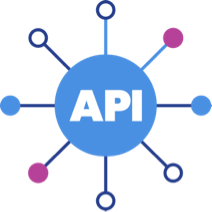
Analytics Hub™
Provides in-depth, actionable reports about everything from institution-wide usage to specific exam insights all within in one easy-to-use portal.

Voice Detection
Listens for specific words and phrases that may indicate cheating, like "Hey Siri," which activates a voice assistant, instead of flagging unimportant noises.