With so many types of test questions, which should you use on your online tests?
We’ll show you how to write better test questions and when to use them. Click the bullet below to skip to that section.
Multiple-Choice Questions
When to use multiple-choice test questions
Multiple-choice questions are extremely versatile and can be used for practically any subject and situation, such as:
- Associating & Comparing
- Terms & Definitions
- Problem-solving
- Recalling Concepts & Information
- Vocabulary
Parts of a multiple-choice question
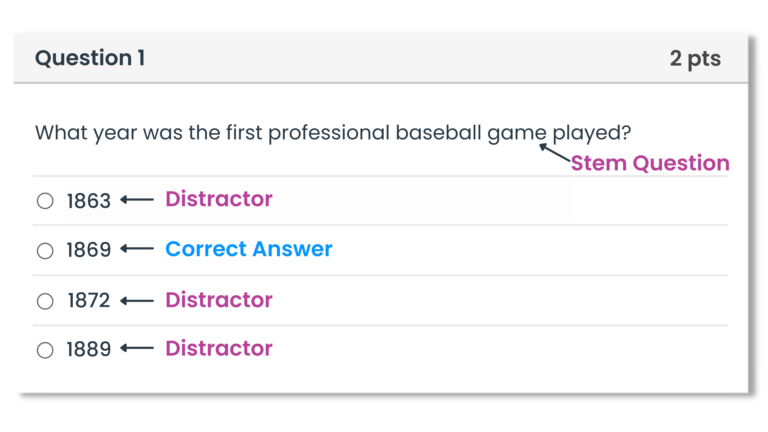
Tips for writing multiple-choice test questions
- “All of the above” means that a student just needs to identify two of the correct choices to get the answer right.
- “None of the above” doesn’t mean that the student knows the correct answer – just that they can recognize wrong answers.
Answers should be independent of one another, with no overlap.
Less Effective
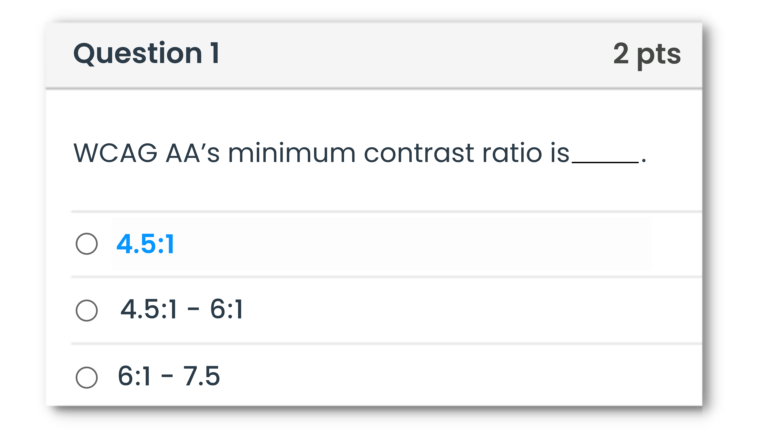
More Effective
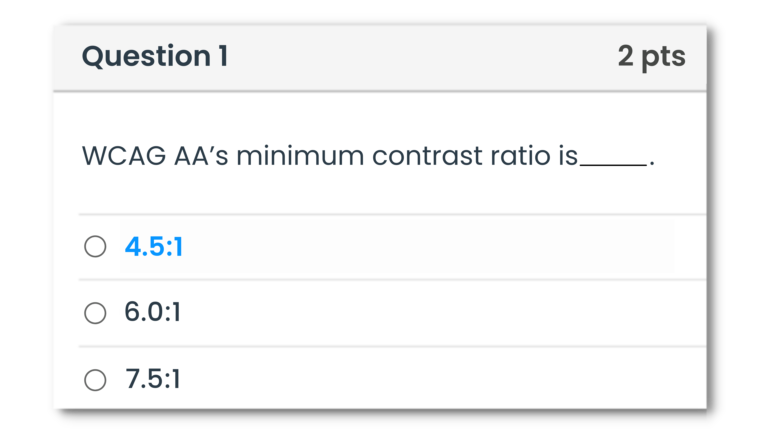
Less Effective
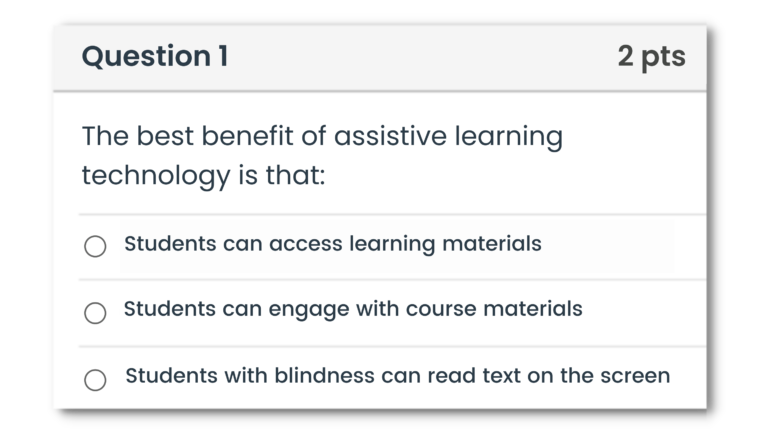
More Effective
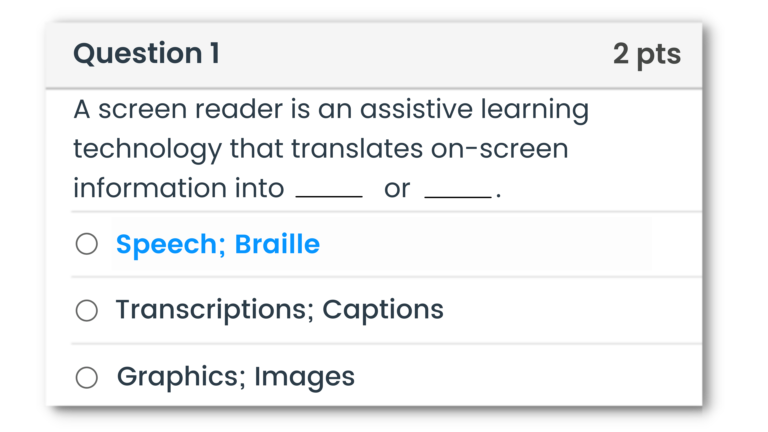
Small mistakes can give away the correct answer, even with no context of the subject.
Question Format
The example above includes three lines, which gives away the answer of New York City because the other options are two words or less.
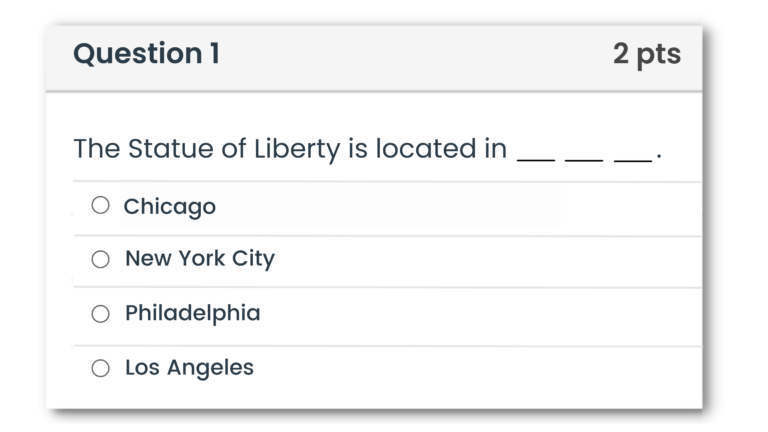
Sentence and Answer Format – Titles
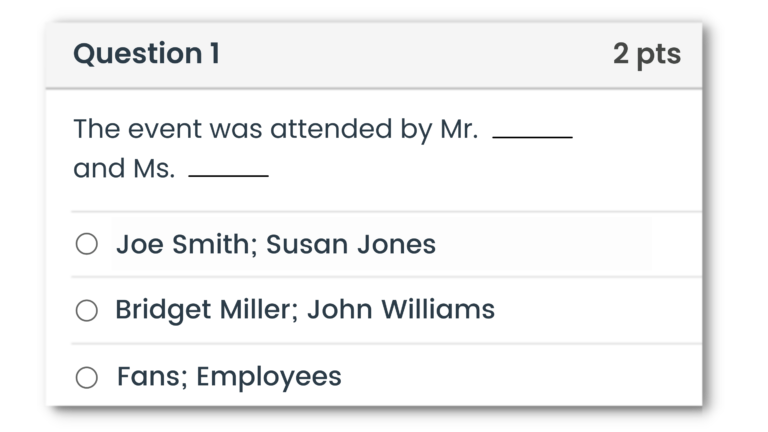
Even with no context of the event or the potential attendees, you can probably guess the correct answer based on the titles before the blanks and the order of the names.
For this question, a simple way to improve it is to remove the title before the blank.
Word Format – Plural and Singular
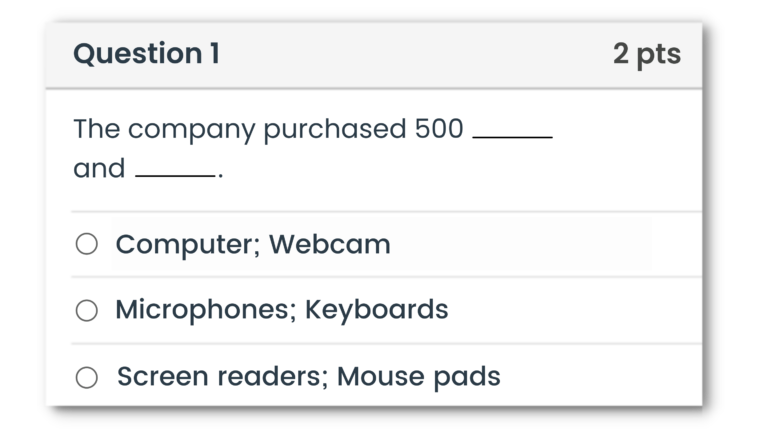
Since the company purchased 500, that inherently means that the correct answer will be plural, which excludes option A, which is written in a singular format.
Aside from using a consistent plural/singular format for each answer, you could also create answers that account for both singular and plural options:
e.g., Computer(s); Webcam(s)
True-or-False Questions
When to use true-or-false test questions
True-or-false questions may seem simplistic, but when used correctly, they can effectively test in-depth understanding of information through:
- Analyzing items and statements
- Recall of information & concepts
- Surveys & feedback
- Terms & definitions
However, writing true-or-false questions can be tricky because small word choices can change the meaning of a statement.
Tips for writing true-or-false test questions
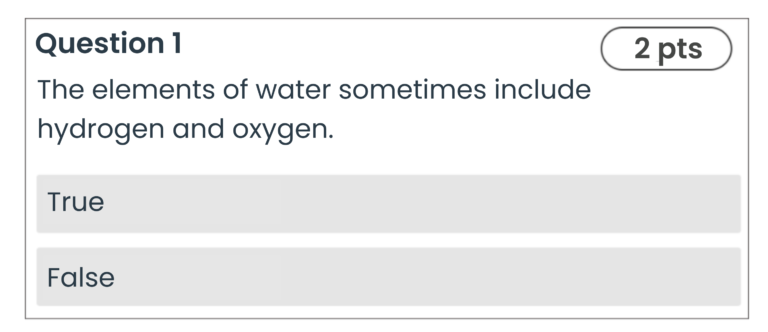
More Effective
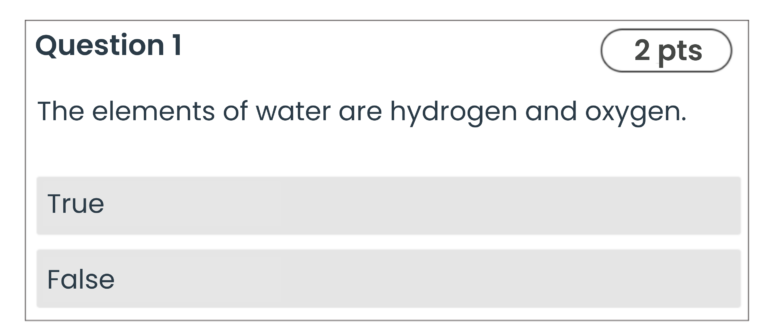
The less effective example implies that water may sometimes include elements other than hydrogen and oxygen.
Modal Verbs
Modal verbs can help describe the possibility, ability, intent, and necessity of a main verb.
Examples of modal verbs: can, may, could, should, would.
Here’s how a modal verb can change a sentence:
- No modal: I run every day.
- With modal: I can run every day.
- The example with no modal states a fact: the person runs every day.
- The example with a modal verb states that the person is capable (can) of running every day, not that they do.
Absolute words
Similar to modal verbs, absolute words can change the meaning of a sentence entirely.
Examples of absolute words: never, always, all, must
Here’s where you have to consider if something is absolutely 100% correct or if it’s just a general statement.
- With absolute: The man never goes running.
- Without absolute: The man rarely goes running.
Which sentence is truly accurate?
Does the man literally never run, or is it just rare that he runs?
Note: Some sentences can include both modal and absolute words, which can cause confusion for the student.
e.g.: The man usually never goes running.
Watch for double negatives
Double negatives make a test question confusing for anyone.
Example of a double negative used in a true-or-false statement:
- Less effective statement: The man was not unhappy that the rain stopped.
- More effective statement: The man was happy that the rain stopped.
The less effective example is confusing, right? The first negative word in that sentence is “not” and the second negative is the prefix “un.” When you combine the two negatives, “not unhappy” is canceled out and changes to a positive.
Fill-in-the-blank Questions
Fill-in-the-blank test questions provide an objective way to measure true understanding of the answer rather than recognizing the answer to a multiple-choice question when they see it.
When to use fill-in-the-blank questions
- Terms & Definitions
- Problem-solving
- Recalling concepts & information
- Vocabulary
Tips for writing fill-in-the-blank questions
Don’t start a statement with a blank
Blanks should be included toward the end of the statement instead of the beginning.
Less Effective
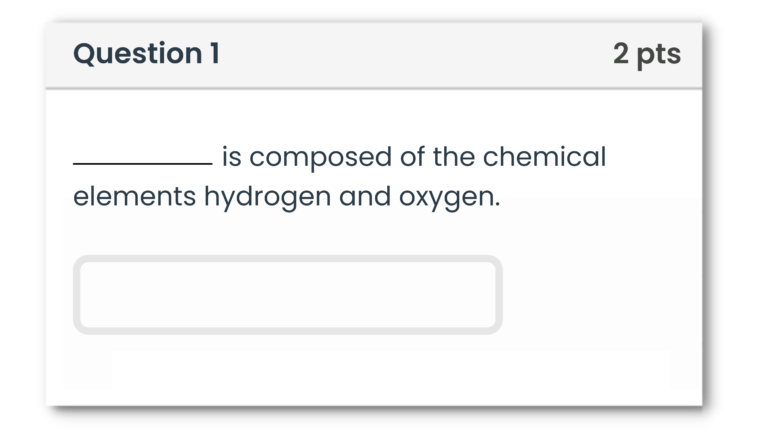
More Effective
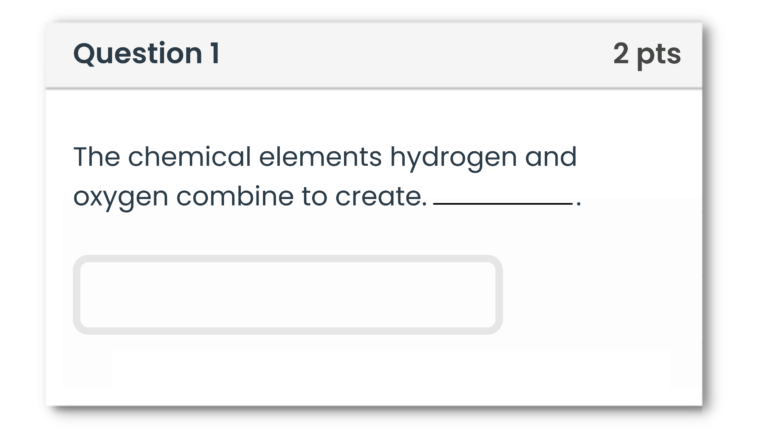
Make sure the statement and answer grammatically align
Less Effective
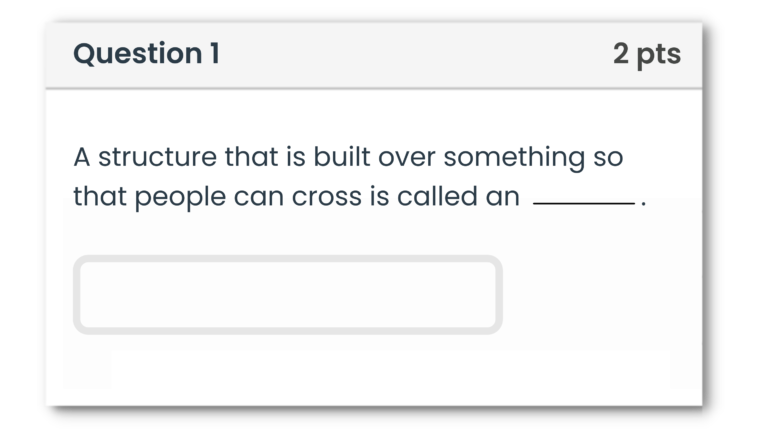
More Effective
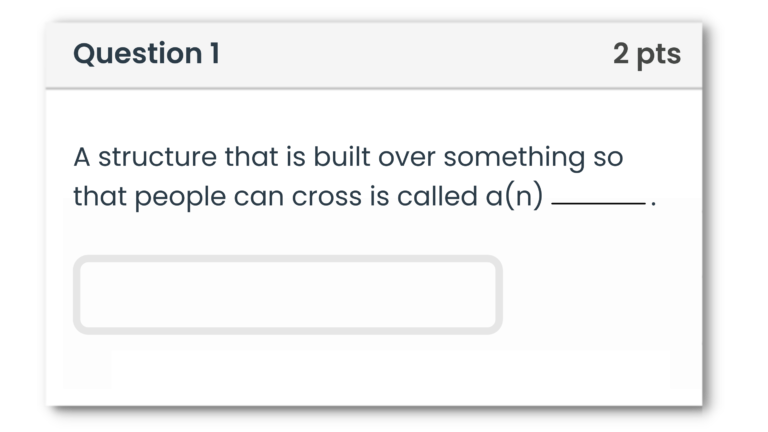
Written Test Questions
Written test questions can be more time-consuming to review, but they’re an effective way to allow students to expand their thoughts and tie-in other concepts.
When to use written test questions
- Associating & comparing
- Authentic assessment
- Terms & definitions
- Problem-solving
- Recalling concepts & information
- Vocabulary
- Student feedback
Tips for better written test questions
Intentionally frame your questions based on the goal
- Less effective: “Discuss the benefits of process-improvement methodologies”
- More effective: “Compare the benefits of Six Sigma and Agile to determine which methodology is the best option for a software company.”
Words to help frame the purpose of your essay question:
- Group/Classify/Categorize
- Compare and contrast
- In your own words, define
- List five ways to
- Define
- Summarize
Words and phrases to avoid when creating an essay question:
- Discuss
- Detail
- Speak to/about
Use blind grading (anonymous grading)
Blind grading, sometimes called anonymous grading, can help remove grading bias because students submit their tests without a name or number. You can set this up in most modern LMSes by turning on anonymous grading at the course level. Doing so will hide the students’ names before grading and automatically distribute the test score back to them.
For longer essay questions, focus on broad topics
Instead of focusing on one
specific item for a longer written response, focus on larger topics. This approach allows students to demonstrate complex understanding by associating items across a broad range of topics.
Provide the same questions to all students
Instead of listing four essay questions and requiring students to answer two, just provide two questions. This approach helps consistently measure student performance and ensure fairness during grading.
Set expectations and prepare students
Good response vs poor response
Give examples of what makes a good response or poor response. What aspects should be addressed? What can make or break an answer?
Technical information
Give students context about time limits, general response length, how to get support, etc.
Detail the formatting expectations
Typed responses: Tell students what fonts should be used, which processor (Word Doc, Google Docs, etc.), what font types to use, font sizes, and line spacing.
Hand-written responses: Tell students what type of paper to use, pen color, and any other details that will help ensure that they’re on track.
Did you know you can use online proctoring for hand-written test questions?
Instructors can provide instructions to the remote proctor to allow students to use a pen and paper. You can even require that students show their work at certain intervals throughout their response.
Matching Test Questions
Matching test questions are an effective way to test knowledge in a variety of scenarios that cover a large amount of content.
- Terms and definitions
- Scenarios and responses
- Causes and effects
- Parts and functions
- Vocabulary
Layout example:
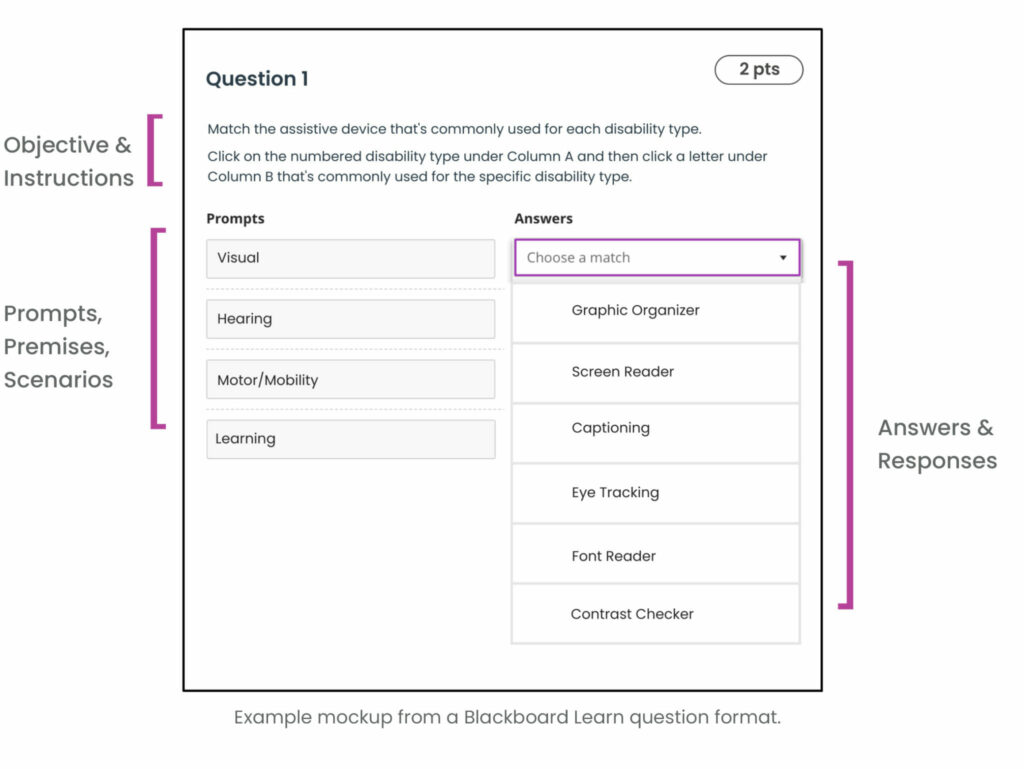
Include more answers than prompts
Using more answers than prompts removes the ability for students to answer by process of elimination.
Structure and format shouldn’t give away the answer
Avoiding this problem can be especially tricky in matching-test questions. In the example below, number two is relatively easy to guess because the answer includes the first name. Resolve by removing “female” from number two and/or removing the first names from the answers.
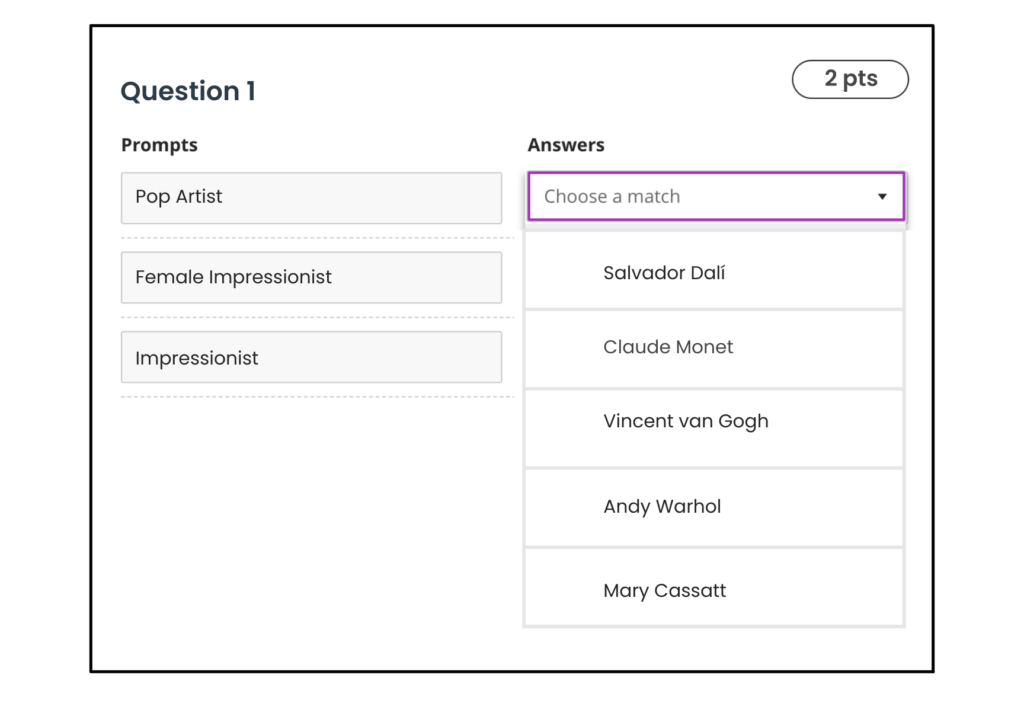
Prompts/answers shouldn’t be vague
In the example below, you can see that in the less effective example, the prompts are vague and most answers could apply to a few different prompts.
Less Effective
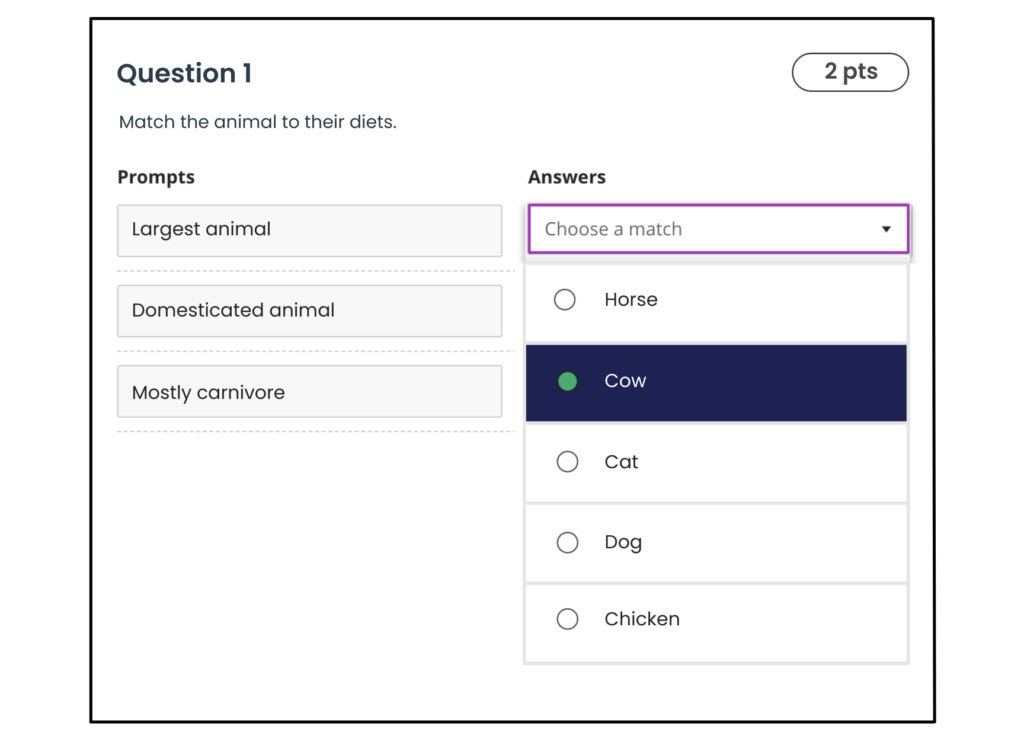
More Effective
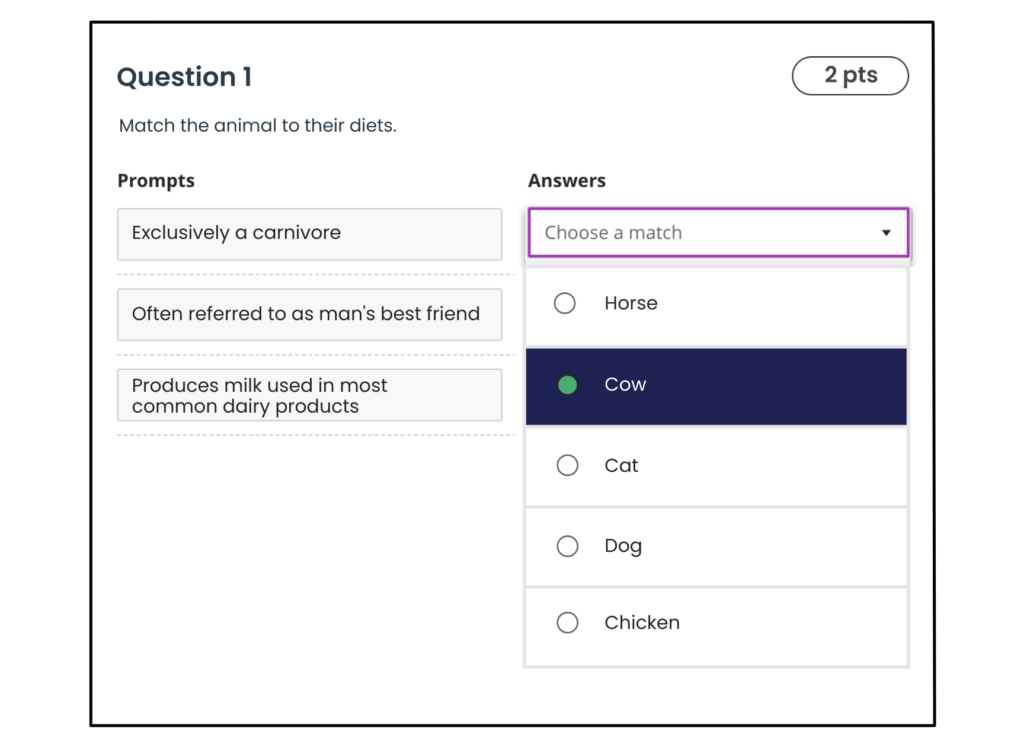
- Largest animal on the farm: This question comes down to a cow or a horse. But what type? That impacts the answer.
- Domesticated animal: The go-to responses are both dogs and cats, but some people consider any farm animal “domesticated.”
- Mostly carnivore: Again, the go-to responses are both dogs and cats, but pigs can also consume mostly meat.
Rank-and-Order Questions
These questions ask students to rank or order a list of items based on chronological order of dates, steps, or level of importance. They’re especially dynamic because students can respond in a few ways that combine with other question types, such as the student dragging and dropping numbers into the correct order or matching a step with the correct order.
- Chronological order of events
- Steps to complete a task
- Understanding the importance of an item
Keep questions and items on the list focused
If a student has to chronologically order 15 historical events, they may get overwhelmed before they even start.
Instead, divide the 15 events into three sets of five events.
Give context about what’s highest or lowest, first or last, best or worst, most important or least important.
- Less effective: Rank the importance of work-life balance from 1-10.
- More effective: Rank the importance of work-life balance according to the survey from the ABC Company case study. 1 is the most important ranking. 10 is the least important.
Tip: Use ranking questions as a tool to gather student feedback
You can use them to gather general course feedback or provide very specific questions based on activities.
General Rank Question
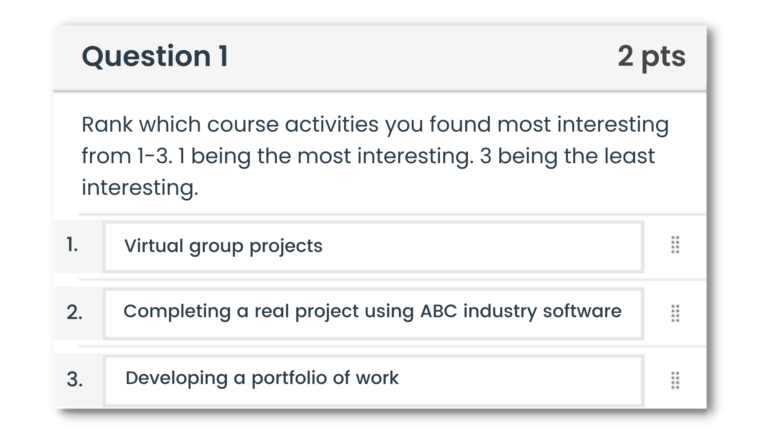
Specific-Activity Question
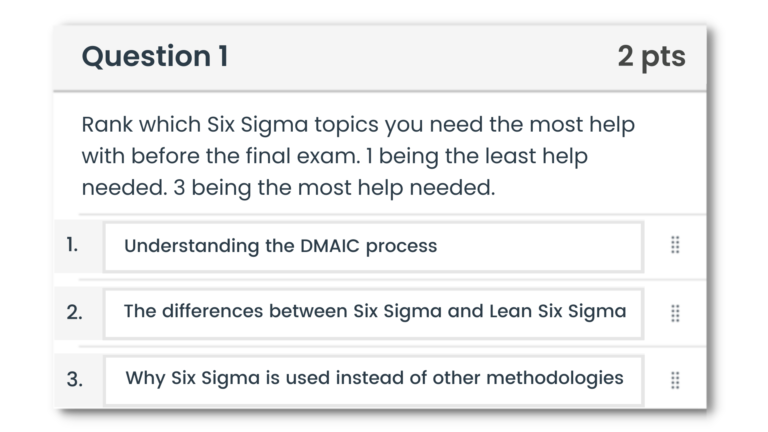
Authentic Assessment
Authentic assessment is becoming increasingly popular because, rather than simply recalling information, students are actually completing real-world tasks and activities that demonstrate their knowledge and expertise.
- Virtual presentations and demonstrations using a webcam
- Completing a project using industry software
- Creating a portfolio of work
- Game-based activities
- Essays
- Course participation in debates and discussions
- Write a 1-2 sentence summary that identifies the key objectives of the assessment
- Divide the summary sentence into separate parts
- Create a list of what students should know for each section
- Determine which authentic assessment tasks and activities students can complete to demonstrate their knowledge
- Pick which assessment activities to use and create a detailed rubric
1-2 sentence summary of key objectives of the assessment
Students will demonstrate understanding of the human skeletal system and basic knowledge of joints.
Divide the summary sentence into separate parts
Students will demonstrate understanding of the human skeletal system and basic knowledge of joints.
Students will demonstrate:
Part 1: Understanding of the human skeletal system
Part 2: Basic knowledge of joints
Create a list of what students should know for each section
Part 1: In-depth
understanding of the human skeletal system
- The name of each bone in the skeletal system
- The five types of bones
Part 2: Basic knowledge of joints
- Name and an overview of each joint type
- Basic anatomy of a joint and how it works
Determine the tasks and activities students can complete to demonstrate their knowledge
Here are potential activities for Part 1 of this authentic assessment example:
Part 1: In-depth understanding of the human skeletal system
The name of each bone in the skeletal system
- Video recording: Identify each bone in the skeletal system by pointing to it on an illustration or small replica of a skeleton.
- Game-based activity: Play a matching game on [website/software] of the name to the appropriate bone in the skeletal system.
The five types of bones
- Written – short answers: Summarize each type of bone (250 words or less for each).
- Video recording: Identify the five types of bones, explain the differences, and point to three examples of each type on the skeleton illustration or small replica.
Pick the assessment activities to use and then create activity descriptions and rubrics
After you decide which activities students will complete, create detailed activity descriptions and rubrics for each portion of the assessment.
Example authentic assessment activity description
For this example, the instructor asks students to record a video of themselves identifying each bone in the skeletal system by pointing to it on an illustration or small replica of a skeleton.
Description: Use your webcam to record a video where you’ll identify each bone in the skeletal system by pointing to an unlabeled illustration or a small replica.
- To identify the bone, use a pen or pencil as your pointer. The pointer will help clearly identify the bone you are selecting.
- After you point to the specific bone, clearly state the name of the bone using its correct pronunciation.
- You will identify each bone in different sections of the skeleton, starting with the top of the skull and progressively working your way down.
The order of sections will be:
- Skull
- Shoulder girdle
- Torso
- Arm
- Hand
- Pelvic Girdle
- Leg
- Foot
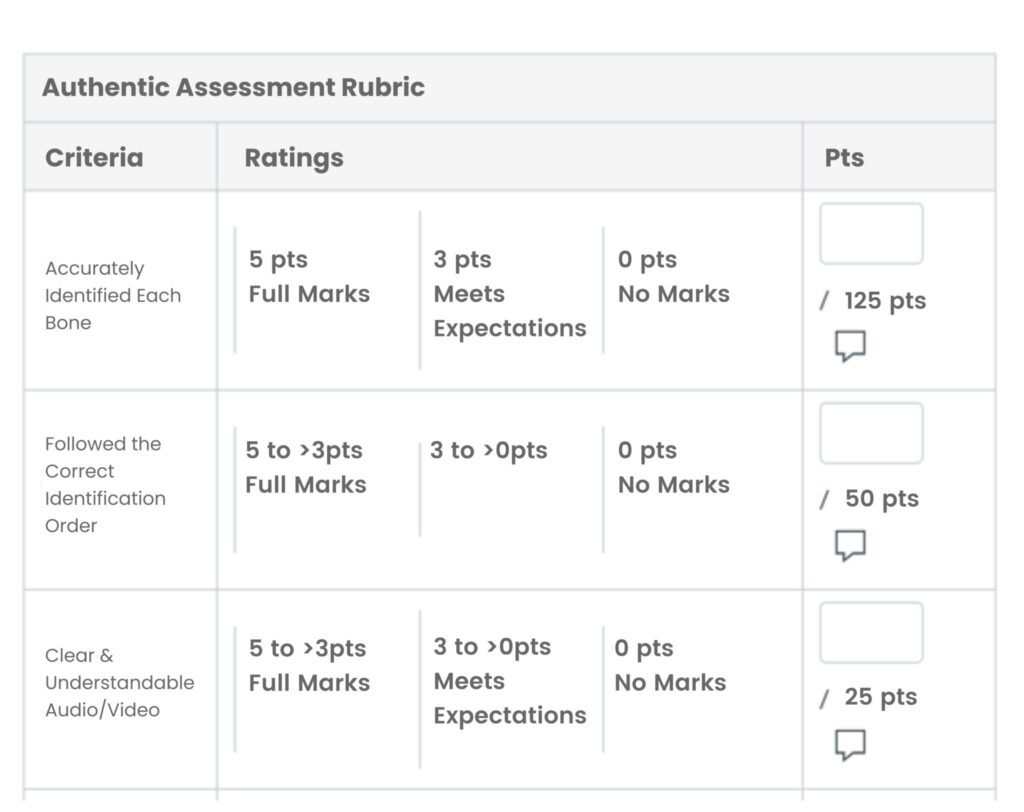
Overall online testing tips for instructors
Keep accessibility in mind for each assessment activity
Are there other ways students can complete each activity regardless of their disability or condition?If the assessment activity involves a spoken component, how can students with speech impairments complete it?
Are all technologies in your online course compatible with assistive technology?
Do the LMS, third-party platforms, and online proctoring software integrate with assistive technology?
What resources do students need to complete the activities?
Can every student afford a webcam/microphone? If not, do they have access to resources on campus?
While online tests are convenient, they can also pose challenges to protecting academic integrity.
Students can use cell phones or other browsers to look up test answers, use their notes, or even have another person take the exam for them.
Online exam proctoring can help deter and prevent students from cheating by:
- Detecting cell phone use
- Identifying when test questions have been leaked on the internet
- Monitoring student behavior with video
- Verifying student ID
- Detecting voices and sounds
- Providing instructors with detailed reporting and recordings
In addition to the benefits listed above, Honorlock’s online proctoring solution combines AI software with live human proctors to protect academic integrity while still supporting students and faculty.
Our AI monitors each student’s exam session and alerts a live proctor to join the session if it detects any potential academic dishonesty.
This blend of AI and human review delivers a less intimidating and non-invasive proctored testing experience for the student because they aren’t constantly being watched.
Along with creating effective test questions, you need to make test rules and instructions that are clear and concise. Both are equally important to your students’ success and testing experience.
Here are some examples of what to do and not do when you make test rules and instructions
Explicitly state what students can and cannot do
- Don’t do: Don’t talk with your friends or family during the test.
- Do: No talking during all tests.
- In the “Don’t do” example, the student may think: “my classmate isn’t really my friend or family, so it’s okay to talk to them for help.”
- Don’t do: No other devices can be on your desk during this test.
- Do: Remove all other electronic devices from the testing room/area, such as cell phones, tablets, ereaders, computers, smart watches.
- In the “Don’t do” example, the student may think: If my cell phone is in my lap, it’s technically not on my desk.
Tell students what to expect
Provide details about time limits, number of attempts, and how to get support.
If the test is remotely proctored, explain what that means for students:
- Describe how the process works
- How they’ll verify their ID
- What they need to get set up and started (system requirements)
- What can be flagged
- How online proctoring helps them during the test
