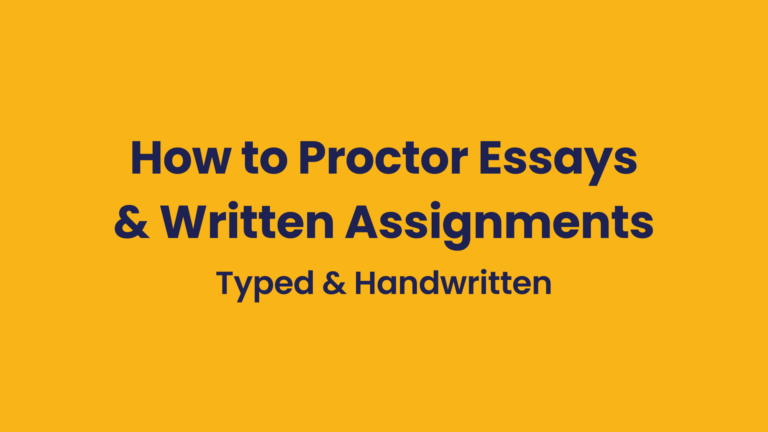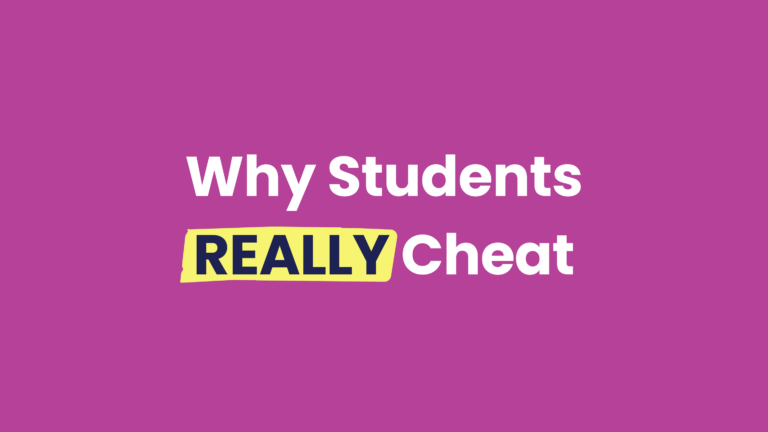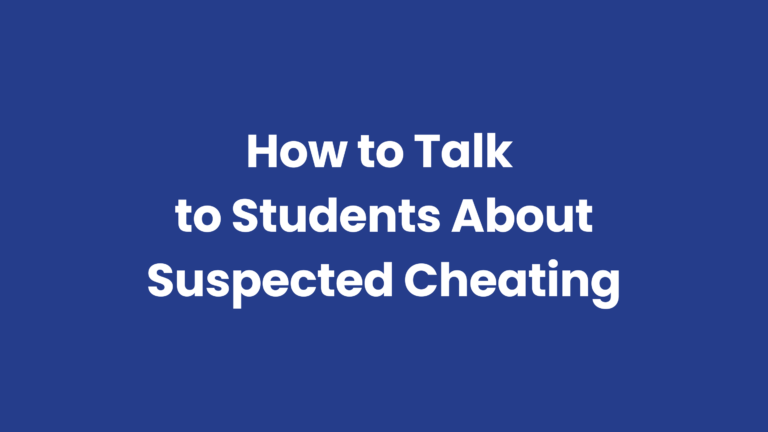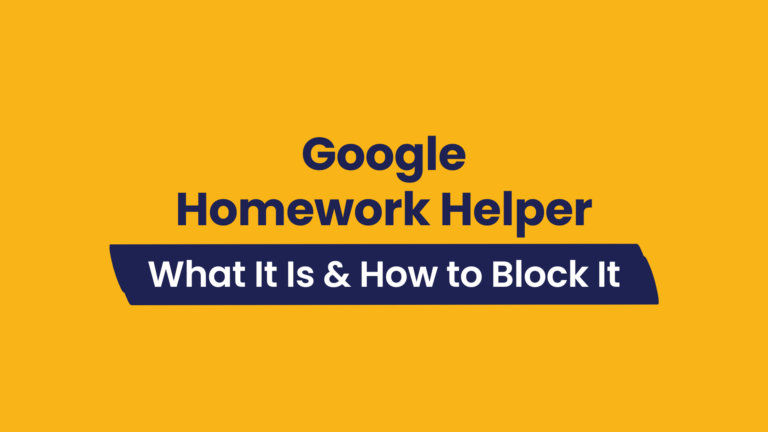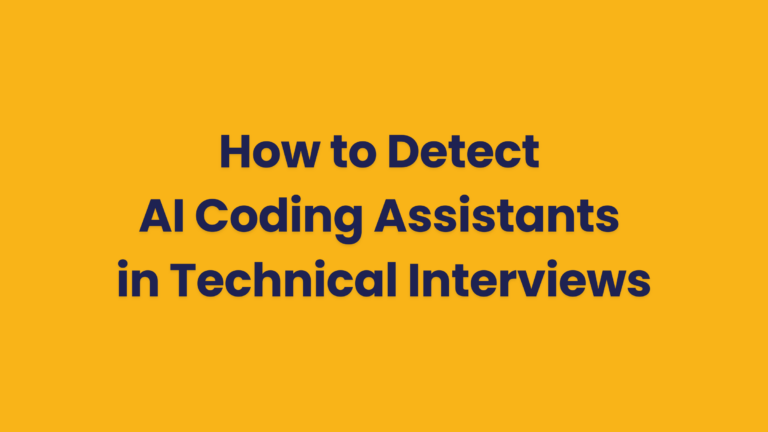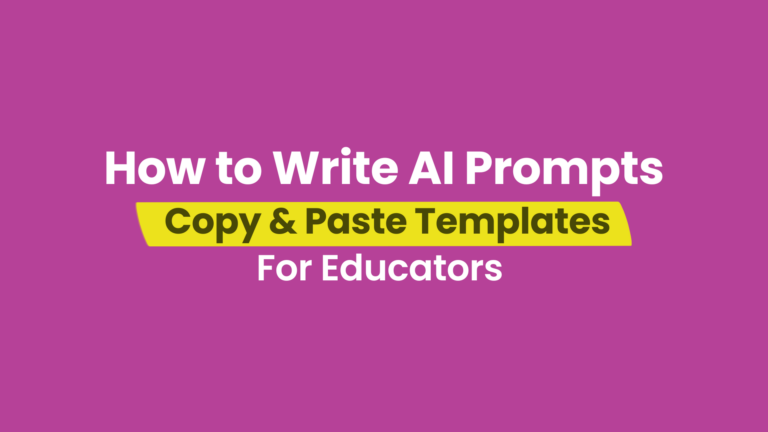Whether it’s intermediate algebra or advanced statistics, you can proctor online math tests within the LMS or other third-party assessment platforms, like Aleks and MyMathLab, just like any other exam—even if they’re handwritten.
We’ll show you how online proctoring prevents cheating on math exams, and how instructors can customize them to allow students to:
- Use calculators (physical and digital)
- Access specific sites, software, and applications
- Submit handwritten answers and use scratch paper
How to proctor online math tests
Allowing calculators & math textbooks
Remote test proctoring tools need to be customizable to let students use calculators, software, and scratch paper without getting flagged a million times (which instructors will need to review). For example, a secure web browser that can allow access to specific applications, like a calculator, while blocking everything else.
Provide the proctor with instructions
The instructions should list the resources test takers can access during proctored exams, such as a calculator and books.
Here’s an example of what you would provide to the live proctor: Each test taker can have a graphing calculator and the course textbook “Essentials for Calculus and Linear Equations.”
Scan the room
A room scan confirms that unauthorized resources like notes and secondary devices aren’t in the testing area and that other people aren’t in the room. Instructors can also require students to use a second camera to provide a complete view of the test environment.
Using scratch paper and submitting handwritten answers
Turn on the “Scratch Paper Allowed” setting
When “Scratch Paper Allowed” is enabled, the AI won’t flag a test taker for looking down at their paper. Then, the test taker shows the blank paper before they start writing and uploads their completed work when they’re finished.
Give the proctor additional instructions to allow scratch paper
Explain that test takers must hold each piece of paper up to the webcam to show that both sides are blank before writing on it.
Tip: Provide instructions for test takers only to use white paper and black or blue pens (it’s easier to see when they show their work to the camera). More on writing better test rules (with examples)
Proctoring math exams on third-party platforms
Each remote proctoring company does this differently, but ideally, you’ll just need to register the exam on the third-party platform. You only need a password-protected exam with a unique URL. That’s it.
Restricting/allowing access to software and sites during math tests
If you want students to complete the math test within specific computer software or application or to access a site, like a resource with formulas or case studies, you want them to refer to.
Specify the software/sites you want to allow while blocking all others
A browser guard should allow you to list the software and sites test takers can access during the test while blocking all others and preventing keyboard shortcuts (no copying and pasting math formulas).
Record students’ screens during the assessment activity for review
Test takers’ screens can be recorded during the exams, which provides an extra layer of security, and you can watch the recording to review flagged behaviors and to see how test takers approach your math exams.
Identify and remove any leaked test questions from the web
Ever find your test questions on the internet without your permission? It happens often thanks to “homework help” sites.
Instead of copying and pasting your questions to search for them individually, Search & DestroyTM searches the internet for all your test content in a few minutes. If it finds any leaked exam content, you can send takedown requests with one click.
Proctoring software to secure math tests
Securing online math tests requires specific proctoring features to effectively prevent cheating, such as:
- Cell phone detection: AI that can detect when a phone is in the test area and when a test taker uses their phone or another device to find answers on the internet.
- Lock the browser: Blocks keyboard shortcuts like copying and pasting and prevents access to sites (including ChatGPT and other AI chatbots), software, and applications.
- Speech detection: Monitors for phrases and words that trigger voice assistants like Siri, Alexa, and Google Assistant so they can’t be used on an off-screen device.
- Video proctoring: Uses the webcam to record and monitor behavior during the test, and to verify ID and scan the room for unauthorized resources before it begins.
- Live + automated proctoring (people + AI): Secures exams using a combination of AI and live proctors.