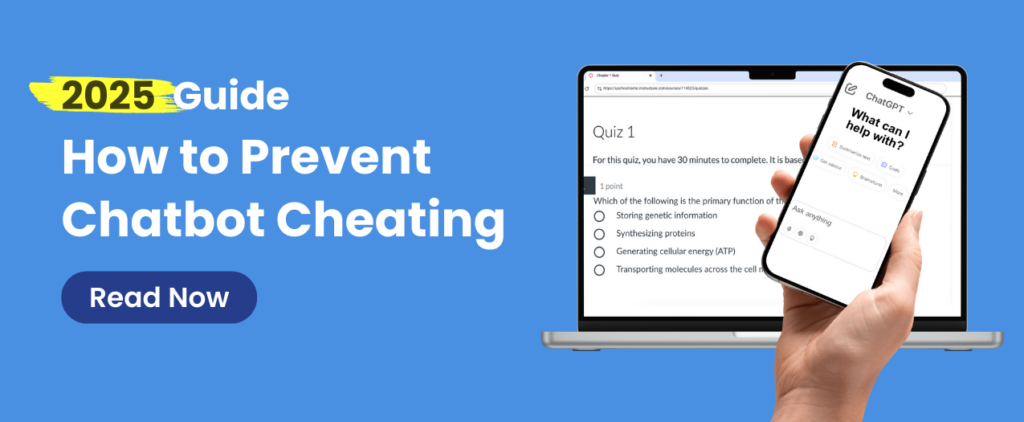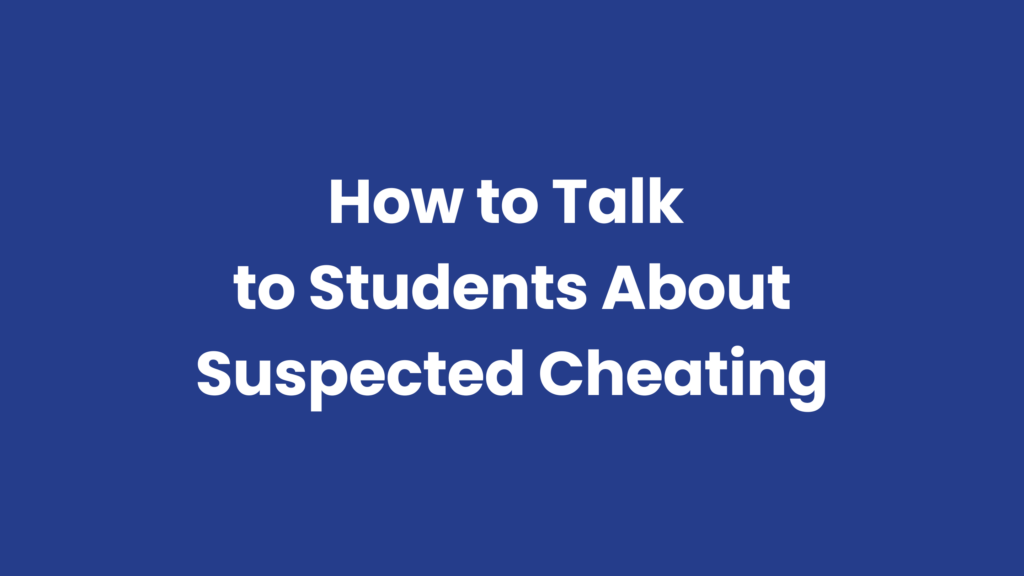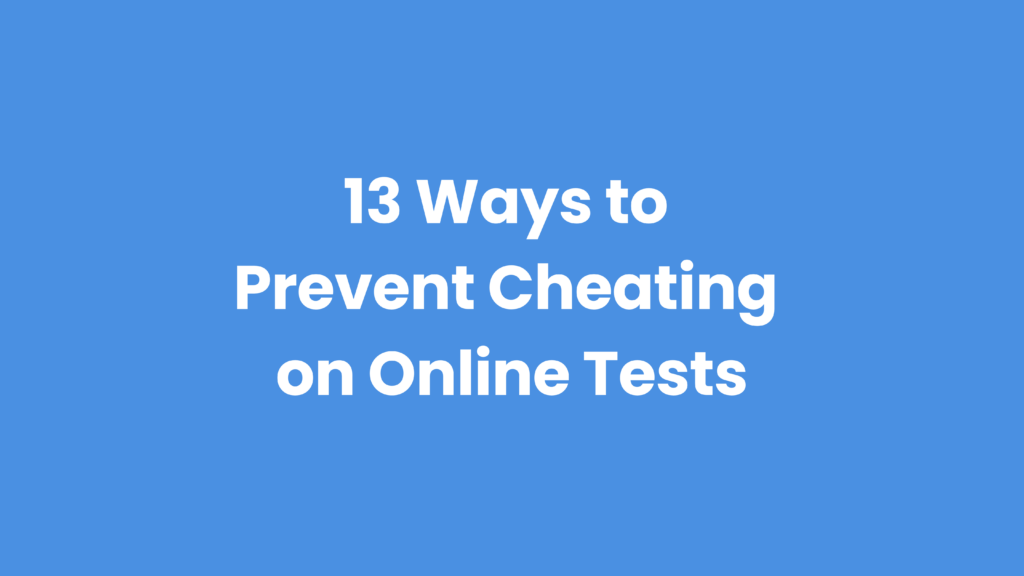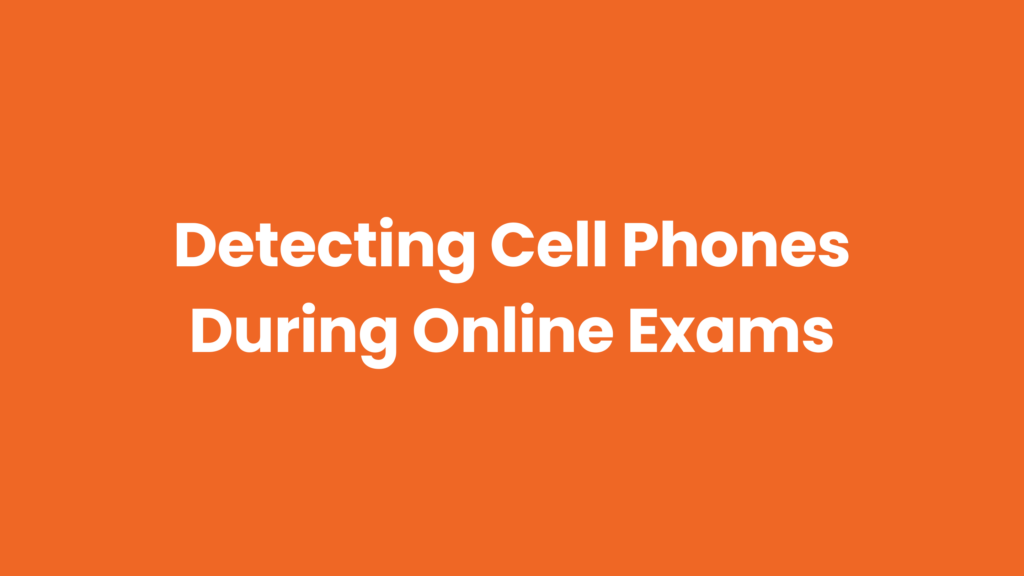Prompt engineering is a complex, delicate art form that requires sophisticated training and ongoing, dedicated effort. Even then, only a prestigious few can hope to master advanced AI prompting techniques… Sike.
Writing effective prompts is actually pretty simple if you’re clear, specific, and provide the chatbot with context.We cover the basics below and reveal the latest prompting technique, Quad-shotting, and you can skip to the prompt examples, templates, and tips.
What is a prompt?
A prompt is the message you type into a chatbot or other generative AI to tell it what you want. Prompts can be a question, requesting help, or giving it a task like summarizing text, generating code, and even translating text to other languages.
What is prompt engineering?
Prompt engineering is just how to write your requests to get the response you’re looking for from a chatbot. “Engineering” makes it sound like a really technical (sometimes it can be), but for most educators’ use cases, you just need to be clear and specific about what you want and provide details to help the chatbot tailor its response.
What is the best AI chatbot?
The best AI chatbot really depends on what you’re doing. If it’s a general writing task, ChatGPT and Claude are likely your best bet. If it’s technical writing, Gemini and DeepSeek Chat are solid options. You can compare AI chatbots here.
Types of prompting techniques + unnecessary terms
There are a ton of terms that make prompting seem like an extremely complex and technical process, but they mostly just describe things people naturally do when they use AI.
Take shot prompting, for example. It includes Zero-shot, One-shot, and Few-shot. It just refers to the number of examples you provide in your prompt that show the chatbot what you want.
- Zero-shot = 0 examples
- One-shot = 1 example
- Few-shot = a few examples
Then there’s prompt chaining and chain of thought prompting, which sound similar but are different, and neither is overly technical.
- Prompt chaining means giving the chatbot one prompt at a time instead of everything at once. The idea is that each answer helps with the next step/response.
- Chain of Thought (CoT) prompting asks a chatbot to show its reasoning before answering. It can be as simple as adding, “Explain your steps before answering,” to the end of a prompt.
Not so daunting, right? Not so fast. Here’s the real expert revealer…
Have you heard of Quadrillion-shot prompting, which is the latest and greatest prompting technique? Quadrillion-shot prompting, also called Quad-shotting, is when you use a quadrillion examples in your prompt. We just made it up to show how unnecessary some prompting terms are, especially the ones in the dropdown below.
Thread of Thought (ToT) prompts just include something like, “Walk me through how [topic/subject] works in a step-by-step manner while summarizing each one.”
Contrastive Chain of Thought (CCoT) prompting gives the chatbot correct and incorrect examples/reasoning.
Generated Knowledge prompting is when you ask the chatbot about a topic and then ask it to answer a question based on its response.
- Prompt 1: Explain how [topic/subject] works and create a list of key concepts.
- Prompt 2: Using the information you provided, explain the steps to [related aspect of topic/subject].
Meta-prompting is basically just asking the chatbot to create its own prompt (or improve the one you provided), then following up with another prompt asking it to answer the prompt it created or improved.
Chatbot prompting tips for educators:
Provide specific context and clear instructions
Providing specific, relevant details can improve the chances of getting the response you want.
Think of writing a prompt like writing a grocery list for someone who’s shopping for you. The chatbot will usually get the items on your list, but if you want something specific—like a brand, flavor, or amount—you have to say so.
If you want vanilla ice cream, adding “snacks” to your list doesn’t really help. Even adding “ice cream” might get you the wrong flavor. Be specific: ½ gallon of Haagen-Dazs Vanilla Ice Cream.
Details to consider providing when writing prompts for AI chatbots:
- Voice: Who should it write like? e.g., “Write as a historian” or “Write like [specific person]
- Tone: Casual, formal, humorous, academic, dramatic?
- Audience: Who’s reading this? Students? What kind—third graders, college freshmen, PhD researchers? What’s their major? How much do they already know?
- Format: How should the response be provided to you? Paragraphs or bullet points? If you want a chart or table, be specific about the type, how many rows and columns, titles, etc.
- Length: How many words, sentences, paragraphs, bullet points, etc.?
- Context: Any key details? What information and nuances are needed?
- Examples: Provide good and bad examples so the chatbot understands what you want.
AI prompt examples and templates
Use these prompting examples and templates as a starting point, and tailor your prompt with information specific to your assignments and assessments.
Template: Based on the text I provided, create [number] [question type] questions to assess [audience] on their understanding of [topic(s)]. [Q&A requirements and specifications.]
Example: Based on the text I provided, create 30 multiple-choice questions to assess participants preparing for a Food Safety Manager Certification exam on their understanding of methods to prevent cross-contamination. Each question should be objective, concise, and written in plain language. Provide four answer choices per question, with only one correct answer.
More tips on how to write better exam questions.
Template: Based on the following [question type] questions, create a [alternative question type] question(s) that assesses the same underlying concepts or skills. The new question should encourage [objective/outcomes (e.g., critical thinking and practical application rather than recall)]. [Add questions here.]
Provide a clear explanation of your reasoning for how you adapted the original questions into this format. Then, include a concise description of what an appropriate student response should contain.
Example of the 1st paragraph from above: Based on the following multiple-choice questions, create an essay question that assesses the same underlying concepts or skills. The new essay question should encourage critical thinking and practical application rather than recall. [Add questions here.]
Note: If you’re repurposing the question for a different audience or subject, briefly describe them so the chatbot can adapt its response.
Learn more about writing better exam questions.
Writing objective exam rules is waaaay trickier than it seems. Many times, rules that seem crystal clear can still be misinterpreted by test takers. Here’s a complete guide with examples of objective exam rules, and you can give the prompt below to a chatbot.
Prompt to use: Create objective online rules for test takers. The rules should comprehensively address:
*Behavior (e.g., no talking or using cell phones to look up answers)
*System requirements (e.g., computer with a functioning webcam and microphone)
*Test environment (e.g., quiet room, clear desk/surface, no other people present)
Use direct, unambiguous language that leaves no room for misinterpretation. Provide the rules in a numbered list that can be copied and pasted into the assessment platform/LMS.
Here are two examples of basic test rules followed by improved versions. Use the improved versions as examples of the level of clarity and specificity expected as you create the set of rules:
*Rule 1 (basic): No talking during the test.
*Rule 1 (improved): No communicating with other individuals by any means, whether verbal, non-verbal, or electronic.
*Rule 2 (basic): Your desk must be clear of all items except for the device you use to take the test.
*Rule 2 (improved): The testing area and any surface your device is placed on must be clear of all items except the device used to complete the test. This includes books, papers, electronics, and other personal belongings.
Note: When you type an asterisk (*) at the start of a line, chatbots, generally speaking, get the gist that you’re trying to create a bullet point.
Template: Based on the project instructions I provided below, create a rubric that evaluates [add what’s being assessed, e.g., specific skills and competencies]. Each item should include [type of performance scale, e.g., a five-point numeric scale from 1 to 5 (1 = Novice, 5 = Excellent) or a three-point scale with the levels: Excellent, Developing, and Needs Improvement].
Format the rubric in a [type, e.g., table or chart] to use in [format, e.g., Word Doc, Google Sheets, LMS, etc.]. Here are the assignment details and instructions: [add information]
Example: Based on the project instructions I provided below, create a rubric that evaluates practical application skills. Each item should include five performance levels using a numeric scale from 1 to 5 (1 = Novice, 5 = Excellent).
Format the rubric in a table to use in a Word Doc and include a column for written feedback. Here are the assignment details and instructions: [add information]
Note: This prompt template is just that: a template—a starting point. You’ll really need to fill in the blanks with as much information and context as possible—learning goals, topics/subjects, specific characters, realistic issues and scenarios—to help the chatbot tailor the case study to your course needs.
Create a [length]-word case study about [specific scenario/situation] for [audience, e.g., undergraduate business students, professionals in a certification program, etc.].
The case study should include:
*Comprehensive, realistic background information about [scenario/situation]
*Key characters, stakeholders, and/or groups involved
*Specific opportunities, challenges, and decision points for the learner to evaluate
*Five short-answer questions that require in-depth problem-solving and a proposed plan to address the situation
Write an engaging two-part discussion prompt for [audience, e.g., undergraduate business majors, adult learners in professional development programs, etc.] focused on [topic/subject/situation].
Part 1 (initial response): Prompt learners to connect their real-world experiences and/or prior knowledge to [topic/subject/situation] by sharing specific examples or situations that highlight how the topic applies to their personal, academic, or professional life.
Part 2 (respond to peers): Ask learners to review and analyze at least two of their peers’ posts and respond with [e.g., thoughtful questions, alternative viewpoints, etc.] to extend the discussion.
Prompts that summarize text—whether it’s an entire research paper or a paragraph from an article—can be as simple as, “Summarize this.”
But you can also ask the chatbot to summarize it in specific formats or focus on certain topics. Just copy and paste the text into the chatbot or upload the document, then start the prompt with something like “summarize” or “simplify” (or any other related terms), and then include details on the length, format, and focus.
Here are a few example prompts you can try:
- Summarize this research study into 2-3 concise sentences, then provide bullet points on the important information in each section, especially the sections about data collection methods and results.
- Simplify this text and explain it in practical, easy-to-understand language.
- Explain what this text is saying in simple terms that [audience] can understand.
- Shorten this text into a [resource type, e.g., study guide, FAQ, etc.] for [audience].
I’m a [job role] using this image in my [online course module, presentation, article, etc.] about [subject/topic]. Please write the following for the image:
- Descriptive alt text (approximately 125 characters or fewer)
- Detailed image description for accessibility
- Suggested file name (use lowercase letters and hyphens, no spaces)
- Text caption to display alongside the image
Note: You can upload images to most AI chatbots like as ChatGPT, Gemini, and Claude.
Don’t overthink it
- Don’t worry about order: Chatbots use machine learning to process your whole prompt at once, so the order of the information you provide usually doesn’t matter that much in most cases. Just focus on providing the right information.
- Write naturally: Chatbots can “understand” everyday language (even our slang and sarcasm) thanks to a technology called natural language processing, which is part of how large language models (LLMs) work. So, you don’t need to use special wording or commands. Just write to it like you would a real person, and it’ll usually get the gist of what you’re saying.
Remember chatbots’ original purpose and fact-check everything
Chatbots are used for many things, but their original purpose is still the same: to chat with you.
You might ask them to explain complex topics, check facts, or even solve math problems—but at their core, chatbots are built to converse. They aren’t inherently designed to conduct research, verify information, or solve math problems. They can help with those tasks, and some even have features like “Deep Research,” but those are just extensions of their original purpose.
That said, always, always, always fact-check chatbot responses because they don’t generate text based on facts. They just predict what word is most likely to come next.
Treat all conversations with AI like public conversations
Regardless if it’s a public or private chatbot, don’t include any personally identifiable information (PII) or sensitive organizational details in your prompts or files you upload (Excel, Word, etc.).
Anonymize information to protect learners, yourself, and your organization. For example, use “University/Company ABC” instead of your company name, or “Student/Employee A” instead of specific names.
Control AI use during exams and assignments
Generative AI chatbots have plenty of benefits for educators and learners.
They can serve as a smart assistant that helps educators develop course materials, personalize learning experiences, and even improve accessibility. When learners use them appropriately—which means not overly relying on them or simply copying and pasting the responses as their own—chatbots can increase engagement, improve learning and retention of information, and sharpen critical thinking and problem-solving skills. That said, when they’re overused, the exact opposite is true.
The good news? You can control if, when, and how learners use AI during online exams and assignments by using hybrid virtual proctoring. It allows you to block AI entirely or allow it at certain times. So, whether it’s a traditional online exam, a written assignment, or even a math test (online or handwritten), you’ll know learners didn’t use AI.