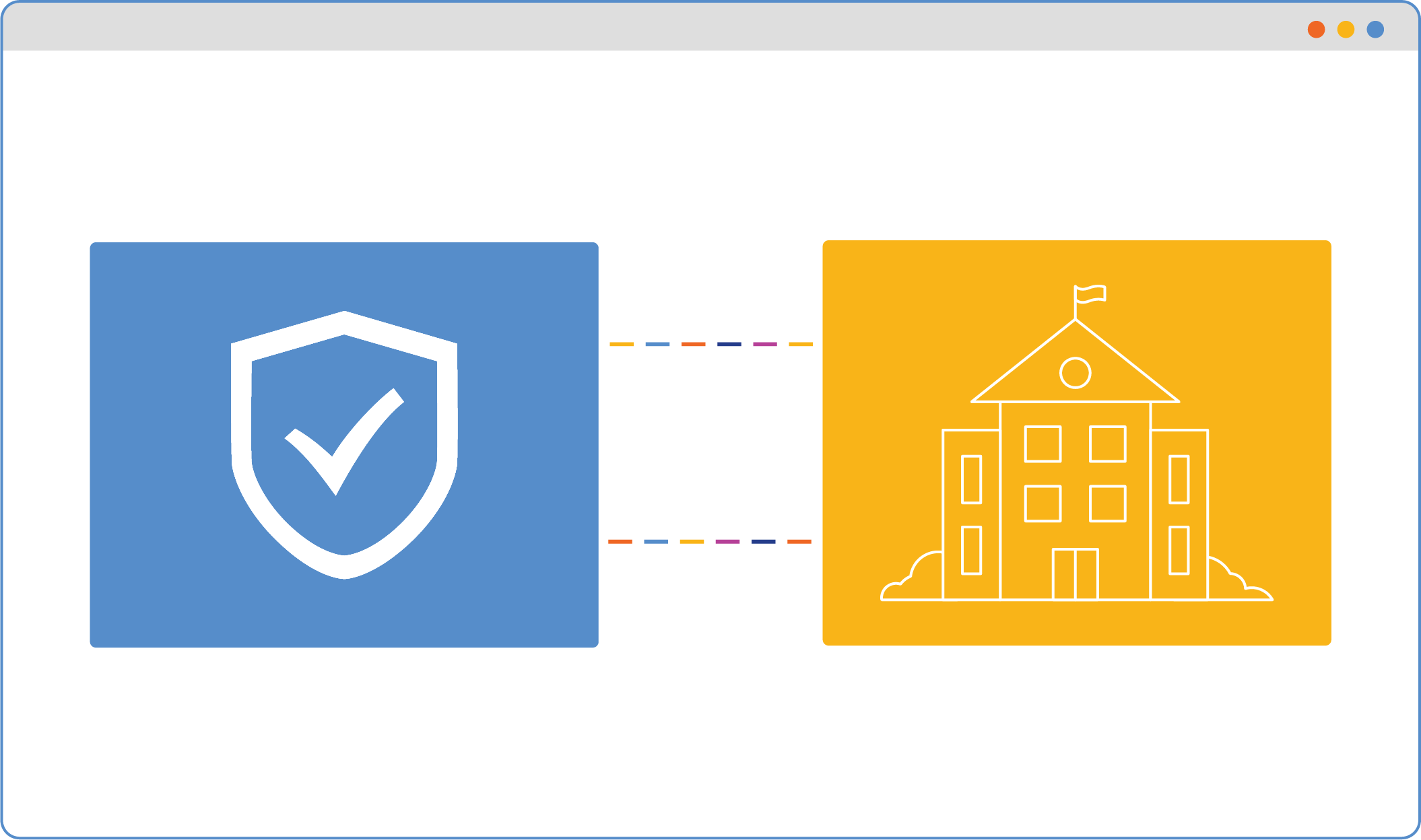We collaborate with your team to ensure a quick and painless integration between your LMS and Honorlock.
In about an hour, LMS administrators install Honorlock to the primary LMS account for institution-wide use, or to a sub-account to restrict usage to a single department.