Want to save time while reducing violations and boosting integrity?
Let’s explore how to quickly analyze and review proctoring results. Reviewing proctoring results not only saves time, but also reduces violations and builds integrity.
Let’s kick this off with a Quick Tip Video, follow it up with interactive resources to practice what you learn, and then put it into practice.
Step 1: Watch the Reviewing Results Quick Tip Video
Step 2: Hover the hotspots below to review and test your knowledge
Honorlock’s live proctors minimize anxiety and disruption
During exam sessions, Honorlock’s live proctors evaluate AI-flagged behaviors in real-time. They dismiss false positives, like a roommate passing by without interaction or a test taker looking at permitted scrap paper, and intervene only when necessary, ensuring compliance while minimizing anxiety and disruptions.

- Inappropriate attire
- Background noise
- Non-exam conversation
- Inappropriate workspace
- Hat or hoodie
- Headphones
- Leaving the testing area
- Third-party present in the room
- Frequently looking to the side
- Mobile phone in use
- Third-party assistance
- Obstructing the webcam
Honorlock saves you time

On average, you’ll spend over 5 hours reviewing results for every 100 automated solution exam sessions.
On average, you’ll spend 30 minutes or less reviewing results for every 100 Honorlock exam sessions.
Reviewing results is as easy as A-F-V2!
Because Honorlock records each test taker’s screen and webcam for every session, you can watch every moment of every session, but that would be extremely time-consuming. To save you time and help you focus on what really matters, Honorlock highlights exactly which moments you should review. Without question, we do this better than any other solution.
With Honorlock, reviewing results is as easy as A-F-V2

Let’s practice! How do you review your results?
Imagine you received a critical session email alerting you to a violation in your Psychology course.

Log into your LMS to view violations in your psychology course in the Human Brain Quiz.
Log into your LMS to view violations in your psychology course in the Human Brain Quiz.
There are 3 human-verified violations in your Human Brain Quiz exam sessions. You should review all exam sessions with violations.
Hover below based on where you need to go to review your Honorlock results.

Correct! Access your course.
Close, but incorrect course.
Simply navigate to the Honorlock assessment results within your course.

Close, you can find your quizzes here, but not your Honorlock results.
Correct! Navigate to your Honorlock assessment results.
Which exams have sessions you should review?
Remember, Honorlock highlights exams with human-validated violations. Which exams have sessions with violations?

Not quite. This quiz has 8 completed exam sessions. A live proctor popped in once, but there are no violations.
Not quite. This quiz has 8 completed exam sessions. A live proctor popped in once, but there are no violations.
Not quite. This is where you configure your proctoring settings for the Social Psychology Quiz.
This quiz has 8 completed exam sessions.
A live proctor popped in once.
Correct! This quiz has 8 completed exam sessions, a live proctor popped in once, and there are 3 violations.
Correct! This quiz has 8 completed exam sessions, a live proctor popped in once, and there are 3 violations.
Not quite. This is where you configure your proctoring settings for the Human Brain Quiz.
This quiz has 8 completed exam sessions.
This quiz has 3 violations.
A live proctor popped in once.
Which exams have sessions you should review?
While you have the option to filter to any type of flag, how do you quickly focus on sessions with violations or high-priority flags? Which exam sessions should you review?

Correct! “Recommended” is a quick filter to view only sessions with violations or high-priority flags.
This exam session does include 2 violations. You should review every exam session with a violation, but where do you click to view the violation?
Correct! This exam session includes 2 violations. You should review every exam session with a violation.
This exam session does include 1 violation. You should review every exam session with a violation, but where do you click to view the violation?
Correct! This exam session includes 1 violation. You should review every exam session with a violation.
Try again. While you can certainly review every session, it would be very time consuming. Focus on the sessions with violation and/or high risk flags to make the most of your time. Honorlock’s highlights the sessions you should review.
Try again. While you can certainly review every session, it would be very time consuming. Focus on the sessions with violation and/or high risk flags to make the most of your time. Honorlock’s highlights the sessions you should review.
How do you view violations within this session?
Where do you click to see what happened for yourself during the violation?
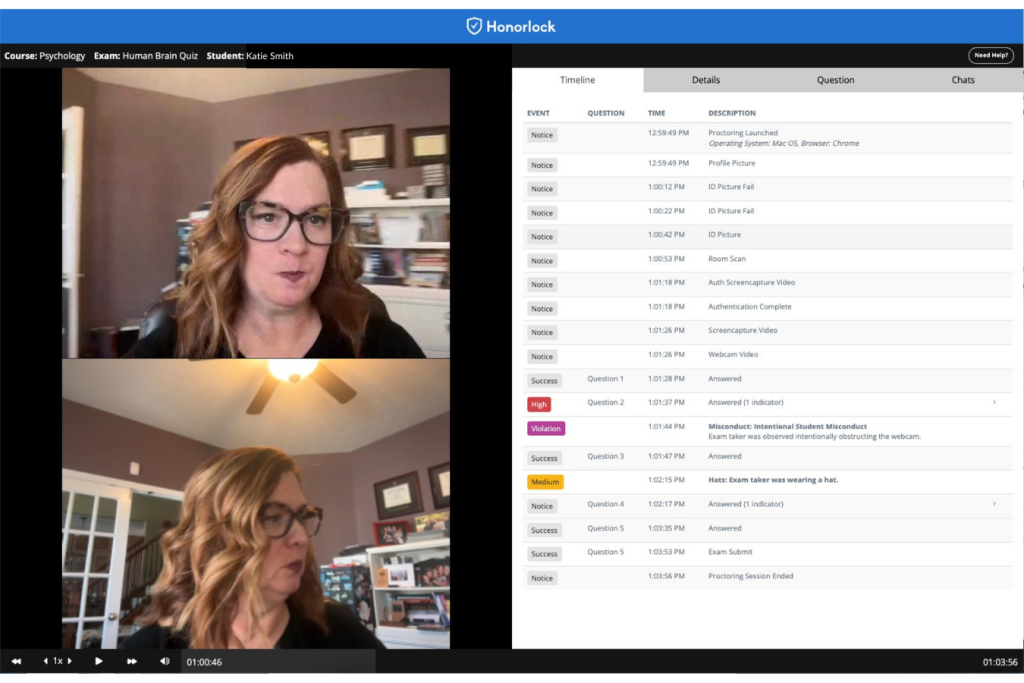
Try again. While you can view any moment of the session, this is not a moment of importance.
Try again. While you can view any moment of the session, this is not a moment of importance.
Okay, while this is not a violation, this is a high-priority moment in the exam session. Click to view this high-priority flagged behavior.
Correct! Click here to view the violation. You should review every exam session with a violation.
Okay, while this is not a violation, this is a medium-priority moment in the exam session. Click to view this medium-priority flagged behavior.
Streamline Your Review with A-F-V2: Access, Filter, View Violation

Thanks for exploring this Interactive Quick Tip on Reviewing Results —start using AFV2 today to streamline your review!
