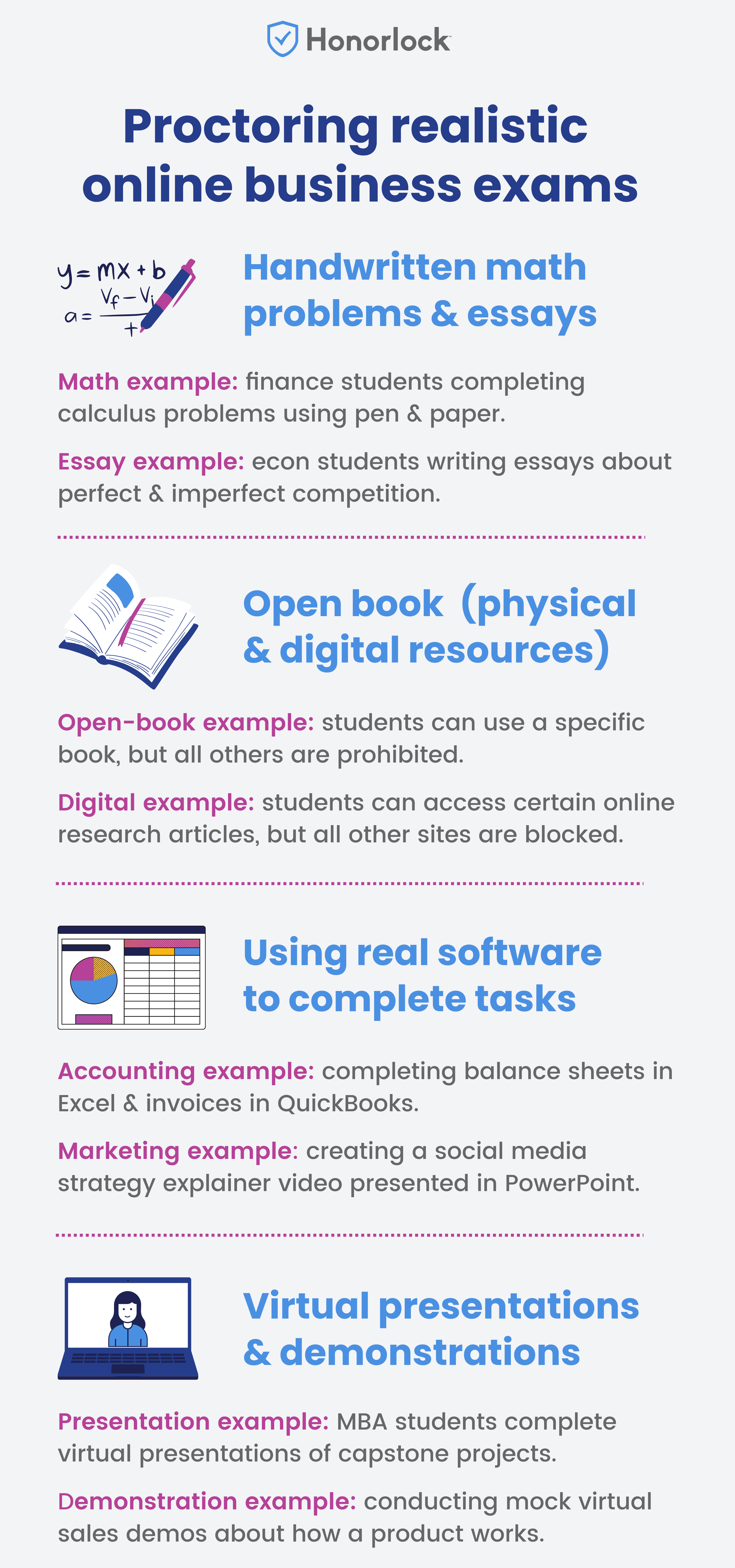
The examples in this article assume your business program is using a blended proctoring solution because of its flexibility and customizable settings for different question formats. Blended proctoring refers to combining AI software with human review.
Proctoring business exams requiring handwritten essays & math problems
Whether it’s a handwritten essay or math problem, it’s a similar proctoring process that uses various settings along with specific instructions for students and the proctor.
The instructors give students detailed response rules and instructions. This helps instructors during the review process because responses are in the appropriate format.
- Only use a black or dark blue pen and blank white paper.
- Use one side of paper for each problem. Hold the blank sheet of paper up to the webcam before starting and after completing each math problem.
- To redo your work, hold the paper up for the question you’re redoing, cross out your answer, start your work on a new blank piece of paper and then repeat the steps.
- Only use a TI-83 or TI-84 calculator during the assessment. Hold the calculator up to the camera prior to starting the exam.
- After completing all math problems, upload images of your work to the LMS.
For any activity involving the use of pen and paper, instructors can enable “Scratch Paper Allowed.” This setting means the proctoring software won’t flag a student for looking down at their paper.
You can use the Browser Guard to allow access to word processors, such as Microsoft Word or Google Docs. This will record students’ screens while preventing access to any other software and browsers. After completing the typed responses, you can also provide instructions for students to save the document and upload it to the LMS.
Use the webcam to record the student completing the handwritten assessment activities, and proctors can check for authorized resources (calculator, paper, pen) and make sure that unauthorized resources aren’t available.
Proctoring open-book & open notes business tests (access to physical & digital resources)
You’ll give the proctor instructions with specific books that are allowed and information about permitting or prohibiting other resources, such as notebooks.
Similar to the typed essay response we covered earlier, you can use the Browser Guard to allow access to specific websites and software during the proctored business exam. To do so, just add the exact URLs of permitted sites in the exam setup and software to allow.
The proctoring software uses the webcam to record students’ behavior during the exam. The exam recording is time stamped and can be reviewed at a later time, if needed.
Proctoring the use of real software during business exams
Whether it’s accounting and finance students using Excel and QuickBooks, HR students working within an Applicant Tracking System (ATS), or marketing students using social media and PhotoShop, online proctoring can be used to protect these activities.
You’ll use the Browser Guard to allow access to specific software (Excel and QuickBooks), tools (desktop calculator), and websites, while still preventing access to other sites and applications. The Browser Guard can also prevent students from copying and pasting formulas and other information into the software.
The students’ screens can be recorded throughout the alternative assessment activity and reviewed to see how students completed their work and where they made errors.
You can use voice detection to record audio during the alternative assessment activity.
This allows you to watch the video recording of the student completing the activity within the software and listen to their explanation about what they’re doing at each point and why.
The voice detection technology also provides you with a transcript of what the student said during the recording. Just be sure that students understand how voice detection works and provide a practice assessment activity before the real thing.
Proctoring virtual business presentations & demonstrations
- MBA capstone presentation example: virtual presentations of final capstone projects.
- HR demonstration example: demonstrating specific employee interview techniques through mock virtual interviews with other students in the online business program.
The online proctoring software uses the webcam to record the entire presentation or demonstration for the instructor to review.
As we described in the earlier example, voice detection records what the student says during the virtual presentation and provides you with a full transcript of what they said.
If you want to make sure the student is presenting or demonstrating something without notes, use the webcam to check for any resources in the room. The Browser Guard can also be used to make sure that the student doesn’t have notes or talking points on their desktop.
In this example, we’ll assume a student is giving a virtual demonstration of a tool and countering objections and answering questions from the other student.
Most of this process is the same as recording an individual student’s presentation or demo. You can check for prohibited resources, record the demonstration, and get a transcript of what the students said.
You’ll just review the audio and video of the presentation made by one student.
What’s the best online proctoring for business schools?
A blended online proctoring solution is the best option for business schools because of its depth of features and customization options.
As your business program looks to differentiate from others and enrich the learning experience, the hands-on alternative assessment activities described earlier are increasingly popular in an online environment, but you need the best online proctoring solution to prevent cheating on exams while supporting students.
Whether it’s high-stakes final exams for MBA programs, traditional exams for undergraduate business courses, or all varieties of alternative assessments, Honorlock’s blended proctoring solution has you covered.
How does Honorlock’s blended proctoring solution work for business schools?
Honorlock combines powerful, yet easy to use online proctoring software with human review.
Honorlock’s AI software monitors each student’s test session for potential academic dishonesty. If the AI detects any issues, it alerts a live US-based proctor to review the situation and join the student’s session in real-time if needed.
This blend of AI and human review delivers a less intimidating and non-invasive proctored testing experience for the student because they aren’t constantly watched.
Honorlock’s online proctoring features & benefits for business schools:
- Combines AI with human review
- Exams and live support are available 24/7/365
- Offers a flat-rate cost per exam or per student
- Detects when students attempt to use their cell phones to access test bank content during the exam
- Integrates directly with the LMS & doesn’t require extra logins or passwords
- Works with 3rd party platforms like Pearson, McGraw Hill, and others
- Identifies when test questions are leaked and gives options to remove them
- Authenticates student ID in about a minute
- Uses voice detection to listen for keywords and phrases like “OK Google”
- Provides in-depth exam reports that are timestamped
- Takes a security-first approach to protect student data privacy
