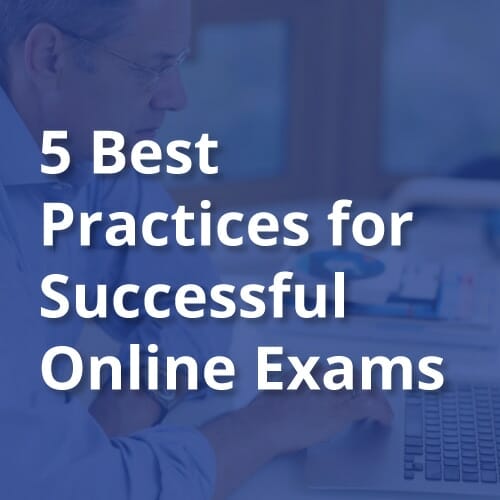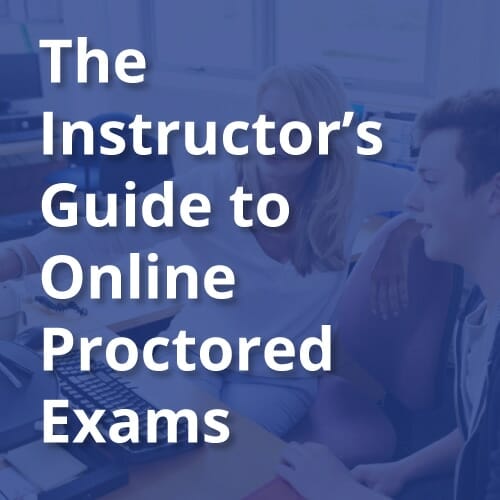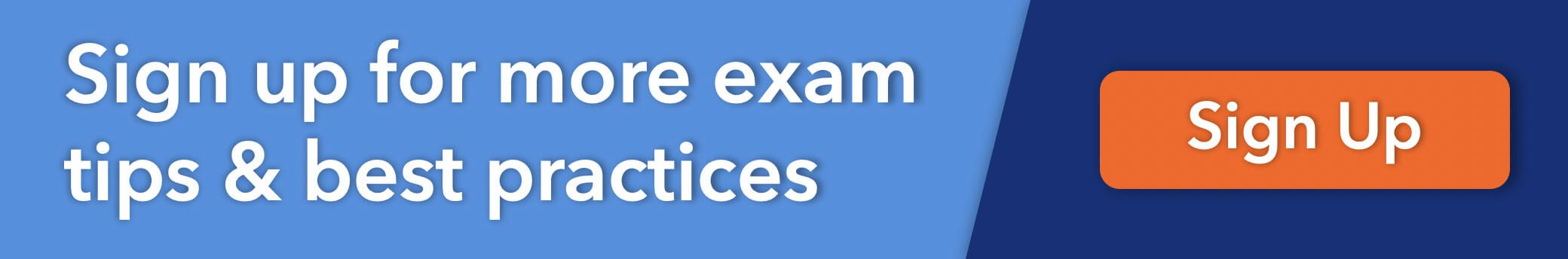When you compare online proctoring services, you may be surprised to find that they come in so many shapes and sizes. You get the freedom to choose whatever might be best for your school, but it can also be really overwhelming. Where do you even start? What are the most important factors to consider? How do you pick a tool that will run smoothly so students can focus on learning and faculty can concentrate on teaching?
One of the best places to start is by looking at one of the core structures of online assessments—the proctoring process itself. There are two basic structures—automated proctoring and live proctoring—and some programs that offer a hybrid. Ready to get into it and discover what might be best for your students?
Automated Proctoring
This is, well, just what it sounds like—an automated process for proctoring. A student sits down for the assessment, verifies their identity, and then gets started. AI technology monitors them throughout their exam, and then someone reviews the recording of their session and prepares a report for the instructor. The instructor can also review the session recording to check in on any flagged incidents. There are a few good reasons why this might work well.
The Pros of Automation
For starters, automation works because it’s convenient. Since no one has to be present for the session, students can access the exam at any time—day or night. They don’t have to worry about scheduling in advance or paying for a missed appointment. This format also makes it easy for instructors to review any incidents. The report provides key details, and then they can take a look at the footage themselves to determine if the student broke any rules. If they do decide to move forward with disciplinary action, this also gives them what they might need to confront students with objective evidence. But it isn’t all ease and simplicity.
Automated Drawbacks
One of the main cons of video proctoring is that the entire system can be a bit clunky. There’s no way for a proctor to intervene in real-time if a student is cheating or trying to cheat—there’s nothing that can be done until the instructor receives the report and makes a call about the incident. And, when AI technology is helping monitor exams, there’s a chance that an issue will be missed. On top of that, the exam has to be reviewed after completion so that a report can be prepared for the instructor, and this can sometimes be a lengthy process—creating frustration for faculty and students by delaying the grading process.
So, what’s the alternative?
Live Online Proctoring
Systems that aren’t automated usually use live proctors instead. This, too, is precisely how it sounds—a live proctor watches the student as they take their exam to ensure that academic integrity is protected. They’re often able to intervene live when an issue arises, and, after the exam, they prepare a report for the instructor. They also send over the recording of the test session so the instructor can verify for themselves any potential issues. There are several reasons why this might be a good fit.
Upsides of Live Supervision
The most significant benefit of live proctoring is, of course, that it’s live. You get many of the same benefits you’d get with a TA or instructor proctoring their own exam in person. A human being handles all the monitoring, and that often makes instructors more comfortable that the integrity of their test will be protected. Live proctors may also be able to intervene in real-time if an incident of academic dishonesty does arise, and that can help keep the entire exam from being a wash. And, of course, the session is still recorded, so it’s easy for instructors to take a look at everything that happened and decide when disciplinary action may be warranted. There are a few drawbacks, though.
The Cons that Come with Live Proctoring
Most live proctors don’t just watch one student at a time—sometimes they watch up to ten. While they’re monitoring everything, there’s always a chance that, because their attention is divided, they’ll miss an incident with one student while keeping an eye on another. There’s also the issue of scheduling. When a live proctor needs to be on-hand, students usually need to select their exam time in advance. It can be harder to work around their other commitments, and they may also face penalties if they end up having to reschedule at the last minute. Live proctoring can also be a problem for honest students—even when they aren’t doing anything wrong, they feel watched, leading to a heightened sense of self-consciousness that could distract them from the exam content.
What’s a school to do?
The Perfect Hybrid
You need a solution that pairs the best of both worlds—something that lets your students do their thing without increased paranoia but still provides the opportunity to intervene at the moment and prevent cheating before it happens. Hybrids like Honorlock’s Live Proctor Pop-In are AI-triggered and human-reviewed. It lets you harness the best of AI proctoring to flag potential incidents, but you also get the benefit of a real person checking in who can help the student get back on track with their assessment. And these hybrids often still offer the flexibility of automation.
What’s Best for Your Faculty and Students?
Ultimately, only you can answer the question of what’s best in your context. You may find that the pros of live proctoring outweigh its cons. You might find that you’d prefer an automated system. Or you may opt for a mix of both. The great news? With all three, you can empower your faculty to provide top-notch assessment tools to help students succeed. And, because faculty doesn’t have to worry as much about protecting academic integrity, they can maintain focus on optimizing the learning experience. Thanks to their peace of mind, your students get the best possible education. That’s a win all the way around!
Honorlock’s hybrid solution is working for an increasing number of schools and colleges, including one who faced the very issues discussed in this post. Want to learn more? Contact us and we’ll show you how Honorlock’s remote proctoring works.
Sign up below to receive more resources for tips, best practices, white papers, and industry trends
Want to see Honorlock in action? Schedule a demo.